animate-diff
Maintainer: lucataco

256
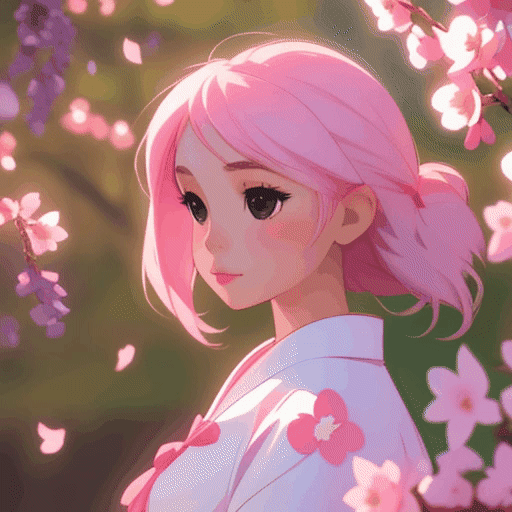
| Property | Value |
|---|---|
| Run this model | Run on Replicate |
| API spec | View on Replicate |
| Github link | View on Github |
| Paper link | View on Arxiv |
Create account to get full access
Model overview
animate-diff is a text-to-image diffusion model created by lucataco that can animate your personalized diffusion models. It builds on similar models like animate-diff, MagicAnimate, and ThinkDiffusionXL to offer temporal consistency and the ability to generate high-quality animated images from text prompts.
Model inputs and outputs
animate-diff takes in a text prompt, along with options to select a pretrained module, set the seed, adjust the number of inference steps, and control the guidance scale. The model outputs an animated GIF that visually represents the prompt.
Inputs
- Path: Select a pre-trained module
- Seed: Set the random seed (0 for random)
- Steps: Number of inference steps (1-100)
- Prompt: The text prompt to guide the image generation
- N Prompt: A negative prompt to exclude certain elements
- Motion Module: Select a pre-trained motion model
- Guidance Scale: Adjust the strength of the text prompt guidance
Outputs
- Animated GIF: The model outputs an animated GIF that brings the text prompt to life
Capabilities
animate-diff can create visually stunning, temporally consistent animations from text prompts. It is capable of generating a variety of scenes and subjects, from fantasy landscapes to character animations, with a high level of detail and coherence across the frames.
What can I use it for?
With animate-diff, you can create unique, personalized animated content for a variety of applications, such as social media posts, presentations, or even short animated films. The ability to fine-tune the model with your own data also opens up possibilities for creating branded or custom animations.
Things to try
Experiment with different prompts and settings to see the range of animations the model can produce. Try combining animate-diff with other Replicate models like MagicAnimate or ThinkDiffusionXL to explore the possibilities of text-to-image animation.
This summary was produced with help from an AI and may contain inaccuracies - check out the links to read the original source documents!
Related Models
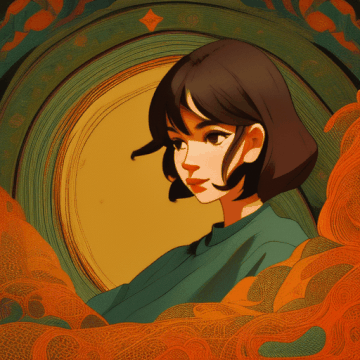
animate-diff

46
animate-diff is a plug-and-play module developed by Yuwei Guo, Ceyuan Yang, and others that can turn most community text-to-image diffusion models into animation generators, without the need for additional training. It was presented as a spotlight paper at ICLR 2024. The model builds on previous work like Tune-a-Video and provides several versions that are compatible with Stable Diffusion V1.5 and Stable Diffusion XL. It can be used to animate personalized text-to-image models from the community, such as RealisticVision V5.1 and ToonYou Beta6. Model inputs and outputs animate-diff takes in a text prompt, a base text-to-image model, and various optional parameters to control the animation, such as the number of frames, resolution, camera motions, etc. It outputs an animated video that brings the prompt to life. Inputs Prompt**: The text description of the desired scene or object to animate Base model**: A pre-trained text-to-image diffusion model, such as Stable Diffusion V1.5 or Stable Diffusion XL, potentially with a personalized LoRA model Animation parameters**: Number of frames Resolution Guidance scale Camera movements (pan, zoom, tilt, roll) Outputs Animated video in MP4 or GIF format, with the desired scene or object moving and evolving over time Capabilities animate-diff can take any text-to-image model and turn it into an animation generator, without the need for additional training. This allows users to animate their own personalized models, like those trained with DreamBooth, and explore a wide range of creative possibilities. The model supports various camera movements, such as panning, zooming, tilting, and rolling, which can be controlled through MotionLoRA modules. This gives users fine-grained control over the animation and allows for more dynamic and engaging outputs. What can I use it for? animate-diff can be used for a variety of creative applications, such as: Animating personalized text-to-image models to bring your ideas to life Experimenting with different camera movements and visual styles Generating animated content for social media, videos, or illustrations Exploring the combination of text-to-image and text-to-video capabilities The model's flexibility and ease of use make it a powerful tool for artists, designers, and content creators who want to add dynamic animation to their work. Things to try One interesting aspect of animate-diff is its ability to animate personalized text-to-image models without additional training. Try experimenting with your own DreamBooth models or models from the community, and see how the animation process can enhance and transform your creations. Additionally, explore the different camera movement controls, such as panning, zooming, and rolling, to create more dynamic and cinematic animations. Combine these camera motions with different text prompts and base models to discover unique visual styles and storytelling possibilities.
Updated Invalid Date

magic-animate

53
magic-animate is a AI model for temporally consistent human image animation, developed by Replicate creator lucataco. It builds upon the magic-research / magic-animate project, which uses a diffusion model to animate human images in a consistent manner over time. This model can be compared to other human animation models like vid2openpose, AnimateDiff-Lightning, Champ, and AnimateLCM developed by Replicate creators like lucataco and camenduru. Model inputs and outputs The magic-animate model takes two inputs: an image and a video. The image is the static input frame that will be animated, and the video provides the motion guidance. The model outputs an animated video of the input image. Inputs Image**: The static input image to be animated Video**: The motion video that provides the guidance for animating the input image Outputs Animated Video**: The output video of the input image animated based on the provided motion guidance Capabilities The magic-animate model can take a static image of a person and animate it in a temporally consistent way using a reference video of human motion. This allows for creating seamless and natural-looking animations from a single input image. What can I use it for? The magic-animate model can be useful for various applications where you need to animate human images, such as in video production, virtual avatars, or augmented reality experiences. By providing a simple image and a motion reference, you can quickly generate animated content without the need for complex 3D modeling or animation tools. Things to try One interesting thing to try with magic-animate is to experiment with different types of input videos to see how they affect the final animation. You could try using videos of different human activities, such as dancing, walking, or gesturing, and observe how the model translates the motion to the static image. Additionally, you could try using abstract or stylized motion videos to see how the model handles more unconventional input.
Updated Invalid Date

video-crafter

16
video-crafter is an open diffusion model for high-quality video generation developed by lucataco. It is similar to other diffusion-based text-to-image models like stable-diffusion but with the added capability of generating videos from text prompts. video-crafter can produce cinematic videos with dynamic scenes and movement, such as an astronaut running away from a dust storm on the moon. Model inputs and outputs video-crafter takes in a text prompt that describes the desired video and outputs a GIF file containing the generated video. The model allows users to customize various parameters like the frame rate, video dimensions, and number of steps in the diffusion process. Inputs Prompt**: The text description of the video to generate Fps**: The frames per second of the output video Seed**: The random seed to use for generation (leave blank to randomize) Steps**: The number of steps to take in the video generation process Width**: The width of the output video Height**: The height of the output video Outputs Output**: A GIF file containing the generated video Capabilities video-crafter is capable of generating highly realistic and dynamic videos from text prompts. It can produce a wide range of scenes and scenarios, from fantastical to everyday, with impressive visual quality and smooth movement. The model's versatility is evident in its ability to create videos across diverse genres, from cinematic sci-fi to slice-of-life vignettes. What can I use it for? video-crafter could be useful for a variety of applications, such as creating visual assets for films, games, or marketing campaigns. Its ability to generate unique video content from simple text prompts makes it a powerful tool for content creators and animators. Additionally, the model could be leveraged for educational or research purposes, allowing users to explore the intersection of language, visuals, and motion. Things to try One interesting aspect of video-crafter is its capacity to capture dynamic, cinematic scenes. Users could experiment with prompts that evoke a sense of movement, action, or emotional resonance, such as "a lone explorer navigating a lush, alien landscape" or "a family gathered around a crackling fireplace on a snowy evening." The model's versatility also lends itself to more abstract or surreal prompts, allowing users to push the boundaries of what is possible in the realm of generative video.
Updated Invalid Date

thinkdiffusionxl

14
ThinkDiffusionXL is a versatile text-to-image AI model created by maintainer lucataco that can produce photorealistic images across a variety of styles and subjects. It is a powerful model capable of generating high-quality images without requiring extensive prompting expertise. In comparison, similar models like AnimagineXL focus more on creating detailed anime-style images, while DreamShaper-XL-Turbo and PixArt-XL-2 aim to be general-purpose text-to-image models that can handle a wide range of image styles. Model inputs and outputs ThinkDiffusionXL is a text-to-image model that takes a textual prompt as input and generates one or more corresponding images as output. The model supports various input parameters, such as the prompt, negative prompt, guidance scale, and number of inference steps, to fine-tune the generated images. Inputs Prompt**: The textual description of the desired image. Negative Prompt**: A textual description of what should not be included in the generated image. Guidance Scale**: A numeric value that controls the influence of the text prompt on the generated image. Num Inference Steps**: The number of denoising steps used during the image generation process. Seed**: A random seed value to control the randomness of the image generation. NSFW Checker**: A boolean flag to enable or disable filtering for NSFW (Not Safe For Work) content. Outputs Output Images**: One or more images generated based on the input prompt and parameters. Capabilities ThinkDiffusionXL excels at generating photorealistic images across a wide range of styles and subjects, including dramatic portraits, cinematic film stills, and fantastical scenes. The model can produce highly detailed, visually stunning images that capture the essence of the provided prompt. What can I use it for? ThinkDiffusionXL can be a powerful tool for various creative and commercial applications. For example, you could use it to generate concept art for films, video games, or book covers, create realistic product visualizations, or even produce synthetic images for marketing and advertising purposes. The model's versatility and ability to generate high-quality images make it a valuable asset for those looking to create visually striking and compelling content. Things to try Experiment with different prompts to explore the model's capabilities. Try combining descriptive elements like lighting, camera angles, and narrative details to see how they impact the generated images. You can also experiment with the input parameters, such as adjusting the guidance scale or number of inference steps, to fine-tune the generated images to your liking.
Updated Invalid Date