AI Models
Browse and discover AI models across various categories.

stable-diffusion

107.8K
Stable Diffusion is a latent text-to-image diffusion model capable of generating photo-realistic images given any text input. Developed by Stability AI, it is an impressive AI model that can create stunning visuals from simple text prompts. The model has several versions, with each newer version being trained for longer and producing higher-quality images than the previous ones. The main advantage of Stable Diffusion is its ability to generate highly detailed and realistic images from a wide range of textual descriptions. This makes it a powerful tool for creative applications, allowing users to visualize their ideas and concepts in a photorealistic way. The model has been trained on a large and diverse dataset, enabling it to handle a broad spectrum of subjects and styles. Model inputs and outputs Inputs Prompt**: The text prompt that describes the desired image. This can be a simple description or a more detailed, creative prompt. Seed**: An optional random seed value to control the randomness of the image generation process. Width and Height**: The desired dimensions of the generated image, which must be multiples of 64. Scheduler**: The algorithm used to generate the image, with options like DPMSolverMultistep. Num Outputs**: The number of images to generate (up to 4). Guidance Scale**: The scale for classifier-free guidance, which controls the trade-off between image quality and faithfulness to the input prompt. Negative Prompt**: Text that specifies things the model should avoid including in the generated image. Num Inference Steps**: The number of denoising steps to perform during the image generation process. Outputs Array of image URLs**: The generated images are returned as an array of URLs pointing to the created images. Capabilities Stable Diffusion is capable of generating a wide variety of photorealistic images from text prompts. It can create images of people, animals, landscapes, architecture, and more, with a high level of detail and accuracy. The model is particularly skilled at rendering complex scenes and capturing the essence of the input prompt. One of the key strengths of Stable Diffusion is its ability to handle diverse prompts, from simple descriptions to more creative and imaginative ideas. The model can generate images of fantastical creatures, surreal landscapes, and even abstract concepts with impressive results. What can I use it for? Stable Diffusion can be used for a variety of creative applications, such as: Visualizing ideas and concepts for art, design, or storytelling Generating images for use in marketing, advertising, or social media Aiding in the development of games, movies, or other visual media Exploring and experimenting with new ideas and artistic styles The model's versatility and high-quality output make it a valuable tool for anyone looking to bring their ideas to life through visual art. By combining the power of AI with human creativity, Stable Diffusion opens up new possibilities for visual expression and innovation. Things to try One interesting aspect of Stable Diffusion is its ability to generate images with a high level of detail and realism. Users can experiment with prompts that combine specific elements, such as "a steam-powered robot exploring a lush, alien jungle," to see how the model handles complex and imaginative scenes. Additionally, the model's support for different image sizes and resolutions allows users to explore the limits of its capabilities. By generating images at various scales, users can see how the model handles the level of detail and complexity required for different use cases, such as high-resolution artwork or smaller social media graphics. Overall, Stable Diffusion is a powerful and versatile AI model that offers endless possibilities for creative expression and exploration. By experimenting with different prompts, settings, and output formats, users can unlock the full potential of this cutting-edge text-to-image technology.
Updated 5/8/2024

blip

79.8K
BLIP (Bootstrapping Language-Image Pre-training) is a vision-language model developed by Salesforce that can be used for a variety of tasks, including image captioning, visual question answering, and image-text retrieval. The model is pre-trained on a large dataset of image-text pairs and can be fine-tuned for specific tasks. Compared to similar models like blip-vqa-base, blip-image-captioning-large, and blip-image-captioning-base, BLIP is a more general-purpose model that can be used for a wider range of vision-language tasks. Model inputs and outputs BLIP takes in an image and either a caption or a question as input, and generates an output response. The model can be used for both conditional and unconditional image captioning, as well as open-ended visual question answering. Inputs Image**: An image to be processed Caption**: A caption for the image (for image-text matching tasks) Question**: A question about the image (for visual question answering tasks) Outputs Caption**: A generated caption for the input image Answer**: An answer to the input question about the image Capabilities BLIP is capable of generating high-quality captions for images and answering questions about the visual content of images. The model has been shown to achieve state-of-the-art results on a range of vision-language tasks, including image-text retrieval, image captioning, and visual question answering. What can I use it for? You can use BLIP for a variety of applications that involve processing and understanding visual and textual information, such as: Image captioning**: Generate descriptive captions for images, which can be useful for accessibility, image search, and content moderation. Visual question answering**: Answer questions about the content of images, which can be useful for building interactive interfaces and automating customer support. Image-text retrieval**: Find relevant images based on textual queries, or find relevant text based on visual input, which can be useful for building image search engines and content recommendation systems. Things to try One interesting aspect of BLIP is its ability to perform zero-shot video-text retrieval, where the model can directly transfer its understanding of vision-language relationships to the video domain without any additional training. This suggests that the model has learned rich and generalizable representations of visual and textual information that can be applied to a variety of tasks and modalities. Another interesting capability of BLIP is its use of a "bootstrap" approach to pre-training, where the model first generates synthetic captions for web-scraped image-text pairs and then filters out the noisy captions. This allows the model to effectively utilize large-scale web data, which is a common source of supervision for vision-language models, while mitigating the impact of noisy or irrelevant image-text pairs.
Updated 5/8/2024

gfpgan

73.4K
gfpgan is a practical face restoration algorithm developed by the Tencent ARC team. It leverages the rich and diverse priors encapsulated in a pre-trained face GAN (such as StyleGAN2) to perform blind face restoration on old photos or AI-generated faces. This approach contrasts with similar models like Real-ESRGAN, which focuses on general image restoration, or PyTorch-AnimeGAN, which specializes in anime-style photo animation. Model inputs and outputs gfpgan takes an input image and rescales it by a specified factor, typically 2x. The model can handle a variety of face images, from low-quality old photos to high-quality AI-generated faces. Inputs Img**: The input image to be restored Scale**: The factor by which to rescale the output image (default is 2) Version**: The gfpgan model version to use (v1.3 for better quality, v1.4 for more details and better identity) Outputs Output**: The restored face image Capabilities gfpgan can effectively restore a wide range of face images, from old, low-quality photos to high-quality AI-generated faces. It is able to recover fine details, fix blemishes, and enhance the overall appearance of the face while preserving the original identity. What can I use it for? You can use gfpgan to restore old family photos, enhance AI-generated portraits, or breathe new life into low-quality images of faces. The model's capabilities make it a valuable tool for photographers, digital artists, and anyone looking to improve the quality of their facial images. Additionally, the maintainer tencentarc offers an online demo on Replicate, allowing you to try the model without setting up the local environment. Things to try Experiment with different input images, varying the scale and version parameters, to see how gfpgan can transform low-quality or damaged face images into high-quality, detailed portraits. You can also try combining gfpgan with other models like Real-ESRGAN to enhance the background and non-facial regions of the image.
Updated 5/8/2024
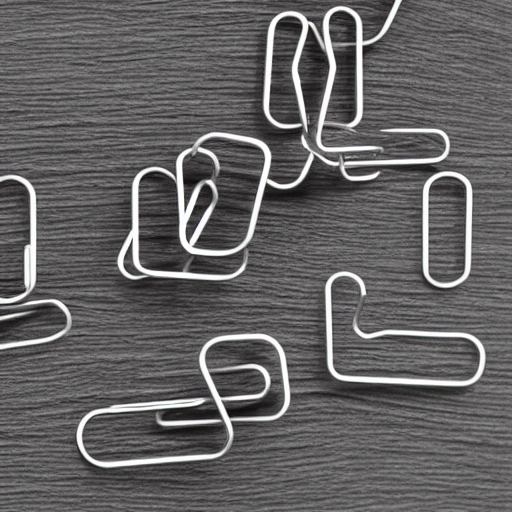
clip-features

55.4K
The clip-features model, developed by Replicate creator andreasjansson, is a Cog model that outputs CLIP features for text and images. This model builds on the powerful CLIP architecture, which was developed by researchers at OpenAI to learn about robustness in computer vision tasks and test the ability of models to generalize to arbitrary image classification in a zero-shot manner. Similar models like blip-2 and clip-embeddings also leverage CLIP capabilities for tasks like answering questions about images and generating text and image embeddings. Model inputs and outputs The clip-features model takes a set of newline-separated inputs, which can either be strings of text or image URIs starting with http[s]://. The model then outputs an array of named embeddings, where each embedding corresponds to one of the input entries. Inputs Inputs**: Newline-separated inputs, which can be strings of text or image URIs starting with http[s]://. Outputs Output**: An array of named embeddings, where each embedding corresponds to one of the input entries. Capabilities The clip-features model can be used to generate CLIP features for text and images, which can be useful for a variety of downstream tasks like image classification, retrieval, and visual question answering. By leveraging the powerful CLIP architecture, this model can enable researchers and developers to explore zero-shot and few-shot learning approaches for their computer vision applications. What can I use it for? The clip-features model can be used in a variety of applications that involve understanding the relationship between images and text. For example, you could use it to: Perform image-text similarity search, where you can find the most relevant images for a given text query, or vice versa. Implement zero-shot image classification, where you can classify images into categories without any labeled training data. Develop multimodal applications that combine vision and language, such as visual question answering or image captioning. Things to try One interesting aspect of the clip-features model is its ability to generate embeddings that capture the semantic relationship between text and images. You could try using these embeddings to explore the similarities and differences between various text and image pairs, or to build applications that leverage this cross-modal understanding. For example, you could calculate the cosine similarity between the embeddings of different text inputs and the embedding of a given image, as demonstrated in the provided example code. This could be useful for tasks like image-text retrieval or for understanding the model's perception of the relationship between visual and textual concepts.
Updated 5/8/2024

sdxl

50.1K
sdxl is a text-to-image generative AI model created by Stability AI, the same company behind the popular Stable Diffusion model. Like Stable Diffusion, sdxl can generate beautiful, photorealistic images from text prompts. However, sdxl has been designed to create even higher-quality images with additional capabilities such as inpainting and image refinement. Model inputs and outputs sdxl takes a variety of inputs to generate and refine images, including text prompts, existing images, and masks. The model can output multiple images per input, allowing users to explore different variations. The specific inputs and outputs are: Inputs Prompt**: A text description of the desired image Negative Prompt**: Text that specifies elements to exclude from the image Image**: An existing image to use as a starting point for img2img or inpainting Mask**: A black and white image indicating which parts of the input image should be preserved or inpainted Seed**: A random number to control the image generation process Refine**: The type of refinement to apply to the generated image Scheduler**: The algorithm used to generate the image Guidance Scale**: The strength of the text guidance during image generation Num Inference Steps**: The number of denoising steps to perform during generation Lora Scale**: The additive scale for any LoRA (Low-Rank Adaptation) weights used Refine Steps**: The number of refinement steps to perform (for certain refinement methods) High Noise Frac**: The fraction of noise to use (for certain refinement methods) Apply Watermark**: Whether to apply a watermark to the generated image Outputs One or more generated images, returned as image URLs Capabilities sdxl can generate a wide range of high-quality images from text prompts, including scenes, objects, and creative visualizations. The model also supports inpainting, where you can provide an existing image and a mask, and sdxl will fill in the masked areas with new content. Additionally, sdxl offers several refinement options to further improve the generated images. What can I use it for? sdxl is a versatile model that can be used for a variety of creative and commercial applications. For example, you could use it to: Generate concept art or illustrations for games, books, or other media Create custom product images or visualizations for e-commerce or marketing Produce unique, personalized art and design assets Experiment with different artistic styles and visual ideas Things to try One interesting aspect of sdxl is its ability to refine and enhance generated images. You can try using different refinement methods, such as the base_image_refiner or expert_ensemble_refiner, to see how they affect the output quality and style. Additionally, you can play with the Lora Scale parameter to adjust the influence of any LoRA weights used by the model.
Updated 5/8/2024

real-esrgan

43.7K
real-esrgan is a practical image restoration model developed by researchers at the Tencent ARC Lab and Shenzhen Institutes of Advanced Technology. It aims to tackle real-world blind super-resolution, going beyond simply enhancing image quality. Compared to similar models like absolutereality-v1.8.1, instant-id, clarity-upscaler, and reliberate-v3, real-esrgan is specifically focused on restoring real-world images and videos, including those with face regions. Model inputs and outputs real-esrgan takes an input image and outputs an upscaled and enhanced version of that image. The model can handle a variety of input types, including regular images, images with alpha channels, and even grayscale images. The output is a high-quality, visually appealing image that retains important details and features. Inputs Image**: The input image to be upscaled and enhanced. Scale**: The desired scale factor for upscaling the input image, typically between 2x and 4x. Face Enhance**: An optional flag to enable face enhancement using the GFPGAN model. Outputs Output Image**: The restored and upscaled version of the input image. Capabilities real-esrgan is capable of performing high-quality image upscaling and restoration, even on challenging real-world images. It can handle a variety of input types and produces visually appealing results that maintain important details and features. The model can also be used to enhance facial regions in images, thanks to its integration with the GFPGAN model. What can I use it for? real-esrgan can be useful for a variety of applications, such as: Photo Restoration**: Upscale and enhance low-quality or blurry photos to create high-resolution, visually appealing images. Video Enhancement**: Apply real-esrgan to individual frames of a video to improve the overall visual quality and clarity. Anime and Manga Upscaling**: The RealESRGAN_x4plus_anime_6B model is specifically optimized for anime and manga images, producing excellent results. Things to try Some interesting things to try with real-esrgan include: Experiment with different scale factors to find the optimal balance between quality and performance. Combine real-esrgan with other image processing techniques, such as denoising or color correction, to achieve even better results. Explore the model's capabilities on a wide range of input images, from natural photographs to detailed illustrations and paintings. Try the RealESRGAN_x4plus_anime_6B model for enhancing anime and manga-style images, and compare the results to other upscaling solutions.
Updated 5/8/2024

controlnet-scribble

37.8K
The controlnet-scribble model is a part of the ControlNet suite of AI models developed by Lvmin Zhang and Maneesh Agrawala. ControlNet is a neural network structure that allows for adding extra conditions to control diffusion models like Stable Diffusion. The controlnet-scribble model specifically focuses on generating detailed images from scribbled drawings. This sets it apart from other ControlNet models that use different types of input conditions like normal maps, depth maps, or semantic segmentation. Model inputs and outputs The controlnet-scribble model takes several inputs to generate the output image: Inputs Image**: The input scribbled drawing to be used as the control condition. Prompt**: The text prompt describing the desired image. Seed**: A seed value for the random number generator to ensure reproducibility. Eta**: A hyperparameter that controls the noise scale in the DDIM sampling process. Scale**: The guidance scale, which controls the strength of the text prompt. A Prompt**: An additional prompt that is combined with the main prompt. N Prompt**: A negative prompt that specifies undesired elements to exclude from the generated image. Ddim Steps**: The number of sampling steps to use in the DDIM process. Num Samples**: The number of output images to generate. Image Resolution**: The resolution of the generated images. Outputs An array of generated image URLs, with each image corresponding to the provided inputs. Capabilities The controlnet-scribble model can generate detailed images from simple scribbled drawings, allowing users to create complex images with minimal artistic input. This can be particularly useful for non-artists who want to create visually compelling images. The model is able to faithfully interpret the input scribbles and translate them into photorealistic or stylized images, depending on the provided text prompt. What can I use it for? The controlnet-scribble model can be used for a variety of creative and practical applications. Artists and illustrators can use it to quickly generate concept art or sketches, saving time on the initial ideation process. Hobbyists and casual users can experiment with creating unique images from their own scribbles. Businesses may find it useful for generating product visualizations, architectural renderings, or other visuals to support their operations. Things to try One interesting aspect of the controlnet-scribble model is its ability to interpret abstract or minimalist scribbles and transform them into detailed, photorealistic images. Try experimenting with different levels of complexity in your input scribbles to see how the model handles them. You can also play with the various input parameters, such as the guidance scale and negative prompt, to fine-tune the output to your desired aesthetic.
Updated 5/8/2024

image-tagger

35.9K
The image-tagger model is a AI-powered image tagging tool developed by pengdaqian2020. This model can be used to automatically generate relevant tags for a given image. It is similar to other image processing models like gfpgan, which focuses on face restoration, and codeformer, another robust face restoration algorithm. Model inputs and outputs The image-tagger model takes an image as input and generates a list of tags as output. The model allows users to set thresholds for the "general" and "character" scores to control the sensitivity of the tagging. Inputs Image**: The input image to be tagged Score General Threshold**: The minimum score threshold for general tags Score Character Threshold**: The minimum score threshold for character tags Outputs An array of tags generated for the input image Capabilities The image-tagger model can automatically generate relevant tags for a given image. This can be useful for organizing and categorizing large image libraries, as well as for adding metadata to images for improved search and discovery. What can I use it for? The image-tagger model can be used in a variety of applications, such as: Automating the tagging and categorization of images in an online store or media library Generating relevant tags for social media images to improve engagement and discoverability Enhancing image search and recommendation engines by providing accurate and comprehensive tags Things to try One interesting aspect of the image-tagger model is the ability to fine-tune the sensitivity of the tagging by adjusting the "general" and "character" score thresholds. By experimenting with different threshold values, users can optimize the model's output to best fit their specific needs and use cases.
Updated 5/8/2024

codeformer

32.8K
The codeformer is a robust face restoration algorithm developed by researchers at the Nanyang Technological University's S-Lab, focused on enhancing old photos or AI-generated faces. It builds upon previous work like GFPGAN and Real-ESRGAN, adding new capabilities for improved fidelity and quality. Unlike GFPGAN which aims for "practical" restoration, codeformer takes a more comprehensive approach to handle a wider range of challenging cases. Model inputs and outputs The codeformer model accepts an input image and allows users to control various parameters to balance the quality and fidelity of the restored face. The main input is the image to be enhanced, and the model outputs the restored high-quality image. Inputs Image**: The input image to be restored, which can be an old photo or an AI-generated face. Fidelity**: A parameter that controls the balance between quality (lower values) and fidelity (higher values) of the restored face. Face Upsample**: A boolean flag to further upsample the restored face with Real-ESRGAN for high-resolution AI-created images. Background Enhance**: A boolean flag to enhance the background image along with the face restoration. Outputs Restored Image**: The output image with the face restored and enhanced. Capabilities The codeformer model is capable of robustly restoring faces in challenging scenarios, such as low-quality, old, or AI-generated images. It can handle a wide range of degradations, including blurriness, noise, and artifacts, producing high-quality results. The model also supports face inpainting and colorization for cropped and aligned face images. What can I use it for? The codeformer model can be used for a variety of applications, such as restoring old family photos, enhancing profile pictures, or fixing defects in AI-generated avatars and artwork. It can be particularly useful for individuals or businesses working with historical archives, digital art, or social media applications. The model's ability to balance quality and fidelity makes it suitable for both creative and practical uses. Things to try One interesting aspect of the codeformer model is its ability to handle a wide range of face degradations, from low-quality scans to AI-generated artifacts. You can try experimenting with different types of input images, adjusting the fidelity parameter to see the impact on the restored results. Additionally, the face inpainting and colorization capabilities can be explored on cropped and aligned face images, opening up creative possibilities for photo editing and restoration.
Updated 5/8/2024

sdxl-lightning-4step

31.7K
sdxl-lightning-4step is a fast text-to-image model developed by ByteDance that can generate high-quality images in just 4 steps. It is similar to other fast diffusion models like AnimateDiff-Lightning and Instant-ID MultiControlNet, which also aim to speed up the image generation process. Unlike the original Stable Diffusion model, these fast models sacrifice some flexibility and control to achieve faster generation times. Model inputs and outputs The sdxl-lightning-4step model takes in a text prompt and various parameters to control the output image, such as the width, height, number of images, and guidance scale. The model can output up to 4 images at a time, with a recommended image size of 1024x1024 or 1280x1280 pixels. Inputs Prompt**: The text prompt describing the desired image Negative prompt**: A prompt that describes what the model should not generate Width**: The width of the output image Height**: The height of the output image Num outputs**: The number of images to generate (up to 4) Scheduler**: The algorithm used to sample the latent space Guidance scale**: The scale for classifier-free guidance, which controls the trade-off between fidelity to the prompt and sample diversity Num inference steps**: The number of denoising steps, with 4 recommended for best results Seed**: A random seed to control the output image Outputs Image(s)**: One or more images generated based on the input prompt and parameters Capabilities The sdxl-lightning-4step model is capable of generating a wide variety of images based on text prompts, from realistic scenes to imaginative and creative compositions. The model's 4-step generation process allows it to produce high-quality results quickly, making it suitable for applications that require fast image generation. What can I use it for? The sdxl-lightning-4step model could be useful for applications that need to generate images in real-time, such as video game asset generation, interactive storytelling, or augmented reality experiences. Businesses could also use the model to quickly generate product visualization, marketing imagery, or custom artwork based on client prompts. Creatives may find the model helpful for ideation, concept development, or rapid prototyping. Things to try One interesting thing to try with the sdxl-lightning-4step model is to experiment with the guidance scale parameter. By adjusting the guidance scale, you can control the balance between fidelity to the prompt and diversity of the output. Lower guidance scales may result in more unexpected and imaginative images, while higher scales will produce outputs that are closer to the specified prompt.
Updated 5/8/2024

blip-2

21.1K
blip-2 is a visual question answering model developed by Salesforce's LAVIS team. It is a lightweight, cog-based model that can answer questions about images or generate captions. blip-2 builds upon the capabilities of the original BLIP model, offering improvements in speed and accuracy. Compared to similar models like bunny-phi-2-siglip, blip-2 is focused specifically on visual question answering, while models like bunny-phi-2-siglip offer a broader set of multimodal capabilities. Model inputs and outputs blip-2 takes an image, an optional question, and optional context as inputs. It can either generate an answer to the question or produce a caption for the image. The model's outputs are a string containing the response. Inputs Image**: The input image to query or caption Caption**: A boolean flag to indicate if you want to generate image captions instead of answering a question Context**: Optional previous questions and answers to provide context for the current question Question**: The question to ask about the image Temperature**: The temperature parameter for nucleus sampling Use Nucleus Sampling**: A boolean flag to toggle the use of nucleus sampling Outputs Output**: The generated answer or caption Capabilities blip-2 is capable of answering a wide range of questions about images, from identifying objects and describing the contents of an image to answering more complex, reasoning-based questions. It can also generate natural language captions for images. The model's performance is on par with or exceeds that of similar visual question answering models. What can I use it for? blip-2 can be a valuable tool for building applications that require image understanding and question-answering capabilities, such as virtual assistants, image-based search engines, or educational tools. Its lightweight, cog-based architecture makes it easy to integrate into a variety of projects. Developers could use blip-2 to add visual question-answering features to their applications, allowing users to interact with images in more natural and intuitive ways. Things to try One interesting application of blip-2 could be to use it in a conversational agent that can discuss and explain images with users. By leveraging the model's ability to answer questions and provide context, the agent could engage in natural, back-and-forth dialogues about visual content. Developers could also explore using blip-2 to enhance image-based search and discovery tools, allowing users to find relevant images by asking questions about their contents.
Updated 5/8/2024
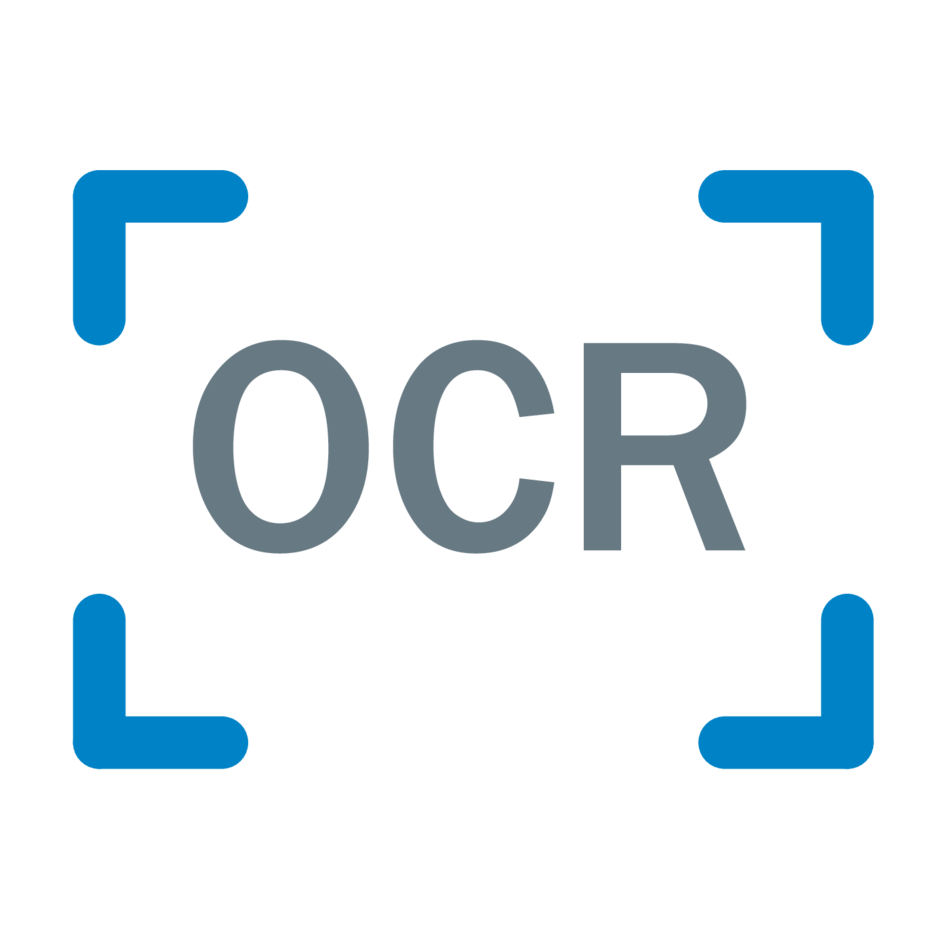
text-extract-ocr

17.2K
text-extract-ocr is a simple OCR (Optical Character Recognition) model created by abiruyt that can easily extract text from an image. It is similar to other OCR models like ocr-surya and can be useful for a variety of text extraction tasks. Unlike more complex multimodal models like bunny-phi-2-siglip, this model focuses solely on the task of extracting text from images. Model inputs and outputs text-extract-ocr takes an image as input and outputs the extracted text. The input schema specifies that the model expects a single image parameter in the form of a URI (Uniform Resource Identifier). Inputs image**: The image to process and extract text from. Outputs Output**: The extracted text from the input image. Capabilities text-extract-ocr is capable of accurately extracting text from a wide variety of image types, including scanned documents, screenshots, and photographs. It can handle multiple languages and different font styles and sizes. What can I use it for? You can use text-extract-ocr for tasks like digitizing physical documents, automating data entry from forms, or extracting relevant information from images. It could be particularly useful for businesses or organizations that need to process large volumes of documents or images containing text. The model could also be integrated into broader computer vision pipelines or combined with other models like stylemc for more advanced image processing workflows. Things to try Some ideas for trying out text-extract-ocr include: Extracting text from screenshots of web pages or mobile apps Digitizing physical documents like invoices, contracts, or reports Automating the process of extracting key information from forms or surveys Integrating the model into a workflow for processing large batches of images or documents
Updated 5/8/2024