AuraFlow-v0.3
Maintainer: fal

88
➖
| Property | Value |
|---|---|
| Run this model | Run on HuggingFace |
| API spec | View on HuggingFace |
| Github link | No Github link provided |
| Paper link | No paper link provided |
Create account to get full access
Model overview
AuraFlow-v0.3 is the latest version of the fully open-sourced flow-based text-to-image generation model developed by fal. Compared to the previous version, AuraFlow-v0.2, this model has been fine-tuned on more aesthetic datasets and now supports various aspect ratios up to 1536 pixels in width and height. It achieves state-of-the-art results on the GenEval benchmark, as detailed in fal's blog post.
Similar models include AuraFlow-v0.2 and the original AuraFlow, which were also developed by fal. These earlier versions focused on building the largest open-source flow-based text-to-image model, with gradual improvements in image quality and generation capabilities.
Model inputs and outputs
Inputs
- Prompt: A textual description of the desired image, which the model uses to generate the corresponding visual output.
- Width and Height: The desired dimensions of the output image, up to 1536 pixels.
- Num Inference Steps: The number of diffusion steps to use during image generation.
- Guidance Scale: The strength of the guidance signal, which controls the balance between the input prompt and the model's learned priors.
- Seed: An optional random seed to ensure reproducibility of the generated image.
Outputs
- Image: A high-quality, photorealistic image generated based on the provided prompt and other input parameters.
Capabilities
AuraFlow-v0.3 demonstrates significant improvements in image quality and generation capabilities compared to its predecessors. The model can now produce images with various aspect ratios, better handle aesthetic details, and achieve state-of-the-art performance on the GenEval benchmark. This makes it a powerful tool for tasks like conceptual art generation, product visualization, and more.
What can I use it for?
With its advanced text-to-image generation capabilities, AuraFlow-v0.3 can be useful for a variety of applications, such as:
- Conceptual Art Generation: Create unique, visually striking artwork based on textual descriptions.
- Product Visualization: Generate photorealistic product images for e-commerce, marketing, or design purposes.
- Storyboarding and Cinematics: Quickly produce visual references for film, animation, or game development.
- Educational and Research Purposes: Explore the intersection of language and visual cognition, or use the model as a tool for creative expression.
Things to try
One interesting aspect of AuraFlow-v0.3 is its ability to handle various aspect ratios and resolutions, allowing users to generate images that fit their specific needs. Experiment with different width and height combinations to see how the model adapts to different formats and aspect ratios.
Another intriguing feature is the model's ability to generate images with high aesthetic quality. Try using the provided "quality modifiers" in your prompts, such as "masterpiece" or "best quality," to steer the model towards more refined and visually appealing outputs.
This summary was produced with help from an AI and may contain inaccuracies - check out the links to read the original source documents!
Related Models
📉
AuraFlow-v0.2

137
AuraFlow-v0.2 is the fully open-sourced largest flow-based text-to-image generation model, developed by fal. It is an upgraded version of the previous AuraFlow model, with improvements in compute and performance. The model achieves state-of-the-art results on the GenEval benchmark and is accompanied by a blog post providing technical details. Similar models like aura-flow and AuraSR demonstrate the diversity of flow-based text-to-image generation approaches being explored. The maintainer, fal, has also worked on other related models such as animagine-xl-2.0. Model inputs and outputs AuraFlow-v0.2 is a text-to-image generation model that takes a textual prompt as input and generates a corresponding image as output. The model was trained on a large dataset of image-text pairs, enabling it to understand and translate natural language descriptions into visually compelling images. Inputs Textual prompt**: A natural language description of the desired image, such as "close-up portrait of a majestic iguana with vibrant blue-green scales, piercing amber eyes, and orange spiky crest." Outputs Generated image**: A high-resolution, photorealistic image that visually represents the provided textual prompt. Capabilities AuraFlow-v0.2 excels at generating detailed, visually stunning text-to-image outputs. The model can capture intricate textures, vibrant colors, and complex compositions, as demonstrated by the examples provided in the maintainer's description. It is particularly adept at rendering natural scenes, portraits, and imaginary creatures with a high degree of realism. What can I use it for? The capabilities of AuraFlow-v0.2 make it a valuable tool for a variety of applications: Art and Design**: The model can be used by artists, designers, and hobbyists to create unique, AI-generated artwork and illustrations based on their ideas and descriptions. Entertainment and Media**: AuraFlow-v0.2 can be integrated into various entertainment and media platforms, enabling users to generate visuals for stories, games, and other interactive experiences. Education and Research**: The model can be used in educational settings to explore the frontiers of AI-driven image generation, as well as to assist in teaching and learning about topics related to computer vision and generative models. Product Visualization**: Businesses can leverage AuraFlow-v0.2 to generate product images and visualizations based on textual descriptions, streamlining the product development and marketing process. Things to try One key feature of AuraFlow-v0.2 is its ability to generate high-quality, photorealistic images from a wide range of textual prompts. Users can experiment with different levels of detail, complexity, and subject matter to explore the model's capabilities. For example, try generating images of fantastical creatures, intricate landscapes, or surreal scenes and see how the model handles the challenge. Additionally, users can experiment with the model's various hyperparameters, such as the guidance scale and number of inference steps, to find the optimal settings for their desired outcomes. By adjusting these parameters, users can fine-tune the balance between creativity and realism in the generated images.
Updated Invalid Date
🧠
AuraFlow

561
AuraFlow is the fully open-sourced largest flow-based text-to-image generation model, developed by fal. This model achieves state-of-the-art results on GenEval and is currently in beta. It builds upon the work of prior researchers, as acknowledged by the maintainer. AuraFlow is comparable to similar text-to-image models like AuraSR, a GAN-based Super-Resolution model for upscaling generated images, and Animagine-XL-2.0, an advanced latent text-to-image diffusion model designed for high-quality anime image generation. Model inputs and outputs Inputs Prompt**: Natural language description of the desired image, which the model uses to generate the corresponding visual output. Outputs Image**: The generated image that corresponds to the provided text prompt. The model produces high-resolution 1024x1024 pixel images. Capabilities AuraFlow is capable of generating highly detailed and photorealistic images from text prompts. The model excels at capturing intricate textures, colors, and lighting in its outputs. It can produce a wide range of subjects, from close-up portraits to complex scenes, with impressive quality and realism. What can I use it for? The versatility of AuraFlow makes it a valuable tool for a variety of applications. Artists and designers can leverage the model to create unique and visually striking artworks. Educators can incorporate the generated images into their teaching materials, enhancing the learning experience. In the entertainment and media industries, AuraFlow can be used to generate high-quality visual content for animation, graphic novels, and other multimedia productions. Things to try One interesting aspect to explore with AuraFlow is experimenting with different prompting techniques. Incorporating Danbooru-style tags, quality modifiers, and rating modifiers can significantly influence the aesthetic and stylistic attributes of the generated images. Additionally, combining AuraFlow with the AuraSR model for upscaling can lead to even more detailed and impactful visuals.
Updated Invalid Date
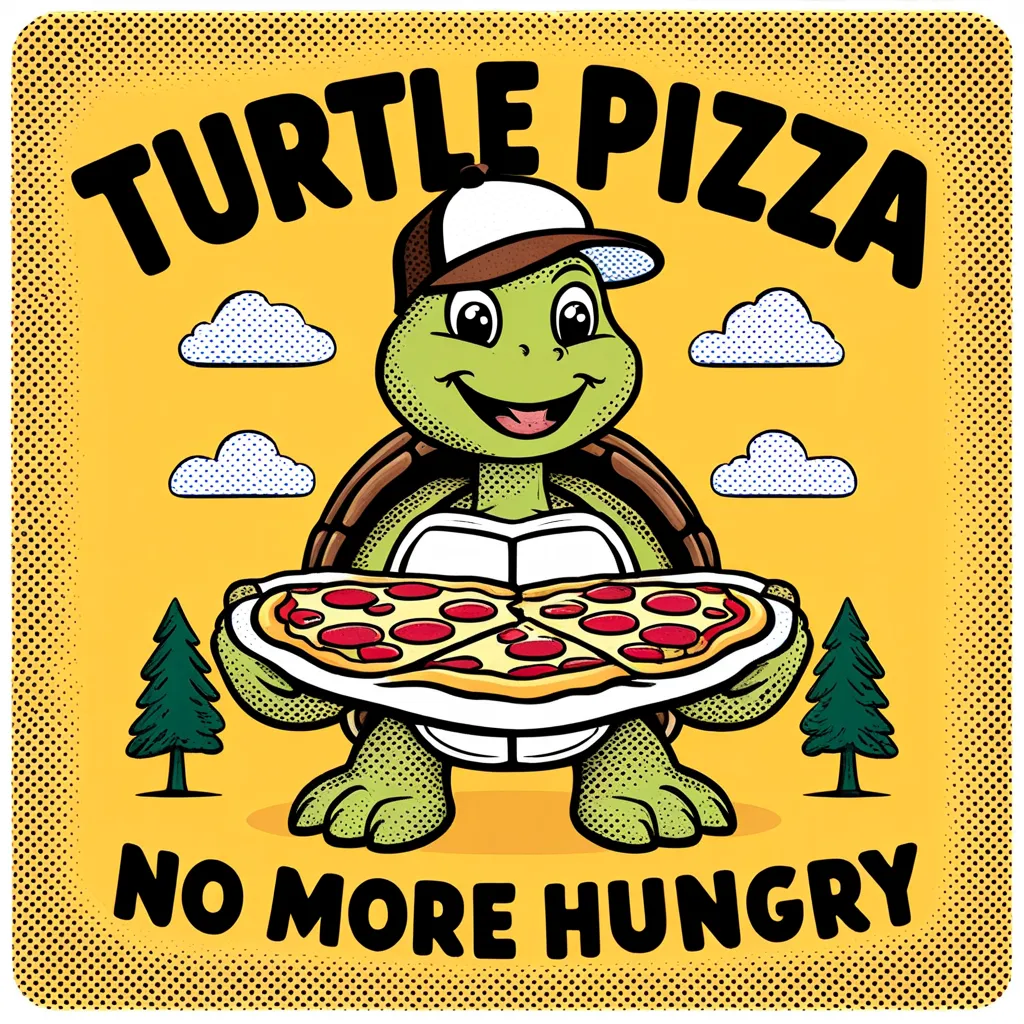
aura-flow

13
AuraFlow is the largest completely open-sourced flow-based text-to-image generation model, developed by @cloneofsimo and @fal. It builds upon prior work in diffusion models to achieve state-of-the-art results on the GenEval benchmark. AuraFlow can be compared to other open-sourced models like SDXL-Lightning, Kolors, and Stable Diffusion, which all utilize different approaches to text-to-image generation. Model inputs and outputs AuraFlow is a text-to-image generation model that takes a text prompt as input and produces high-quality, photorealistic images as output. The model supports customization of various parameters like guidance scale, number of steps, image size, and more. Inputs Prompt**: The text description of the desired image Cfg**: The guidance scale, controlling how closely the output matches the prompt Seed**: A seed for reproducible image generation Shift**: The timestep scheduling shift for managing noise in higher resolutions Steps**: The number of steps to run the model for Width**: The width of the output image Height**: The height of the output image Sampler**: The sampling algorithm to use Scheduler**: The scheduler to use Output format**: The format of the output images Output quality**: The quality of the output images Negative prompt**: Things to avoid in the generated image Outputs Images**: One or more high-quality, photorealistic images matching the input prompt Capabilities AuraFlow is capable of generating a wide variety of photorealistic images from text prompts, including detailed portraits, landscapes, and abstract scenes. The model's large scale and flow-based architecture allow it to capture intricate textures, lighting, and other visual elements with a high degree of fidelity. What can I use it for? With AuraFlow, you can create unique, high-quality images for a variety of applications such as art, design, marketing, and entertainment. The model's open-source nature and customizable parameters make it a powerful tool for creative professionals and hobbyists alike. You can use AuraFlow to generate images for your website, social media, or even to create your own personalized NFTs. Things to try Experiment with different prompts and parameter settings to see the range of images AuraFlow can produce. Try generating images with detailed, complex descriptions or abstract concepts to push the model's capabilities. You can also explore combining AuraFlow with other creative tools and techniques to further enhance your workflow and creative expression.
Updated Invalid Date
↗️
animagine-xl-3.0

737
Animagine XL 3.0 is the latest version of the sophisticated open-source anime text-to-image model, building upon the capabilities of its predecessor, Animagine XL 2.0. Developed based on Stable Diffusion XL, this iteration boasts superior image generation with notable improvements in hand anatomy, efficient tag ordering, and enhanced knowledge about anime concepts. Unlike the previous iteration, the model focuses on learning concepts rather than aesthetic. Model Inputs and Outputs Inputs Textual prompts describing the desired anime-style image, with optional tags for quality, rating, and year Outputs High-quality, detailed anime-style images generated from the provided textual prompts Capabilities Animagine XL 3.0 is engineered to generate high-quality anime images from textual prompts. It features enhanced hand anatomy, better concept understanding, and prompt interpretation, making it the most advanced model in its series. The model can create a wide range of anime-themed visuals, from character portraits to dynamic scenes, by leveraging its fine-tuned diffusion process and broad understanding of anime art. What can I use it for? Animagine XL 3.0 is a powerful tool for artists, designers, and enthusiasts who want to create unique and compelling anime-style artwork. The model can be used in a variety of applications, such as: Art and Design**: The model can serve as a source of inspiration and a means to enhance creative processes, enabling the generation of novel anime-themed designs and illustrations. Education**: In educational contexts, Animagine XL 3.0 can be used to develop engaging visual content, assisting in teaching concepts related to art, technology, and media. Entertainment and Media**: The model's ability to generate detailed anime images makes it ideal for use in animation, graphic novels, and other media production, offering a new avenue for storytelling. Research**: Academics and researchers can leverage Animagine XL 3.0 to explore the frontiers of AI-driven art generation, study the intricacies of generative models, and assess the model's capabilities and limitations. Personal Use**: Anime enthusiasts can use Animagine XL 3.0 to bring their imaginative concepts to life, creating personalized artwork based on their favorite genres and styles. Things to try One key aspect of Animagine XL 3.0 is its ability to generate images with a focus on specific anime characters and series. By including the character name and the source series in the prompt, users can create highly relevant and accurate representations of their favorite anime elements. For example, prompts like "1girl, souryuu asuka langley, neon genesis evangelion, solo, upper body, v, smile, looking at viewer, outdoors, night" can produce detailed images of the iconic Evangelion character, Asuka Langley Soryu. Another interesting feature to explore is the model's understanding of aesthetic tags. By incorporating tags like "masterpiece" and "best quality" into the prompt, users can guide the model towards generating images with a higher level of visual appeal and artistic merit. Experimenting with these quality-focused tags can lead to the creation of truly striking and captivating anime-style artwork.
Updated Invalid Date