LongAnimateDiff
Maintainer: Lightricks

42
🗣️
| Property | Value |
|---|---|
| Run this model | Run on HuggingFace |
| API spec | View on HuggingFace |
| Github link | No Github link provided |
| Paper link | No paper link provided |
Create account to get full access
Model overview
The LongAnimateDiff model, developed by Lightricks Research, is an extension of the original AnimateDiff model. This model has been trained to generate videos with a variable frame count, ranging from 16 to 64 frames. The model is compatible with the original AnimateDiff model and can be used for a wide range of text-to-video generation tasks.
Lightricks also released a specialized 32-frame video generation model, which typically produces higher-quality videos compared to the LongAnimateDiff model. The 32-frame model is designed for optimal results when using a motion scale of 1.15.
Model inputs and outputs
Inputs
- Text prompt: The text prompt that describes the desired video content.
- Motion scale: A parameter that controls the amount of motion in the generated video. The recommended values are 1.28 for the LongAnimateDiff model and 1.15 for the 32-frame model.
Outputs
- Animated video: The model generates videos with a variable frame count, ranging from 16 to 64 frames, based on the input text prompt and motion scale.
Capabilities
The LongAnimateDiff model is capable of generating high-quality animated videos from text prompts. The model can capture a wide range of visual elements, including characters, objects, and scenes, and animate them in a coherent and visually appealing way.
What can I use it for?
The LongAnimateDiff model can be used for a variety of applications, such as:
- Video generation for social media: Create engaging and visually compelling videos for social media platforms.
- Animated marketing content: Generate animated videos for product promotions, advertisements, and other marketing materials.
- Educational and explainer videos: Use the model to create animated videos for educational or informational purposes.
- Creative projects: Explore the model's capabilities to generate unique and imaginative animated videos for artistic or personal projects.
Things to try
One interesting aspect of the LongAnimateDiff model is its ability to generate videos with a variable frame count. Experiment with different frame counts and motion scales to see how they affect the visual quality and style of the generated videos. Additionally, try using the model in combination with the AnimateDiff-Lightning model, which is a lightning-fast text-to-video generation model, to explore the synergies between the two approaches.
This summary was produced with help from an AI and may contain inaccuracies - check out the links to read the original source documents!
Related Models
📉
AnimateDiff-Lightning

563
AnimateDiff-Lightning is a lightning-fast text-to-video generation model developed by ByteDance. It can generate videos more than ten times faster than the original AnimateDiff model. The model is distilled from the AnimateDiff SD1.5 v2 model, and the repository contains checkpoints for 1-step, 2-step, 4-step, and 8-step distilled models. The 2-step, 4-step, and 8-step models produce great generation quality, while the 1-step model is only provided for research purposes. Model inputs and outputs AnimateDiff-Lightning takes text prompts as input and generates corresponding videos as output. The model can be used with a variety of base models, including realistic and anime/cartoon styles, to produce high-quality animated videos. Inputs Text prompts for the desired video content Outputs Animated videos corresponding to the input text prompts Capabilities AnimateDiff-Lightning is capable of generating high-quality animated videos from text prompts. The model can produce realistic or stylized videos, depending on the base model used. It also supports additional features, such as using Motion LoRAs to enhance the motion in the generated videos. What can I use it for? AnimateDiff-Lightning can be used for a variety of applications, such as creating animated explainer videos, generating custom animated content for social media, or even producing animated short films. The model's ability to generate videos quickly and with high quality makes it a valuable tool for content creators and businesses looking to produce engaging visual content. Things to try When using AnimateDiff-Lightning, it's recommended to experiment with different base models and settings to find the best results for your specific use case. The model performs well with stylized base models, and using 3 inference steps on the 2-step model can produce great results. You can also explore the use of Motion LoRAs to enhance the motion in the generated videos.
Updated Invalid Date
📶
TemporalDiff

151
TemporalDiff is a finetuned version of the original AnimateDiff model, trained on a higher resolution dataset (512x512). According to the maintainer, CiaraRowles, this version demonstrates improved video coherency compared to the original model. Some key adjustments made include reducing the stride from 4 to 2 frames to create smoother motion, and addressing labeling issues in the training dataset that had slightly reduced the model's ability to interpret prompts. Similar models include the original animate-diff from zsxkib, as well as other text-to-video diffusion models like animatediff-illusions and magic-animate. Model inputs and outputs The TemporalDiff model takes text prompts as input and generates corresponding videos as output. No additional memory is required to run this model compared to the base AnimateDiff model, as the training was done at 256x256 resolution. Inputs Text prompts describing the desired video content Outputs Generated videos corresponding to the input text prompts Capabilities The TemporalDiff model can generate animated videos based on text descriptions. It has been trained to improve video coherency and smoothness compared to the original AnimateDiff model. What can I use it for? The TemporalDiff model can be used for a variety of creative and experimental applications, such as generating animated content for design, art, or entertainment purposes. The maintainer notes it may also be useful for research into areas like probing the limitations and biases of generative models, or developing educational and creative tools. Things to try Experiment with different text prompts to see the range of videos the TemporalDiff model can generate. Try prompts that involve complex scenes, movement, or abstract concepts to test the model's capabilities. Additionally, compare the output of TemporalDiff to the original AnimateDiff model to assess the improvements in video coherency and smoothness.
Updated Invalid Date
🗣️
animatediff

645
The animatediff model is a tool for animating text-to-image diffusion models without specific tuning. It was developed by the Hugging Face community member guoyww. Similar models include animate-diff and animate-diff, which also aim to animate diffusion models, as well as animatediff-illusions and animatediff-lightning-4-step, which build on the core AnimateDiff concept. Model inputs and outputs The animatediff model takes text prompts as input and generates animated images as output. The text prompts can describe a scene, object, or concept, and the model will create a series of images that appear to move or change over time. Inputs Text prompt describing the desired image Outputs Animated image sequence based on the input text prompt Capabilities The animatediff model can transform static text-to-image diffusion models into animated versions without the need for specific fine-tuning. This allows users to add movement and dynamism to their generated images, opening up new creative possibilities. What can I use it for? With the animatediff model, users can create animated content for a variety of applications, such as social media, video production, and interactive visualizations. The ability to animate text-to-image models can be particularly useful for creating engaging marketing materials, educational content, or artistic experiments. Things to try Experiment with different text prompts to see how the animatediff model can bring your ideas to life through animation. Try prompts that describe dynamic scenes, transforming objects, or abstract concepts to explore the model's versatility. Additionally, consider combining animatediff with other Hugging Face models, such as GFPGAN, to enhance the quality and realism of your animated outputs.
Updated Invalid Date
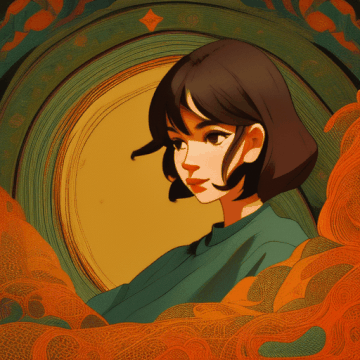
animate-diff

46
animate-diff is a plug-and-play module developed by Yuwei Guo, Ceyuan Yang, and others that can turn most community text-to-image diffusion models into animation generators, without the need for additional training. It was presented as a spotlight paper at ICLR 2024. The model builds on previous work like Tune-a-Video and provides several versions that are compatible with Stable Diffusion V1.5 and Stable Diffusion XL. It can be used to animate personalized text-to-image models from the community, such as RealisticVision V5.1 and ToonYou Beta6. Model inputs and outputs animate-diff takes in a text prompt, a base text-to-image model, and various optional parameters to control the animation, such as the number of frames, resolution, camera motions, etc. It outputs an animated video that brings the prompt to life. Inputs Prompt**: The text description of the desired scene or object to animate Base model**: A pre-trained text-to-image diffusion model, such as Stable Diffusion V1.5 or Stable Diffusion XL, potentially with a personalized LoRA model Animation parameters**: Number of frames Resolution Guidance scale Camera movements (pan, zoom, tilt, roll) Outputs Animated video in MP4 or GIF format, with the desired scene or object moving and evolving over time Capabilities animate-diff can take any text-to-image model and turn it into an animation generator, without the need for additional training. This allows users to animate their own personalized models, like those trained with DreamBooth, and explore a wide range of creative possibilities. The model supports various camera movements, such as panning, zooming, tilting, and rolling, which can be controlled through MotionLoRA modules. This gives users fine-grained control over the animation and allows for more dynamic and engaging outputs. What can I use it for? animate-diff can be used for a variety of creative applications, such as: Animating personalized text-to-image models to bring your ideas to life Experimenting with different camera movements and visual styles Generating animated content for social media, videos, or illustrations Exploring the combination of text-to-image and text-to-video capabilities The model's flexibility and ease of use make it a powerful tool for artists, designers, and content creators who want to add dynamic animation to their work. Things to try One interesting aspect of animate-diff is its ability to animate personalized text-to-image models without additional training. Try experimenting with your own DreamBooth models or models from the community, and see how the animation process can enhance and transform your creations. Additionally, explore the different camera movement controls, such as panning, zooming, and rolling, to create more dynamic and cinematic animations. Combine these camera motions with different text prompts and base models to discover unique visual styles and storytelling possibilities.
Updated Invalid Date