cyberpunk-anime-diffusion
Maintainer: tstramer

80

| Property | Value |
|---|---|
| Run this model | Run on Replicate |
| API spec | View on Replicate |
| Github link | No Github link provided |
| Paper link | No paper link provided |
Create account to get full access
Model overview
The cyberpunk-anime-diffusion model is a text-to-image AI model trained by tstramer to generate cyberpunk-themed anime-style characters and scenes. It is based on the Waifu Diffusion V1.3 and Stable Diffusion V1.5 models, with additional training in Dreambooth to specialize in this unique art style. Similar models like eimis_anime_diffusion, stable-diffusion, dreamlike-anime, and lora-niji also specialize in generating high-quality anime-inspired imagery, but with a unique cyberpunk twist.
Model inputs and outputs
The cyberpunk-anime-diffusion model takes in a text prompt as its primary input, which is used to guide the image generation process. The model also accepts additional parameters like seed, image size, number of outputs, and various sampling configurations to further control the generated images.
Inputs
- Prompt: The text prompt describing the desired image
- Seed: A random seed value to control image generation (leave blank to randomize)
- Width: The width of the output image, up to a maximum of 1024 pixels
- Height: The height of the output image, up to a maximum of 1024 pixels
- Scheduler: The denoising scheduler to use, such as DPMSolverMultistep
- Num Outputs: The number of images to generate (up to 4)
- Guidance Scale: The scale for classifier-free guidance
- Negative Prompt: Text describing things not to include in the output
- Prompt Strength: The strength of the prompt when using an initial image
- Num Inference Steps: The number of denoising steps to perform (1-500)
Outputs
- Array of image URLs: The generated images in the form of URLs, one for each requested output.
Capabilities
The cyberpunk-anime-diffusion model can generate highly detailed and stylized anime-inspired images with a cyberpunk aesthetic. The model excels at producing portraits of complex, expressive anime characters set against futuristic urban backdrops. It can also generate dynamic action scenes, machinery, and other cyberpunk-themed elements.
What can I use it for?
The cyberpunk-anime-diffusion model could be used to create illustrations, concept art, and promotional assets for anime, manga, or cyberpunk-themed media and projects. It could also be used to generate unique character designs or backgrounds for video games, films, or other visual storytelling mediums. Creators and developers interested in the intersection of anime and cyberpunk aesthetics would likely find this model particularly useful.
Things to try
When using the cyberpunk-anime-diffusion model, try incorporating the keyword "dgs" into your prompts to take advantage of the specialized training on the DGSpitzer illustration style. Experiment with different prompts that blend cyberpunk elements like futuristic cityscapes, advanced technology, and gritty urban environments with anime-inspired character designs and themes. The model responds well to detailed, specific prompts that allow it to showcase its unique capabilities.
This summary was produced with help from an AI and may contain inaccuracies - check out the links to read the original source documents!
Related Models

eimis_anime_diffusion

12
eimis_anime_diffusion is a stable-diffusion model designed for generating high-quality and detailed anime-style images. It was created by Replicate user cjwbw, who has also developed several other popular anime-themed text-to-image models such as stable-diffusion-2-1-unclip, animagine-xl-3.1, pastel-mix, and anything-v3-better-vae. These models share a focus on generating detailed, high-quality anime-style artwork from text prompts. Model inputs and outputs eimis_anime_diffusion is a text-to-image diffusion model, meaning it takes a text prompt as input and generates a corresponding image as output. The input prompt can include a wide variety of details and concepts, and the model will attempt to render these into a visually striking and cohesive anime-style image. Inputs Prompt**: The text prompt describing the image to generate Seed**: A random seed value to control the randomness of the generated image Width/Height**: The desired dimensions of the output image Scheduler**: The denoising algorithm to use during image generation Guidance Scale**: A value controlling the strength of the text guidance during generation Negative Prompt**: Text describing concepts to avoid in the generated image Outputs Image**: The generated anime-style image matching the input prompt Capabilities eimis_anime_diffusion is capable of generating highly detailed, visually striking anime-style images from a wide variety of text prompts. It can handle complex scenes, characters, and concepts, and produces results with a distinctive anime aesthetic. The model has been trained on a large corpus of high-quality anime artwork, allowing it to capture the nuances and style of the medium. What can I use it for? eimis_anime_diffusion could be useful for a variety of applications, such as: Creating illustrations, artwork, and character designs for anime, manga, and other media Generating concept art or visual references for storytelling and worldbuilding Producing images for use in games, websites, social media, and other digital media Experimenting with different text prompts to explore the creative potential of the model As with many text-to-image models, eimis_anime_diffusion could also be used to monetize creative projects or services, such as offering commissioned artwork or generating images for commercial use. Things to try One interesting aspect of eimis_anime_diffusion is its ability to handle complex, multi-faceted prompts that combine various elements, characters, and concepts. Experimenting with prompts that blend different themes, styles, and narrative elements can lead to surprisingly cohesive and visually striking results. Additionally, playing with the model's various input parameters, such as the guidance scale and number of inference steps, can produce a wide range of variations and artistic interpretations of a given prompt.
Updated Invalid Date

dreamlike-anime

3
The dreamlike-anime model from maintainer replicategithubwc is designed for creating "Dreamlike Anime 1.0 for Splurge Art." This model can be compared to similar offerings from the same maintainer, such as anime-pastel-dream, dreamlike-photoreal, and neurogen, all of which are focused on generating artistic, dreamlike imagery. Model inputs and outputs The dreamlike-anime model takes a text prompt as input and generates one or more corresponding images as output. The model also allows for configuring various parameters such as image size, number of outputs, guidance scale, and the number of inference steps. Inputs Prompt**: The text prompt that describes the desired image Seed**: A random seed value to control the image generation process Width**: The width of the output image in pixels Height**: The height of the output image in pixels Num Outputs**: The number of images to generate (up to 4) Guidance Scale**: The scale for classifier-free guidance, which controls the balance between the input prompt and the model's internal knowledge Num Inference Steps**: The number of denoising steps to perform during image generation Negative Prompt**: Specify things you don't want to see in the output Outputs Output Images**: The generated images, returned as a list of image URLs Capabilities The dreamlike-anime model is capable of generating highly imaginative, surreal anime-inspired artwork based on text prompts. The model can capture a wide range of styles and subjects, from fantastical landscapes to whimsical character designs. What can I use it for? The dreamlike-anime model can be used for a variety of creative projects, such as generating concept art, illustrations, and album covers. It could also be used to create unique, one-of-a-kind digital artworks for sale or personal enjoyment. Given the model's focus on dreamlike, anime-inspired imagery, it may be particularly well-suited for projects within the anime, manga, and animation industries. Things to try Experiment with different prompts to see the range of styles and subjects the dreamlike-anime model can produce. Try combining the model with other creative tools or techniques, such as post-processing the generated images or incorporating them into larger artistic compositions. You can also explore the model's capabilities by generating images with varying levels of guidance scale and inference steps to achieve different levels of detail and abstraction.
Updated Invalid Date

flux-80s-cyberpunk

1
The flux-80s-cyberpunk model is a Flux LoRA (LatentOverriding Attention) model trained on a 1980s cyberpunk aesthetic, as described by the maintainer fofr. This model can be used to generate images with a distinct 80s cyberpunk style, and can be combined with other LoRA models like flux-neo-1x, flux-dev-realism, flux-mjv3, flux-half-illustration, and flux-koda to achieve unique and interesting results. Model inputs and outputs The flux-80s-cyberpunk model takes in a variety of inputs, including an input image, a prompt, and various parameters that control the generation process. The outputs are one or more images that match the provided prompt and input. Inputs Prompt**: The text prompt that describes the desired image. Using the "trigger word" from the training process can help activate the trained style. Image**: An input image for inpainting or img2img mode. Mask**: A mask for the input image, where black areas will be preserved and white areas will be inpainted. Seed**: A random seed value for reproducible generation. Model**: The specific model to use for the inference, with options for "dev" and "schnell" which have different performance characteristics. Width/Height**: The desired dimensions of the generated image, if using a custom aspect ratio. Aspect Ratio**: The aspect ratio of the generated image, with options like "1:1", "4:3", and "custom". Num Outputs**: The number of images to generate (up to 4). Guidance Scale**: The guidance scale for the diffusion process, which affects the realism of the generated images. Prompt Strength**: The strength for inpainting, where 1.0 corresponds to full destruction of information in the input image. Num Inference Steps**: The number of steps for the inference process, where more steps can lead to more detailed images. Extra LoRA**: Additional LoRA models to combine with the primary model. LoRA Scale**: The scale factor for applying the primary LoRA model. Extra LoRA Scale**: The scale factor for applying the additional LoRA model. Output Format**: The format of the output images, such as WEBP or PNG. Output Quality**: The quality setting for the output images. Replicate Weights**: Optional custom weights to use for the Replicate LoRA. Disable Safety Checker**: A flag to disable the safety checker for the generated images. Outputs Output Images**: One or more images generated by the model, in the specified format and quality. Capabilities The flux-80s-cyberpunk model can generate images with a distinct 1980s cyberpunk aesthetic, including elements like neon lights, futuristic cityscapes, and retro-futuristic technology. By combining this model with other Flux LoRA models, you can create unique and interesting image compositions that blend different styles and concepts. What can I use it for? The flux-80s-cyberpunk model can be useful for a variety of projects and applications, such as: Generating concept art or illustrations for 80s-inspired sci-fi or cyberpunk stories, games, or movies. Creating social media content, graphics, or artwork with a retro-futuristic aesthetic. Exploring and experimenting with different styles and combinations of AI-generated art. Things to try To get the most out of the flux-80s-cyberpunk model, you can try: Experimenting with different prompts and trigger words to see how they influence the generated images. Combining the model with other Flux LoRA models, such as flux-neo-1x or flux-half-illustration, to create unique blends of styles. Adjusting the model parameters, like the guidance scale and number of inference steps, to find the right balance between realism and stylization. Using the inpainting and img2img capabilities to transform existing images or fill in missing areas with the 80s cyberpunk aesthetic.
Updated Invalid Date
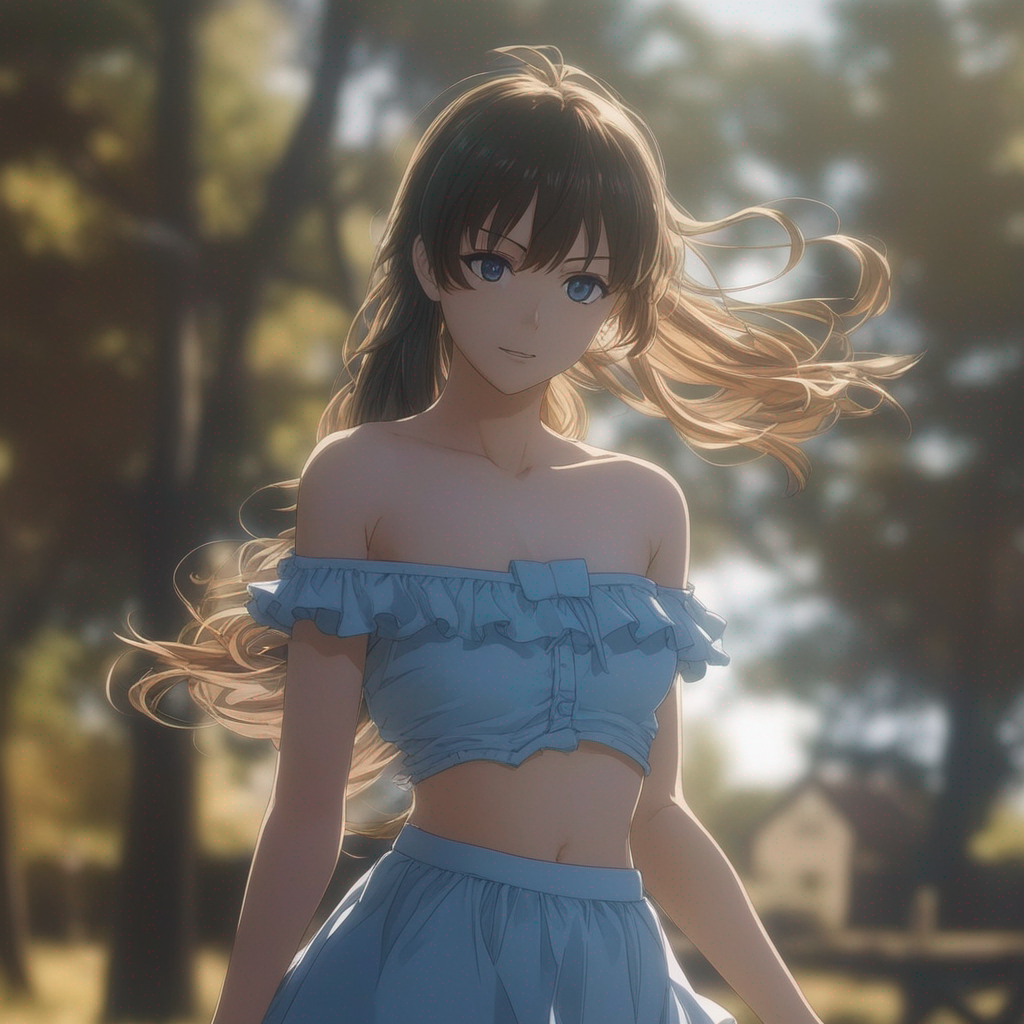
photo-to-anime

159
The photo-to-anime model is a powerful AI tool that can transform ordinary images into stunning anime-style artworks. Developed by maintainer zf-kbot, this model leverages advanced deep learning techniques to imbue photographic images with the distinct visual style and aesthetics of Japanese animation. Unlike some similar models like animagine-xl-3.1, which focus on text-to-image generation, the photo-to-anime model is specifically designed for image-to-image conversion, making it a valuable tool for digital artists, animators, and enthusiasts. Model inputs and outputs The photo-to-anime model accepts a wide range of input images, allowing users to transform everything from landscapes and portraits to abstract compositions. The model's inputs also include parameters like strength, guidance scale, and number of inference steps, which give users granular control over the artistic output. The model's outputs are high-quality, anime-style images that can be used for a variety of creative applications. Inputs Image**: The input image to be transformed into an anime-style artwork. Strength**: The weight or strength of the input image, allowing users to control the balance between the original image and the anime-style transformation. Negative Prompt**: An optional input that can be used to guide the model away from generating certain undesirable elements in the output image. Num Outputs**: The number of anime-style images to generate from the input. Guidance Scale**: A parameter that controls the influence of the text-based guidance on the generated image. Num Inference Steps**: The number of denoising steps the model will take to produce the final output image. Outputs Array of Image URIs**: The photo-to-anime model generates an array of one or more anime-style images, each represented by a URI that can be used to access the generated image. Capabilities The photo-to-anime model is capable of transforming a wide variety of input images into high-quality, anime-style artworks. Unlike simpler image-to-image conversion tools, this model is able to capture the nuanced visual language of anime, including detailed character designs, dynamic compositions, and vibrant color palettes. The model's ability to generate multiple output images with customizable parameters also makes it a versatile tool for experimentation and creative exploration. What can I use it for? The photo-to-anime model can be used for a wide range of creative applications, from enhancing digital illustrations and fan art to generating promotional materials for anime-inspired projects. It can also be used to create unique, anime-themed assets for video games, animation, and other multimedia productions. For example, a game developer could use the model to generate character designs or background scenes that fit the aesthetic of their anime-inspired title. Similarly, a social media influencer could use the model to create eye-catching, anime-style content for their audience. Things to try One interesting aspect of the photo-to-anime model is its ability to blend realistic and stylized elements in the output images. By adjusting the strength parameter, users can create a range of effects, from subtle anime-inspired touches to full-blown, fantastical transformations. Experimenting with different input images, negative prompts, and model parameters can also lead to unexpected and delightful results, making the photo-to-anime model a valuable tool for creative exploration and personal expression.
Updated Invalid Date