flux-pro
Maintainer: black-forest-labs

3.3K
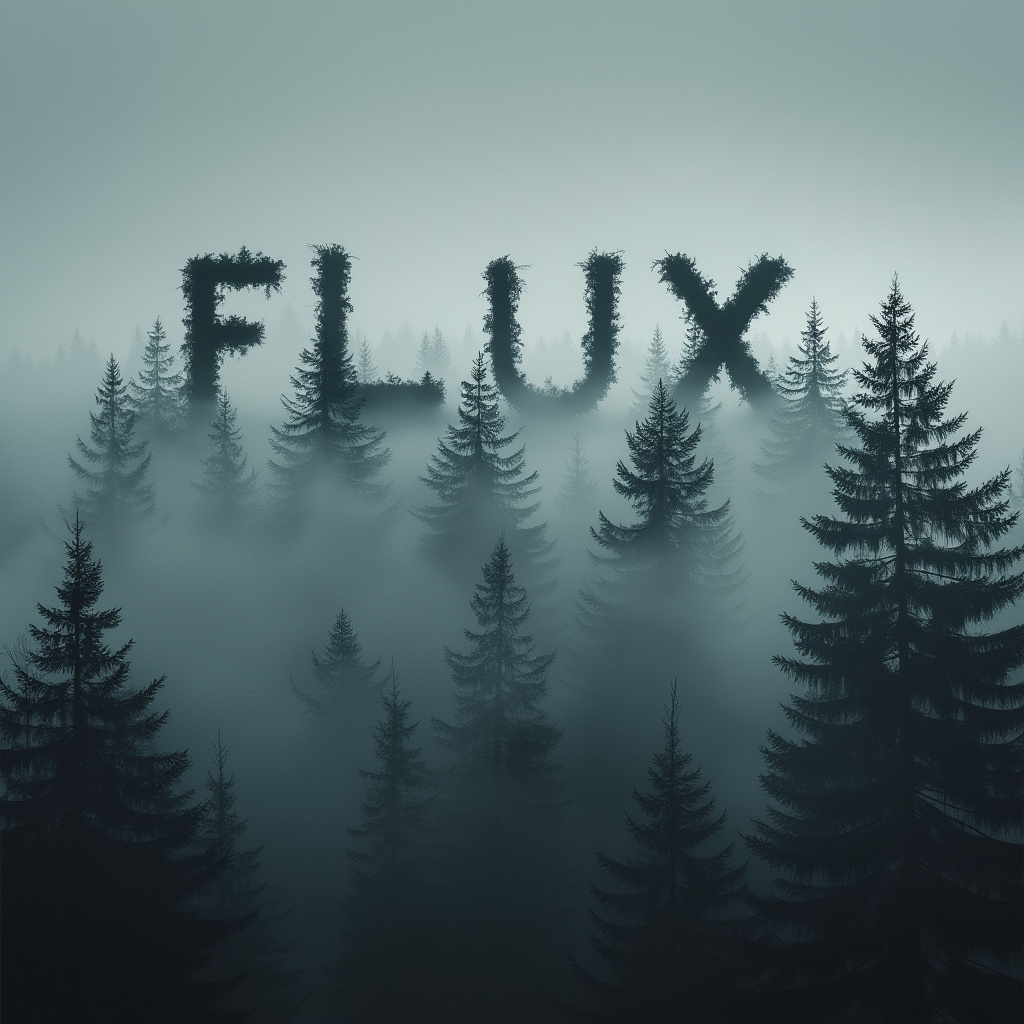
| Property | Value |
|---|---|
| Run this model | Run on Replicate |
| API spec | View on Replicate |
| Github link | No Github link provided |
| Paper link | No paper link provided |
Create account to get full access
Model overview
The flux-pro is a state-of-the-art image generation model developed by black-forest-labs. It offers top-tier prompt following, visual quality, image detail, and output diversity, making it a powerful tool for creating high-quality images from text prompts. Compared to similar models like sdxl-lightning-4step, stable-diffusion, and aura-flow, the flux-pro stands out with its advanced capabilities and impressive performance.
Model inputs and outputs
The flux-pro takes a text prompt as input and generates a corresponding image as output. The input prompt can be a detailed description of the desired image, and the model will use this information to create a visually striking image that matches the prompt.
Inputs
- Prompt: Text prompt for image generation
Outputs
- Output: The generated image, returned as a URI
Capabilities
The flux-pro can create highly detailed and diverse images that faithfully represent the input prompt. Whether you're looking to generate realistic scenes, fantastical landscapes, or abstract art, the flux-pro has the capabilities to deliver impressive results.
What can I use it for?
The flux-pro is a versatile model that can be employed in a variety of applications, such as content creation for social media, illustration for publications, or even prototyping for product design. Its ability to generate high-quality images from text prompts makes it a valuable tool for creative professionals, marketers, and hobbyists alike.
Things to try
One interesting aspect of the flux-pro is its ability to capture nuanced details and complex compositions in its generated images. Try experimenting with detailed prompts that incorporate specific elements, textures, or moods, and see how the model translates these into visually stunning outputs.
This summary was produced with help from an AI and may contain inaccuracies - check out the links to read the original source documents!
Related Models

flux-dev

6.8K
flux-dev is a 12 billion parameter rectified flow transformer capable of generating images from text descriptions. It is part of a suite of models developed by Black Forest Labs, including the more capable flux-pro and the faster flux-schnell. flux-dev is a guidance-distilled variant, optimized for better prompt following and visual quality compared to the base model. It is available for use through partnerships with Replicate and FAL. Model inputs and outputs flux-dev takes in a text prompt, an aspect ratio, guidance strength, and output format as inputs. It then generates a corresponding image based on the prompt. The output is a URI pointing to the generated image. Inputs Prompt**: The text prompt describing the image to generate Aspect Ratio**: The desired aspect ratio of the output image Guidance**: The strength of the guidance for the image generation (ignored for flux-schnell) Seed**: A random seed for reproducible generation Output Format**: The format of the output image (e.g. webp, png) Output Quality**: The quality setting when saving the output image (not relevant for .png) Outputs Image URI**: A URI pointing to the generated image Capabilities flux-dev is capable of generating high-quality, photorealistic images from a wide range of text prompts. It incorporates state-of-the-art techniques in text-to-image generation, such as Stable Diffusion and Imagen, to produce diverse and detailed outputs. What can I use it for? flux-dev can be used for a variety of creative and commercial applications, such as: Generating concept art or illustrations for games, films, or publications Creating custom stock images or product visualizations Exploring creative ideas and generating inspiration through visual prompts Things to try With flux-dev, you can experiment with different prompts to see the range of images it can generate. Try mixing genres, styles, and subjects to see the model's versatility. You can also play with the aspect ratio and guidance settings to achieve different aesthetic effects.
Updated Invalid Date

flux-schnell

42.2K
flux-schnell is the fastest image generation model from Black Forest Labs, tailored for local development and personal use. It is a high-performing model that can generate high-quality images from text descriptions quickly. Compared to similar models like flux-pro and flux-dev, flux-schnell prioritizes speed over some advanced capabilities, making it a great choice for personal projects and rapid prototyping. Model inputs and outputs flux-schnell takes in a text prompt and generates an image in response. The model supports customizing the aspect ratio, output format, and quality of the generated images. It also allows setting a random seed for reproducible generation. Inputs Prompt**: A text description of the desired image Aspect Ratio**: The aspect ratio of the generated image, e.g. "1:1" for a square image Output Format**: The file format of the generated image, e.g. "webp" Output Quality**: The quality of the generated image, from 0 (lowest) to 100 (highest) Seed**: A random seed for reproducible generation Outputs Image**: The generated image in the requested format and quality Capabilities flux-schnell can generate a wide variety of images from text prompts, including scenes, objects, and abstract concepts. It excels at producing realistic-looking images with impressive detail and visual quality. The model is also very fast, allowing for rapid iteration and experimentation. What can I use it for? You can use flux-schnell for personal projects, rapid prototyping, or any application that requires fast image generation from text. It's a great tool for creating custom illustrations, visualizing ideas, or generating images for social media, presentations, and more. The model's speed and ease of use make it a valuable asset for anyone working on creative or visually-oriented projects. Things to try Try experimenting with different prompts to see the range of images flux-schnell can generate. You can also play with the aspect ratio, output format, and quality settings to find the sweet spot for your specific use case. Additionally, the ability to set a random seed can be useful for reproducibility or creating variations on a theme.
Updated Invalid Date

flux-dev-lora

1.2K
The flux-dev-lora model is a FLUX.1-Dev LoRA explorer created by replicate/lucataco. This model is an implementation of the black-forest-labs/FLUX.1-schnell model as a Cog model. The flux-dev-lora model shares similarities with other LoRA-based models like ssd-lora-inference, fad_v0_lora, open-dalle-1.1-lora, and lora, all of which focus on leveraging LoRA technology for improved inference performance. Model inputs and outputs The flux-dev-lora model takes in several inputs, including a prompt, seed, LoRA weights, LoRA scale, number of outputs, aspect ratio, output format, guidance scale, output quality, number of inference steps, and an option to disable the safety checker. These inputs allow for customized image generation based on the user's preferences. Inputs Prompt**: The text prompt that describes the desired image to be generated. Seed**: The random seed to use for reproducible generation. Hf Lora**: The Hugging Face path or URL to the LoRA weights. Lora Scale**: The scale to apply to the LoRA weights. Num Outputs**: The number of images to generate. Aspect Ratio**: The aspect ratio for the generated image. Output Format**: The format of the output images. Guidance Scale**: The guidance scale for the diffusion process. Output Quality**: The quality of the output images, from 0 to 100. Num Inference Steps**: The number of inference steps to perform. Disable Safety Checker**: An option to disable the safety checker for the generated images. Outputs A set of generated images in the specified format (e.g., WebP). Capabilities The flux-dev-lora model is capable of generating images from text prompts using a FLUX.1-based architecture and LoRA technology. This allows for efficient and customizable image generation, with the ability to control various parameters like the number of outputs, aspect ratio, and quality. What can I use it for? The flux-dev-lora model can be useful for a variety of applications, such as generating concept art, product visualizations, or even personalized content for marketing or social media. The ability to fine-tune the model with LoRA weights can also enable specialized use cases, like improving the model's performance on specific domains or styles. Things to try Some interesting things to try with the flux-dev-lora model include experimenting with different LoRA weights to see how they affect the generated images, testing the model's performance on a variety of prompts, and exploring the use of the safety checker toggle to generate potentially more creative or unusual content.
Updated Invalid Date

flux-koda

1
flux-koda is a Lora-based model created by Replicate user aramintak. It is part of the "Flux" series of models, which includes similar models like flux-cinestill, flux-dev-multi-lora, and flux-softserve-anime. These models are designed to produce images with a distinctive visual style by applying Lora techniques. Model inputs and outputs The flux-koda model accepts a variety of inputs, including the prompt, seed, aspect ratio, and guidance scale. The output is an array of image URLs, with the number of outputs determined by the "Num Outputs" parameter. Inputs Prompt**: The text prompt that describes the desired image. Seed**: The random seed value used for reproducible image generation. Width/Height**: The size of the generated image, in pixels. Aspect Ratio**: The aspect ratio of the generated image, which can be set to a predefined value or to "custom" for arbitrary dimensions. Num Outputs**: The number of images to generate, up to a maximum of 4. Guidance Scale**: A parameter that controls the influence of the prompt on the generated image. Num Inference Steps**: The number of steps used in the diffusion process to generate the image. Extra Lora**: An additional Lora model to be combined with the primary model. Lora Scale**: The strength of the primary Lora model. Extra Lora Scale**: The strength of the additional Lora model. Outputs Image URLs**: An array of URLs pointing to the generated images. Capabilities The flux-koda model is capable of generating images with a unique visual style by combining the core Stable Diffusion model with Lora techniques. The resulting images often have a painterly, cinematic quality that is distinct from the output of more generic Stable Diffusion models. What can I use it for? The flux-koda model could be used for a variety of creative projects, such as generating concept art, illustrations, or background images for films, games, or other media. Its distinctive style could also be leveraged for branding, marketing, or advertising purposes. Additionally, the model's ability to generate multiple images at once could make it useful for rapid prototyping or experimentation. Things to try One interesting aspect of the flux-koda model is the ability to combine it with additional Lora models, as demonstrated by the flux-dev-multi-lora and flux-softserve-anime models. By experimenting with different Lora combinations, users may be able to create even more unique and compelling visual styles.
Updated Invalid Date