ghibli-diffusion
Maintainer: tstramer

44
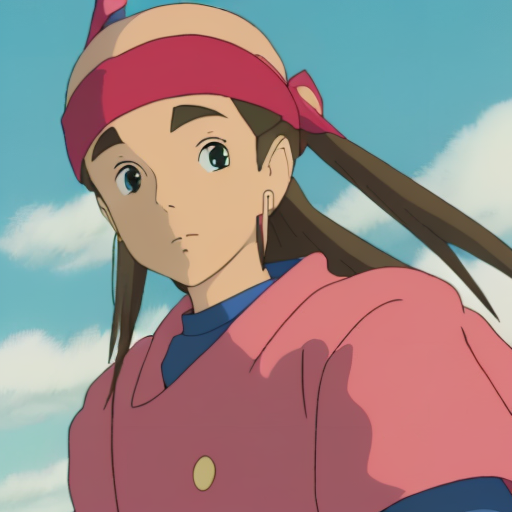
| Property | Value |
|---|---|
| Run this model | Run on Replicate |
| API spec | View on Replicate |
| Github link | No Github link provided |
| Paper link | No paper link provided |
Create account to get full access
Model overview
The ghibli-diffusion model is a fine-tuned Stable Diffusion model trained on images from modern anime feature films by Studio Ghibli. This model can generate images in the distinctive visual style of Studio Ghibli, known for its detailed, imaginative worlds and memorable characters. Compared to the original Stable Diffusion model, the ghibli-diffusion model has been specialized to produce art with a Ghibli-esque aesthetic. Other similar models include studio-ghibli, eimis_anime_diffusion, and sdxl-pixar, each with their own unique specializations.
Model inputs and outputs
The ghibli-diffusion model takes a text prompt as input and generates one or more corresponding images. Users can control various aspects of the image generation, including the size, number of outputs, guidance scale, and number of inference steps. The model also accepts a seed value to allow for reproducible random generation.
Inputs
- Prompt: The text description of the desired image
- Seed: A random seed value to use for generating the image
- Width/Height: The desired size of the output image
- Num Outputs: The number of images to generate
- Guidance Scale: The scale for classifier-free guidance
- Num Inference Steps: The number of denoising steps to perform
- Negative Prompt: Text describing aspects to avoid in the output
Outputs
- Images: One or more generated images matching the input prompt
Capabilities
The ghibli-diffusion model can generate a wide variety of Ghibli-inspired images, from detailed characters and creatures to fantastical landscapes and environments. The model excels at capturing the whimsical, hand-drawn aesthetic of classic Ghibli films, with soft brushstrokes, vibrant colors, and a sense of wonder.
What can I use it for?
The ghibli-diffusion model is well-suited for creating concept art, illustrations, and fan art inspired by Studio Ghibli films. Artists and designers could use this model to quickly generate Ghibli-style images as a starting point for their own creative projects, or to produce Ghibli-themed artwork, merchandise, and promotional materials. The model's ability to generate multiple variations on a single prompt also makes it useful for ideation and experimentation.
Things to try
Try using the model to generate images of specific Ghibli characters, animals, or settings by incorporating relevant keywords into your prompts. Experiment with adjusting the guidance scale and number of inference steps to find the right balance between detail and cohesion. You can also try using the model to create unique blends of Ghibli aesthetics with other styles or genres, such as science fiction or fantasy.
This summary was produced with help from an AI and may contain inaccuracies - check out the links to read the original source documents!
Related Models

studio-ghibli

21
The studio-ghibli model is a public SDXL model trained on the style of the renowned Japanese animation studio, Studio Ghibli. This model was created by Karan Chawla, who has developed several other AI models, including the StudioGhibli, gfpgan, animagine-xl-3.1, and sdxl models. The studio-ghibli model aims to capture the distinctive visual style of Studio Ghibli's films, allowing users to generate images with a similar aesthetic. Model inputs and outputs The studio-ghibli model accepts a variety of inputs, including a prompt, an input image (for img2img or inpaint mode), a mask (for inpaint mode), and various configuration options such as seed, width, height, guidance scale, and number of inference steps. The model then generates one or more output images that reflect the provided prompt and settings. Inputs Prompt**: The text prompt that describes the desired image Image**: An input image for img2img or inpaint mode Mask**: An input mask for inpaint mode, where black areas will be preserved and white areas will be inpainted Seed**: A random seed value (leave blank to randomize) Width/Height**: The desired width and height of the output image Refine**: The refine style to use Scheduler**: The scheduler to use for the diffusion process LoRA Scale**: The LoRA additive scale (only applicable on trained models) Num Outputs**: The number of images to generate Refine Steps**: The number of steps to refine (for base_image_refiner) Guidance Scale**: The scale for classifier-free guidance Apply Watermark**: Whether to apply a watermark to the generated images High Noise Frac**: The fraction of noise to use (for expert_ensemble_refiner) Negative Prompt**: An optional negative prompt to guide the image generation Prompt Strength**: The prompt strength when using img2img or inpaint mode Outputs Output Images**: The generated images that reflect the provided prompt and settings Capabilities The studio-ghibli model can generate images with a distinct visual style inspired by the iconic anime films of Studio Ghibli. The model is capable of producing a wide range of subjects, including characters, landscapes, and various objects, all with a unique Ghibli-esque aesthetic. Users can experiment with different prompts and settings to explore the model's capabilities and create highly imaginative and visually striking images. What can I use it for? The studio-ghibli model can be useful for a variety of applications, such as generating concept art, illustrations, or background images for creative projects, games, or animations. The model's ability to capture the distinctive Ghibli style can be particularly valuable for fans of the studio's work, as it allows them to create their own Ghibli-inspired art and content. Additionally, the model could be used to explore and experiment with various visual styles and techniques, fostering creativity and artistic expression. Things to try One interesting aspect of the studio-ghibli model is its ability to generate images with a unique blend of realism and whimsy, capturing the essence of Studio Ghibli's signature aesthetic. Users can experiment with different prompts and settings to explore the model's versatility, such as creating fantastical landscapes, enchanting character designs, or imaginative scenes that evoke the wonder and magic of Ghibli's cinematic worlds.
Updated Invalid Date

material-diffusion

2.2K
material-diffusion is a fork of the popular Stable Diffusion AI model, created by Replicate user tstramer. This model is designed for generating tileable outputs, building on the capabilities of the v1.5 Stable Diffusion model. It shares similarities with other Stable Diffusion forks like material-diffusion-sdxl and stable-diffusion-v2, as well as more experimental models like multidiffusion and stable-diffusion. Model inputs and outputs material-diffusion takes a variety of inputs, including a text prompt, a mask image, an initial image, and various settings to control the output. The model then generates one or more images based on the provided inputs. Inputs Prompt**: The text prompt that describes the desired image. Mask**: A black and white image used to mask the initial image, with black pixels inpainted and white pixels preserved. Init Image**: An initial image to generate variations of, which will be resized to the specified dimensions. Seed**: A random seed value to control the output image. Scheduler**: The diffusion scheduler algorithm to use, such as K-LMS. Guidance Scale**: A scale factor for the classifier-free guidance, which controls the balance between the input prompt and the initial image. Prompt Strength**: The strength of the input prompt when using an initial image, with 1.0 corresponding to full destruction of the initial image information. Num Inference Steps**: The number of denoising steps to perform during the image generation process. Outputs Output Images**: One or more images generated by the model, based on the provided inputs. Capabilities material-diffusion is capable of generating high-quality, photorealistic images from text prompts, similar to the base Stable Diffusion model. However, the key differentiator is its ability to generate tileable outputs, which can be useful for creating seamless patterns, textures, or backgrounds. What can I use it for? material-diffusion can be useful for a variety of applications, such as: Generating unique and customizable patterns, textures, or backgrounds for design projects, websites, or products. Creating tiled artwork or wallpapers for personal or commercial use. Exploring creative text-to-image generation with a focus on tileable outputs. Things to try With material-diffusion, you can experiment with different prompts, masks, and initial images to create a wide range of tileable outputs. Try using the model to generate seamless patterns or textures, or to create variations on a theme by modifying the prompt or other input parameters.
Updated Invalid Date

eimis_anime_diffusion

12
eimis_anime_diffusion is a stable-diffusion model designed for generating high-quality and detailed anime-style images. It was created by Replicate user cjwbw, who has also developed several other popular anime-themed text-to-image models such as stable-diffusion-2-1-unclip, animagine-xl-3.1, pastel-mix, and anything-v3-better-vae. These models share a focus on generating detailed, high-quality anime-style artwork from text prompts. Model inputs and outputs eimis_anime_diffusion is a text-to-image diffusion model, meaning it takes a text prompt as input and generates a corresponding image as output. The input prompt can include a wide variety of details and concepts, and the model will attempt to render these into a visually striking and cohesive anime-style image. Inputs Prompt**: The text prompt describing the image to generate Seed**: A random seed value to control the randomness of the generated image Width/Height**: The desired dimensions of the output image Scheduler**: The denoising algorithm to use during image generation Guidance Scale**: A value controlling the strength of the text guidance during generation Negative Prompt**: Text describing concepts to avoid in the generated image Outputs Image**: The generated anime-style image matching the input prompt Capabilities eimis_anime_diffusion is capable of generating highly detailed, visually striking anime-style images from a wide variety of text prompts. It can handle complex scenes, characters, and concepts, and produces results with a distinctive anime aesthetic. The model has been trained on a large corpus of high-quality anime artwork, allowing it to capture the nuances and style of the medium. What can I use it for? eimis_anime_diffusion could be useful for a variety of applications, such as: Creating illustrations, artwork, and character designs for anime, manga, and other media Generating concept art or visual references for storytelling and worldbuilding Producing images for use in games, websites, social media, and other digital media Experimenting with different text prompts to explore the creative potential of the model As with many text-to-image models, eimis_anime_diffusion could also be used to monetize creative projects or services, such as offering commissioned artwork or generating images for commercial use. Things to try One interesting aspect of eimis_anime_diffusion is its ability to handle complex, multi-faceted prompts that combine various elements, characters, and concepts. Experimenting with prompts that blend different themes, styles, and narrative elements can lead to surprisingly cohesive and visually striking results. Additionally, playing with the model's various input parameters, such as the guidance scale and number of inference steps, can produce a wide range of variations and artistic interpretations of a given prompt.
Updated Invalid Date

dreamlike-anime

3
The dreamlike-anime model from maintainer replicategithubwc is designed for creating "Dreamlike Anime 1.0 for Splurge Art." This model can be compared to similar offerings from the same maintainer, such as anime-pastel-dream, dreamlike-photoreal, and neurogen, all of which are focused on generating artistic, dreamlike imagery. Model inputs and outputs The dreamlike-anime model takes a text prompt as input and generates one or more corresponding images as output. The model also allows for configuring various parameters such as image size, number of outputs, guidance scale, and the number of inference steps. Inputs Prompt**: The text prompt that describes the desired image Seed**: A random seed value to control the image generation process Width**: The width of the output image in pixels Height**: The height of the output image in pixels Num Outputs**: The number of images to generate (up to 4) Guidance Scale**: The scale for classifier-free guidance, which controls the balance between the input prompt and the model's internal knowledge Num Inference Steps**: The number of denoising steps to perform during image generation Negative Prompt**: Specify things you don't want to see in the output Outputs Output Images**: The generated images, returned as a list of image URLs Capabilities The dreamlike-anime model is capable of generating highly imaginative, surreal anime-inspired artwork based on text prompts. The model can capture a wide range of styles and subjects, from fantastical landscapes to whimsical character designs. What can I use it for? The dreamlike-anime model can be used for a variety of creative projects, such as generating concept art, illustrations, and album covers. It could also be used to create unique, one-of-a-kind digital artworks for sale or personal enjoyment. Given the model's focus on dreamlike, anime-inspired imagery, it may be particularly well-suited for projects within the anime, manga, and animation industries. Things to try Experiment with different prompts to see the range of styles and subjects the dreamlike-anime model can produce. Try combining the model with other creative tools or techniques, such as post-processing the generated images or incorporating them into larger artistic compositions. You can also explore the model's capabilities by generating images with varying levels of guidance scale and inference steps to achieve different levels of detail and abstraction.
Updated Invalid Date