img2prompt
Maintainer: methexis-inc

2.5K

| Property | Value |
|---|---|
| Model Link | View on Replicate |
| API Spec | View on Replicate |
| Github Link | View on Github |
| Paper Link | No paper link provided |
Get summaries of the top AI models delivered straight to your inbox:
Model overview
img2prompt is a tool developed by methexis-inc that can generate an approximate text prompt, including style, that matches a given image. It is optimized for use with the Stable Diffusion text-to-image diffusion model. img2prompt leverages OpenAI's CLIP and Salesforce's BLIP to analyze the content and style of an image and produce a prompt that can recreate it.
Similar models include the CLIP Interrogator, which uses CLIP and BLIP to optimize text prompts for Stable Diffusion, and the Text2Image Prompt Generator, which can autocomplete prompts for any text-to-image model.
Model inputs and outputs
Inputs
- Image: The input image for which to generate a matching text prompt.
Outputs
- Output: A text prompt that can be used to recreate the input image using a text-to-image model like Stable Diffusion.
Capabilities
img2prompt can take an image as input and generate a text prompt that captures the content, style, and other key attributes of the image. This can be useful for quickly generating prompts to use with Stable Diffusion or other text-to-image models, without having to manually craft a detailed prompt.
What can I use it for?
img2prompt can be a valuable tool for artists, designers, and content creators who want to generate images similar to a provided reference. By using the generated prompt with Stable Diffusion or a similar model, users can create new, unique images that maintain the style and content of the original. This can be especially useful for exploring ideas, generating variations on a theme, or quickly prototyping new concepts.
Things to try
Try providing img2prompt with a variety of images, from realistic photographs to abstract digital art, and see how the generated prompts differ. Experiment with using the prompts in Stable Diffusion to see how the model interprets and renders the content. You can also try combining the img2prompt output with other prompt engineering techniques to further refine and customize the generated images.
This summary was produced with help from an AI and may contain inaccuracies - check out the links to read the original source documents!
Related Models

stable-diffusion

107.9K
Stable Diffusion is a latent text-to-image diffusion model capable of generating photo-realistic images given any text input. Developed by Stability AI, it is an impressive AI model that can create stunning visuals from simple text prompts. The model has several versions, with each newer version being trained for longer and producing higher-quality images than the previous ones. The main advantage of Stable Diffusion is its ability to generate highly detailed and realistic images from a wide range of textual descriptions. This makes it a powerful tool for creative applications, allowing users to visualize their ideas and concepts in a photorealistic way. The model has been trained on a large and diverse dataset, enabling it to handle a broad spectrum of subjects and styles. Model inputs and outputs Inputs Prompt**: The text prompt that describes the desired image. This can be a simple description or a more detailed, creative prompt. Seed**: An optional random seed value to control the randomness of the image generation process. Width and Height**: The desired dimensions of the generated image, which must be multiples of 64. Scheduler**: The algorithm used to generate the image, with options like DPMSolverMultistep. Num Outputs**: The number of images to generate (up to 4). Guidance Scale**: The scale for classifier-free guidance, which controls the trade-off between image quality and faithfulness to the input prompt. Negative Prompt**: Text that specifies things the model should avoid including in the generated image. Num Inference Steps**: The number of denoising steps to perform during the image generation process. Outputs Array of image URLs**: The generated images are returned as an array of URLs pointing to the created images. Capabilities Stable Diffusion is capable of generating a wide variety of photorealistic images from text prompts. It can create images of people, animals, landscapes, architecture, and more, with a high level of detail and accuracy. The model is particularly skilled at rendering complex scenes and capturing the essence of the input prompt. One of the key strengths of Stable Diffusion is its ability to handle diverse prompts, from simple descriptions to more creative and imaginative ideas. The model can generate images of fantastical creatures, surreal landscapes, and even abstract concepts with impressive results. What can I use it for? Stable Diffusion can be used for a variety of creative applications, such as: Visualizing ideas and concepts for art, design, or storytelling Generating images for use in marketing, advertising, or social media Aiding in the development of games, movies, or other visual media Exploring and experimenting with new ideas and artistic styles The model's versatility and high-quality output make it a valuable tool for anyone looking to bring their ideas to life through visual art. By combining the power of AI with human creativity, Stable Diffusion opens up new possibilities for visual expression and innovation. Things to try One interesting aspect of Stable Diffusion is its ability to generate images with a high level of detail and realism. Users can experiment with prompts that combine specific elements, such as "a steam-powered robot exploring a lush, alien jungle," to see how the model handles complex and imaginative scenes. Additionally, the model's support for different image sizes and resolutions allows users to explore the limits of its capabilities. By generating images at various scales, users can see how the model handles the level of detail and complexity required for different use cases, such as high-resolution artwork or smaller social media graphics. Overall, Stable Diffusion is a powerful and versatile AI model that offers endless possibilities for creative expression and exploration. By experimenting with different prompts, settings, and output formats, users can unlock the full potential of this cutting-edge text-to-image technology.
Updated Invalid Date

clip-interrogator

1.6K
The clip-interrogator is a prompt engineering tool that combines OpenAI's CLIP and Salesforce's BLIP to optimize text prompts to match a given image. It can be used with text-to-image models like Stable Diffusion to create cool art. Similar models include the CLIP Interrogator (for faster inference), the @pharmapsychotic's CLIP-Interrogator, but 3x faster and more accurate. Specialized on SDXL, and the BLIP model from Salesforce. Model inputs and outputs The clip-interrogator takes an image as input and generates an optimized text prompt to describe the image. This can then be used with text-to-image models like Stable Diffusion to create new images. Inputs Image**: The input image to analyze and generate a prompt for. CLIP model name**: The specific CLIP model to use, which affects the quality and speed of the prompt generation. Outputs Optimized text prompt**: The generated text prompt that best describes the input image. Capabilities The clip-interrogator is able to generate high-quality, descriptive text prompts that capture the key elements of an input image. This can be very useful when trying to create new images with text-to-image models, as it can help you find the right prompt to generate the desired result. What can I use it for? You can use the clip-interrogator to generate prompts for use with text-to-image models like Stable Diffusion to create unique and interesting artwork. The optimized prompts can help you achieve better results than manually crafting prompts yourself. Things to try Try using the clip-interrogator with different input images and observe how the generated prompts capture the key details and elements of each image. Experiment with different CLIP model configurations to see how it affects the quality and speed of the prompt generation.
Updated Invalid Date

text2image

1.4K
text2image by pixray is an AI-powered image generation system that can create unique visual outputs from text prompts. It combines various approaches, including perception engines, CLIP-guided GAN imagery, and techniques for navigating latent space. The model is capable of generating diverse and imaginative images that capture the essence of the provided text prompt. Compared to similar models like pixray-text2image, pixray-text2pixel, dreamshaper, prompt-parrot, and majicmix, text2image by pixray offers a unique combination of capabilities that allow for the generation of highly detailed and visually captivating images from textual descriptions. Model Inputs and Outputs The text2image model takes a text prompt as input and generates an image as output. The text prompt can be a description, scene, or concept that the user wants the model to visualize. The output is an image that represents the given prompt. Inputs Prompts**: A text description or concept that the model should use to generate an image. Settings**: Optional additional settings in a name: value format to customize the model's behavior. Drawer**: The rendering engine to use, with the default being "vqgan". Outputs Output Images**: The generated image(s) based on the provided text prompt. Capabilities The text2image model by pixray is capable of generating a wide range of images, from realistic scenes to abstract and surreal compositions. The model can capture various themes, styles, and visual details based on the input prompt, showcasing its versatility and imagination. What Can I Use It For? The text2image model can be useful for a variety of applications, such as: Concept art and visualization: Generate images to illustrate ideas, stories, or designs. Creative exploration: Experiment with different text prompts to discover unique and unexpected visual outputs. Educational and research purposes: Use the model to explore the relationship between language and visual representation. Prototyping and ideation: Quickly generate visual sketches to explore design concepts or product ideas. Things to Try With text2image, you can experiment with different types of text prompts to see how the model responds. Try describing specific scenes, objects, or emotions, and observe how the generated images capture the essence of your prompts. Additionally, you can explore the model's settings and different rendering engines to customize the visual style of the output.
Updated Invalid Date
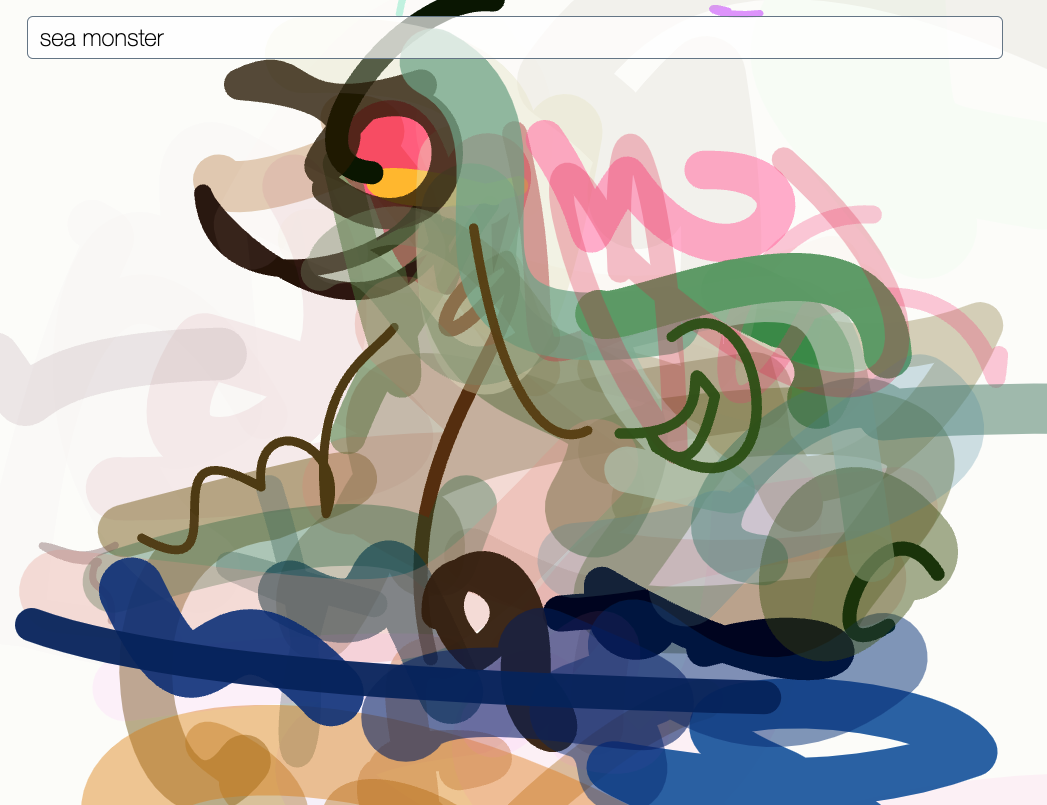
clipdraw-interactive

183
clipdraw-interactive is a tool that allows users to morph vector paths towards a text prompt. It is an interactive version of the CLIPDraw model, which synthesizes drawings to match a text prompt. Compared to other models like clip-interrogator, img2prompt, and stable-diffusion, clipdraw-interactive focuses on animating and modifying vector paths rather than generating full images from text. Model inputs and outputs clipdraw-interactive takes in a text prompt, the number of paths to generate, the number of iterations to perform, and optional starting paths. It outputs a string representation of the final vector paths. Inputs Prompt**: The text prompt to guide the path generation Num Paths**: The number of paths/curves to generate Num Iterations**: The number of iterations to perform Starting Paths**: JSON-encoded starting values for the paths (overrides Num Paths) Outputs Output**: A string representation of the final vector paths Capabilities clipdraw-interactive can be used to create dynamic, animated vector art that visually represents a given text prompt. It can generate a variety of organic, flowing shapes and forms that capture the essence of the prompt. What can I use it for? clipdraw-interactive could be used for a range of applications, such as creating animated logos, illustrations, or background graphics for web pages, presentations, or videos. The model's ability to morph paths towards a text prompt makes it well-suited for generating unique, custom vector art. Companies could potentially use clipdraw-interactive to create branded visual assets or to visualize product descriptions or marketing slogans. Things to try With clipdraw-interactive, you can experiment with different text prompts to see how the model interprets and visualizes them. Try prompts that describe natural elements, abstract concepts, or even fictional creatures to see the diverse range of vector art the model can produce. You can also play with the number of paths and iterations to achieve different levels of complexity and animation.
Updated Invalid Date