kolors
Maintainer: fofr

18

| Property | Value |
|---|---|
| Run this model | Run on Replicate |
| API spec | View on Replicate |
| Github link | View on Github |
| Paper link | View on Arxiv |
Create account to get full access
Model overview
kolors is a large-scale text-to-image generation model based on latent diffusion, developed by the Kuaishou Kolors team. Trained on billions of text-image pairs, kolors exhibits significant advantages over both open-source and proprietary models in visual quality, complex semantic accuracy, and text rendering for both Chinese and English characters. Furthermore, kolors supports both Chinese and English inputs, demonstrating strong performance in understanding and generating Chinese-specific content. For more details, please refer to this technical report.
Model inputs and outputs
kolors takes a text prompt as input and generates high-quality, photorealistic images. The model supports both Chinese and English inputs, and can handle complex semantic details and text rendering.
Inputs
- Prompt: The text prompt that describes the desired image
- Width: The width of the generated image, up to 2048 pixels
- Height: The height of the generated image, up to 2048 pixels
- Steps: The number of inference steps to take, up to 50
- Cfg: The guidance scale, from 0 to 20
- Seed: A seed for reproducibility (optional)
- Scheduler: The diffusion scheduler to use
- Negative prompt: Things you do not want to see in the image
Outputs
- Images: An array of generated images in the specified output format (e.g., WEBP)
Capabilities
kolors demonstrates strong performance in generating photorealistic images from text prompts, with advantages in visual quality, complex semantic accuracy, and text rendering compared to other models. The model's ability to understand and generate Chinese-specific content sets it apart from many open-source and proprietary alternatives.
What can I use it for?
kolors could be used for a variety of applications that require high-quality, photorealistic image generation from text, such as digital art creation, product design, and visual storytelling. The model's support for Chinese inputs also makes it well-suited for use cases involving Chinese-language content. Users could explore creative applications, such as illustrating stories, designing book covers, or generating concept art for games and films.
Things to try
One interesting aspect of kolors is its ability to generate complex, detailed images while maintaining a high level of visual quality. Users could experiment with prompts that involve intricate scenes, architectural elements, or fantastical creatures to see the model's strengths in these areas. Additionally, the model's support for both Chinese and English inputs opens up opportunities for cross-cultural applications, such as generating illustrations for bilingual children's books or visualizing traditional Chinese folklore.
This summary was produced with help from an AI and may contain inaccuracies - check out the links to read the original source documents!
Related Models

kolors-with-ipadapter

25
The kolors-with-ipadapter model is an extension of the Kolors text-to-image generation model, developed by fofr. It incorporates additional techniques, such as style transfer and composition transfer, to enhance the visual output. The model builds on the capabilities of the original Kolors model, expanding the range of visual effects and adaptations it can achieve. Model inputs and outputs The kolors-with-ipadapter model takes a variety of inputs, including a prompt, an image for reference, and various parameters to control the generation process. The outputs are high-quality images that reflect the input prompt and incorporate the desired visual effects. Inputs Prompt**: The text that describes the desired image Image**: A reference image to guide the style or composition Cfg**: The guidance scale, which determines the strength of the prompt Seed**: A value to ensure reproducibility of the generated image Steps**: The number of inference steps to perform Width/Height**: The desired dimensions of the output image Sampler**: The sampling algorithm to use Scheduler**: The scheduler algorithm to use Output Format**: The file format of the output image Output Quality**: The quality level of the output image Negative Prompt**: Things to exclude from the generated image Number of Images**: The number of images to generate IP Adapter Weight**: The strength of the IP Adapter technique IP Adapter Weight Type**: The specific IP Adapter technique to use Outputs The generated image(s) in the specified format and quality Capabilities The kolors-with-ipadapter model can produce visually striking images that combine the generative capabilities of the Kolors model with the style transfer and composition transfer techniques of the IP Adapter. This allows for the creation of images that blend the desired content with unique artistic styles and compositions. What can I use it for? The kolors-with-ipadapter model can be useful for a variety of creative projects, such as generating conceptual artwork, illustration, or design elements. The ability to reference existing images and incorporate their styles or compositions can be particularly valuable for tasks like product visualization, scene design, or even digital asset creation for games or animation. Things to try Experiment with different combinations of prompts, reference images, and IP Adapter settings to see the diverse range of visual outputs the kolors-with-ipadapter model can produce. Try using the model to generate unique interpretations of familiar scenes or to bring abstract concepts to life in visually engaging ways.
Updated Invalid Date

kolors

2
The kolors model, created by asiryan, is a powerful text-to-image and image-to-image AI model that can generate stunning and expressive visual content. It is part of a suite of models developed by asiryan, including Kandinsky 3.0, Realistic Vision V4, Blue Pencil XL v2, DreamShaper V8, and Deliberate V4, all of which share a focus on high-quality visual generation. Model inputs and outputs The kolors model accepts a variety of inputs, including text prompts, input images, and various parameters to control the output. Users can generate new images from text prompts or use an existing image as a starting point for an image-to-image transformation. Inputs Prompt**: A text description of the desired image Image**: An input image for image-to-image transformations Width/Height**: The desired dimensions of the output image Seed**: A random seed to control the output Strength**: The strength of the prompt when using image-to-image mode Num Outputs**: The number of images to generate Guidance Scale**: The scale for classifier-free guidance Negative Prompt**: A text description of elements to avoid in the output Outputs Image**: The generated image(s) based on the provided inputs Capabilities The kolors model can generate a wide variety of expressive and visually striking images from text prompts. It excels at creating detailed, imaginative illustrations and scenes, with a strong emphasis on color and composition. The model can also perform image-to-image transformations, allowing users to take an existing image and modify it based on a text prompt. What can I use it for? The kolors model can be a powerful tool for a range of creative and commercial applications. Artists and designers can use it to quickly generate concepts and ideas, or to produce finished illustrations and visuals. Marketers and content creators can leverage the model to create eye-catching promotional materials, social media content, or product visualizations. Educators and researchers may find the model useful for visual storytelling, interactive learning, or data visualization. Things to try Experiment with the kolors model by trying different types of prompts, from the abstract and imaginative to the realistic and descriptive. Explore the limits of the model's capabilities by pushing the boundaries of what it can create, or by combining it with other tools and techniques. With its versatility and attention to detail, the kolors model can be a valuable asset in a wide range of creative and professional pursuits.
Updated Invalid Date
🌐
Kolors

618
Kolors is a large-scale text-to-image generation model based on latent diffusion, developed by the Kuaishou Kolors team. Trained on billions of text-image pairs, Kolors exhibits significant advantages over both open-source and proprietary models in visual quality, complex semantic accuracy, and text rendering for both Chinese and English characters. Furthermore, Kolors supports both Chinese and English inputs, demonstrating strong performance in understanding and generating Chinese-specific content. Compared to similar models like Kandinsky-3, Kolors appears to have a stronger focus on high-quality photorealistic text-to-image synthesis, particularly for Chinese and English content. The Taiyi-Stable-Diffusion-XL-3.5B model also emphasizes bilingual capabilities, but Kolors may offer superior visual quality and accuracy for Chinese text input. Model Inputs and Outputs Kolors takes text prompts as input and generates high-resolution, photorealistic images as output. The model supports both Chinese and English prompts, allowing users to generate visuals for a wide range of topics and concepts in multiple languages. Inputs Text Prompt**: A textual description of the desired image, which can include information about the subject, style, and other attributes. Outputs Image**: A high-resolution, photorealistic image generated based on the input text prompt. Capabilities Kolors is capable of generating visually stunning and semantically accurate images from text prompts, excelling in areas such as: Photorealism**: The model can produce highly realistic images that closely match the provided textual descriptions. Complex Semantics**: Kolors demonstrates strong understanding of complex visual concepts and can generate images that capture intricate details and relationships. Bilingual Support**: The model supports both Chinese and English inputs, allowing users to generate content in their preferred language. What Can I Use It For? Kolors can be a valuable tool for a variety of applications, including: Content Creation**: Generating high-quality visuals to accompany articles, blog posts, or social media content. Illustration and Design**: Creating illustrations, concept art, and design assets for various projects. Creative Exploration**: Experimenting with different text prompts to generate unique and unexpected visual ideas. Education and Training**: Using the model's capabilities to create educational materials or train other AI systems. The maintainer's profile provides additional information about the team and their work on Kolors. Things to Try One interesting aspect of Kolors is its ability to generate visuals for complex Chinese-language concepts and cultural references. Try experimenting with prompts that incorporate Chinese idioms, historical figures, or traditional artforms to see how the model handles these unique inputs. Additionally, you could explore the limits of the model's photorealistic capabilities by providing very detailed and specific prompts, and compare the generated images to real-world reference photos. This can help you understand the model's strengths and limitations in terms of visual fidelity and semantic understanding.
Updated Invalid Date
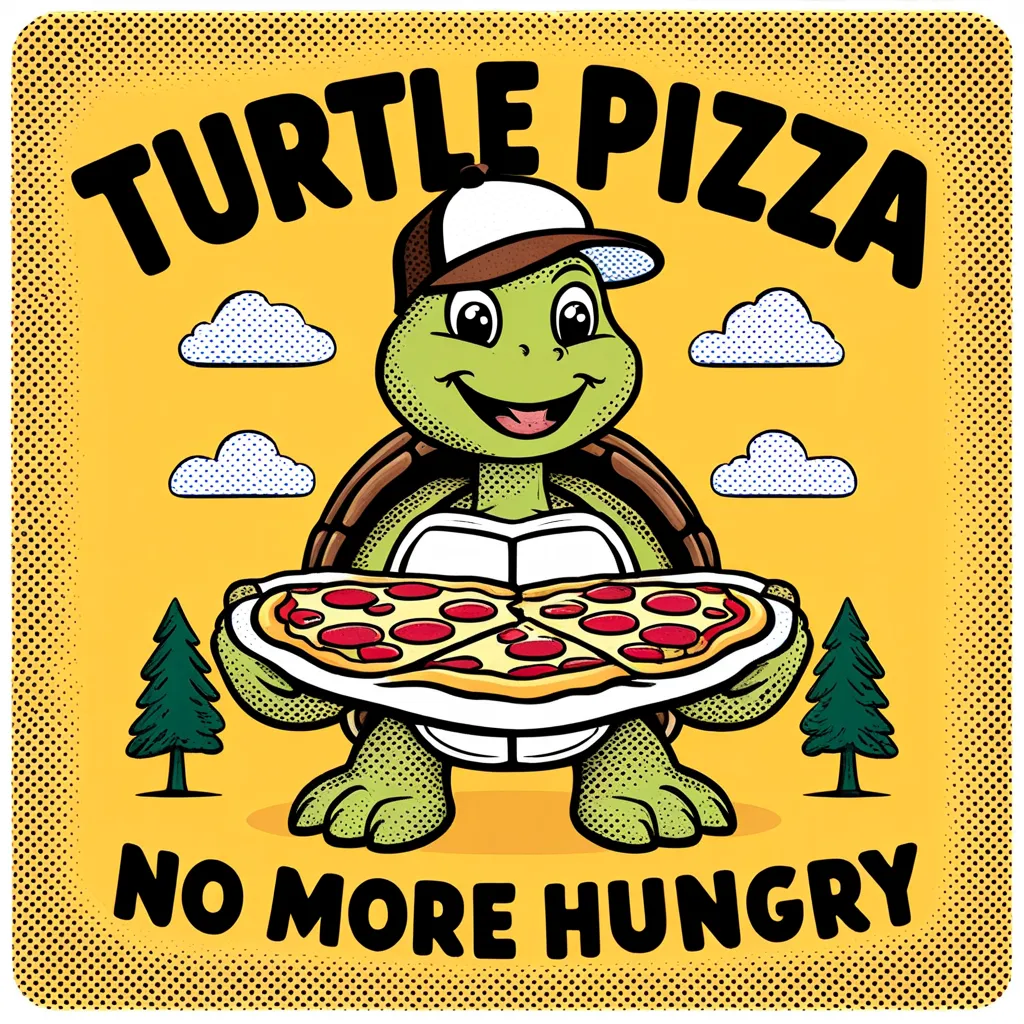
aura-flow

13
AuraFlow is the largest completely open-sourced flow-based text-to-image generation model, developed by @cloneofsimo and @fal. It builds upon prior work in diffusion models to achieve state-of-the-art results on the GenEval benchmark. AuraFlow can be compared to other open-sourced models like SDXL-Lightning, Kolors, and Stable Diffusion, which all utilize different approaches to text-to-image generation. Model inputs and outputs AuraFlow is a text-to-image generation model that takes a text prompt as input and produces high-quality, photorealistic images as output. The model supports customization of various parameters like guidance scale, number of steps, image size, and more. Inputs Prompt**: The text description of the desired image Cfg**: The guidance scale, controlling how closely the output matches the prompt Seed**: A seed for reproducible image generation Shift**: The timestep scheduling shift for managing noise in higher resolutions Steps**: The number of steps to run the model for Width**: The width of the output image Height**: The height of the output image Sampler**: The sampling algorithm to use Scheduler**: The scheduler to use Output format**: The format of the output images Output quality**: The quality of the output images Negative prompt**: Things to avoid in the generated image Outputs Images**: One or more high-quality, photorealistic images matching the input prompt Capabilities AuraFlow is capable of generating a wide variety of photorealistic images from text prompts, including detailed portraits, landscapes, and abstract scenes. The model's large scale and flow-based architecture allow it to capture intricate textures, lighting, and other visual elements with a high degree of fidelity. What can I use it for? With AuraFlow, you can create unique, high-quality images for a variety of applications such as art, design, marketing, and entertainment. The model's open-source nature and customizable parameters make it a powerful tool for creative professionals and hobbyists alike. You can use AuraFlow to generate images for your website, social media, or even to create your own personalized NFTs. Things to try Experiment with different prompts and parameter settings to see the range of images AuraFlow can produce. Try generating images with detailed, complex descriptions or abstract concepts to push the model's capabilities. You can also explore combining AuraFlow with other creative tools and techniques to further enhance your workflow and creative expression.
Updated Invalid Date