latent-diffusion
Maintainer: nicholascelestin

5

| Property | Value |
|---|---|
| Run this model | Run on Replicate |
| API spec | View on Replicate |
| Github link | View on Github |
| Paper link | View on Arxiv |
Create account to get full access
Model Overview
The latent-diffusion model is a high-resolution image synthesis system that uses latent diffusion models to generate photo-realistic images based on text prompts. Developed by researchers at the University of Heidelberg, it builds upon advances in diffusion models and latent representation learning. The model can be compared to similar text-to-image models like Stable Diffusion and Latent Consistency Model, which also leverage latent diffusion techniques for controlled image generation.
Model Inputs and Outputs
The latent-diffusion model takes a text prompt as input and generates a corresponding high-resolution image as output. Users can control various parameters of the image generation process, such as the number of diffusion steps, the guidance scale, and the sampling method.
Inputs
- Prompt: A text description of the desired image, e.g. "a virus monster is playing guitar, oil on canvas"
- Width/Height: The desired dimensions of the output image, a multiple of 8 (e.g. 256x256)
- Steps: The number of diffusion steps to use for sampling (higher values give better quality but slower generation)
- Scale: The unconditional guidance scale, which controls the balance between the text prompt and unconstrained image generation
- Eta: The noise schedule parameter for the DDIM sampling method (0 is recommended for faster sampling)
- PLMS: Whether to use the PLMS sampling method, which can produce good quality with fewer steps
Outputs
- A list of generated image files, each represented as a URI
Capabilities
The latent-diffusion model demonstrates impressive capabilities in text-to-image generation, producing high-quality, photorealistic images from a wide variety of text prompts. It excels at capturing intricate details, complex scenes, and imaginative concepts. The model also supports class-conditional generation on ImageNet and inpainting tasks, showcasing its flexible applicability.
What Can I Use It For?
The latent-diffusion model opens up numerous possibilities for creative and practical applications. Artists and designers can use it to quickly generate concept images, illustrations, and visual assets. Marketers and advertisers can leverage it to create unique visual content for campaigns and promotions. Researchers in various fields, such as computer vision and generative modeling, can build upon the model's capabilities to advance their work.
Things to Try
One interesting aspect of the latent-diffusion model is its ability to generate high-resolution images beyond the 256x256 training resolution, by running the model in a convolutional fashion on larger feature maps. This can lead to compelling results, though with reduced controllability compared to the native 256x256 setting. Users can experiment with different prompt inputs and generation parameters to explore the model's versatility and push the boundaries of what it can create.
This summary was produced with help from an AI and may contain inaccuracies - check out the links to read the original source documents!
Related Models

latent-diffusion-text2img

4
The latent-diffusion-text2img model is a text-to-image AI model developed by cjwbw, a creator on Replicate. It uses latent diffusion, a technique that allows for high-resolution image synthesis from text prompts. This model is similar to other text-to-image models like stable-diffusion, stable-diffusion-v2, and stable-diffusion-2-1-unclip, which are also capable of generating photo-realistic images from text. Model inputs and outputs The latent-diffusion-text2img model takes a text prompt as input and generates an image as output. The text prompt can describe a wide range of subjects, from realistic scenes to abstract concepts, and the model will attempt to generate a corresponding image. Inputs Prompt**: A text description of the desired image. Seed**: An optional seed value to enable reproducible sampling. Ddim steps**: The number of diffusion steps to use during sampling. Ddim eta**: The eta parameter for the DDIM sampler, which controls the amount of noise injected during sampling. Scale**: The unconditional guidance scale, which controls the balance between the text prompt and the model's own prior. Plms**: Whether to use the PLMS sampler instead of the default DDIM sampler. N samples**: The number of samples to generate for each prompt. Outputs Image**: A high-resolution image generated from the input text prompt. Capabilities The latent-diffusion-text2img model is capable of generating a wide variety of photo-realistic images from text prompts. It can create scenes with detailed objects, characters, and environments, as well as more abstract and surreal imagery. The model's ability to capture the essence of a text prompt and translate it into a visually compelling image makes it a powerful tool for creative expression and visual storytelling. What can I use it for? You can use the latent-diffusion-text2img model to create custom images for various applications, such as: Illustrations and artwork for books, magazines, or websites Concept art for games, films, or other media Product visualization and design Social media content and marketing assets Personal creative projects and artistic exploration The model's versatility allows you to experiment with different text prompts and see how they are interpreted visually, opening up new possibilities for artistic expression and collaboration between text and image. Things to try One interesting aspect of the latent-diffusion-text2img model is its ability to generate images that go beyond the typical 256x256 resolution. By adjusting the H and W arguments, you can instruct the model to generate larger images, up to 384x1024 or more. This can result in intriguing and unexpected visual outcomes, as the model tries to scale up the generated imagery while maintaining its coherence and detail. Another thing to try is using the model's "retrieval-augmented" mode, which allows you to condition the generation on both the text prompt and a set of related images retrieved from a database. This can help the model better understand the context and visual references associated with the prompt, potentially leading to more interesting and faithful image generation.
Updated Invalid Date
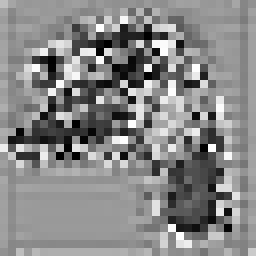
latent-viz

72
latent-viz is a tool created by nightmareai that allows you to visualize the encoded latents of an image. This can be useful for understanding how a latent diffusion model like stable-diffusion or majesty-diffusion represents visual information. Similar models like real-esrgan and gfpgan also work with latent representations, but focus more on image enhancement and restoration rather than visualization. Model inputs and outputs latent-viz takes an image as input and outputs a visualization of the encoded latent representation. This can help you understand how the model sees and encodes the visual information in the image. Inputs Image**: The image you want to visualize the latents for. Outputs Latent visualization**: A visualization of the encoded latent representation of the input image. Capabilities latent-viz allows you to inspect the internal latent representations of an image-based model. This can provide insight into how the model perceives and encodes visual information, which can be valuable for understanding and debugging these types of models. What can I use it for? You can use latent-viz to better understand how latent diffusion models like stable-diffusion and majesty-diffusion work. By visualizing the latent representations, you can gain insights into the model's internal representations and how it processes visual information. This can be helpful for tasks like fine-tuning or optimizing these models for specific applications. Things to try Try using latent-viz to visualize the latents of different images and compare the representations. You can experiment with inputs of varying complexity, such as natural images, abstract art, or even model-generated images, to see how the latent representations differ. This can help you better understand the model's strengths, weaknesses, and biases.
Updated Invalid Date

stable-diffusion

108.9K
Stable Diffusion is a latent text-to-image diffusion model capable of generating photo-realistic images given any text input. Developed by Stability AI, it is an impressive AI model that can create stunning visuals from simple text prompts. The model has several versions, with each newer version being trained for longer and producing higher-quality images than the previous ones. The main advantage of Stable Diffusion is its ability to generate highly detailed and realistic images from a wide range of textual descriptions. This makes it a powerful tool for creative applications, allowing users to visualize their ideas and concepts in a photorealistic way. The model has been trained on a large and diverse dataset, enabling it to handle a broad spectrum of subjects and styles. Model inputs and outputs Inputs Prompt**: The text prompt that describes the desired image. This can be a simple description or a more detailed, creative prompt. Seed**: An optional random seed value to control the randomness of the image generation process. Width and Height**: The desired dimensions of the generated image, which must be multiples of 64. Scheduler**: The algorithm used to generate the image, with options like DPMSolverMultistep. Num Outputs**: The number of images to generate (up to 4). Guidance Scale**: The scale for classifier-free guidance, which controls the trade-off between image quality and faithfulness to the input prompt. Negative Prompt**: Text that specifies things the model should avoid including in the generated image. Num Inference Steps**: The number of denoising steps to perform during the image generation process. Outputs Array of image URLs**: The generated images are returned as an array of URLs pointing to the created images. Capabilities Stable Diffusion is capable of generating a wide variety of photorealistic images from text prompts. It can create images of people, animals, landscapes, architecture, and more, with a high level of detail and accuracy. The model is particularly skilled at rendering complex scenes and capturing the essence of the input prompt. One of the key strengths of Stable Diffusion is its ability to handle diverse prompts, from simple descriptions to more creative and imaginative ideas. The model can generate images of fantastical creatures, surreal landscapes, and even abstract concepts with impressive results. What can I use it for? Stable Diffusion can be used for a variety of creative applications, such as: Visualizing ideas and concepts for art, design, or storytelling Generating images for use in marketing, advertising, or social media Aiding in the development of games, movies, or other visual media Exploring and experimenting with new ideas and artistic styles The model's versatility and high-quality output make it a valuable tool for anyone looking to bring their ideas to life through visual art. By combining the power of AI with human creativity, Stable Diffusion opens up new possibilities for visual expression and innovation. Things to try One interesting aspect of Stable Diffusion is its ability to generate images with a high level of detail and realism. Users can experiment with prompts that combine specific elements, such as "a steam-powered robot exploring a lush, alien jungle," to see how the model handles complex and imaginative scenes. Additionally, the model's support for different image sizes and resolutions allows users to explore the limits of its capabilities. By generating images at various scales, users can see how the model handles the level of detail and complexity required for different use cases, such as high-resolution artwork or smaller social media graphics. Overall, Stable Diffusion is a powerful and versatile AI model that offers endless possibilities for creative expression and exploration. By experimenting with different prompts, settings, and output formats, users can unlock the full potential of this cutting-edge text-to-image technology.
Updated Invalid Date

latent-sr

113
The latent-sr model, created by nightmareai, is an AI model designed for upscaling images using latent diffusion. It builds upon similar models like real-esrgan, latent-viz, k-diffusion, stable-diffusion, and majesty-diffusion from the same creator. The model uses a latent diffusion approach to generate high-resolution images from low-resolution inputs. Model inputs and outputs The latent-sr model takes an image as input and produces an upscaled version of that image as output. The upscale factor can be specified, allowing you to control the resolution of the output. Inputs Image**: The input image to be upscaled. up_f**: The upscale factor, determining the resolution of the output image. Steps**: The number of sampling steps to use during the upscaling process. Outputs Output**: The upscaled version of the input image. Capabilities The latent-sr model is capable of generating high-quality, high-resolution images from low-resolution inputs using a latent diffusion approach. This can be useful for tasks like enhancing the resolution of images, generating realistic images from sketches or other low-quality sources, and more. What can I use it for? The latent-sr model can be used for a variety of image-related tasks, such as: Upscaling low-resolution images to higher resolutions Generating realistic images from sketches or other low-quality input Enhancing the quality of existing images Incorporating high-resolution images into creative projects or presentations Things to try With the latent-sr model, you can experiment with different upscale factors and sampling steps to achieve the desired output quality and resolution. Additionally, you can try combining the latent-sr model with other AI models, such as those for image editing or text-to-image generation, to create even more powerful and versatile image processing pipelines.
Updated Invalid Date