live-portrait
Maintainer: zf-kbot

4

| Property | Value |
|---|---|
| Run this model | Run on Replicate |
| API spec | View on Replicate |
| Github link | No Github link provided |
| Paper link | No paper link provided |
Create account to get full access
Model overview
The live-portrait model is a unique AI tool that can create dynamic, audio-driven portrait animations. It combines an input image and video to produce a captivating animated portrait that reacts to the accompanying audio. This model builds upon similar portrait animation models like live-portrait-fofr, livespeechportraits-yuanxunlu, and aniportrait-audio2vid-cjwbw, each with its own distinct capabilities.
Model inputs and outputs
The live-portrait model takes two inputs: an image and a video. The image serves as the base for the animated portrait, while the video provides the audio that drives the facial movements and expressions. The output is an array of image URIs representing the animated portrait sequence.
Inputs
- Image: An input image that forms the base of the animated portrait
- Video: An input video that provides the audio to drive the facial animations
Outputs
- An array of image URIs representing the animated portrait sequence
Capabilities
The live-portrait model can create compelling, real-time animations that seamlessly blend a static portrait with dynamic facial expressions and movements. This can be particularly useful for creating lively, engaging content for video, presentations, or other multimedia applications.
What can I use it for?
The live-portrait model could be used to bring portraits to life, adding a new level of dynamism and engagement to a variety of projects. For example, you could use it to create animated avatars for virtual events, generate personalized video messages, or add animated elements to presentations and videos. The model's ability to sync facial movements to audio also makes it a valuable tool for creating more expressive and lifelike digital characters.
Things to try
One interesting aspect of the live-portrait model is its potential to capture the nuances of human expression and movement. By experimenting with different input images and audio sources, you can explore how the model responds to various emotional tones, speech patterns, and physical gestures. This could lead to the creation of unique and captivating animated portraits that convey a wide range of human experiences.
This summary was produced with help from an AI and may contain inaccuracies - check out the links to read the original source documents!
Related Models

live-portrait

59
The live-portrait model is an efficient portrait animation system that uses a driving video source to animate a portrait. It is developed by the Replicate creator fofr, who has created similar models like video-morpher, frames-to-video, and toolkit. The live-portrait model is based on the research paper "LivePortrait: Efficient Portrait Animation with Stitching and Retargeting Control" and shares some similarities with other portrait animation models like aniportrait-vid2vid and livespeechportraits. Model inputs and outputs The live-portrait model takes a face image and a driving video as inputs, and generates an animated portrait that follows the movements and expressions of the driving video. The model also allows for various configuration parameters to control the output, such as the size, scaling, positioning, and retargeting of the animated portrait. Inputs Face Image**: An image containing the face to be animated Driving Video**: A video that will drive the animation of the portrait Live Portrait Dsize**: The size of the output image Live Portrait Scale**: The scaling factor for the face Video Frame Load Cap**: The maximum number of frames to load from the driving video Live Portrait Lip Zero**: Whether to enable lip zero Live Portrait Relative**: Whether to use relative positioning Live Portrait Vx Ratio**: The horizontal shift ratio Live Portrait Vy Ratio**: The vertical shift ratio Live Portrait Stitching**: Whether to enable stitching Video Select Every N Frames**: The frequency of frames to select from the driving video Live Portrait Eye Retargeting**: Whether to enable eye retargeting Live Portrait Lip Retargeting**: Whether to enable lip retargeting Live Portrait Lip Retargeting Multiplier**: The multiplier for lip retargeting Live Portrait Eyes Retargeting Multiplier**: The multiplier for eye retargeting Outputs An array of URIs representing the animated portrait frames Capabilities The live-portrait model can efficiently animate a portrait by using a driving video source. It supports various configuration options to control the output, such as the size, scaling, positioning, and retargeting of the animated portrait. The model can be useful for creating various types of animated content, such as video messages, social media posts, or even virtual characters. What can I use it for? The live-portrait model can be used to create engaging and personalized animated content. For example, you could use it to create custom video messages for your customers or clients, or to animate virtual characters for use in games, movies, or other interactive media. The model's ability to control the positioning and retargeting of the animated portrait could also make it useful for creating animated content for educational or training purposes, where the focus on the speaker's face is important. Things to try One interesting thing to try with the live-portrait model is to experiment with the various configuration options, such as the retargeting parameters, to see how they affect the output. You could also try using different types of driving videos, such as video of yourself speaking, to see how the model handles different types of facial movements and expressions. Additionally, you could try combining the live-portrait model with other AI models, such as speech-to-text or text-to-speech, to create more complex animated content.
Updated Invalid Date
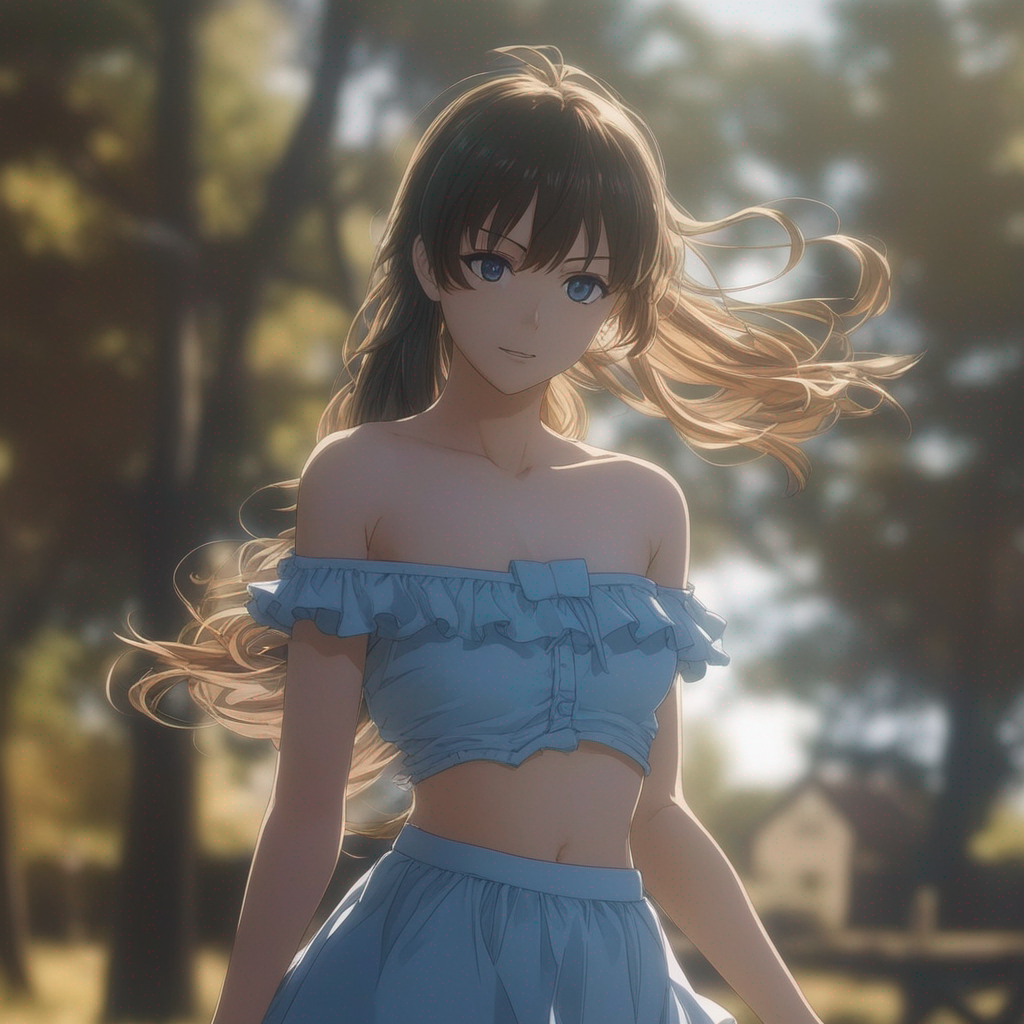
photo-to-anime

157
The photo-to-anime model is a powerful AI tool that can transform ordinary images into stunning anime-style artworks. Developed by maintainer zf-kbot, this model leverages advanced deep learning techniques to imbue photographic images with the distinct visual style and aesthetics of Japanese animation. Unlike some similar models like animagine-xl-3.1, which focus on text-to-image generation, the photo-to-anime model is specifically designed for image-to-image conversion, making it a valuable tool for digital artists, animators, and enthusiasts. Model inputs and outputs The photo-to-anime model accepts a wide range of input images, allowing users to transform everything from landscapes and portraits to abstract compositions. The model's inputs also include parameters like strength, guidance scale, and number of inference steps, which give users granular control over the artistic output. The model's outputs are high-quality, anime-style images that can be used for a variety of creative applications. Inputs Image**: The input image to be transformed into an anime-style artwork. Strength**: The weight or strength of the input image, allowing users to control the balance between the original image and the anime-style transformation. Negative Prompt**: An optional input that can be used to guide the model away from generating certain undesirable elements in the output image. Num Outputs**: The number of anime-style images to generate from the input. Guidance Scale**: A parameter that controls the influence of the text-based guidance on the generated image. Num Inference Steps**: The number of denoising steps the model will take to produce the final output image. Outputs Array of Image URIs**: The photo-to-anime model generates an array of one or more anime-style images, each represented by a URI that can be used to access the generated image. Capabilities The photo-to-anime model is capable of transforming a wide variety of input images into high-quality, anime-style artworks. Unlike simpler image-to-image conversion tools, this model is able to capture the nuanced visual language of anime, including detailed character designs, dynamic compositions, and vibrant color palettes. The model's ability to generate multiple output images with customizable parameters also makes it a versatile tool for experimentation and creative exploration. What can I use it for? The photo-to-anime model can be used for a wide range of creative applications, from enhancing digital illustrations and fan art to generating promotional materials for anime-inspired projects. It can also be used to create unique, anime-themed assets for video games, animation, and other multimedia productions. For example, a game developer could use the model to generate character designs or background scenes that fit the aesthetic of their anime-inspired title. Similarly, a social media influencer could use the model to create eye-catching, anime-style content for their audience. Things to try One interesting aspect of the photo-to-anime model is its ability to blend realistic and stylized elements in the output images. By adjusting the strength parameter, users can create a range of effects, from subtle anime-inspired touches to full-blown, fantastical transformations. Experimenting with different input images, negative prompts, and model parameters can also lead to unexpected and delightful results, making the photo-to-anime model a valuable tool for creative exploration and personal expression.
Updated Invalid Date

live-portrait

6
The live-portrait model, created by maintainer mbukerepo, is an efficient portrait animation system that allows users to animate a portrait image using a driving video. The model builds upon previous work like LivePortrait, AniPortrait, and Live Speech Portraits, providing a simplified and optimized approach to portrait animation. Model inputs and outputs The live-portrait model takes two main inputs: an input portrait image and a driving video. The output is a generated animation of the portrait image following the motion and expression of the driving video. Inputs Input Image Path**: A portrait image to be animated Input Video Path**: A driving video that will control the animation Flag Do Crop Input**: A boolean flag to determine whether the input image should be cropped Flag Relative Input**: A boolean flag to control whether the input motion is relative Flag Pasteback**: A boolean flag to control whether the generated animation should be pasted back onto the input image Outputs Output**: The generated animation of the portrait image Capabilities The live-portrait model is capable of efficiently animating portrait images using a driving video. It can capture and transfer the motion and expressions from the driving video to the input portrait, resulting in a photorealistic talking head animation. The model uses techniques like stitching and retargeting control to ensure the generated animation is seamless and natural. What can I use it for? The live-portrait model can be used in a variety of applications, such as: Creating animated avatars or virtual characters for games, social media, or video conferencing Generating personalized video content by animating portraits of individuals Producing animated content for educational or informational videos Enhancing virtual reality experiences by adding photorealistic animated faces Things to try One interesting thing to try with the live-portrait model is to experiment with different types of driving videos, such as those with exaggerated expressions or unusual motion patterns. This can help push the limits of the model's capabilities and lead to more creative and expressive portrait animations. Additionally, you could try incorporating the model into larger projects or workflows, such as by using the generated animations as part of a larger multimedia presentation or interactive experience.
Updated Invalid Date
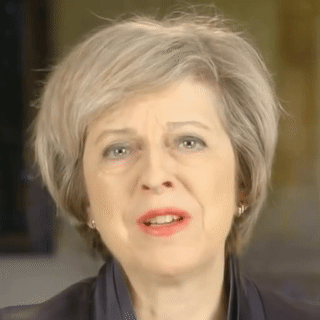
livespeechportraits

9
The livespeechportraits model is a real-time photorealistic talking-head animation system that generates personalized face animations driven by audio input. This model builds on similar projects like VideoReTalking, AniPortrait, and SadTalker, which also aim to create realistic talking head animations from audio. However, the livespeechportraits model claims to be the first live system that can generate personalized photorealistic talking-head animations in real-time, driven only by audio signals. Model inputs and outputs The livespeechportraits model takes two key inputs: a talking head character and an audio file to drive the animation. The talking head character is selected from a set of pre-trained models, while the audio file provides the speech input that will animate the character. Inputs Talking Head**: The specific character to animate, selected from a set of pre-trained models Driving Audio**: An audio file that will drive the animation of the talking head character Outputs Photorealistic Talking Head Animation**: The model outputs a real-time, photorealistic animation of the selected talking head character, with the facial movements and expressions synchronized to the provided audio input. Capabilities The livespeechportraits model is capable of generating high-fidelity, personalized facial animations in real-time. This includes modeling realistic details like wrinkles and teeth movement. The model also allows for explicit control over the head pose and upper body motions of the animated character. What can I use it for? The livespeechportraits model could be used to create photorealistic talking head animations for a variety of applications, such as virtual assistants, video conferencing, and multimedia content creation. By allowing characters to be driven by audio, it provides a flexible and efficient way to animate digital avatars and characters. Companies looking to create more immersive virtual experiences or personalized content could potentially leverage this technology. Things to try One interesting aspect of the livespeechportraits model is its ability to animate different characters with the same audio input, resulting in distinct speaking styles and expressions. Experimenting with different talking head models and observing how they react to the same audio could provide insights into the model's personalization capabilities.
Updated Invalid Date