mimic-motion
Maintainer: zsxkib

1

| Property | Value |
|---|---|
| Run this model | Run on Replicate |
| API spec | View on Replicate |
| Github link | View on Github |
| Paper link | View on Arxiv |
Create account to get full access
Model overview
MimicMotion is a powerful AI model developed by Tencent researchers that can generate high-quality human motion videos with precise control over the movement. Compared to previous video generation methods, MimicMotion offers several key advantages, including enhanced temporal smoothness, richer details, and the ability to generate videos of arbitrary length. The model leverages a confidence-aware pose guidance system and a progressive latent fusion strategy to achieve these improvements.
The MimicMotion framework is closely related to other generative AI models focused on video synthesis, such as FILM: Frame Interpolation for Large Motion and Live Speech Portraits: Real-Time Photorealistic Talking-Head Animation. These models also aim to generate high-quality video content with varying levels of control and realism.
Model inputs and outputs
MimicMotion takes several inputs to generate the desired video output. These include a reference motion video, an appearance image, and various configuration parameters like seed, resolution, frames per second, and guidance strength. The model then outputs a video file that mimics the motion of the reference video while adopting the visual appearance of the provided image.
Inputs
- Motion Video: A reference video file containing the motion to be mimicked
- Appearance Image: A reference image file for the appearance of the generated video
- Seed: A random seed value to control the stochastic nature of the generation process
- Chunk Size: The number of frames to generate in each processing chunk
- Resolution: The height of the output video in pixels (width is automatically calculated)
- Sample Stride: The interval for sampling frames from the reference video
- Frames Overlap: The number of overlapping frames between chunks for smoother transitions
- Guidance Scale: The strength of guidance towards the reference motion
- Noise Strength: The strength of noise augmentation to add variation
- Denoising Steps: The number of denoising steps in the diffusion process
- Checkpoint Version: The version of the pre-trained model to use
Outputs
- Video File: The generated video that mimics the motion of the reference video and adopts the appearance of the provided image
Capabilities
MimicMotion demonstrates impressive capabilities in generating high-quality human motion videos. The model's confidence-aware pose guidance system ensures temporal smoothness, while the regional loss amplification technique based on pose confidence helps maintain the fidelity of the generated images. Additionally, the progressive latent fusion strategy allows the model to generate videos of arbitrary length without excessive resource consumption.
What can I use it for?
The MimicMotion model can be a valuable tool for a variety of applications, such as video game character animations, virtual reality experiences, and special effects in film and television. The ability to precisely control the motion and appearance of generated videos opens up new possibilities for content creation and personalization. Creators and developers can leverage MimicMotion to enhance their projects with high-quality, custom-generated human motion videos.
Things to try
One interesting aspect of MimicMotion is the ability to manipulate the guidance scale and noise strength parameters to find the right balance between adhering to the reference motion and introducing creative variations. By experimenting with these settings, users can explore a range of motion styles and visual interpretations, unlocking new creative possibilities.
Additionally, the model's capacity to generate videos of arbitrary length can be leveraged to create seamless, looping animations or extended sequences that maintain high-quality visual and temporal coherence.
This summary was produced with help from an AI and may contain inaccuracies - check out the links to read the original source documents!
Related Models

film-frame-interpolation-for-large-motion

43
film-frame-interpolation-for-large-motion is a state-of-the-art AI model for high-quality frame interpolation, particularly for videos with large motion. It was developed by researchers at Google and presented at the European Conference on Computer Vision (ECCV) in 2022. Unlike other approaches, this model does not rely on additional pre-trained networks like optical flow or depth estimation, yet it achieves superior results. The model uses a multi-scale feature extractor with shared convolution weights to effectively handle large motions. The film-frame-interpolation-for-large-motion model is similar to other frame interpolation models like st-mfnet, which also aims to increase video framerates, and lcm-video2video, which performs fast video-to-video translation. However, this model specifically focuses on handling large motions, making it well-suited for applications like slow-motion video creation. Model inputs and outputs The film-frame-interpolation-for-large-motion model takes in a pair of images (or frames from a video) and generates intermediate frames between them. This allows transforming near-duplicate photos into slow-motion footage that looks like it was captured with a video camera. Inputs mp4**: An MP4 video file for frame interpolation num_interpolation_steps**: The number of steps to interpolate between animation frames (default is 3, max is 50) playback_frames_per_second**: The desired playback speed in frames per second (default is 24, max is 60) Outputs Output**: A URI pointing to the generated slow-motion video Capabilities The film-frame-interpolation-for-large-motion model is capable of generating high-quality intermediate frames, even for videos with large motions. This allows smoothing out jerky or low-framerate footage and creating slow-motion effects. The model's single-network approach, without relying on additional pre-trained networks, makes it efficient and easy to use. What can I use it for? The film-frame-interpolation-for-large-motion model can be particularly useful for creating slow-motion videos from near-duplicate photos or low-framerate footage. This could be helpful for various applications, such as: Enhancing video captured on smartphones or action cameras Creating cinematic slow-motion effects for short films or commercials Smoothing out animation sequences with large movements Things to try One interesting aspect of the film-frame-interpolation-for-large-motion model is its ability to handle large motions in videos. Try experimenting with high-speed footage, such as sports or action scenes, and see how the model can transform the footage into smooth, slow-motion sequences. Additionally, you can try adjusting the number of interpolation steps and the desired playback frames per second to find the optimal settings for your use case.
Updated Invalid Date

magic-animate

53
magic-animate is a AI model for temporally consistent human image animation, developed by Replicate creator lucataco. It builds upon the magic-research / magic-animate project, which uses a diffusion model to animate human images in a consistent manner over time. This model can be compared to other human animation models like vid2openpose, AnimateDiff-Lightning, Champ, and AnimateLCM developed by Replicate creators like lucataco and camenduru. Model inputs and outputs The magic-animate model takes two inputs: an image and a video. The image is the static input frame that will be animated, and the video provides the motion guidance. The model outputs an animated video of the input image. Inputs Image**: The static input image to be animated Video**: The motion video that provides the guidance for animating the input image Outputs Animated Video**: The output video of the input image animated based on the provided motion guidance Capabilities The magic-animate model can take a static image of a person and animate it in a temporally consistent way using a reference video of human motion. This allows for creating seamless and natural-looking animations from a single input image. What can I use it for? The magic-animate model can be useful for various applications where you need to animate human images, such as in video production, virtual avatars, or augmented reality experiences. By providing a simple image and a motion reference, you can quickly generate animated content without the need for complex 3D modeling or animation tools. Things to try One interesting thing to try with magic-animate is to experiment with different types of input videos to see how they affect the final animation. You could try using videos of different human activities, such as dancing, walking, or gesturing, and observe how the model translates the motion to the static image. Additionally, you could try using abstract or stylized motion videos to see how the model handles more unconventional input.
Updated Invalid Date

flash-face

3
flash-face is a powerful AI model developed by zsxkib that can generate highly realistic and personalized human images. It is similar to other models like GFPGAN, Instant-ID, and Stable Diffusion, which are also focused on creating photorealistic images of people. Model Inputs and Outputs The flash-face model takes in a variety of inputs, including positive and negative prompts, reference face images, and various parameters to control the output. The outputs are high-quality images of realistic-looking people, which can be generated in different formats and quality levels. Inputs Positive Prompt**: The text description of the desired image. Negative Prompt**: Text to exclude from the generated image. Reference Face Images**: Up to 4 face images to use as references for the generated image. Face Bounding Box**: The coordinates of the face region in the generated image. Text Control Scale**: The strength of the text guidance during image generation. Face Guidance**: The strength of the reference face guidance during image generation. Lamda Feature**: The strength of the reference feature guidance during image generation. Steps**: The number of steps to run the image generation process. Num Sample**: The number of images to generate. Seed**: The random seed to use for image generation. Output Format**: The format of the generated images (e.g., WEBP). Output Quality**: The quality level of the generated images (from 1 to 100). Outputs Generated Images**: An array of high-quality, realistic-looking images of people. Capabilities The flash-face model excels at generating personalized human images with high-fidelity identity preservation. It can create images that closely resemble real people, while still maintaining a sense of artistic creativity and uniqueness. The model's ability to blend reference face images with text-based prompts makes it a powerful tool for a wide range of applications, from art and design to entertainment and marketing. What Can I Use It For? The flash-face model can be used for a variety of applications, including: Creative Art and Design**: Generate unique, personalized portraits and character designs for use in illustration, animation, and other creative projects. Entertainment and Media**: Create realistic-looking avatars or virtual characters for use in video games, movies, and other media. Marketing and Advertising**: Generate personalized, high-quality images for use in marketing campaigns, product packaging, and other promotional materials. Education and Research**: Use the model to create diverse, representative datasets for training and testing computer vision and image processing algorithms. Things to Try One interesting aspect of the flash-face model is its ability to blend multiple reference face images together to create a unique, composite image. You could try experimenting with different combinations of reference faces and prompts to see how the model responds and what kind of unique results it can produce. Additionally, you could explore the model's ability to generate images with specific emotional expressions or poses by carefully crafting your prompts and reference images.
Updated Invalid Date
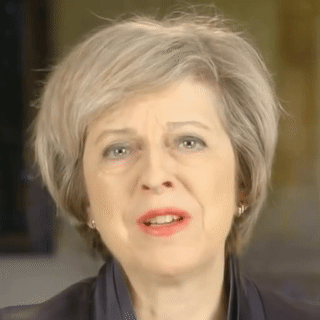
livespeechportraits

9
The livespeechportraits model is a real-time photorealistic talking-head animation system that generates personalized face animations driven by audio input. This model builds on similar projects like VideoReTalking, AniPortrait, and SadTalker, which also aim to create realistic talking head animations from audio. However, the livespeechportraits model claims to be the first live system that can generate personalized photorealistic talking-head animations in real-time, driven only by audio signals. Model inputs and outputs The livespeechportraits model takes two key inputs: a talking head character and an audio file to drive the animation. The talking head character is selected from a set of pre-trained models, while the audio file provides the speech input that will animate the character. Inputs Talking Head**: The specific character to animate, selected from a set of pre-trained models Driving Audio**: An audio file that will drive the animation of the talking head character Outputs Photorealistic Talking Head Animation**: The model outputs a real-time, photorealistic animation of the selected talking head character, with the facial movements and expressions synchronized to the provided audio input. Capabilities The livespeechportraits model is capable of generating high-fidelity, personalized facial animations in real-time. This includes modeling realistic details like wrinkles and teeth movement. The model also allows for explicit control over the head pose and upper body motions of the animated character. What can I use it for? The livespeechportraits model could be used to create photorealistic talking head animations for a variety of applications, such as virtual assistants, video conferencing, and multimedia content creation. By allowing characters to be driven by audio, it provides a flexible and efficient way to animate digital avatars and characters. Companies looking to create more immersive virtual experiences or personalized content could potentially leverage this technology. Things to try One interesting aspect of the livespeechportraits model is its ability to animate different characters with the same audio input, resulting in distinct speaking styles and expressions. Experimenting with different talking head models and observing how they react to the same audio could provide insights into the model's personalization capabilities.
Updated Invalid Date