modnet
Maintainer: pollinations

519

| Property | Value |
|---|---|
| Model Link | View on Replicate |
| API Spec | View on Replicate |
| Github Link | View on Github |
| Paper Link | View on Arxiv |
Get summaries of the top AI models delivered straight to your inbox:
Model overview
modnet is a deep learning model developed by pollinations that can remove the background from images, videos, and live webcam footage, and replace it with a new background image. This model is similar to other background removal models like rembg-enhance, which uses ViTMatte to enhance background removal, and stable-diffusion, a powerful text-to-image diffusion model. However, modnet offers a more specialized solution for portrait matting in real-time under changing scenes.
Model inputs and outputs
modnet takes an image as input and outputs a new image with the background removed or replaced. The model can work on single images, folders of images, videos, and even live webcam footage.
Inputs
- Image: The input image can be a single image file or a video file.
Outputs
- Image with background removed: The model outputs an image with the background removed, ready to be used in various applications.
- Image with new background: The model can also output an image with the original subject and a new background image.
Capabilities
modnet is capable of removing backgrounds from images, videos, and live webcam footage in real-time. The model can handle a variety of scenes and subjects, making it a versatile tool for applications such as virtual backgrounds, image editing, and video production.
What can I use it for?
modnet can be used for a variety of applications, such as:
- Virtual backgrounds: Replace the background in video calls or live streams with a more professional or visually appealing image.
- Image editing: Remove unwanted backgrounds from portrait photos, product images, or other visual content.
- Video production: Create engaging video content by seamlessly replacing the background in video footage.
Things to try
Some interesting things to try with modnet include:
- Experimenting with different background images to see how they affect the final output.
- Combining
modnetwith other AI models like stable-diffusion to generate unique and creative backgrounds. - Exploring how
modnetperforms on a variety of subjects and scenes, including landscapes, animals, and complex backgrounds.
This summary was produced with help from an AI and may contain inaccuracies - check out the links to read the original source documents!
Related Models

3d-photo-inpainting

5
The 3d-photo-inpainting model is a method for converting a single RGB-D input image into a 3D photo, which is a multi-layer representation for novel view synthesis that contains hallucinated color and depth structures in regions occluded in the original view. This model uses a Layered Depth Image with explicit pixel connectivity as the underlying representation, and presents a learning-based inpainting model that iteratively synthesizes new local color-and-depth content into the occluded region in a spatial context-aware manner. The resulting 3D photos can be efficiently rendered with motion parallax using standard graphics engines. This model is developed by the researchers Meng-Li Shih, Shih-Yang Su, Johannes Kopf, and Jia-Bin Huang and published at CVPR 2020. Similar models developed by the same maintainer, pollinations, include adampi, which creates 3D photos from single in-the-wild 2D images, and modnet, a deep learning approach to remove background and add new background image. Model inputs and outputs Inputs Image**: A single RGB-D input image Outputs Inpainted 3D mesh (optional) Rendered videos with different camera motions (zoom-in, swing, circle, dolly zoom-in) Capabilities The 3d-photo-inpainting model can generate a 3D photo from a single RGB-D input image, which contains hallucinated color and depth structures in regions occluded in the original view. The resulting 3D photos can be efficiently rendered with motion parallax, allowing for novel view synthesis. This model outperforms the state-of-the-art methods in terms of fewer artifacts. What can I use it for? The 3d-photo-inpainting model can be used to create immersive 3D experiences from single images, for applications such as virtual photography, 3D content creation, and interactive visualizations. The generated 3D photos can be used to provide a sense of depth and parallax, enhancing the user's perception and engagement with the content. Things to try One interesting thing to try with the 3d-photo-inpainting model is to use manually edited depth maps as input, instead of relying on the depth maps generated by the MiDaS model. This can allow for more control over the inpainting process and potentially lead to better results in certain scenarios.
Updated Invalid Date

adampi

5
The adampi model, developed by the team at Pollinations, is a powerful AI tool that can create 3D photos from single in-the-wild 2D images. This model is based on the Adaptive Multiplane Images (AdaMPI) technique, which was recently published in the SIGGRAPH 2022 paper "Single-View View Synthesis in the Wild with Learned Adaptive Multiplane Images". The adampi model is capable of handling diverse scene layouts and producing high-quality 3D content from a single input image. Model inputs and outputs The adampi model takes a single 2D image as input and generates a 3D photo as output. This allows users to transform ordinary 2D photos into immersive 3D experiences, adding depth and perspective to the original image. Inputs Image**: A 2D image in standard image format (e.g. JPEG, PNG) Outputs 3D Photo**: A 3D representation of the input image, which can be viewed and interacted with from different perspectives. Capabilities The adampi model is designed to tackle the challenge of synthesizing novel views for in-the-wild photographs, where scenes can have complex 3D geometry. By leveraging the Adaptive Multiplane Images (AdaMPI) representation, the model is able to adjust the initial plane positions and predict depth-aware color and density for each plane, allowing it to produce high-quality 3D content from a single input image. What can I use it for? The adampi model can be used to create immersive 3D experiences from ordinary 2D photos, opening up new possibilities for photographers, content creators, and virtual reality applications. For example, you could use the model to transform family photos, travel snapshots, or artwork into 3D scenes that can be viewed and explored from different angles. This could enhance the viewing experience, add depth and perspective, and even enable new creative possibilities. Things to try One interesting aspect of the adampi model is its ability to handle diverse scene layouts in the wild. Try experimenting with a variety of input images, from landscapes and cityscapes to portraits and still lifes, and see how the model adapts to the different scene geometries. You could also explore the depth-aware color and density predictions, and how they contribute to the final 3D output.
Updated Invalid Date

rembg

72
The rembg model is a powerful tool for removing backgrounds from images. Developed by maintainer ilkerc, it is similar to other background removal models like background_remover, rembg, rembg-enhance, remove-bg, and remove_bg. However, rembg stands out with its high-quality results and user-friendly command-line interface. Model inputs and outputs The rembg model takes an image as input, either by file path, URL, or binary data, and outputs the same image with the background removed. It can also return only the mask, which can be useful for further post-processing. Additionally, the model supports alpha matting, which can produce more natural-looking results. Inputs Image**: The input image to have its background removed. Image URL**: The URL of the input image. Only Mask**: A boolean flag to return only the mask, without the foreground object. Alpha Matting**: A boolean flag to use alpha matting for a more natural-looking result. Outputs Output Image**: The input image with the background removed. Capabilities The rembg model can remove backgrounds from a wide variety of images, including photographs of people, animals, vehicles, and even anime characters. The model is generally accurate and can handle complex backgrounds, although it may struggle with some intricate details or fine edges. What can I use it for? The rembg model is a versatile tool that can be used in a variety of applications, such as: Product photography**: Removing backgrounds from product images to create clean, professional-looking assets. Social media content**: Isolating subjects in images to create engaging visuals for social media platforms. Creative projects**: Extracting subjects from images to use in digital art, photo manipulation, and other creative endeavors. E-commerce**: Automating the process of removing backgrounds from product images to streamline online store operations. Things to try One interesting thing to try with the rembg model is using it in combination with other image processing techniques, such as image segmentation or object detection. By combining these tools, you can create more advanced workflows that allow for even greater control and customization of the background removal process. Another idea is to experiment with the different pre-trained models available, including u2net, u2netp, u2net_human_seg, and u2net_cloth_seg. Each of these models has been optimized for specific use cases, so you may find that one works better than others depending on the type of images you're working with.
Updated Invalid Date
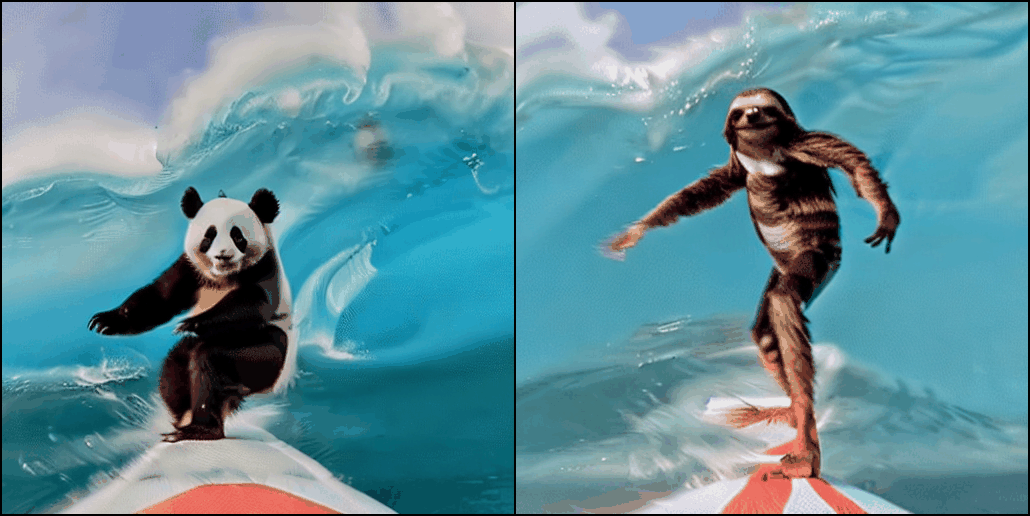
tune-a-video

2
Tune-A-Video is an AI model developed by the team at Pollinations, known for creating innovative AI models like AMT, BARK, Music-Gen, and Lucid Sonic Dreams XL. Tune-A-Video is a one-shot tuning approach that allows users to fine-tune text-to-image diffusion models, like Stable Diffusion, for text-to-video generation. Model inputs and outputs Tune-A-Video takes in a source video, a source prompt describing the video, and target prompts that you want to change the video to. It then fine-tunes the text-to-image diffusion model to generate a new video matching the target prompts. The output is a video with the requested changes. Inputs Video**: The input video you want to modify Source Prompt**: A prompt describing the original video Target Prompts**: Prompts describing the desired changes to the video Outputs Output Video**: The modified video matching the target prompts Capabilities Tune-A-Video enables users to quickly adapt text-to-image models like Stable Diffusion for text-to-video generation with just a single example video. This allows for the creation of custom video content tailored to specific prompts, without the need for lengthy fine-tuning on large video datasets. What can I use it for? With Tune-A-Video, you can generate custom videos for a variety of applications, such as creating personalized content, developing educational materials, or producing marketing videos. The ability to fine-tune the model with a single example video makes it particularly useful for rapid prototyping and iterating on video ideas. Things to try Some interesting things to try with Tune-A-Video include: Generating videos of your favorite characters or objects in different scenarios Modifying existing videos to change the style, setting, or actions Experimenting with prompts to see how the model can transform the video in unique ways Combining Tune-A-Video with other AI models like BARK for audio-visual content creation By leveraging the power of one-shot tuning, Tune-A-Video opens up new possibilities for personalized and creative video generation.
Updated Invalid Date