photomaker
Maintainer: mbukerepo

4
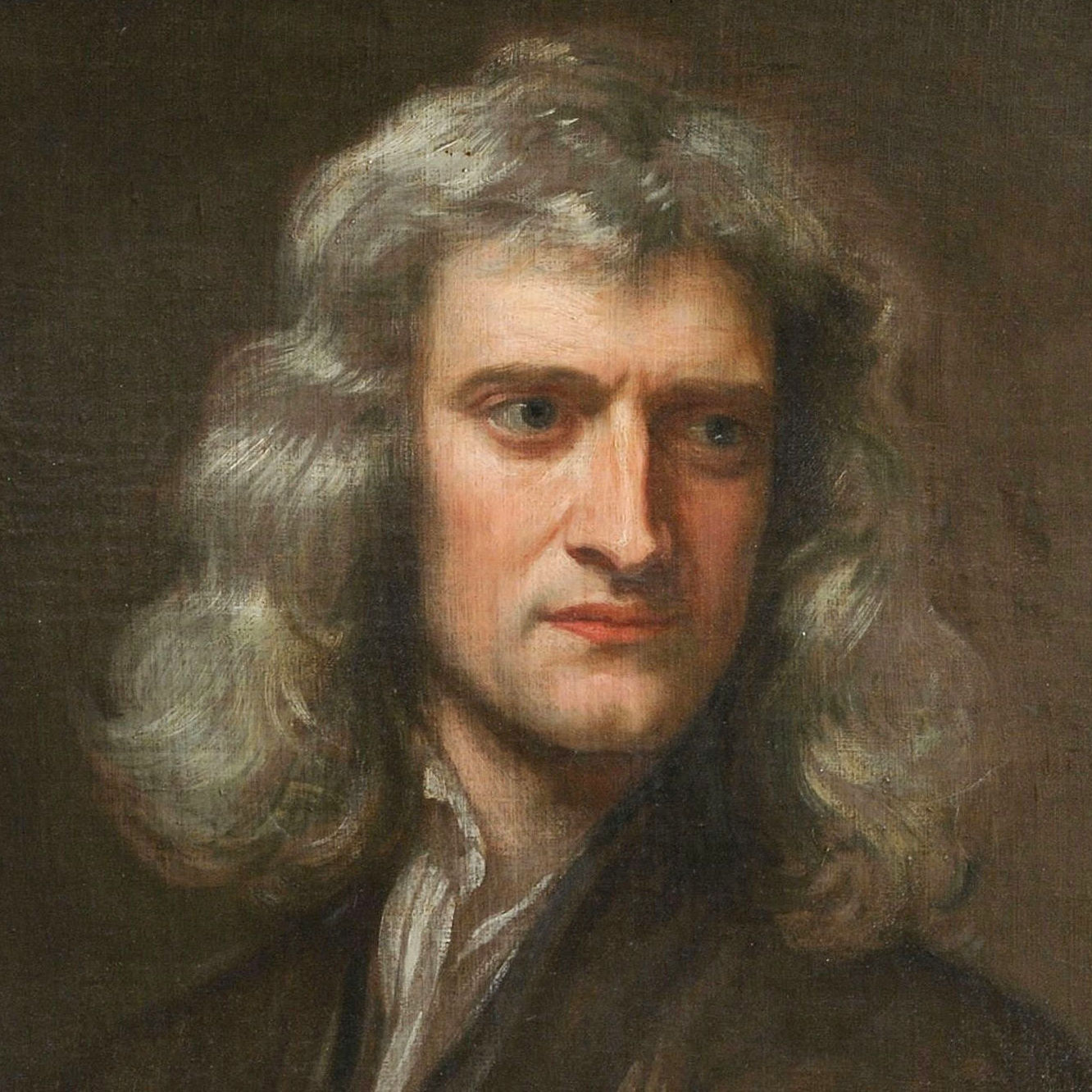
| Property | Value |
|---|---|
| Run this model | Run on Replicate |
| API spec | View on Replicate |
| Github link | No Github link provided |
| Paper link | View on Arxiv |
Create account to get full access
Model overview
PhotoMaker is a model that allows you to customize realistic human photos by manipulating various attributes like gender, age, and facial features. It uses a stacked ID embedding approach to achieve this, which means it can blend multiple input images to create a new, personalized photo. This model can be particularly useful for generating custom profile pictures or avatars. While similar to models like GFPGAN for face restoration and Instant-ID for generating realistic images of people, PhotoMaker focuses specifically on customizing and blending existing photos.
Model inputs and outputs
PhotoMaker takes in a set of input images, a prompt, and various parameters to control the generation process. The output is an array of customized photo images.
Inputs
- First Image: The primary input image, such as a photo of a person's face.
- Second, Third, and Fourth Image: Additional input images that can be used to blend features and styles.
- Prompt: A text description that guides the image generation, typically including the phrase "img" to indicate the target output.
- Seed: A number that sets the random seed for reproducibility.
- Num Steps: The number of sampling steps to perform during generation.
- Style Name: A predefined style template that adds additional prompting.
- Guidance Scale: A parameter that controls the strength of the text-to-image guidance.
- Negative Prompt: A text description of things to avoid in the generated image.
- Style Strength Ratio: The relative strength of the style template compared to the user's prompt.
- Disable Safety Checker: An option to bypass the safety check on the generated images.
Outputs
- An array of customized photo images based on the input and parameters.
Capabilities
PhotoMaker can be used to generate highly realistic and personalized human photos by blending multiple input images. It can adjust attributes like gender, age, and facial features to create a unique, yet believable, result. This can be particularly useful for creating custom profile pictures, avatars, or even stock photography.
What can I use it for?
With PhotoMaker, you can create personalized profile pictures, avatars, or other visual representations of people for a variety of applications. This could include social media profiles, online communities, gaming, or even generating custom stock photography. The ability to blend multiple input images and fine-tune the results makes PhotoMaker a powerful tool for creating unique, realistic-looking human photos.
Things to try
Some interesting things to try with PhotoMaker include:
- Blending photos of yourself or your friends to create a unique avatar or profile picture.
- Generating custom stock photos of people for commercial use.
- Experimenting with different style templates and prompt variations to see how they affect the output.
- Combining
PhotoMakerwith other AI models like GFPGAN or Real-ESRGAN to further enhance the generated images.
This summary was produced with help from an AI and may contain inaccuracies - check out the links to read the original source documents!
Related Models

photomaker-style

688
photomaker-style is an AI model created by Tencent ARC Lab that can customize realistic human photos in various artistic styles. It builds upon the base Stable Diffusion XL model and adds a stacked ID embedding module for high-fidelity face personalization. Compared to similar models like GFPGAN for face restoration or the original PhotoMaker for realistic photo generation, photomaker-style specializes in applying artistic styles to personalized human faces. It can quickly generate photos, paintings, and avatars in diverse styles within seconds. Model inputs and outputs photomaker-style takes in one or more face photos of the person to be customized, along with a text prompt describing the desired style and appearance. The model then outputs a set of customized images in the requested style, preserving the identity of the input face. Inputs Input Image(s)**: One or more face photos of the person to be customized Prompt**: Text prompt describing the desired style and appearance, e.g. "a photo of a woman img in the style of Vincent Van Gogh" Negative Prompt**: Text prompt describing undesired elements to avoid in the output Seed**: Optional integer seed value for reproducible generation Guidance Scale**: Strength of the text-to-image guidance Style Strength Ratio**: Strength of the artistic style application Outputs Customized Images**: Set of images generated in the requested style, preserving the identity of the input face Capabilities photomaker-style can rapidly generate personalized images in diverse artistic styles, from photorealistic portraits to impressionistic paintings and stylized avatars. By leveraging the Stable Diffusion XL backbone and its stacked ID embedding module, the model ensures impressive identity fidelity while offering versatile text controllability and high-quality generation. What can I use it for? photomaker-style can be a powerful tool for quickly creating custom profile pictures, avatars, or artistic renditions of oneself or others. It could be used by individual users, content creators, or even businesses to generate personalized images for a variety of applications, such as social media, virtual events, or even product packaging and marketing. The ability to seamlessly blend identity and artistic style opens up new possibilities for self-expression, creative projects, and unique visual content. Things to try Experiment with different input face photos and prompts to see how photomaker-style can transform them into diverse artistic interpretations. Try out various styles like impressionism, expressionism, or surrealism. You can also combine photomaker-style with other LoRA modules or base models to explore even more creative possibilities. Additionally, consider using photomaker-style as an adapter to collaborate with other models in your projects, leveraging its powerful face personalization capabilities.
Updated Invalid Date

live-portrait

6
The live-portrait model, created by maintainer mbukerepo, is an efficient portrait animation system that allows users to animate a portrait image using a driving video. The model builds upon previous work like LivePortrait, AniPortrait, and Live Speech Portraits, providing a simplified and optimized approach to portrait animation. Model inputs and outputs The live-portrait model takes two main inputs: an input portrait image and a driving video. The output is a generated animation of the portrait image following the motion and expression of the driving video. Inputs Input Image Path**: A portrait image to be animated Input Video Path**: A driving video that will control the animation Flag Do Crop Input**: A boolean flag to determine whether the input image should be cropped Flag Relative Input**: A boolean flag to control whether the input motion is relative Flag Pasteback**: A boolean flag to control whether the generated animation should be pasted back onto the input image Outputs Output**: The generated animation of the portrait image Capabilities The live-portrait model is capable of efficiently animating portrait images using a driving video. It can capture and transfer the motion and expressions from the driving video to the input portrait, resulting in a photorealistic talking head animation. The model uses techniques like stitching and retargeting control to ensure the generated animation is seamless and natural. What can I use it for? The live-portrait model can be used in a variety of applications, such as: Creating animated avatars or virtual characters for games, social media, or video conferencing Generating personalized video content by animating portraits of individuals Producing animated content for educational or informational videos Enhancing virtual reality experiences by adding photorealistic animated faces Things to try One interesting thing to try with the live-portrait model is to experiment with different types of driving videos, such as those with exaggerated expressions or unusual motion patterns. This can help push the limits of the model's capabilities and lead to more creative and expressive portrait animations. Additionally, you could try incorporating the model into larger projects or workflows, such as by using the generated animations as part of a larger multimedia presentation or interactive experience.
Updated Invalid Date

instant-id

586
instant-id is a state-of-the-art AI model developed by the InstantX team that can generate realistic images of real people instantly. It utilizes a tuning-free approach to achieve identity-preserving generation with only a single input image. The model is capable of various downstream tasks such as stylized synthesis, where it can blend the facial features and style of the input image. Compared to similar models like AbsoluteReality V1.8.1, Reliberate v3, Stable Diffusion, Photomaker, and Photomaker Style, instant-id achieves better fidelity and retains good text editability, allowing the generated faces and styles to blend more seamlessly. Model inputs and outputs instant-id takes a single input image of a face and a text prompt, and generates one or more realistic images that preserve the identity of the input face while incorporating the desired style and content from the text prompt. The model utilizes a novel identity-preserving generation technique that allows it to generate high-quality, identity-preserving images in a matter of seconds. Inputs Image**: The input face image used as a reference for the generated images. Prompt**: The text prompt describing the desired style and content of the generated images. Seed** (optional): A random seed value to control the randomness of the generated images. Pose Image** (optional): A reference image used to guide the pose of the generated images. Outputs Images**: One or more realistic images that preserve the identity of the input face while incorporating the desired style and content from the text prompt. Capabilities instant-id is capable of generating highly realistic images of people in a variety of styles and settings, while preserving the identity of the input face. The model can seamlessly blend the facial features and style of the input image, allowing for unique and captivating results. This makes the model a powerful tool for a wide range of applications, from creative content generation to virtual avatars and character design. What can I use it for? instant-id can be used for a variety of applications, such as: Creative Content Generation**: Quickly generate unique and realistic images for use in art, design, and multimedia projects. Virtual Avatars**: Create personalized virtual avatars that can be used in games, social media, or other digital environments. Character Design**: Develop realistic and expressive character designs for use in animation, films, or video games. Augmented Reality**: Integrate generated images into augmented reality experiences, allowing for the seamless blending of real and virtual elements. Things to try With instant-id, you can experiment with a wide range of text prompts and input images to generate unique and captivating results. Try prompts that explore different styles, genres, or themes, and see how the model can blend the facial features and aesthetics in unexpected ways. You can also experiment with different input images, from close-up portraits to more expressive or stylized faces, to see how the model adapts and responds. By pushing the boundaries of what's possible with identity-preserving generation, you can unlock a world of creative possibilities.
Updated Invalid Date
🗣️
PhotoMaker

351
PhotoMaker is a text-to-image AI model developed by TencentARC that allows users to input one or a few face photos along with a text prompt to receive a customized photo or painting within seconds. The model can be adapted to any base model based on SDXL or used in conjunction with other LoRA modules. PhotoMaker produces both realistic and stylized results, as shown in the examples on the project page. Similar models include photomaker, GFPGAN, and PixArt-XL-2-1024-MS. Model inputs and outputs PhotoMaker takes one or more face photos and a text prompt as input, and generates a customized photo or painting as output. The model is capable of producing both realistic and stylized results, allowing users to experiment with different artistic styles. Inputs Face photos**: One or more face photos that the model can use to generate the customized image. Text prompt**: A description of the desired image, which the model uses to generate the output. Outputs Customized photo/painting**: The generated image, which can be either a realistic photo or a stylized painting, depending on the input prompt. Capabilities PhotoMaker is capable of generating high-quality, customized images from face photos and text prompts. The model can produce both realistic and stylized results, allowing users to explore different artistic styles. For example, the model can generate images of a person in a specific pose or setting, or it can create paintings in the style of a particular artist. What can I use it for? PhotoMaker can be used for a variety of creative and artistic projects. For example, you could use the model to generate personalized portraits, create concept art for a story or game, or experiment with different artistic styles. The model could also be integrated into educational or creative tools to help users express their ideas visually. Things to try One interesting thing to try with PhotoMaker is to experiment with different text prompts and see how the model responds. You could try prompts that combine specific details about the desired image with more abstract or creative language, or prompts that ask the model to mix different artistic styles. Additionally, you could try using the model in conjunction with other LoRA modules or fine-tuning it on different datasets to see how it performs in different contexts.
Updated Invalid Date