realvisxl-v2.0
Maintainer: lucataco

273
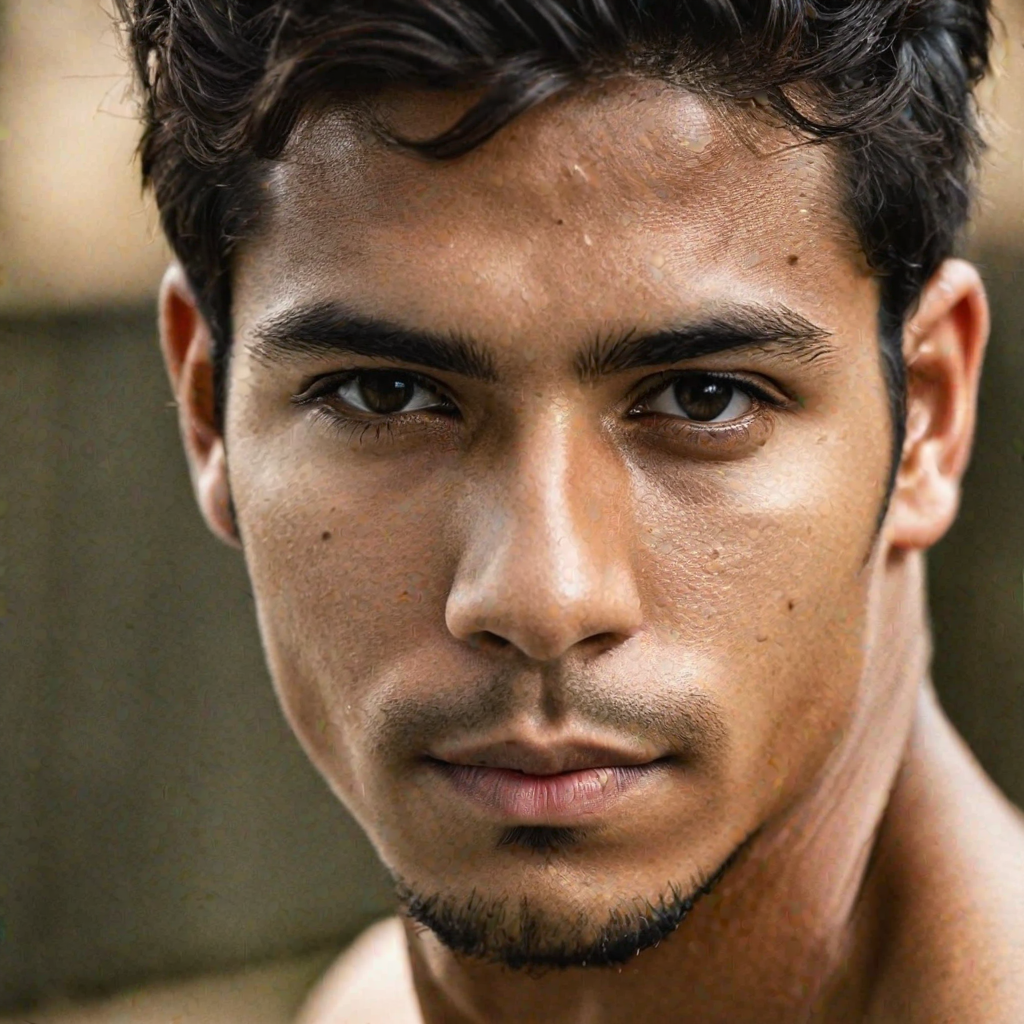
| Property | Value |
|---|---|
| Model Link | View on Replicate |
| API Spec | View on Replicate |
| Github Link | View on Github |
| Paper Link | No paper link provided |
Create account to get full access
Model overview
The realvisxl-v2.0 model is an implementation of the SG161222/RealVisXL_V2.0 model as a Cog model. The RealVisXL series of models, developed by various creators like zelenioncode, fofr, adirik, and lucataco, aim to enhance the photorealism of images generated by Stable Diffusion models.
Model inputs and outputs
The realvisxl-v2.0 model takes in a text prompt, an optional input image, and various parameters to control the generation process. The generated output is a high-quality, photorealistic image.
Inputs
- Prompt: The text prompt that describes the desired image.
- Image: An optional input image for img2img or inpaint mode.
- Seed: A random seed to control the generation process.
- Width/Height: The desired width and height of the output image.
- Scheduler: The diffusion scheduler to use for generation.
- Guidance Scale: The scale for classifier-free guidance.
- Num Inference Steps: The number of denoising steps to perform.
- Lora Scale: The additive scale for LoRA weights.
- Lora Weights: Replicate LoRA weights to use.
- Disable Safety Checker: Whether to disable the safety checker for the generated images.
Outputs
- Image: One or more high-quality, photorealistic images.
Capabilities
The realvisxl-v2.0 model is capable of generating highly realistic, photographic-quality images from text prompts. It can handle a wide range of subjects and styles, from portraits to landscapes, and can produce images with natural-looking details and textures.
What can I use it for?
The realvisxl-v2.0 model could be useful for a variety of applications, such as content creation, illustration, and even product visualization. Its ability to generate photorealistic images could make it a valuable tool for businesses or creators looking to produce high-quality visual assets.
Things to try
One interesting thing to try with the realvisxl-v2.0 model is to experiment with the LoRA weights and the guidance scale. Adjusting these parameters can help you achieve different levels of photorealism and artistic expression in the generated images.
This summary was produced with help from an AI and may contain inaccuracies - check out the links to read the original source documents!
Related Models

realvisxl-v1.0

43
The realvisxl-v1.0 is an implementation of the SG161222/RealVisXL_V2.0 model as a Cog container. It is a text-to-image generation model created by the maintainer lucataco. This model is similar to other RealVisXL models such as realvisxl-v2.0, realvisxl-v1-img2img, realvisxl-v2-img2img, and the sdxl model, all of which are created by the same maintainer. Model inputs and outputs The realvisxl-v1.0 model takes in a text prompt, as well as optional parameters such as seed, width, height, scheduler, guidance scale, and negative prompt. It outputs a generated image based on the provided prompt. Inputs Prompt**: The text prompt that describes the desired image. Seed**: The random seed to use for generating the image. Leave blank to randomize. Width/Height**: The desired dimensions of the output image. Scheduler**: The scheduler algorithm to use for the image generation. Guidance Scale**: The scale for the classifier-free guidance. Negative Prompt**: An optional prompt to guide the model away from undesirable content. Outputs Output Image**: The generated image based on the provided prompt and parameters. Capabilities The realvisxl-v1.0 model is capable of generating high-quality, detailed images from text prompts. It can create realistic scenes, portraits, and other types of images with a high level of realism and detail. What can I use it for? The realvisxl-v1.0 model can be used for a variety of creative and artistic projects, such as generating concept art, product visualizations, or even custom artwork. It could be useful for designers, artists, and content creators who need to quickly generate visuals from text descriptions. Things to try One interesting thing to try with the realvisxl-v1.0 model is experimenting with different prompts and parameters to see how it affects the generated images. For example, you could try prompts that combine specific details with more abstract or imaginative elements, or adjust the guidance scale to see how it changes the level of realism in the output.
Updated Invalid Date

realvisxl-v2-img2img

7
realvisxl-v2-img2img is an implementation of the SG161222/RealVisXL_V2.0 model as a Cog container. This model is maintained by lucataco and provides an img2img capability for producing photorealistic images from input prompts. Similar models include realvisxl-v2.0, realvisxl2-lcm, realvisxl-v3.0-turbo, realvisxl-v4.0, and realvisxl4. Model inputs and outputs The realvisxl-v2-img2img model takes an input image, a text prompt, and various other parameters to control the image generation process. The output is a new image generated based on the input prompt. Inputs Image**: The input image to be used as the starting point for the generation process. Prompt**: The text prompt describing the desired output image. Seed**: A random seed value to control the generation process. Strength**: The strength or weight of the input image to be used in the generation. Scheduler**: The scheduler algorithm to use for the denoising process. Guidance Scale**: The scale factor for the classifier-free guidance. Negative Prompt**: A text prompt describing undesirable elements to be avoided in the output image. Num Inference Steps**: The number of denoising steps to perform during the generation process. Outputs Output Image**: The generated image based on the input prompt and parameters. Capabilities The realvisxl-v2-img2img model is capable of generating highly photorealistic images from input prompts. It can produce detailed and realistic depictions of people, objects, and scenes, with a focus on visual fidelity and realism. What can I use it for? The realvisxl-v2-img2img model can be used for a variety of applications where photorealistic image generation is required, such as product visualization, architectural rendering, and digital art creation. It can also be used for creative projects, such as generating custom artwork or illustrations. Additionally, the model can be integrated into various applications and workflows to automate image generation tasks. Things to try One interesting aspect of the realvisxl-v2-img2img model is its ability to blend the input image with the generated output based on the specified strength parameter. This allows for seamless integration of existing visual elements into the generated image, enabling more complex and nuanced creations. Additionally, experimenting with different prompt variations, negative prompts, and scheduler algorithms can result in a wide range of creative and visually striking outputs.
Updated Invalid Date

realvisxl-v1-img2img

5
realvisxl-v1-img2img is an AI model implemented as a Cog container by lucataco. It is based on the SG161222/RealVisXL_V1.0 model, which is an img2img variation of the SDXL RealVisXL series. This model can generate photorealistic images from text prompts, with capabilities similar to other RealVisXL models like realvisxl-v2-img2img, realvisxl-v2.0, and realvisxl2-lcm. Model inputs and outputs realvisxl-v1-img2img takes in an image and a text prompt, and generates a new image based on the prompt. The input image can be used as a starting point for the image generation process. Inputs Image**: The input image to use as a starting point for the generation. Prompt**: The text prompt that describes the desired output image. Seed**: An optional random seed to control the output. Strength**: The strength of the prompt influence on the output image. Scheduler**: The scheduler algorithm to use for the image generation. Guidance Scale**: The scale for classifier-free guidance. Negative Prompt**: A text prompt describing features to exclude from the output image. Num Inference Steps**: The number of denoising steps to perform during the image generation. Outputs Output**: The generated image based on the input prompt. Capabilities realvisxl-v1-img2img can generate photorealistic images from text prompts, with a focus on creating realistic human faces and figures. It can handle a wide range of prompts, from describing specific individuals to more abstract concepts. The model can also be used to edit and improve existing images, by combining the input image with the text prompt. What can I use it for? realvisxl-v1-img2img can be used for a variety of creative and commercial applications, such as: Generating concept art or illustrations for books, games, or movies Creating photorealistic portraits or character designs Editing and enhancing existing images to improve their realism or artistic qualities Generating stock images or product visualizations for commercial use To monetize the model, you could offer it as a service for designers, artists, or content creators who need to generate high-quality, photorealistic images for their projects. Things to try One interesting thing to try with realvisxl-v1-img2img is experimenting with different combinations of the input image and text prompt. By starting with a basic image and modifying the prompt, you can see how the model can transform and enhance the original image in unexpected ways. You can also try using the model to create variations on a theme, or to combine different visual elements into a cohesive whole.
Updated Invalid Date

realvisxl2-lcm

292
realvisxl2-lcm is an implementation of the SG161222/RealVisXL_V2.0 model, created by lucataco, that uses a Latent Consistency Model (LCM) to require fewer steps (4 to 8) compared to the original 40 to 50 steps. This model builds on the realvisxl-v2.0 and sdxl-lcm models, also created by lucataco, which use LCM to speed up inference. Model inputs and outputs realvisxl2-lcm takes a prompt as input, along with optional parameters like image, seed, and guidance scale. It outputs one or more images based on the input. The model inputs and outputs are: Inputs Prompt**: The text prompt that describes the desired image. Image**: An optional input image for img2img or inpaint mode. Mask**: An optional input mask for inpaint mode, where black areas will be preserved and white areas will be inpainted. Seed**: An optional random seed value. Scheduler**: The scheduler to use, default is LCM. Num Outputs**: The number of images to generate, up to 4. Guidance Scale**: The scale for classifier-free guidance. Num Inference Steps**: The number of denoising steps. Prompt Strength**: The strength of the prompt when using img2img or inpaint. Disable Safety Checker**: Whether to disable the safety checker for generated images. Outputs One or more generated images, in the form of URIs. Capabilities realvisxl2-lcm is a photorealistic image generation model that can create high-quality images of people, objects, and scenes. It can handle a wide range of prompts, from specific details like "25 y.o latino man" to more abstract concepts like "cinematic shot". The model's use of LCM allows for faster inference compared to the original RealVisXL_V2.0 model. What can I use it for? realvisxl2-lcm can be used for a variety of creative and commercial applications, such as: Generating realistic portraits and headshots for use in social media, marketing materials, or creative projects. Creating cinematic or dramatic images for use in film, photography, or other visual media. Producing high-quality product images or visualizations for e-commerce or marketing purposes. Experimenting with different visual styles and compositions by generating a variety of images from the same prompt. You can also explore other models created by lucataco, such as the sdxl-lcm and dreamshaper7-img2img-lcm models, which may have different capabilities or use cases. Things to try One interesting thing to try with realvisxl2-lcm is experimenting with the prompt strength and guidance scale parameters. Adjusting these values can result in images with different levels of detail, realism, and stylization. You can also try combining realvisxl2-lcm with other models or techniques, such as inpainting or image-to-image translation, to create unique and compelling visual effects.
Updated Invalid Date