rvc-v2
Maintainer: pseudoram

38

| Property | Value |
|---|---|
| Run this model | Run on Replicate |
| API spec | View on Replicate |
| Github link | View on Github |
| Paper link | No paper link provided |
Create account to get full access
Model overview
The rvc-v2 model is a speech-to-speech tool that allows you to apply voice conversion to any audio input using any RVC v2 trained AI voice model. It is developed and maintained by pseudoram. Similar models include the realistic-voice-cloning model for creating song covers, the create-rvc-dataset model for building your own RVC v2 dataset, the free-vc model for changing voice for spoken text, the vqmivc model for one-shot voice conversion, and the metavoice model for a large-scale base model for voice conversion.
Model inputs and outputs
The rvc-v2 model takes an audio file as input and allows you to convert the voice to any RVC v2 trained AI voice model. The output is the audio file with the converted voice.
Inputs
- Input Audio: The audio file to be converted.
- RVC Model: The specific RVC v2 trained AI voice model to use for the voice conversion.
- Pitch Change: Adjust the pitch of the AI vocals in semitones.
- F0 Method: The pitch detection algorithm to use, either 'rmvpe' for clarity or 'mangio-crepe' for smoother vocals.
- Index Rate: Control how much of the AI's accent to leave in the vocals.
- Filter Radius: Apply median filtering to the harvested pitch results.
- RMS Mix Rate: Control how much to use the original vocal's loudness or a fixed loudness.
- Protect: Control how much of the original vocals' breath and voiceless consonants to leave in the AI vocals.
- Output Format: Choose between WAV for best quality or MP3 for smaller file size.
Outputs
- Converted Audio: The input audio file with the voice converted to the selected RVC v2 model.
Capabilities
The rvc-v2 model can effectively change the voice in any audio input to a specific RVC v2 trained AI voice. This can be useful for tasks like creating song covers, changing the voice in videos or recordings, or even generating novel voices for various applications.
What can I use it for?
The rvc-v2 model can be used for a variety of projects and applications. For example, you could use it to create song covers with a unique AI-generated voice, or to change the voice in videos or audio recordings to a different persona. It could also be used to generate novel voices for audiobooks, video game characters, or other voice-based applications. The model's flexibility and the wide range of available voice models make it a powerful tool for voice conversion and generation tasks.
Things to try
One interesting thing to try with the rvc-v2 model is to experiment with the different pitch, index rate, and filtering options to find the right balance of clarity, smoothness, and authenticity in the converted voice. You could also try combining the rvc-v2 model with other audio processing tools to create more complex voice transformations, such as adding effects or mixing the converted voice with the original. Additionally, you could explore training your own custom RVC v2 voice models and using them with the rvc-v2 tool to create unique, personalized voice conversions.
This summary was produced with help from an AI and may contain inaccuracies - check out the links to read the original source documents!
Related Models
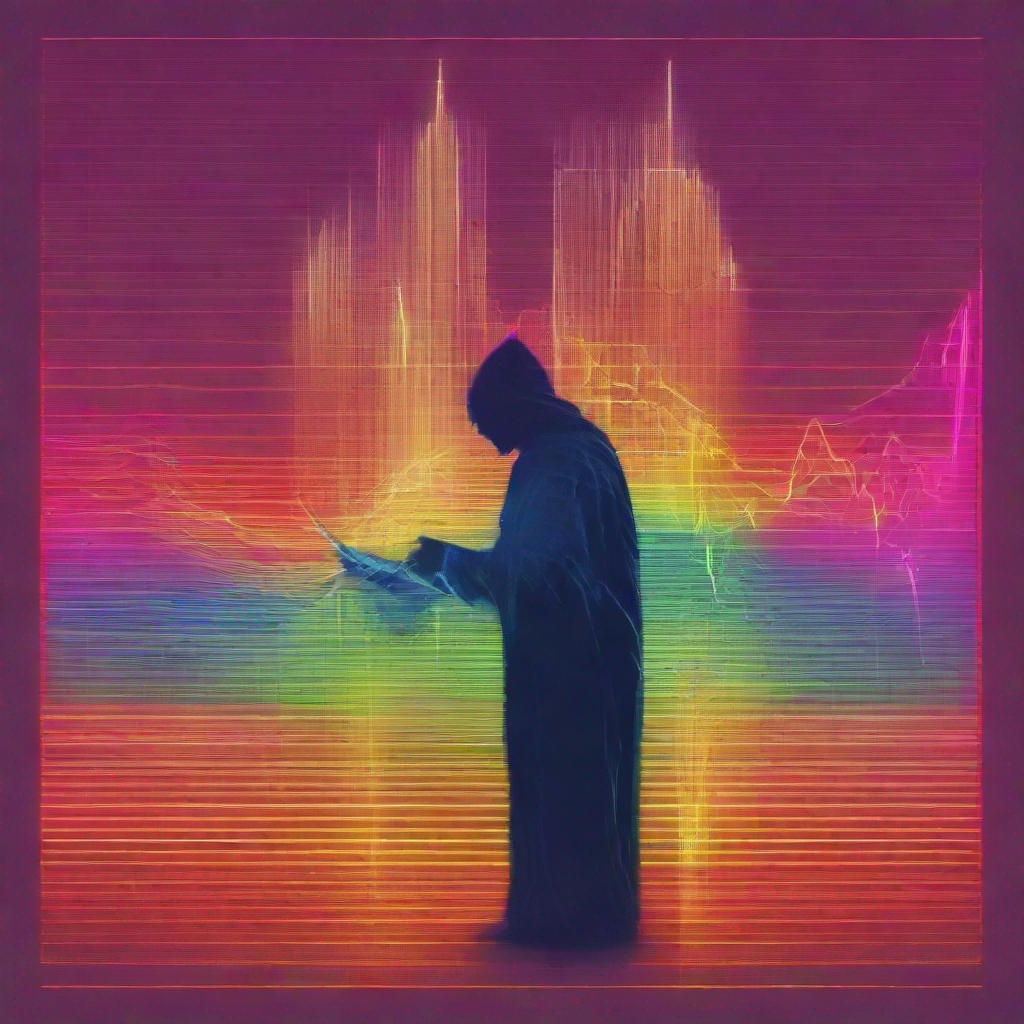
realistic-voice-cloning

307
The realistic-voice-cloning model, created by zsxkib, is an AI model that can create song covers by cloning a specific voice from audio files. It builds upon the Realistic Voice Cloning (RVC v2) technology, allowing users to generate vocals in the style of any RVC v2 trained voice. This model offers an alternative to similar voice cloning models like create-rvc-dataset, openvoice, free-vc, train-rvc-model, and voicecraft, each with its own unique features and capabilities. Model inputs and outputs The realistic-voice-cloning model takes a variety of inputs that allow users to fine-tune the generated vocals, including the RVC model to use, pitch changes, reverb settings, and more. The output is a generated audio file in either MP3 or WAV format, containing the original song's vocals replaced with the cloned voice. Inputs Song Input**: The audio file to use as the source for the song RVC Model**: The specific RVC v2 model to use for the voice cloning Pitch Change**: Adjust the pitch of the AI-generated vocals Index Rate**: Control the balance between the AI's accent and the original vocals RMS Mix Rate**: Adjust the balance between the original vocal's loudness and a fixed loudness Filter Radius**: Apply median filtering to the harvested pitch results Pitch Detection Algorithm**: Choose between different pitch detection algorithms Protect**: Control the amount of original vocals' breath and voiceless consonants to leave in the AI vocals Reverb Size, Damping, Dryness, and Wetness**: Adjust the reverb settings Pitch Change All**: Change the pitch/key of the background music, backup vocals, and AI vocals Volume Changes**: Adjust the volume of the main AI vocals, backup vocals, and background music Outputs The generated audio file in either MP3 or WAV format, with the original vocals replaced by the cloned voice Capabilities The realistic-voice-cloning model can create high-quality song covers by replacing the original vocals with a cloned voice. Users can fine-tune the generated vocals to achieve their desired sound, adjusting parameters like pitch, reverb, and volume. This model is particularly useful for musicians, content creators, and audio engineers who want to create unique vocal covers or experiments with different voice styles. What can I use it for? The realistic-voice-cloning model can be used to create song covers, remixes, and other audio projects where you want to replace the original vocals with a different voice. This can be useful for musicians who want to experiment with different vocal styles, content creators who want to create unique covers, or audio engineers who need to modify existing vocal tracks. The model's ability to fine-tune the generated vocals also makes it suitable for professional audio production work. Things to try With the realistic-voice-cloning model, you can try creating unique song covers by cloning the voice of your favorite singers or even your own voice. Experiment with different RVC models, pitch changes, and reverb settings to achieve the desired sound. You could also explore using the model to create custom vocal samples or background vocals for your music productions. The versatility of the model allows for a wide range of creative possibilities.
Updated Invalid Date

create-rvc-dataset

5
The create-rvc-dataset model by zsxkib allows users to create their own Realistic Voice Cloning (RVC v2) dataset using a YouTube link. This model is related to other Replicate models like train-rvc-model, video-retalking, openvoice, and metavoice that focus on voice cloning, audio-based lip synchronization, and large-scale speech models. Model inputs and outputs The create-rvc-dataset model takes a YouTube URL as input and generates a ZIP file containing a dataset of short audio clips extracted from the provided video, with the voice isolated from background noise. The output is a URI pointing to the generated dataset. Inputs YouTube Url**: The URL to the YouTube video you'd like to create an RVC v2 dataset from. Audio Name**: The name to give the dataset. The output will be a zip file containing a folder named dataset// with multiple .mp3 files named split_.mp3. Outputs Output**: A URI pointing to the generated RVC v2 dataset ZIP file. Capabilities The create-rvc-dataset model allows users to easily create their own RVC v2 dataset from a YouTube video. This can be useful for training custom voice cloning models, as the RVC v2 dataset is a key component of the Realistic Voice Cloning approach. What can I use it for? The create-rvc-dataset model is a valuable tool for researchers and developers working on voice cloning, audio-driven lip synchronization, and other related areas. By generating a personalized RVC v2 dataset, you can fine-tune models to your specific needs or experiment with different voice styles and scenarios. Things to try Consider experimenting with different YouTube videos as input to the create-rvc-dataset model, such as videos of public speakers, podcasters, or voice actors. Observe how the quality and diversity of the generated dataset varies based on the source material. You can then use the resulting dataset to train custom voice cloning models with the train-rvc-model model.
Updated Invalid Date

train-rvc-model

24
The train-rvc-model is a retrieval-based voice conversion framework developed by Replicate that allows users to train their own custom RVC (Retrieval-based Voice Conversion) models. It is built upon the VITS (Variational Inference for Text-to-Speech) architecture and aims to provide a simple and easy-to-use voice conversion solution. The model leverages techniques such as top-1 retrieval to prevent audio quality degradation and supports training with relatively small datasets, making it accessible for users with limited resources. The RVC framework can also be used to blend models for changing the output voice characteristics. Model inputs and outputs The train-rvc-model takes in various inputs to configure the training process, including the training dataset, the model version, the F0 (fundamental frequency) extraction method, the training epoch, and the batch size. The key inputs are: Inputs Dataset Zip**: A zip file containing the training dataset, with the dataset split into individual WAV files. Version**: The version of the RVC model to train, with the latest version being v2. F0 method**: The method used for extracting the fundamental frequency of the audio, with the recommended option being rmvpe_gpu. Epoch**: The number of training epochs to run. Batch Size**: The batch size to use during training. Outputs Output**: The trained RVC model, which can be used for voice conversion tasks. Capabilities The train-rvc-model is capable of training custom RVC models that can perform high-quality voice conversion, even with relatively small datasets. The model leverages advanced techniques like top-1 retrieval to prevent audio quality degradation and supports training on limited hardware resources. Additionally, the RVC framework allows for model blending, enabling users to adjust the output voice characteristics. What can I use it for? The train-rvc-model can be used for a variety of voice conversion applications, such as generating synthetic voices, dubbing audio in different languages, or creating personalized voice assistants. By training custom RVC models, users can tailor the voice characteristics to their specific needs, whether it's for personal projects, commercial applications, or creative endeavors. The model's ability to work with small datasets and its simple web-based interface make it accessible for a wide range of users. Things to try One interesting feature to explore with the train-rvc-model is the ability to blend multiple RVC models together. By utilizing the "ckpt-merge" option in the web interface, users can combine different trained models to create unique voice characteristics. This can be used to experiment with various voice styles or to refine the output based on specific preferences. Another aspect worth exploring is the model's performance on different hardware setups, including AMD Radeon and Intel IPEX-enabled GPUs. The RVC framework is designed to be hardware-agnostic, allowing users to leverage a variety of hardware configurations to train their models.
Updated Invalid Date

free-vc

65
The free-vc model is a tool developed by jagilley that allows you to change the voice of spoken text. It can be used to convert the audio of one person's voice to sound like another person's voice. This can be useful for applications like voice over, dubbing, or text-to-speech. The free-vc model is similar in capabilities to other voice conversion models like VoiceConversionWebUI, incredibly-fast-whisper, voicecraft, and styletts2. Model inputs and outputs The free-vc model takes two inputs: a source audio file containing the words that should be spoken, and a reference audio file containing the voice that the resulting audio should have. The model then outputs a new audio file with the source text spoken in the voice of the reference audio. Inputs Source Audio**: The audio file containing the words that should be spoken Reference Audio**: The audio file containing the voice that the resulting audio should have Outputs Output Audio**: The new audio file with the source text spoken in the voice of the reference audio Capabilities The free-vc model can be used to change the voice of any spoken audio, allowing you to convert one person's voice to sound like another. This can be useful for a variety of applications, such as voice over, dubbing, or text-to-speech. What can I use it for? The free-vc model can be used for a variety of applications, such as: Voice Over**: Convert the voice in a video or audio recording to sound like a different person. Dubbing**: Change the voice in a foreign language film or video to match the local language. Text-to-Speech**: Generate audio of text spoken in a specific voice. Things to try Some ideas for things to try with the free-vc model include: Experiment with different source and reference audio files to see how the resulting audio sounds. Try using the model to create a voice over or dub for a short video or audio clip. See if you can use the model to generate text-to-speech audio in a specific voice.
Updated Invalid Date