sadtalker
Maintainer: lucataco

17
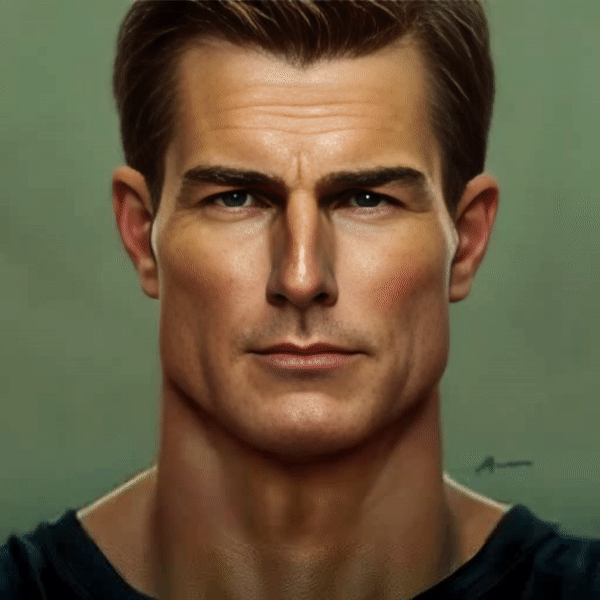
| Property | Value |
|---|---|
| Run this model | Run on Replicate |
| API spec | View on Replicate |
| Github link | View on Github |
| Paper link | View on Arxiv |
Create account to get full access
Model overview
sadtalker is a model for stylized audio-driven single image talking face animation, developed by researchers from Xi'an Jiaotong University, Tencent AI Lab, and Ant Group. It extends the capabilities of previous work on video-retalking and face-vid2vid by enabling high-quality talking head animation from a single portrait image and an audio input.
Model inputs and outputs
The sadtalker model takes in a single portrait image and an audio file as inputs, and generates a talking head video where the portrait image is animated to match the audio. The model can handle various types of audio and image inputs, including videos, WAV files, and PNG/JPG images.
Inputs
- Source Image: A single portrait image to be animated
- Driven Audio: An audio file (.wav or .mp4) that will drive the animation of the portrait image
Outputs
- Talking Head Video: An MP4 video file containing the animated portrait image synchronized with the input audio
Capabilities
sadtalker can produce highly realistic and stylized talking head animations from a single portrait image and audio input. The model is capable of generating natural-looking facial expressions, lip movements, and head poses that closely match the input audio. It can handle a wide range of audio styles, from natural speech to singing, and can produce animations with different levels of stylization.
What can I use it for?
The sadtalker model can be used for a variety of applications, such as virtual assistants, video dubbing, content creation, and more. For example, you could use it to create animated talking avatars for your virtual assistant, or to dub videos in a different language while maintaining the original actor's facial expressions. The model's ability to generate stylized animations also makes it useful for creating engaging and visually appealing content for social media, advertisements, and creative projects.
Things to try
One interesting aspect of sadtalker is its ability to generate full-body animations from a single portrait image. By using the --still and --preprocess full options, you can create natural-looking full-body videos where the original image is seamlessly integrated into the animation. This can be useful for creating more immersive and engaging video content.
Another feature to explore is the --enhancer gfpgan option, which can be used to improve the quality and realism of the generated videos by applying facial enhancement techniques. This can be particularly useful for improving the appearance of low-quality or noisy source images.
This summary was produced with help from an AI and may contain inaccuracies - check out the links to read the original source documents!
Related Models
🛸
sadtalker

100
sadtalker is an AI model developed by researchers at Tencent AI Lab and Xi'an Jiaotong University that enables stylized audio-driven single image talking face animation. It extends the popular video-retalking model, which focuses on audio-based lip synchronization for talking head video editing. sadtalker takes this a step further by generating a 3D talking head animation from a single portrait image and an audio clip. Model inputs and outputs sadtalker takes two main inputs: a source image (which can be a still image or a short video) and an audio clip. The model then generates a talking head video that animates the person in the source image to match the audio. This can be used to create expressive, stylized talking head videos from just a single photo. Inputs Source Image**: The portrait image or short video that will be animated Driven Audio**: The audio clip that will drive the facial animation Outputs Talking Head Video**: An animated video of the person in the source image speaking in sync with the driven audio Capabilities sadtalker is capable of generating realistic 3D facial animations from a single portrait image and an audio clip. The animations capture natural head pose, eye blinks, and lip sync, resulting in a stylized talking head video. The model can handle a variety of facial expressions and is able to preserve the identity of the person in the source image. What can I use it for? sadtalker can be used to create custom talking head videos for a variety of applications, such as: Generating animated content for games, films, or virtual avatars Creating personalized videos for marketing, education, or entertainment Dubbing or re-voicing existing videos with new audio Animating portraits or headshots to add movement and expression The model's ability to work from a single image input makes it particularly useful for quickly creating talking head content without the need for complex 3D modeling or animation workflows. Things to try Some interesting things to experiment with using sadtalker include: Trying different source images, from portraits to more stylized or cartoon-like illustrations, to see how the model handles various artistic styles Combining sadtalker with other AI models like stable-diffusion to generate entirely new talking head characters Exploring the model's capabilities with different types of audio, such as singing, accents, or emotional speech Integrating sadtalker into larger video or animation pipelines to streamline content creation The versatility and ease of use of sadtalker make it a powerful tool for anyone looking to create expressive, personalized talking head videos.
Updated Invalid Date
✅
sadtalker-video

1.7K
The sadtalker-video model, developed by Gaurav Kohli, is a video lip synchronization model that can generate talking head videos from audio input. It builds upon the work of the SadTalker and VideoReTalking models, which focused on audio-driven single image and video talking face animation respectively. Model inputs and outputs The sadtalker-video model takes two inputs: an audio file (.wav or .mp4) and a source video file (.mp4). The model can then generate a synchronized talking head video, with the option to enhance the lip region or the entire face. Additionally, the model can use Depth-Aware Video Frame Interpolation (DAIN) to increase the frame rate of the output video, resulting in smoother transitions. Inputs Audio Input Path**: The path to the audio file (.wav or .mp4) that will drive the lip movements. Video Input Path**: The path to the source video file (.mp4) that will be used as the base for the lip-synced output. Use DAIN**: A boolean flag to enable or disable Depth-Aware Video Frame Interpolation, which can improve the smoothness of the output video. Enhancer Region**: The area of the face to be enhanced, with options for "lip", "face", or "none". Outputs Output**: The path to the generated lip-synced video file. Capabilities The sadtalker-video model can generate realistic lip-synced talking head videos from audio and source video input. It offers several enhancements, such as the ability to focus the enhancement on the lip region or the entire face, and the option to use DAIN to improve the smoothness of the output. What can I use it for? The sadtalker-video model can be used for a variety of applications, such as video dubbing, virtual assistants, and animated videos. It can be particularly useful for creating personalized content, enhancing existing videos, or generating synthetic media for various use cases. Things to try One interesting aspect of the sadtalker-video model is the ability to selectively enhance different regions of the face. You could experiment with the different enhancement options to see how they affect the quality and realism of the generated videos. Additionally, trying out the DAIN feature can help you understand how it impacts the smoothness and transitions in the output.
Updated Invalid Date

video-crafter

16
video-crafter is an open diffusion model for high-quality video generation developed by lucataco. It is similar to other diffusion-based text-to-image models like stable-diffusion but with the added capability of generating videos from text prompts. video-crafter can produce cinematic videos with dynamic scenes and movement, such as an astronaut running away from a dust storm on the moon. Model inputs and outputs video-crafter takes in a text prompt that describes the desired video and outputs a GIF file containing the generated video. The model allows users to customize various parameters like the frame rate, video dimensions, and number of steps in the diffusion process. Inputs Prompt**: The text description of the video to generate Fps**: The frames per second of the output video Seed**: The random seed to use for generation (leave blank to randomize) Steps**: The number of steps to take in the video generation process Width**: The width of the output video Height**: The height of the output video Outputs Output**: A GIF file containing the generated video Capabilities video-crafter is capable of generating highly realistic and dynamic videos from text prompts. It can produce a wide range of scenes and scenarios, from fantastical to everyday, with impressive visual quality and smooth movement. The model's versatility is evident in its ability to create videos across diverse genres, from cinematic sci-fi to slice-of-life vignettes. What can I use it for? video-crafter could be useful for a variety of applications, such as creating visual assets for films, games, or marketing campaigns. Its ability to generate unique video content from simple text prompts makes it a powerful tool for content creators and animators. Additionally, the model could be leveraged for educational or research purposes, allowing users to explore the intersection of language, visuals, and motion. Things to try One interesting aspect of video-crafter is its capacity to capture dynamic, cinematic scenes. Users could experiment with prompts that evoke a sense of movement, action, or emotional resonance, such as "a lone explorer navigating a lush, alien landscape" or "a family gathered around a crackling fireplace on a snowy evening." The model's versatility also lends itself to more abstract or surreal prompts, allowing users to push the boundaries of what is possible in the realm of generative video.
Updated Invalid Date

one-shot-talking-face

1
one-shot-talking-face is an AI model that enables the creation of realistic talking face animations from a single input image. It was developed by Camenduru, an AI model creator. This model is similar to other talking face animation models like AniPortrait: Audio-Driven Synthesis of Photorealistic Portrait Animation, Make any Image Talk, and AnimateLCM Cartoon3D Model. These models aim to bring static images to life by animating the subject's face in response to audio input. Model inputs and outputs one-shot-talking-face takes two input files: a WAV audio file and an image file. The model then generates an output video file that animates the face in the input image to match the audio. Inputs Wav File**: The audio file that will drive the facial animation. Image File**: The input image containing the face to be animated. Outputs Output**: A video file that shows the face in the input image animated to match the audio. Capabilities one-shot-talking-face can create highly realistic and expressive talking face animations from a single input image. The model is able to capture subtle facial movements and expressions, resulting in animations that appear natural and lifelike. What can I use it for? one-shot-talking-face can be a powerful tool for a variety of applications, such as creating engaging video content, developing virtual assistants or digital avatars, or even enhancing existing videos by animating static images. The model's ability to generate realistic talking face animations from a single image makes it a versatile and accessible tool for creators and developers. Things to try One interesting aspect of one-shot-talking-face is its potential to bring historical or artistic figures to life. By providing a portrait image and appropriate audio, the model can animate the subject's face, allowing users to hear the figure speak in a lifelike manner. This could be a captivating way to bring the past into the present or to explore the expressive qualities of iconic artworks.
Updated Invalid Date