stable_diffusion_infinite_zoom
Maintainer: arielreplicate

37

| Property | Value |
|---|---|
| Run this model | Run on Replicate |
| API spec | View on Replicate |
| Github link | View on Github |
| Paper link | No paper link provided |
Create account to get full access
Model overview
stable_diffusion_infinite_zoom is a AI model developed by arielreplicate that uses Runway's Stable-diffusion inpainting model to create an infinite loop video. This model builds upon the capabilities of the Stable Diffusion text-to-image model, which can generate photo-realistic images from text prompts. The stable_diffusion_infinite_zoom model takes this a step further by using the inpainting functionality to create a seamless looping video effect.
Model inputs and outputs
The stable_diffusion_infinite_zoom model takes a text prompt as input and produces an infinite loop video as output. The prompt can describe the desired scene or content, and the model will generate a video that appears to zoom in on that scene indefinitely.
Inputs
- Prompt: A text description of the desired scene or content to be generated.
Outputs
- GIF: An infinite loop GIF video of the generated scene.
- MP4: An infinite loop MP4 video of the generated scene.
Capabilities
The stable_diffusion_infinite_zoom model leverages the powerful text-to-image capabilities of Stable Diffusion to create unique and visually striking infinite loop videos. By using the inpainting functionality, the model can seamlessly stitch together the generated frames to create a continuously zooming effect. This allows for the creation of mesmerizing and hypnotic videos from simple text prompts.
What can I use it for?
The stable_diffusion_infinite_zoom model can be used to generate unique and captivating visual content for a variety of applications, such as:
- Social media posts and content
- Visual art and digital installations
- Background video loops for websites or presentations
- Experimental and abstract video projects
The ability to create infinite loop videos from text prompts opens up new creative possibilities and can be a valuable tool for artists, designers, and content creators.
Things to try
One interesting aspect of the stable_diffusion_infinite_zoom model is the ability to experiment with different text prompts and see how they affect the generated video. Try prompts that describe specific scenes, abstract concepts, or even just single words and observe how the model interprets and visualizes them. You can also try adjusting the inpaint_iter parameter to see how it affects the seamlessness of the loop.
Another interesting approach could be to use the stable_diffusion_infinite_zoom model in combination with other AI-powered video tools, such as the infinite_nature model, to create even more complex and visually engaging content.
This summary was produced with help from an AI and may contain inaccuracies - check out the links to read the original source documents!
Related Models
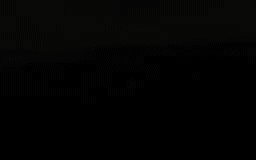
infinite_nature

2
infinite_nature is a model created by arielreplicate that can generate a fly-by scenery video from a single input image. This model is similar to other models like deoldify_video, which can add colors to old video footage, and robust_video_matting, which can extract the foreground of a video. Another related model is deoldify_image, which can add colors to old images. The model was released by Google Research, as indicated by the README in the provided information. Model inputs and outputs infinite_nature takes a single image as input and generates a video output. The video output is a fly-by of the scene depicted in the input image, creating a dynamic and immersive visual experience from a static image. Inputs Input Image**: An image that the model will use to generate the fly-by video. Outputs Output Video**: A video file that depicts a fly-by of the scene in the input image. Capabilities infinite_nature can transform a single image into a dynamic video, adding a sense of motion and exploration to a static scene. This can be useful for creating engaging visuals, such as virtual tours or cinematic experiences, from a single photograph. What can I use it for? The infinite_nature model can be used to create immersive and visually striking content. For example, you could use it to generate virtual tours of landscapes, cities, or architectural spaces by providing a single representative image. This could be beneficial for real estate, tourism, or even educational applications. Additionally, the model could be used to add a sense of movement and dynamism to still images, creating more engaging content for social media, marketing, or multimedia presentations. Things to try One interesting thing to try with infinite_nature is to experiment with different types of input images, such as landscapes, cityscapes, or even abstract art. Observe how the model interprets and translates the visual information into the resulting fly-by video. You could also try adjusting the number of frames generated to see how it affects the pacing and feel of the output. Incorporating infinite_nature into a larger creative project, such as a short film or an interactive experience, could also yield fascinating results.
Updated Invalid Date

stable_diffusion2_upscaling

7
The stable_diffusion2_upscaling model is an image super-resolution model based on the Stable Diffusion 2 architecture. It can be used to upscale low-resolution images by a factor of 4, preserving important details and producing high-quality, photorealistic results. This model is similar to other Stable Diffusion-based models like Stable Diffusion, Stable Diffusion Upscaler, and Stable Diffusion x4 Upscaler, but is specifically focused on the high-resolution upscaling task. Model inputs and outputs The stable_diffusion2_upscaling model takes a low-resolution image as input and outputs a high-resolution version of the same image, upscaled by a factor of 4. The model is designed to preserve important details and maintain a photorealistic appearance in the upscaled output. Inputs input_image**: The low-resolution image to be upscaled, provided as a URI. ddim_steps**: The number of denoising steps to use during the upscaling process, with a default of 50 and a range of 2 to 250. ddim_eta**: The upscale factor, with a default of 0 and a range of 0 to 1. seed**: An integer seed value to control the randomness of the upscaling process. Outputs Output**: An array of one or more high-resolution images, represented as URIs. Capabilities The stable_diffusion2_upscaling model can take low-resolution images and significantly increase their resolution while preserving important details and maintaining a photorealistic appearance. This can be useful for tasks such as enhancing product images, upscaling old photographs, or creating high-quality visualizations from low-res sources. What can I use it for? The stable_diffusion2_upscaling model can be used in a variety of applications that require high-resolution images, such as: E-commerce**: Upscaling product images to improve the visual appeal and detail for customers. Photography**: Enhancing old or low-quality photographs to create high-quality prints and digital assets. Graphic design**: Generating high-resolution images for use in designs, presentations, or marketing materials. Video production**: Upscaling low-res footage or animation frames to improve visual quality. Things to try Some interesting things to try with the stable_diffusion2_upscaling model include: Experimenting with different ddim_steps and ddim_eta values to find the optimal balance between speed and quality. Applying the model to a variety of image types, from natural scenes to abstract art, to see how it handles different visual styles. Combining the upscaling model with other Stable Diffusion models, such as the Stable Diffusion Inpainting or Stable Diffusion Img2Img models, to create even more powerful image generation and manipulation workflows.
Updated Invalid Date

stable-diffusion-inpainting

1.5K
stable-diffusion-inpainting is a Cog model that implements the Stable Diffusion Inpainting checkpoint. It is developed by andreasjansson and based on the Stable Diffusion model, which is a latent text-to-image diffusion model capable of generating photo-realistic images given any text input. The inpainting model has the additional capability of filling in masked parts of images. Similar models include stable-diffusion-wip, another inpainting model from the same developer, stable-diffusion-inpainting from Stability AI, the original stable-diffusion model, and stable-diffusion-v2-inpainting from a different developer. Model inputs and outputs The stable-diffusion-inpainting model takes several inputs to guide the image generation process: Inputs Prompt**: The text prompt to describe the desired image. Image**: The input image to be inpainted. Mask**: A black and white image used as a mask, where white pixels indicate the areas to be inpainted. Invert Mask**: An option to invert the mask, so black pixels are inpainted and white pixels are preserved. Num Outputs**: The number of images to generate (up to 4). Guidance Scale**: The scale used for classifier-free guidance, which controls the trade-off between sample quality and sample diversity. Negative Prompt**: Text prompts to guide the model away from certain content. Num Inference Steps**: The number of denoising steps performed during image generation. Outputs Output Images**: The generated images, which are the result of inpainting the input image based on the provided prompt and mask. Capabilities The stable-diffusion-inpainting model can be used to fill in masked or corrupted parts of images based on a text prompt. This can be useful for tasks like image editing, object removal, and content-aware image manipulation. The model is able to generate photo-realistic images while preserving the overall structure and context of the original image. What can I use it for? The stable-diffusion-inpainting model is intended for research purposes, such as understanding the limitations and biases of generative models, generating artworks and designs, and developing educational or creative tools. It should not be used to intentionally create or disseminate images that are harmful, offensive, or propagate stereotypes. Things to try One interesting thing to try with the stable-diffusion-inpainting model is to use it to remove unwanted objects or people from an image, and then have the model generate new content to fill in the resulting empty space. This can be a powerful tool for image editing and content-aware manipulation. You can also experiment with different prompts and mask configurations to see how the model responds and generates new content.
Updated Invalid Date
👁️
stable-diffusion-videos

58
stable-diffusion-videos is a model that generates videos by interpolating the latent space of Stable Diffusion, a popular text-to-image diffusion model. This model was created by nateraw, who has developed several other Stable Diffusion-based models. Unlike the stable-diffusion-animation model, which animates between two prompts, stable-diffusion-videos allows for interpolation between multiple prompts, enabling more complex video generation. Model inputs and outputs The stable-diffusion-videos model takes in a set of prompts, random seeds, and various configuration parameters to generate an interpolated video. The output is a video file that seamlessly transitions between the provided prompts. Inputs Prompts**: A set of text prompts, separated by the | character, that describe the desired content of the video. Seeds**: Random seeds, also separated by |, that control the stochastic elements of the video generation. Leaving this blank will randomize the seeds. Num Steps**: The number of interpolation steps to generate between prompts. Guidance Scale**: A parameter that controls the balance between the input prompts and the model's own creativity. Num Inference Steps**: The number of diffusion steps used to generate each individual image in the video. Fps**: The desired frames per second for the output video. Outputs Video File**: The generated video file, which can be saved to a specified output directory. Capabilities The stable-diffusion-videos model is capable of generating highly realistic and visually striking videos by smoothly transitioning between different text prompts. This can be useful for a variety of creative and commercial applications, such as generating animated artwork, product demonstrations, or even short films. What can I use it for? The stable-diffusion-videos model can be used for a wide range of creative and commercial applications, such as: Animated Art**: Generate dynamic, evolving artwork by transitioning between different visual concepts. Product Demonstrations**: Create captivating videos that showcase products or services by seamlessly blending different visuals. Short Films**: Experiment with video storytelling by generating visually impressive sequences that transition between different scenes or moods. Commercials and Advertisements**: Leverage the model's ability to generate engaging, high-quality visuals to create compelling marketing content. Things to try One interesting aspect of the stable-diffusion-videos model is its ability to incorporate audio to guide the video interpolation. By providing an audio file along with the text prompts, the model can synchronize the video transitions to the beat and rhythm of the music, creating a truly immersive and synergistic experience. Another interesting approach is to experiment with the model's various configuration parameters, such as the guidance scale and number of inference steps, to find the optimal balance between adhering to the input prompts and allowing the model to explore its own creative possibilities.
Updated Invalid Date