tooncrafter
Maintainer: fofr

24

| Property | Value |
|---|---|
| Model Link | View on Replicate |
| API Spec | View on Replicate |
| Github Link | View on Github |
| Paper Link | View on Arxiv |
Create account to get full access
Model overview
The tooncrafter model is a unique AI tool that allows you to create animated videos from illustrated input images. Developed by Replicate creator fofr, this model builds upon the work of Kijai's ToonCrafter custom nodes for ComfyUI. In comparison to similar models like frames-to-video, videocrafter, and video-morpher, the tooncrafter model focuses specifically on transforming illustrated images into animated videos.
Model inputs and outputs
The tooncrafter model takes a series of input images and generates an animated video as output. The input images can be up to 10 separate illustrations, which the model then combines and animates to create a unique video sequence. The output is an array of video frames in the form of image files.
Inputs
- Prompt: A text prompt to guide the video generation
- Negative Prompt: Things you do not want to see in the video
- 1-10 Input Images: The illustrated images to be used as the basis for the animated video
- Max Width/Height: The maximum dimensions of the output video
- Seed: A seed value for reproducibility
- Loop: Whether to loop the video
- Interpolate: Enable 2x interpolation using FILM
- Color Correction: Adjust the colors between input images
Outputs
- An array of image files representing the frames of the generated animated video
Capabilities
The tooncrafter model is capable of transforming a series of static illustrated images into a cohesive, animated video. It can blend the styles and compositions of the input images, adding movement and visual interest. The model also provides options to adjust the color, interpolation, and looping behavior of the output video.
What can I use it for?
The tooncrafter model could be useful for a variety of creative projects, such as generating animated short films, illustrations, or promotional videos. By starting with a set of input images, you can quickly and easily create unique animated content without the need for traditional animation techniques. This could be particularly useful for artists, designers, or content creators looking to add an animated element to their work.
Things to try
One interesting aspect of the tooncrafter model is its ability to blend the styles and compositions of multiple input images. Try experimenting with different combinations of illustrated images, from realistic to abstract, and see how the model blends them into a cohesive animated sequence. You can also play with the various settings, such as color correction and interpolation, to achieve different visual effects.
This summary was produced with help from an AI and may contain inaccuracies - check out the links to read the original source documents!
Related Models

frames-to-video

1
The frames-to-video model is a tool developed by fofr that allows you to convert a set of frames into a video. This model is part of a larger toolkit created by fofr that includes other video-related models such as video-to-frames, toolkit, lcm-video2video, audio-to-waveform, and lcm-animation. Model inputs and outputs The frames-to-video model takes in a set of frames, either as a ZIP file or as a list of URLs, and combines them into a video. The user can also specify the frames per second (FPS) of the output video. Inputs Frames Zip**: A ZIP file containing the frames to be combined into a video Frames Urls**: A list of URLs, one per line, pointing to the frames to be combined into a video Fps**: The number of frames per second for the output video (default is 24) Outputs Output**: A URI pointing to the generated video Capabilities The frames-to-video model is a versatile tool that can be used to create videos from a set of individual frames. This can be useful for tasks such as creating animated GIFs, generating time-lapse videos, or processing video data in a more modular way. What can I use it for? The frames-to-video model can be used in a variety of applications, such as: Creating animated GIFs or short videos from a series of images Generating time-lapse videos from a sequence of photos Processing video data in a more flexible and modular way, by first breaking it down into individual frames Companies could potentially monetize this model by offering video creation and processing services to their customers, or by integrating it into their own video-based products and services. Things to try One interesting thing to try with the frames-to-video model is to experiment with different frame rates. By adjusting the FPS parameter, you can create videos with different pacing and visual effects, from slow-motion to high-speed. You could also try combining the frames-to-video model with other video-related models in the toolkit, such as video-to-frames or toolkit, to create more complex video processing pipelines.
Updated Invalid Date

toolkit

2
The toolkit model is a versatile video processing tool created by Replicate developer fofr. It can perform a variety of common video tasks, such as converting videos to MP4 format, creating GIFs from videos, extracting audio from videos, and converting a folder of frames into a video or GIF. This model is a helpful CPU-based tool that wraps common FFmpeg tasks, making it easy to perform common video manipulations. It can be particularly useful for tasks like creating web content, making video assets for social media, or preparing video files for further editing. The toolkit model complements other video-focused models created by fofr, like the sticker-maker, face-to-many, and become-image models. Model inputs and outputs The toolkit model accepts a variety of input files, including videos, GIFs, and zipped folders of frames. Users can specify the desired task, such as converting to MP4, creating a GIF, or extracting audio. They can also adjust the frames per second (FPS) of the output, with the default setting keeping the original FPS or using 12 FPS for GIFs. Inputs Task**: The specific operation to perform, such as converting to MP4, creating a GIF, or extracting audio Input File**: The video, GIF, or zipped folder of frames to be processed FPS**: The frames per second for the output (0 keeps the original FPS, or defaults to 12 FPS for GIFs) Outputs The processed video or audio file, returned as a URI Capabilities The toolkit model can handle a wide range of common video tasks, making it a versatile tool for content creators and video editors. It can convert videos to MP4 format, create GIFs from videos, extract audio from videos, and even convert a zipped folder of frames into a video or GIF. This allows users to quickly and easily prepare video assets for a variety of purposes, from social media content to video editing projects. What can I use it for? The toolkit model is well-suited for a variety of video-related tasks. Content creators can use it to convert video files for easy sharing on social media platforms or websites. Video editors can leverage it to extract audio from footage or convert a series of images into a video or GIF. Businesses may find it useful for preparing video assets for marketing campaigns or client presentations. The model's ability to handle common video manipulations in a straightforward manner makes it a valuable tool for a wide range of video-centric workflows. Things to try One interesting use case for the toolkit model is processing a zipped folder of frames into a video or GIF. This could be useful for animators or designers who need to create short animated sequences from a series of individual images. The model's flexibility in handling different input formats and output specifications makes it a versatile tool for a variety of video-related projects.
Updated Invalid Date

face-to-many

12.1K
The face-to-many model is a versatile AI tool that allows you to turn any face into a variety of artistic styles, such as 3D, emoji, pixel art, video game, claymation, or toy. Developed by fofr, this model is part of a larger collection of creative AI tools from the Replicate platform. Similar models include sticker-maker for generating stickers with transparent backgrounds, real-esrgan for high-quality image upscaling, and instant-id for creating realistic images of people. Model inputs and outputs The face-to-many model takes in an image of a person's face and a target style, allowing you to transform the face into a range of artistic representations. The model outputs an array of generated images in the selected style. Inputs Image**: An image of a person's face to be transformed Style**: The desired artistic style to apply, such as 3D, emoji, pixel art, video game, claymation, or toy Prompt**: A text description to guide the image generation (default is "a person") Negative Prompt**: Text describing elements you don't want in the image Prompt Strength**: The strength of the prompt, with higher numbers leading to a stronger influence Denoising Strength**: How much of the original image to keep, with 1 being a complete destruction and 0 being the original Instant ID Strength**: The strength of the InstantID model used for facial recognition Control Depth Strength**: The strength of the depth controlnet, affecting how much it influences the output Seed**: A fixed random seed for reproducibility Custom LoRA URL**: An optional URL to a custom LoRA (Learned Residual Adapter) model LoRA Scale**: The strength of the custom LoRA model Outputs An array of generated images in the selected artistic style Capabilities The face-to-many model excels at transforming faces into a wide range of artistic styles, from the detailed 3D rendering to the whimsical pixel art or claymation. The model's ability to capture the essence of the original face while applying these unique styles makes it a powerful tool for creative projects, digital art, and even product design. What can I use it for? With the face-to-many model, you can create unique and eye-catching visuals for a variety of applications, such as: Generating custom avatars or character designs for video games, apps, or social media Producing stylized portraits or profile pictures with a distinctive flair Designing fun and engaging stickers, emojis, or other digital assets Prototyping physical products like toys, figurines, or collectibles Exploring creative ideas and experimenting with different artistic interpretations of a face Things to try The face-to-many model offers a wide range of possibilities for creative experimentation. Try combining different styles, adjusting the input parameters, or using custom LoRA models to see how the output can be further tailored to your specific needs. Explore the limits of the model's capabilities and let your imagination run wild!
Updated Invalid Date
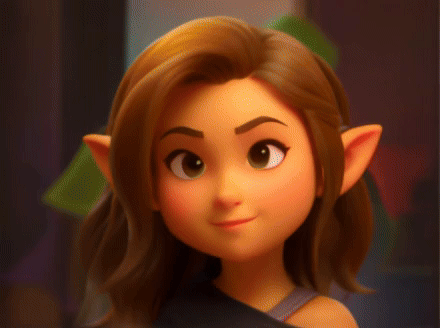
video-morpher

7
The video-morpher model is a powerful AI tool that can generate videos by morphing between four different subject images. This model is built upon the excellent ComfyUI workflow by ipiv, which explores the use of AnimateDiff and Latent Consistency Models (LCMs) for video generation. The video-morpher model allows you to apply an optional style to the entire video, giving you the ability to create unique and visually striking content. The video-morpher model is similar to other models created by the maintainer, fofr, such as frames-to-video, video-to-frames, lcm-video2video, face-to-many, and style-transfer. These models explore various aspects of video and image manipulation, providing users with a diverse set of tools to work with. Model inputs and outputs The video-morpher model takes a variety of inputs, allowing you to customize the generated video. These inputs include the mode (small, medium, upscaled, or upscaled-and-interpolated), a seed for reproducibility, a prompt, a checkpoint, a style image, the aspect ratio of the video, and the strength of the style application. You can also choose to use Controlnet for geometric guidance and provide up to four subject images to morph between. Inputs Mode**: Determines the quality and duration of the generated video, ranging from a quick experimental video to a high-quality, upscaled, and interpolated version. Seed**: Sets a seed for reproducibility, allowing you to generate the same video multiple times. Prompt**: A short text prompt that has a small effect on the generated video, with the subject images being the primary driver of the content. Checkpoint**: The AI model checkpoint to use for the video generation. Style Image**: An optional image that will be used to apply a specific style to the entire video. Aspect Ratio**: The aspect ratio of the output video. Style Strength**: The strength of the style application, ranging from 0 (no style) to 2 (maximum style). Use Controlnet**: A boolean flag to enable the use of Controlnet for geometric guidance during the video generation. Negative Prompt**: Text describing what you do not want to see in the generated video. Subject Images 1-4**: The four subject images that will be morphed together to create the video. Outputs The generated video file. Capabilities The video-morpher model is capable of generating unique and visually striking videos by morphing between four different subject images. You can apply a specific style to the entire video, allowing you to create content with a distinct aesthetic. The model's ability to generate videos at different quality levels and durations, from quick experiments to high-quality, upscaled, and interpolated versions, makes it a versatile tool for a wide range of applications. What can I use it for? The video-morpher model can be used for a variety of creative and experimental projects. You could use it to create abstract or surreal video art, generate unique content for social media, or even explore the possibilities of video generation for commercial applications. The ability to apply a specific style to the video could be particularly useful for branding or marketing purposes, allowing you to create cohesive and visually consistent content. Things to try One interesting thing to try with the video-morpher model is to experiment with different subject images and style choices. You could try morphing between images of people, animals, or abstract shapes, and see how the resulting videos vary in terms of content and aesthetic. Additionally, you could explore the use of Controlnet for geometric guidance, and observe how this affects the final output. Another idea is to try generating videos with different aspect ratios, such as square or wide-screen formats, to see how this impacts the visual composition and storytelling. You could also play with the style strength parameter to create videos with varying degrees of stylization, from subtle to highly abstract. Overall, the video-morpher model provides a versatile and powerful tool for video generation, allowing you to explore the creative possibilities of AI-driven content creation.
Updated Invalid Date