urpm-v1.3-img2img
Maintainer: mcai

2
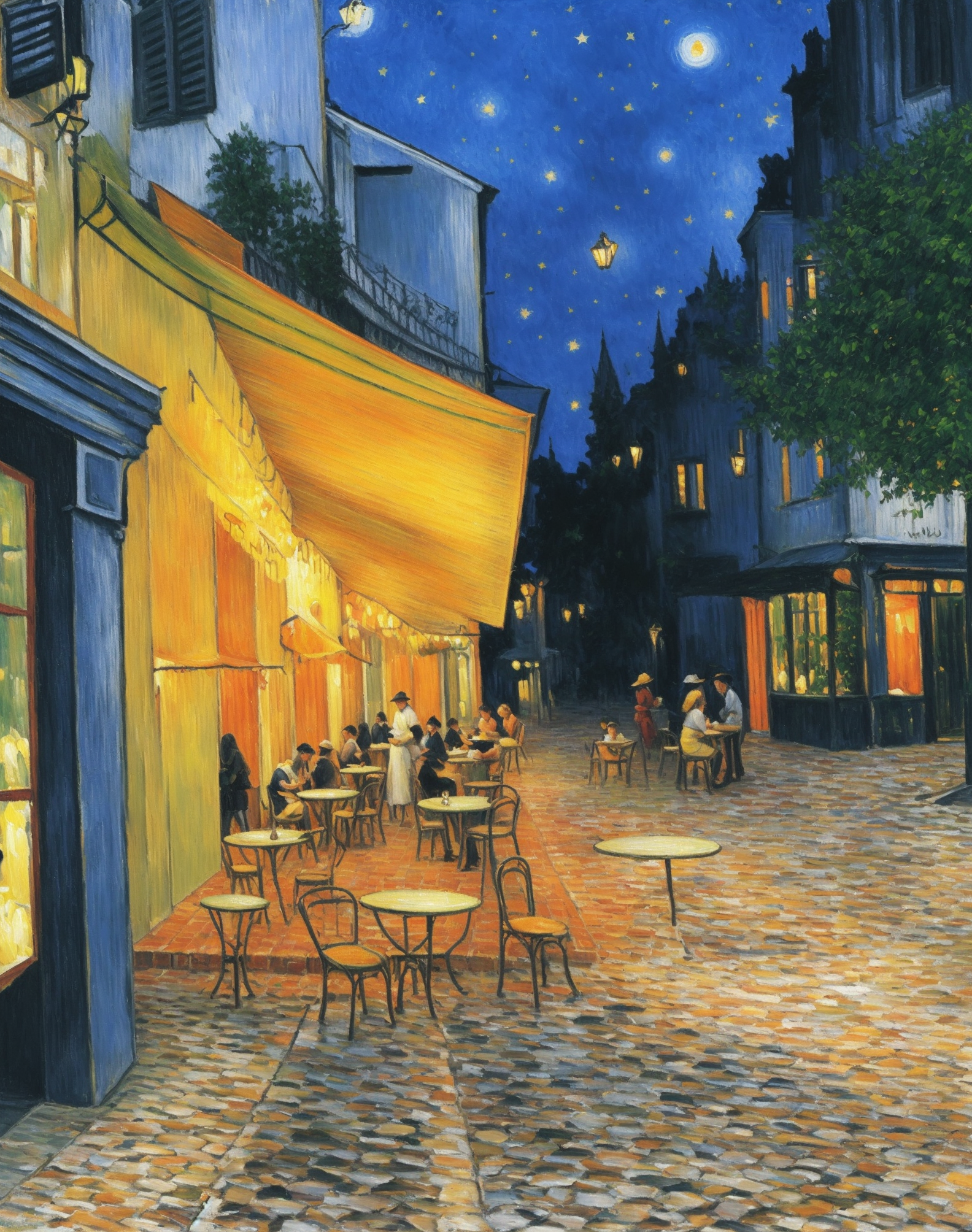
| Property | Value |
|---|---|
| Run this model | Run on Replicate |
| API spec | View on Replicate |
| Github link | No Github link provided |
| Paper link | No paper link provided |
Create account to get full access
Model overview
The urpm-v1.3-img2img model, created by mcai, is a powerful AI model that can generate new images from an input image. This model is part of a family of similar models, including rpg-v4-img2img, deliberate-v2-img2img, dreamshaper-v6-img2img, edge-of-realism-v2.0-img2img, and babes-v2.0-img2img, all created by the same developer.
Model inputs and outputs
The urpm-v1.3-img2img model takes in an initial image, a prompt, and various parameters to control the output, such as upscale factor, strength of the noise, and number of outputs. The model then generates new images based on the input image and prompt.
Inputs
- Image: The initial image to generate variations of.
- Prompt: The input prompt that guides the image generation.
- Seed: The random seed to use for generation.
- Upscale: The factor to upscale the output image.
- Strength: The strength of the noise to apply to the image.
- Scheduler: The scheduler to use for the diffusion process.
- Num Outputs: The number of images to output.
- Guidance Scale: The scale for classifier-free guidance.
- Negative Prompt: Specify things to not see in the output.
- Num Inference Steps: The number of denoising steps to perform.
Outputs
- The generated images, represented as a list of image URLs.
Capabilities
The urpm-v1.3-img2img model can generate a wide variety of images based on an input image and prompt. It can create surreal, abstract, or photorealistic images, depending on the input provided. The model can handle diverse prompts and is capable of generating images with complex compositions and detailed elements.
What can I use it for?
The urpm-v1.3-img2img model can be used for a range of creative and artistic applications, such as generating concept art, illustrations, or digital paintings. It can also be used for product visualization, where you can create photorealistic renderings of products based on initial designs. Additionally, the model can be employed in game development, where you can generate unique and varied game assets, or in the creation of digital assets for use in various media.
Things to try
One interesting aspect of the urpm-v1.3-img2img model is its ability to generate variations on a theme. By providing the same input image but with different prompts, you can create a series of related yet unique images. This can be particularly useful for exploring different artistic styles or design directions. Additionally, experimenting with the various input parameters, such as upscale factor, strength, and number of outputs, can lead to unexpected and interesting results.
This summary was produced with help from an AI and may contain inaccuracies - check out the links to read the original source documents!
Related Models

urpm-v1.3

53
The urpm-v1.3 is a text-to-image generation model created by mcai. It is similar to other models like urpm-v1.3-img2img, rpg-v4, rpg-v4-img2img, deliberate-v2, and edge-of-realism-v2.0 that generate new images from text prompts. Model inputs and outputs The urpm-v1.3 model takes in a text prompt and generates one or more images in response. The input prompt can be customized with parameters like seed, image size, number of outputs, and guidance scale. The model outputs a list of image URLs that can be used or further processed. Inputs Prompt**: The text prompt that describes the desired image Seed**: A random seed to control the image generation process Width/Height**: The size of the output image, up to 1024x768 or 768x1024 Num Outputs**: The number of images to generate, up to 4 Guidance Scale**: The scale for classifier-free guidance, controlling the tradeoff between image fidelity and prompt adherence Num Inference Steps**: The number of denoising steps to take during generation Negative Prompt**: Text describing things the model should avoid including in the output Outputs A list of URLs pointing to the generated images Capabilities The urpm-v1.3 model can generate a wide variety of images from text prompts, including landscapes, characters, and abstract concepts. It excels at producing high-quality, photorealistic images that closely match the input prompt. What can I use it for? The urpm-v1.3 model can be useful for a range of applications, such as generating images for art, design, marketing, or entertainment projects. It could be used to create custom illustrations, product visualizations, or unique album covers. The ability to control parameters like image size and number of outputs makes it a flexible tool for creative workflows. Things to try One interesting aspect of the urpm-v1.3 model is its ability to generate multiple images from a single prompt. This allows you to explore variations on a theme or quickly iterate on different ideas. You could also experiment with the negative prompt feature to fine-tune the output and avoid unwanted elements.
Updated Invalid Date
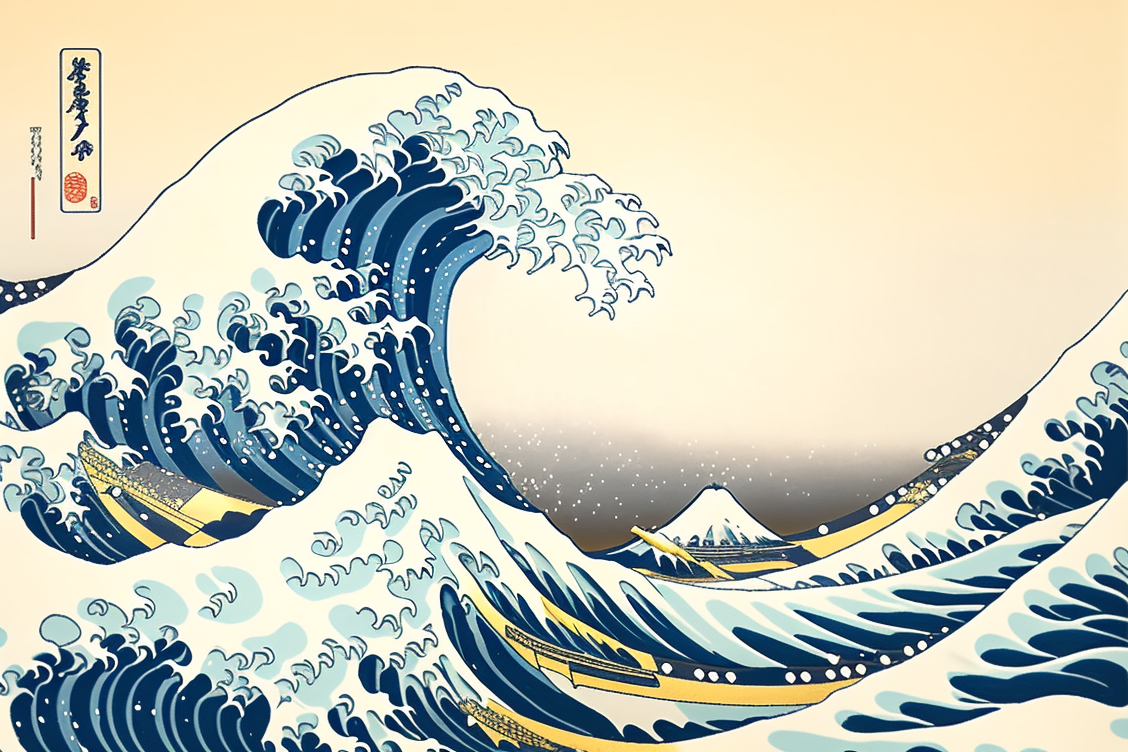
rpg-v4-img2img

2
The rpg-v4-img2img model is an AI model developed by mcai that can generate a new image from an input image. It is part of the RPG (Reverie Prompt Generator) series of models, which also includes rpg-v4 for generating images from text prompts and dreamshaper-v6-img2img for generating images from input images. Model inputs and outputs The rpg-v4-img2img model takes an input image, a prompt, and various parameters to control the generation process, such as the strength of the noise, the upscale factor, and the number of output images. The model then generates a new image or set of images based on the input. Inputs Image**: The initial image to generate variations of. Prompt**: The input prompt to guide the image generation. Seed**: A random seed to control the generation process. Upscale**: The factor by which to upscale the output image. Strength**: The strength of the noise to apply to the input image. Scheduler**: The algorithm to use for image generation. Num Outputs**: The number of output images to generate. Guidance Scale**: The scale to use for classifier-free guidance. Negative Prompt**: Specific things to avoid in the output. Num Inference Steps**: The number of denoising steps to perform. Outputs An array of generated images as URIs. Capabilities The rpg-v4-img2img model can generate new images that are variations of an input image, based on a provided prompt and other parameters. This can be useful for tasks such as image editing, creative exploration, and generating diverse visual content from a single source. What can I use it for? The rpg-v4-img2img model can be used for a variety of visual content creation tasks, such as: Generating new images based on an existing image and a text prompt Exploring creative variations on a theme or style Enhancing or editing existing images Generating visual content for use in design, marketing, or other creative projects Things to try One interesting thing to try with the rpg-v4-img2img model is to experiment with the different input parameters, such as the strength of the noise, the upscale factor, and the number of output images. By adjusting these settings, you can create a wide range of visual effects and explore the limits of the model's capabilities. Another interesting approach is to try using the model in combination with other AI-powered tools, such as gfpgan for face restoration or edge-of-realism-v2.0 for generating photorealistic images. By combining the strengths of different models, you can create even more powerful and versatile visual content.
Updated Invalid Date

realistic-vision-v2.0-img2img

54
realistic-vision-v2.0-img2img is an AI model developed by mcai that can generate new images from input images. It is part of a series of Realistic Vision models, which also includes edge-of-realism-v2.0-img2img, deliberate-v2-img2img, edge-of-realism-v2.0, and dreamshaper-v6-img2img. These models can generate various styles of images from text or image prompts. Model inputs and outputs realistic-vision-v2.0-img2img takes an input image and a text prompt, and generates a new image based on that input. The model can also take other parameters like seed, upscale factor, strength of noise, number of outputs, and guidance scale. Inputs Image**: The initial image to generate variations of. Prompt**: The text prompt to guide the image generation. Seed**: The random seed to use for generation. Upscale**: The factor to upscale the output image. Strength**: The strength of the noise to apply to the input image. Scheduler**: The algorithm to use for image generation. Num Outputs**: The number of images to generate. Guidance Scale**: The scale for classifier-free guidance. Negative Prompt**: The text prompt to specify things not to include in the output. Num Inference Steps**: The number of denoising steps to perform. Outputs Output Images**: An array of generated image URLs. Capabilities realistic-vision-v2.0-img2img can generate highly realistic images from input images and text prompts. It can create variations of the input image that align with the given prompt, allowing for creative and diverse image generation. The model can handle a wide range of prompts, from mundane scenes to fantastical images, and produce high-quality results. What can I use it for? This model can be useful for a variety of applications, such as: Generating concept art or illustrations for creative projects Experimenting with image editing and manipulation Creating unique and personalized images for marketing, social media, or personal use Prototyping and visualizing ideas before creating final assets Things to try You can try using realistic-vision-v2.0-img2img to generate images with different levels of realism, from subtle variations to more dramatic transformations. Experiment with various prompts, both descriptive and open-ended, to see the range of outputs the model can produce. Additionally, you can try adjusting the model parameters, such as the upscale factor or guidance scale, to see how they affect the final image.
Updated Invalid Date

deliberate-v2-img2img

9
The deliberate-v2-img2img model, created by the maintainer mcai, is an AI model that can generate a new image from an input image. This model is part of a family of similar models, including dreamshaper-v6-img2img, babes-v2.0-img2img, edge-of-realism-v2.0-img2img, and rpg-v4-img2img, all created by the same maintainer. Model inputs and outputs The deliberate-v2-img2img model takes an input image, a text prompt, and various parameters like seed, upscale factor, and strength of the noise. It then outputs one or more new images generated based on the input. Inputs Image**: The initial image to generate variations of. Prompt**: The input text prompt to guide the image generation. Seed**: A random seed to control the output. Leave blank to randomize. Upscale**: The factor to upscale the output image. Strength**: The strength of the noise applied to the input image. Scheduler**: The algorithm used to generate the output image. Num Outputs**: The number of images to output. Guidance Scale**: The scale for the classifier-free guidance. Negative Prompt**: Specify things that should not appear in the output. Num Inference Steps**: The number of denoising steps to perform. Outputs An array of one or more generated images. Capabilities The deliberate-v2-img2img model can generate new images based on an input image and a text prompt. It can create a variety of styles and compositions, from photorealistic to more abstract and artistic. The model can also be used to upscale and enhance existing images, or to modify them in specific ways based on the provided prompt. What can I use it for? The deliberate-v2-img2img model can be used for a variety of creative and practical applications, such as: Generating new artwork and illustrations Enhancing and modifying existing images Prototyping and visualizing design concepts Creating images for use in presentations, marketing, and other media Things to try One interesting aspect of the deliberate-v2-img2img model is its ability to generate unique and unexpected variations on an input image. By experimenting with different prompts, seed values, and other parameters, you can create a wide range of outputs that explore different artistic styles, compositions, and subject matter. Additionally, you can use the model's upscaling and noise adjustment capabilities to refine and polish your generated images.
Updated Invalid Date