vtoonify
Maintainer: 412392713

99

| Property | Value |
|---|---|
| Run this model | Run on Replicate |
| API spec | View on Replicate |
| Github link | View on Github |
| Paper link | No paper link provided |
Create account to get full access
Model overview
vtoonify is a model developed by 412392713 that enables high-quality artistic portrait video style transfer. It builds upon the powerful StyleGAN framework and leverages mid- and high-resolution layers to render detailed artistic portraits. Unlike previous image-oriented toonification models, vtoonify can handle non-aligned faces in videos of variable size, contributing to complete face regions with natural motions in the output.
vtoonify is compatible with existing StyleGAN-based image toonification models like Toonify and DualStyleGAN, and inherits their appealing features for flexible style control on color and intensity. The model can be used to transfer the style of various reference images and adjust the style degree within a single model.
Model inputs and outputs
Inputs
- Image: An input image or video to be stylized
- Padding: The amount of padding (in pixels) to apply around the face region
- Style Type: The type of artistic style to apply, such as cartoon, caricature, or comic
- Style Degree: The degree or intensity of the applied style
Outputs
- Stylized Image/Video: The input image or video transformed with the specified artistic style
Capabilities
vtoonify is capable of generating high-resolution, temporally-consistent artistic portraits from input videos. It can handle non-aligned faces and preserve natural motions, unlike previous image-oriented toonification models. The model also provides flexible control over the style type and degree, allowing users to fine-tune the artistic output to their preferences.
What can I use it for?
vtoonify can be used to create visually striking and unique portrait videos for a variety of applications, such as:
- Video production and animation: Enhancing live-action footage with artistic styles to create animated or cartoon-like effects
- Social media and content creation: Applying stylized filters to portrait videos for more engaging and shareable content
- Artistic expression: Exploring different artistic styles and degrees of toonification to create unique, personalized portrait videos
Things to try
Some interesting things to try with vtoonify include:
- Experimenting with different style types (e.g., cartoon, caricature, comic) to find the one that best suits your content or artistic vision
- Adjusting the style degree to find the right balance between realism and stylization
- Applying
vtoonifyto footage of yourself or friends and family to create unique, personalized portrait videos - Combining
vtoonifywith other AI-powered video editing tools to create more complex, multi-layered visual effects
Overall, vtoonify offers a powerful and flexible way to transform portrait videos into unique, artistic masterpieces.
This summary was produced with help from an AI and may contain inaccuracies - check out the links to read the original source documents!
Related Models

animeganv2

46
animeganv2 is a PyTorch-based implementation of the AnimeGANv2 model, which is a face portrait style transfer model capable of converting real-world facial images into an "anime-style" look. It was developed by the Replicate user 412392713, who has also created other similar models like VToonify. Compared to other face stylization models like GFPGAN and the original PyTorch AnimeGAN, animeganv2 aims to produce more refined and natural-looking "anime-fied" portraits. Model inputs and outputs The animeganv2 model takes a single input image and generates a stylized output image. The input can be any facial photograph, while the output will have an anime-inspired artistic look and feel. Inputs image**: The input facial photograph to be stylized Outputs Output image**: The stylized "anime-fied" portrait Capabilities The animeganv2 model can take real-world facial photographs and convert them into high-quality anime-style portraits. It produces results that maintain a natural look while adding distinctive anime-inspired elements like simplified facial features, softer skin tones, and stylized hair. The model is particularly adept at handling diverse skin tones, facial structures, and hairstyles. What can I use it for? The animeganv2 model can be used to quickly and easily transform regular facial photographs into anime-style portraits. This could be useful for creating unique profile pictures, custom character designs, or stylized portraits. The model's ability to work on a wide range of faces also makes it suitable for applications like virtual avatars, social media filters, and creative content generation. Things to try Experiment with the animeganv2 model on a variety of facial photographs, from close-up portraits to more distant shots. Try different input images to see how the model handles different skin tones, facial features, and hair styles. You can also compare the results to the original PyTorch AnimeGAN model to see the improvements in realism and visual quality.
Updated Invalid Date
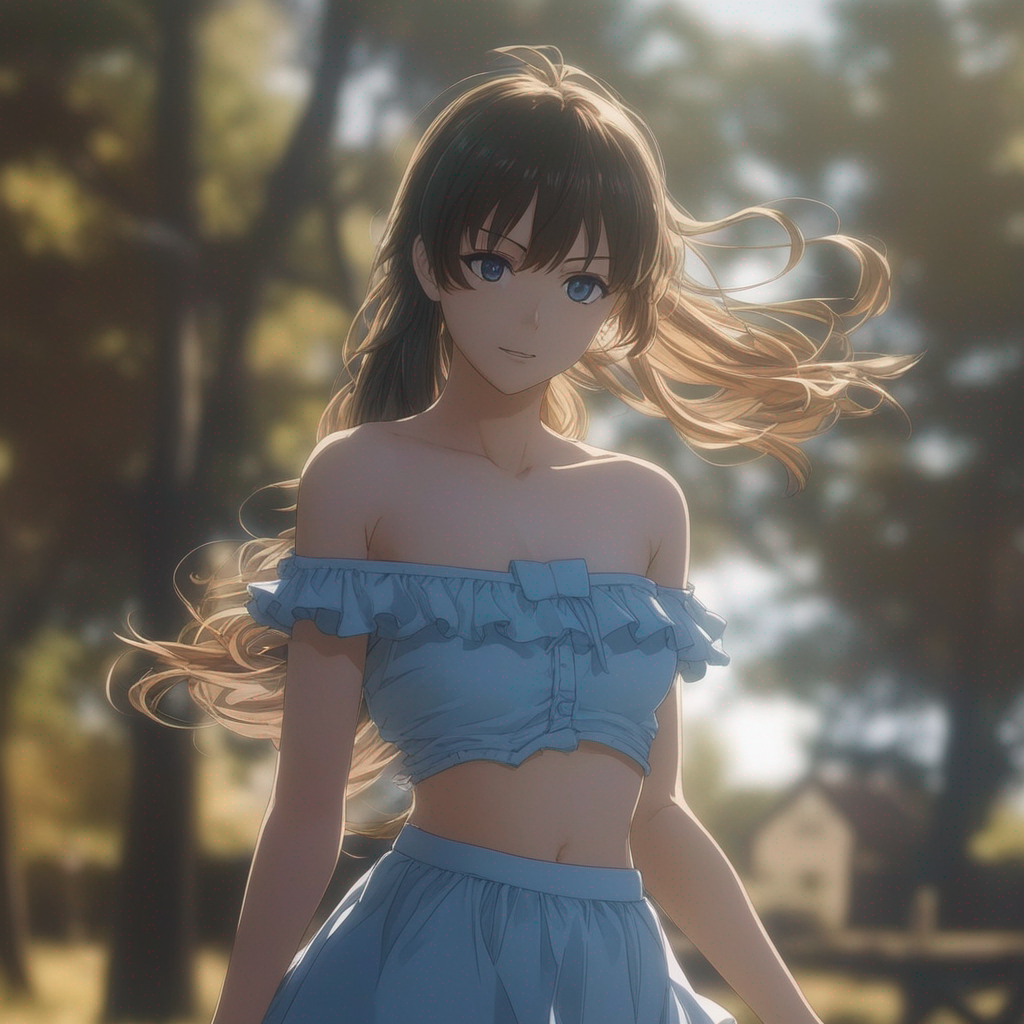
photo-to-anime

158
The photo-to-anime model is a powerful AI tool that can transform ordinary images into stunning anime-style artworks. Developed by maintainer zf-kbot, this model leverages advanced deep learning techniques to imbue photographic images with the distinct visual style and aesthetics of Japanese animation. Unlike some similar models like animagine-xl-3.1, which focus on text-to-image generation, the photo-to-anime model is specifically designed for image-to-image conversion, making it a valuable tool for digital artists, animators, and enthusiasts. Model inputs and outputs The photo-to-anime model accepts a wide range of input images, allowing users to transform everything from landscapes and portraits to abstract compositions. The model's inputs also include parameters like strength, guidance scale, and number of inference steps, which give users granular control over the artistic output. The model's outputs are high-quality, anime-style images that can be used for a variety of creative applications. Inputs Image**: The input image to be transformed into an anime-style artwork. Strength**: The weight or strength of the input image, allowing users to control the balance between the original image and the anime-style transformation. Negative Prompt**: An optional input that can be used to guide the model away from generating certain undesirable elements in the output image. Num Outputs**: The number of anime-style images to generate from the input. Guidance Scale**: A parameter that controls the influence of the text-based guidance on the generated image. Num Inference Steps**: The number of denoising steps the model will take to produce the final output image. Outputs Array of Image URIs**: The photo-to-anime model generates an array of one or more anime-style images, each represented by a URI that can be used to access the generated image. Capabilities The photo-to-anime model is capable of transforming a wide variety of input images into high-quality, anime-style artworks. Unlike simpler image-to-image conversion tools, this model is able to capture the nuanced visual language of anime, including detailed character designs, dynamic compositions, and vibrant color palettes. The model's ability to generate multiple output images with customizable parameters also makes it a versatile tool for experimentation and creative exploration. What can I use it for? The photo-to-anime model can be used for a wide range of creative applications, from enhancing digital illustrations and fan art to generating promotional materials for anime-inspired projects. It can also be used to create unique, anime-themed assets for video games, animation, and other multimedia productions. For example, a game developer could use the model to generate character designs or background scenes that fit the aesthetic of their anime-inspired title. Similarly, a social media influencer could use the model to create eye-catching, anime-style content for their audience. Things to try One interesting aspect of the photo-to-anime model is its ability to blend realistic and stylized elements in the output images. By adjusting the strength parameter, users can create a range of effects, from subtle anime-inspired touches to full-blown, fantastical transformations. Experimenting with different input images, negative prompts, and model parameters can also lead to unexpected and delightful results, making the photo-to-anime model a valuable tool for creative exploration and personal expression.
Updated Invalid Date

animeganv3

2
AnimeGANv3 is a novel double-tail generative adversarial network developed by researcher Asher Chan for fast photo animation. It builds upon previous iterations of the AnimeGAN model, which aims to transform regular photos into anime-style art. Unlike AnimeGANv2, AnimeGANv3 introduces a more efficient architecture that can generate anime-style images at a faster rate. The model has been trained on various anime art styles, including the distinctive styles of directors Hayao Miyazaki and Makoto Shinkai. Model inputs and outputs AnimeGANv3 takes a regular photo as input and outputs an anime-style version of that photo. The model supports a variety of anime art styles, which can be selected as input parameters. In addition to photo-to-anime conversion, the model can also be used to animate videos, transforming regular footage into anime-style animations. Inputs image**: The input photo or video frame to be converted to an anime style. style**: The desired anime art style, such as Hayao, Shinkai, Arcane, or Disney. Outputs Output image/video**: The input photo or video transformed into the selected anime art style. Capabilities AnimeGANv3 can produce high-quality, anime-style renderings of photos and videos with impressive speed and efficiency. The model's ability to capture the distinct visual characteristics of various anime styles, such as Hayao Miyazaki's iconic watercolor aesthetic or Makoto Shinkai's vibrant, detailed landscapes, sets it apart from previous iterations of the AnimeGAN model. What can I use it for? AnimeGANv3 can be a powerful tool for artists, animators, and content creators looking to quickly and easily transform their work into anime-inspired art. The model's versatility allows it to be applied to a wide range of projects, from personal photo edits to professional-grade animated videos. Additionally, the model's ability to convert photos and videos into different anime styles can be useful for filmmakers, game developers, and other creatives seeking to create unique, anime-influenced content. Things to try One exciting aspect of AnimeGANv3 is its ability to animate videos, transforming regular footage into stylized, anime-inspired animations. Users can experiment with different input videos and art styles to create unique, eye-catching results. Additionally, the model's wide range of supported styles, from the classic Hayao and Shinkai looks to more contemporary styles like Arcane and Disney, allows for a diverse array of creative possibilities.
Updated Invalid Date

style-transfer

263
The style-transfer model allows you to transfer the style of one image to another. This can be useful for creating artistic and visually interesting images by blending the content of one image with the style of another. The model is similar to other image manipulation models like become-image and image-merger, which can be used to adapt or combine images in different ways. Model inputs and outputs The style-transfer model takes in a content image and a style image, and generates a new image that combines the content of the first image with the style of the second. Users can also provide additional inputs like a prompt, negative prompt, and various parameters to control the output. Inputs Style Image**: An image to copy the style from Content Image**: An image to copy the content from Prompt**: A description of the desired output image Negative Prompt**: Things you do not want to see in the output image Width/Height**: The size of the output image Output Format/Quality**: The format and quality of the output image Number of Images**: The number of images to generate Structure Depth/Denoising Strength**: Controls for the depth and denoising of the output image Outputs Output Images**: One or more images generated by the model Capabilities The style-transfer model can be used to create unique and visually striking images by blending the content of one image with the style of another. It can be used to transform photographs into paintings, cartoons, or other artistic styles, or to create surreal and imaginative compositions. What can I use it for? The style-transfer model could be used for a variety of creative projects, such as generating album covers, book illustrations, or promotional materials. It could also be used to create unique artwork for personal use or to sell on platforms like Etsy or DeviantArt. Additionally, the model could be incorporated into web applications or mobile apps that allow users to experiment with different artistic styles. Things to try One interesting thing to try with the style-transfer model is to experiment with different combinations of content and style images. For example, you could take a photograph of a landscape and blend it with the style of a Van Gogh painting, or take a portrait and blend it with the style of a comic book. The model allows for a lot of creative exploration and experimentation.
Updated Invalid Date