Sujaykhandekar
Models by this creator
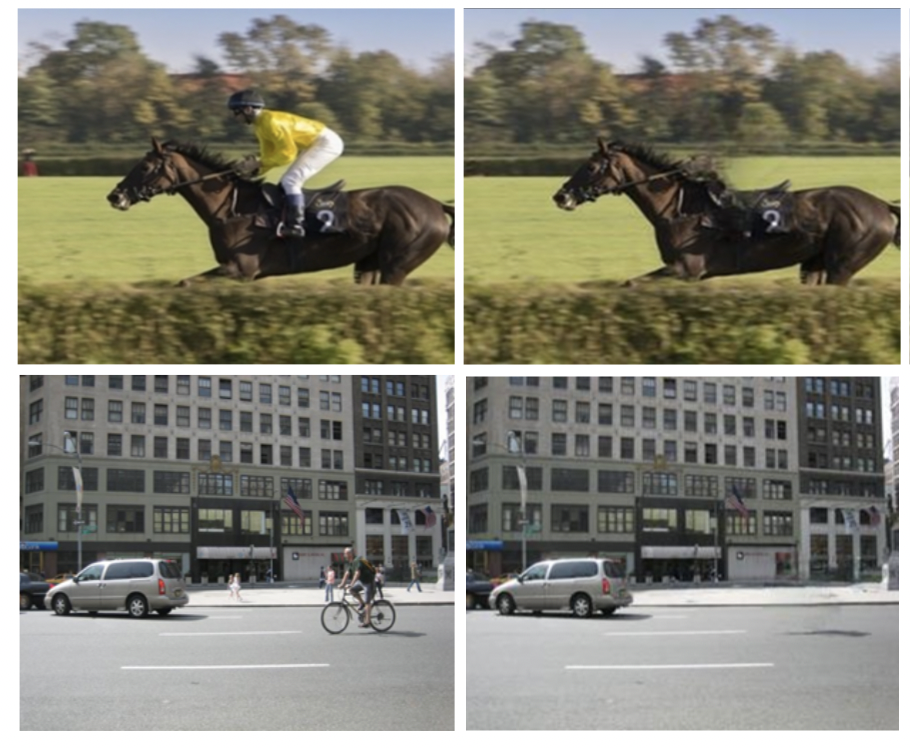
object-removal

15
The object-removal model, developed by maintainer sujaykhandekar, is an AI-powered tool that can remove specified objects from images. It combines semantic segmentation and EdgeConnect architectures to identify and remove objects from photos. This model is similar to other object removal models like rembg, remove_bg, rembg, background_remover, and remove-object, which all aim to remove unwanted elements from images. Model inputs and outputs The object-removal model takes an image as input and a list of objects to remove. It then outputs the edited image with the specified objects removed. Inputs Image Path**: The path to the input image, which should ideally be a square image. Objects To Remove**: A comma-separated list of object names to remove from the image. The model supports removing a variety of objects, including people, cars, birds, and more. See the full list of object names in the segmentation_classes.txt file. Outputs Output**: The edited image with the specified objects removed. Capabilities The object-removal model can effectively remove a wide range of objects from images, including people, animals, vehicles, and more. It uses a combination of semantic segmentation and EdgeConnect architectures to identify the objects and then inpaint the image to remove them seamlessly. The model can handle complex scenes and produce realistic results, making it a valuable tool for photo editing, data augmentation, and other applications. What can I use it for? The object-removal model can be used for a variety of purposes, such as: Photo Editing**: Remove unwanted objects from your images to create clean, professional-looking photos. Data Augmentation**: Use the model to generate additional training data for computer vision models by removing objects from images. Content Creation**: Leverage the model to create compelling visual content by removing distracting elements from your photos. Background Removal**: While not its primary purpose, the model can also be used to remove backgrounds from images, similar to other background removal tools. Things to try With the object-removal model, you can experiment with removing different combinations of objects from your images to see how the model performs. Try removing multiple objects at once, or focus on more challenging objects like complex geometric structures or overlapping elements. Additionally, you can explore using the model for data augmentation by removing objects from your training data and observing the impact on your computer vision models.
Updated 9/20/2024