Usamaehsan
Models by this creator

controlnet-1.1-x-realistic-vision-v2.0

3.6K
The controlnet-1.1-x-realistic-vision-v2.0 model is a powerful AI tool created by Usama Ehsan that combines several advanced techniques to generate high-quality, realistic images. It builds upon the ControlNet and Realistic Vision models, incorporating techniques like multi-ControlNet, single-ControlNet, IP-Adapter, and consistency-decoder to produce remarkably realistic and visually stunning outputs. Model inputs and outputs The controlnet-1.1-x-realistic-vision-v2.0 model takes a variety of inputs, including an image, a prompt, and various parameters to fine-tune the generation process. The output is a high-quality, realistic image that aligns with the provided prompt and input image. Inputs Image**: The input image that serves as a reference or starting point for the generation process. Prompt**: A text description that guides the model in generating the desired image. Seed**: A numerical value that can be used to randomize the generation process. Steps**: The number of inference steps to be taken during the generation process. Strength**: The strength or weight of the control signal, which determines how much the model should focus on the input image. Max Width/Height**: The maximum dimensions of the generated image. Guidance Scale**: A parameter that controls the balance between the input prompt and the control signal. Negative Prompt**: A text description that specifies elements to be avoided in the generated image. Outputs Output Image**: The generated, high-quality, realistic image that aligns with the provided prompt and input image. Capabilities The controlnet-1.1-x-realistic-vision-v2.0 model is capable of generating highly realistic images across a wide range of subjects and styles. It can seamlessly incorporate visual references, such as sketches or outlines, to guide the generation process and produce outputs that blend reality and imagination. The model's versatility allows it to be used for tasks like photo manipulation, digital art creation, and visualization of conceptual ideas. What can I use it for? The controlnet-1.1-x-realistic-vision-v2.0 model is a versatile tool that can be used for a variety of applications. It can be particularly useful for digital artists, designers, and creatives who need to generate high-quality, realistic images for their projects. Some potential use cases include: Concept art and visualization: Generate visually stunning, realistic representations of ideas and concepts. Product design and advertising: Create photorealistic product images or promotional visuals. Illustration and digital painting: Combine realistic elements with imaginative touches to produce captivating artworks. Photo manipulation and editing: Enhance or transform existing images to achieve desired effects. Things to try One interesting aspect of the controlnet-1.1-x-realistic-vision-v2.0 model is its ability to blend multiple control signals, such as sketches, outlines, or depth maps, to produce unique and unexpected results. Experimenting with different combinations of control inputs can lead to fascinating and unexpected outputs. Additionally, exploring the model's handling of specific prompts or image styles can uncover its versatility and unlock new creative possibilities.
Updated 7/2/2024

controlnet-x-ip-adapter-realistic-vision-v5

356
The controlnet-x-ip-adapter-realistic-vision-v5 model is a versatile AI model that combines multiple ControlNet modules and an IP Adapter to enable a wide range of image generation and manipulation capabilities. This model is designed to produce high-quality, realistic-looking images while maintaining a high level of control and customization. The model builds upon similar models like real-esrgan, deliberate-v6, absolutereality-v1.8.1, reliberate-v3, and rembg-enhance, each of which offers unique capabilities and use cases. Model inputs and outputs The controlnet-x-ip-adapter-realistic-vision-v5 model takes a variety of inputs, including prompts, images, and various control parameters, to generate high-quality, realistic-looking images. The model's outputs are image files that can be used for a wide range of applications, such as art, design, and visualization. Inputs Prompt**: The text prompt that describes the desired image. Seed**: A numerical value that sets the random seed for reproducible image generation. Max Width/Height**: The maximum width and height of the generated image. Scheduler**: The denoising scheduler used for the diffusion process. Guess Mode**: A boolean flag that enables the model to recognize the content of the input image even without a prompt. Mask Image**: An image used for inpainting. Tile Image**: A control image for the tile ControlNet. Lineart Image**: A control image for the canny ControlNet. Scribble Image**: A control image for the scribble ControlNet. Brightness Image**: A control image for the brightness ControlNet. Inpainting Image**: A control image for the inpainting ControlNet. IP Adapter Image**: An image used for the IP Adapter. Outputs Generated Image(s)**: The high-quality, realistic-looking image(s) generated by the model. Capabilities The controlnet-x-ip-adapter-realistic-vision-v5 model is capable of generating a wide range of realistic-looking images based on user inputs. It can handle tasks such as inpainting, multi-ControlNet integration, and leveraging an IP Adapter to produce highly detailed and visually stunning results. What can I use it for? The controlnet-x-ip-adapter-realistic-vision-v5 model can be used for various creative and artistic applications, such as generating concept art, product visualizations, illustrations, and even photo-realistic images. Its versatility and high-quality output make it a valuable tool for designers, artists, and anyone looking to create visually appealing content. Things to try One interesting aspect of the controlnet-x-ip-adapter-realistic-vision-v5 model is its ability to utilize multiple ControlNet modules and the IP Adapter to produce highly detailed and realistic images. Users can experiment with different control images and parameter settings to see how they affect the final output and explore the model's full capabilities.
Updated 7/2/2024

instant-id-x-juggernaut

91
The instant-id-x-juggernaut model is a powerful AI tool designed for realistic image generation. It combines the capabilities of the instant-id model, which can generate realistic images of real people instantly, with the advanced features of the controlnet-x-ip-adapter-realistic-vision-v5 model, which enables multi-modal image generation and restoration. This combination results in a highly versatile system that can create high-quality, photorealistic images from user prompts and input images. Model inputs and outputs Inputs image**: The input image to be processed. width**: The desired width of the output image. height**: The desired height of the output image. image2**: An additional input image, such as a face image, to be used in the generation process. prompt**: The text prompt that describes the desired image. get_age**: A boolean flag to indicate whether to obtain the age of the subject in the output image. max_side**: The maximum allowed size for the input image. min_side**: The minimum allowed size for the input image. scheduler**: The scheduling algorithm to be used during the image generation process. pose_image**: An input image that provides pose information for the generated image. use_gfpgan**: A boolean flag to enable the use of the GFPGAN face restoration algorithm. resize_image**: A boolean flag to enable resizing of the input image. guidance_scale**: The scale factor for classifier-free guidance during image generation. negative_prompt**: An optional text prompt that describes what should not be present in the output image. ip_adapter_scale**: The scale factor for the IP adapter, which helps maintain image realism. enhance_face_region**: A boolean flag to enable enhancement of the face region in the output image. num_inference_steps**: The number of denoising steps to be performed during image generation. use_controlnet_pose**: A boolean flag to enable the use of ControlNet for pose estimation. lightning_lora_weight**: The weight of the Lightning LoRA, which can improve image details. micro_detail_lora_weight**: The weight of the Micro Detail LoRA, which can enhance small details in the image. controlnet_conditioning_scale**: The scale factor for ControlNet conditioning, which helps maintain image realism. pose_controlnet_conditioning_scale**: The scale factor for ControlNet pose conditioning, which helps maintain image realism. Outputs Output**: The generated image, returned as a URI. Capabilities The instant-id-x-juggernaut model is capable of generating highly realistic and detailed images from text prompts and input images. It can create photorealistic portraits, scenes, and objects with a high degree of accuracy and fidelity. The model's advanced features, such as the use of ControlNet and IP Adapter, help maintain the realism and coherence of the generated images, even when working with complex prompts or challenging input data. What can I use it for? The instant-id-x-juggernaut model can be used for a variety of applications, such as creative content creation, photo retouching, and personalized digital art. Its ability to generate realistic images of real people can be particularly useful for virtual photography, product visualization, and even virtual character design. Additionally, the model's face enhancement and pose estimation capabilities make it a valuable tool for image restoration and enhancement. Things to try One of the key features of the instant-id-x-juggernaut model is its ability to seamlessly blend multiple input sources, such as images and text prompts, to create highly detailed and cohesive outputs. Users can experiment with combining different types of inputs, such as a portrait photo and a textual description of a specific scene or environment, to see how the model can integrate these elements into a single, visually stunning image. Additionally, users can explore the model's capabilities for enhancing and restoring existing images, such as old or damaged photographs, by leveraging its face restoration and detail enhancement features.
Updated 7/2/2024

controlnet-x-majic-mix-realistic-x-ip-adapter

21
The controlnet-x-majic-mix-realistic-x-ip-adapter model is a powerful AI model developed by usamaehsan that works with inpainting and multi-controlnet + single-controlnet, as well as IP-adapter and without IP-adapter. This model shares some similarities with other models like controlnet-x-ip-adapter-realistic-vision-v5, realvisxl-v3-multi-controlnet-lora, magic-image-refiner, swap-sd, and instant-id-multicontrolnet, all of which focus on various image generation and editing capabilities. Model inputs and outputs The controlnet-x-majic-mix-realistic-x-ip-adapter model takes a variety of inputs, including text prompts, seed values, image size parameters, scheduling options, and more. It can generate multiple output images based on these inputs. Inputs Prompt**: The text prompt that describes the desired image, using the Compel language to increase the weight of certain words. Seed**: The seed value used for random number generation. Max Width/Height**: The maximum width and height of the generated image. Scheduler**: The denoising scheduler used for the diffusion process. Guess Mode**: A mode that allows the ControlNet encoder to recognize the content of the input image, even without a prompt. Mask Image**: An image used for inpainting. Tile Image**: An image used for the tile ControlNet. Lineart Image**: An image used for the Canny ControlNet. Scribble Image**: An image used for the scribble ControlNet. Brightness Image**: An image used for the brightness ControlNet. Inpainting Image**: An image used for the inpainting ControlNet. IP Adapter Image**: An image used for the IP Adapter. Sorted Controlnets**: A comma-separated list of the ControlNet names to use. Outputs Output Images**: The generated images based on the provided inputs. Capabilities The controlnet-x-majic-mix-realistic-x-ip-adapter model excels at image generation and editing, allowing users to create high-quality, realistic images with a variety of control inputs. Its multi-ControlNet and IP-Adapter capabilities make it a versatile tool for tasks like inpainting, style transfer, and image refinement. What can I use it for? The controlnet-x-majic-mix-realistic-x-ip-adapter model can be used for a wide range of creative and practical applications, such as generating concept art, product visualizations, and personalized images. Its inpainting and multi-ControlNet features make it particularly useful for tasks like image restoration, object removal, and scene composition. Additionally, the model's IP-Adapter capabilities allow for efficient and high-quality image editing, making it a valuable tool for businesses and individuals working in design, marketing, and other visual industries. Things to try One interesting aspect of the controlnet-x-majic-mix-realistic-x-ip-adapter model is its ability to use multiple ControlNets simultaneously, allowing for a high degree of control over the generated images. Users can experiment with different combinations of ControlNets, such as tile, inpainting, and lineart, to achieve unique and compelling visual effects. Additionally, the model's IP-Adapter feature can be used to further refine and enhance the output, making it a valuable tool for users who require a high level of image quality and detail.
Updated 7/2/2024

swap-sd

6
The swap-sd model is an experimental AI tool developed by Usama Ehsan. It is designed for non-commercial use only and is not suitable for production applications. The model is related to several other AI models focused on image generation, inpainting, and enhancement, including controlnet-x-ip-adapter-realistic-vision-v5, playground-v2.5, real-esrgan, deliberate-v6, and gfpgan. Model inputs and outputs The swap-sd model takes several inputs, including an image, a prompt, and various parameters to control the output. The model can generate new images based on the input prompt and use the input image as a reference for pose, face, and other visual elements. Inputs Image**: The input image, which can be used as a reference for the generated output. Width**: The maximum width of the generated image, with a default of 512 pixels. Height**: The maximum height of the generated image, with a default of 512 pixels. Prompt**: The text prompt that describes the desired output image, using the Compel language to control the attention weighting of different elements. Swap Face**: A boolean flag that determines whether the model should swap the face from the input image onto the generated image. Pose Image**: An optional image that can be used as a reference for the pose of the generated image. Pose Scale**: A scale factor that adjusts the size of the pose reference image. Use GFPGAN**: A boolean flag that determines whether the model should use the GFPGAN face enhancement algorithm. Guidance Scale**: A scaling factor that controls the amount of guidance from the text prompt. Negative Prompt**: A text prompt that describes elements that should be avoided in the generated image. Ip Adapter Scale**: A scale factor that adjusts the size of the IP adapter reference image. Num Inference Steps**: The number of steps to run the denoising process. Disable Safety Check**: A boolean flag that disables the safety check, which should be used with caution. Use Pose Image Resolution**: A boolean flag that determines whether the generated image should match the resolution of the pose reference image. Outputs Output Images**: The generated images, returned as an array of image URLs. Capabilities The swap-sd model is capable of generating new images based on a text prompt, while using an input image as a reference for the composition, pose, and other visual elements. It can swap the face from the input image onto the generated image, and can also use the GFPGAN algorithm to enhance the quality of the generated faces. The model offers a range of parameters to fine-tune the output, including the ability to control the guidance scale, negative prompt, and inference steps. What can I use it for? The swap-sd model could be used for a variety of creative applications, such as generating portraits, character designs, or conceptual art. By using an input image as a reference, the model can help maintain consistent visual elements, such as pose and facial features, while generating new and unique imagery. However, due to the experimental nature of the model and the potential risks of disabling the safety check, it is important to use the model with caution and only for non-commercial purposes. Things to try One interesting aspect of the swap-sd model is the ability to use a pose reference image to influence the generated output. This could be used to create dynamic, action-oriented images by providing a reference pose that captures a specific movement or expression. Additionally, the ability to control the negative prompt and guidance scale could be used to fine-tune the model's output, allowing users to experiment with different styles, moods, and visual elements.
Updated 7/2/2024

multi-controlnet-x-ip-adapter-vision-v2

5
The multi-controlnet-x-ip-adapter-vision-v2 is a powerful AI model developed by usamaehsan. This model combines multiple ControlNet modules with an IP Adapter, enabling advanced image generation and manipulation capabilities. It is similar to other models like controlnet-x-ip-adapter-realistic-vision-v5, swap-sd, instant-id-multicontrolnet, and deliberate-v6, all of which explore different aspects of image generation and manipulation. Model inputs and outputs The multi-controlnet-x-ip-adapter-vision-v2 model takes a variety of inputs, including text prompts, control images, and various configuration settings. The model can generate high-quality images based on these inputs, with the ability to fine-tune and manipulate the output through the use of different ControlNet modules and the IP Adapter. Inputs Prompt**: The text prompt used to guide the image generation process. Seed**: The seed value used to ensure reproducibility of the generated images. Max Width/Height**: The maximum width and height of the generated images. Scheduler**: The scheduler algorithm used for the denoising diffusion process. Guidance Scale**: The scale used for classifier-free guidance, which controls the balance between the text prompt and the generated image. Num Inference Steps**: The number of steps to run the denoising process. Various ControlNet-specific inputs, such as control images for tasks like inpainting, tiling, and lineart. Outputs Generated Images**: The model outputs one or more images based on the provided inputs. Capabilities The multi-controlnet-x-ip-adapter-vision-v2 model is capable of generating high-quality, realistic images with fine-grained control over various aspects of the output. By leveraging multiple ControlNet modules and the IP Adapter, the model can perform tasks like inpainting, tiling, and lineart manipulation, allowing for a high degree of customization and creative expression. What can I use it for? The multi-controlnet-x-ip-adapter-vision-v2 model can be used for a wide range of applications, including but not limited to: Creative Art and Illustration**: The model can be used to generate unique and visually striking images for art, design, and illustration projects. Product Visualization**: The model can be used to create realistic product renderings and mockups, aiding in the development and marketing of new products. Visual Effects and Compositing**: The model's capabilities in areas like inpainting and tiling can be leveraged for visual effects and image compositing tasks. Education and Research**: The model can be used in educational settings to explore the boundaries of AI-generated imagery and to further the understanding of advanced image manipulation techniques. Things to try One interesting aspect of the multi-controlnet-x-ip-adapter-vision-v2 model is its ability to balance the influence of the text prompt and the control images. By experimenting with different values for the guidance scale, users can find the sweet spot that best suits their creative vision. Additionally, exploring the various ControlNet modules and their interactions can lead to unique and unexpected results, opening up new avenues for artistic expression and visual storytelling.
Updated 7/2/2024

multi-controlnet-x-consistency-decoder-x-realestic-vision-v5

3
The multi-controlnet-x-consistency-decoder-x-realestic-vision-v5 model is an advanced AI tool that combines several state-of-the-art techniques to generate high-quality, realistic images. It builds upon the capabilities of the ControlNet framework, allowing for fine-grained control over various aspects of the image generation process. This model can produce impressive results in areas such as inpainting, multi-task control, and high-resolution image synthesis. Model inputs and outputs The multi-controlnet-x-consistency-decoder-x-realestic-vision-v5 model accepts a wide range of inputs, including prompts, control images, and various parameters to fine-tune the generation process. These inputs allow users to have a high level of control over the output images, tailoring them to their specific needs. The model generates one or more high-quality images as the output. Inputs Prompt**: The textual description that guides the image generation process. Seed**: The random seed used to ensure reproducibility of the generated images. Max Width/Height**: The maximum resolution of the generated images. Scheduler**: The algorithm used to schedule the diffusion process. Guidance Scale**: The scale for classifier-free guidance, which controls the trade-off between image fidelity and adherence to the prompt. Num Inference Steps**: The number of steps to run the denoising process. Control Images**: A set of images that provide additional guidance for the generation process, such as for inpainting, tile-based control, and lineart. Outputs Generated Images**: One or more high-quality, realistic images that reflect the provided prompt and control inputs. Capabilities The multi-controlnet-x-consistency-decoder-x-realestic-vision-v5 model excels at generating highly detailed and realistic images. It can handle a wide range of subjects, from landscapes and architecture to portraits and abstract scenes. The model's ability to leverage multiple ControlNet modules allows for fine-grained control over various aspects of the image, resulting in outputs that are both visually appealing and closely aligned with the user's intent. What can I use it for? This model can be a powerful tool for a variety of applications, including: Creative Content Generation**: Use the model to generate unique, high-quality images for use in art, design, and various creative projects. Inpainting and Image Editing**: Leverage the model's inpainting capabilities to seamlessly fill in or modify specific areas of an image. Product Visualization**: Generate realistic product images for e-commerce, marketing, or presentation purposes. Architectural Visualization**: Create detailed, photorealistic renderings of buildings, interiors, and architectural designs. Things to try One interesting aspect of the multi-controlnet-x-consistency-decoder-x-realestic-vision-v5 model is its ability to handle multiple ControlNet modules simultaneously. Try experimenting with different combinations of control images, such as using a tile image, a lineart image, and an inpainting mask, to see how the model's output is affected. Additionally, you can explore the "guess mode" feature, which allows the model to recognize the content of the input image even without a prompt.
Updated 7/2/2024
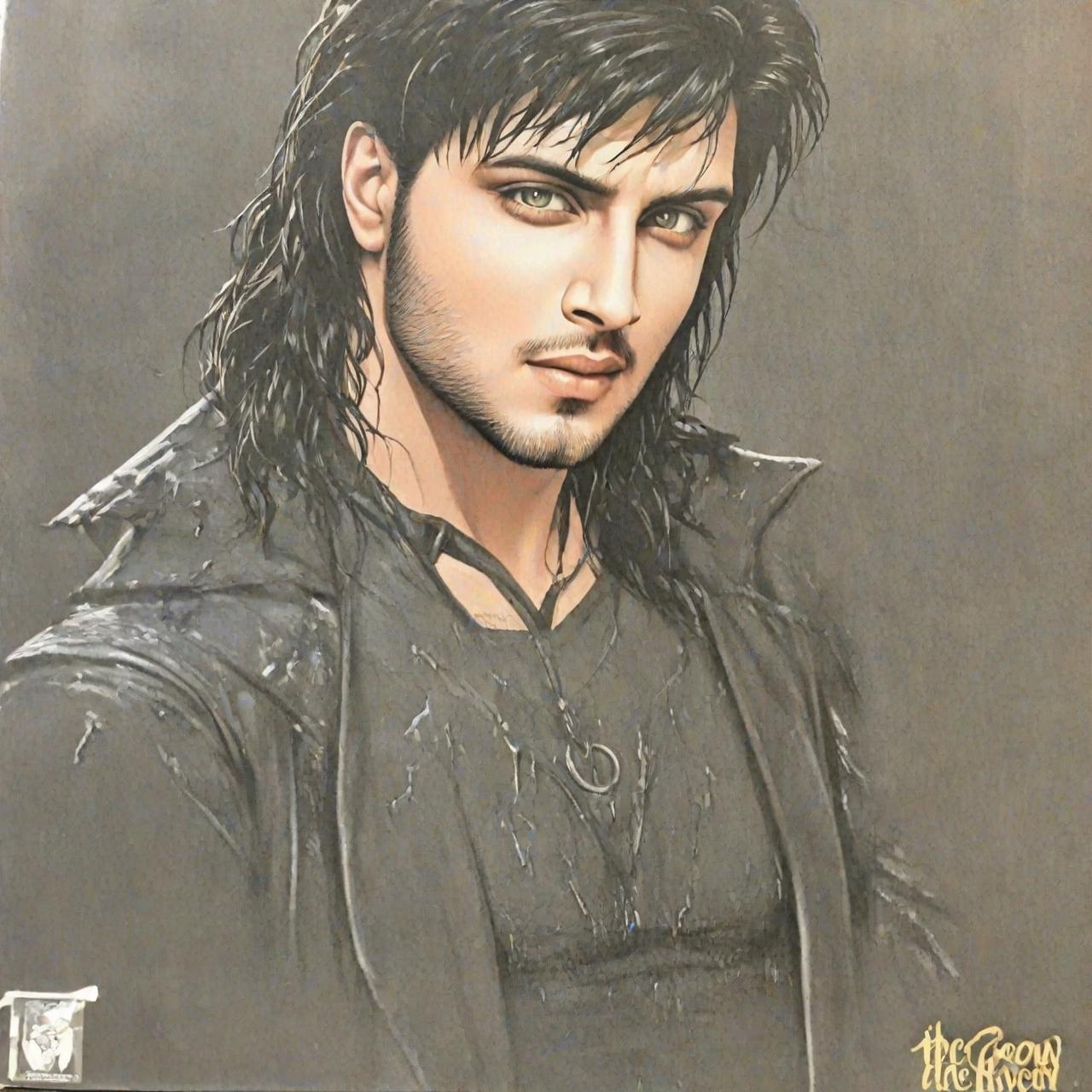
instant-id-x-yamermix-v8

1
The instant-id-x-yamermix-v8 is an experimental AI model developed by usamaehsan that aims to generate realistic images of people. It is related to other models like swap-sd, instant-id, gfpgan, controlnet-x-ip-adapter-realistic-vision-v5, and deliberate-v6, all of which focus on image generation, manipulation, or restoration. Model inputs and outputs The instant-id-x-yamermix-v8 model takes in a variety of inputs, including an image, image dimensions, a text prompt, and optional additional images. It outputs a single image. Inputs image**: The input image width**: The width of the image for face detection height**: The height of the image for face detection image2**: An additional face image (experimental) prompt**: The text prompt to guide image generation max_side**: The maximum side length of the generated image min_side**: The minimum side length of the generated image scheduler**: The scheduler to use for image generation pose_image**: An additional pose image (experimental) resize_image**: Whether to resize the input image guidance_scale**: The scale for classifier-free guidance negative_prompt**: A negative prompt to guide image generation ip_adapter_scale**: The scale for the IP adapter enhance_face_region**: Whether to enhance the face region num_inference_steps**: The number of denoising steps micro_detail_lora_weight**: The weight for the micro detail LORA (disabled at 0) controlnet_conditioning_scale**: The scale for ControlNet conditioning Outputs Output**: The generated image Capabilities The instant-id-x-yamermix-v8 model is capable of generating realistic images of people based on text prompts and input images. It can incorporate techniques like image inpainting, multi-ControlNet, and IP adaptation to enhance the quality and realism of the generated images. What can I use it for? The instant-id-x-yamermix-v8 model could be used for a variety of creative and artistic applications, such as generating portraits, character designs, or concept art. It may also have applications in areas like virtual photography, visual effects, and content creation. However, as the model is experimental and not intended for commercial use, it's important to use it responsibly and within the scope of its intended purpose. Things to try One interesting thing to try with the instant-id-x-yamermix-v8 model is experimenting with the different input parameters, such as the text prompt, image dimensions, and various settings related to image generation and adaptation. This can help you explore the model's capabilities and find creative ways to use it. Additionally, you could try combining the model with other tools or techniques, such as image editing software or other AI-powered tools, to further enhance the generated images.
Updated 7/2/2024