Yyjim
Models by this creator
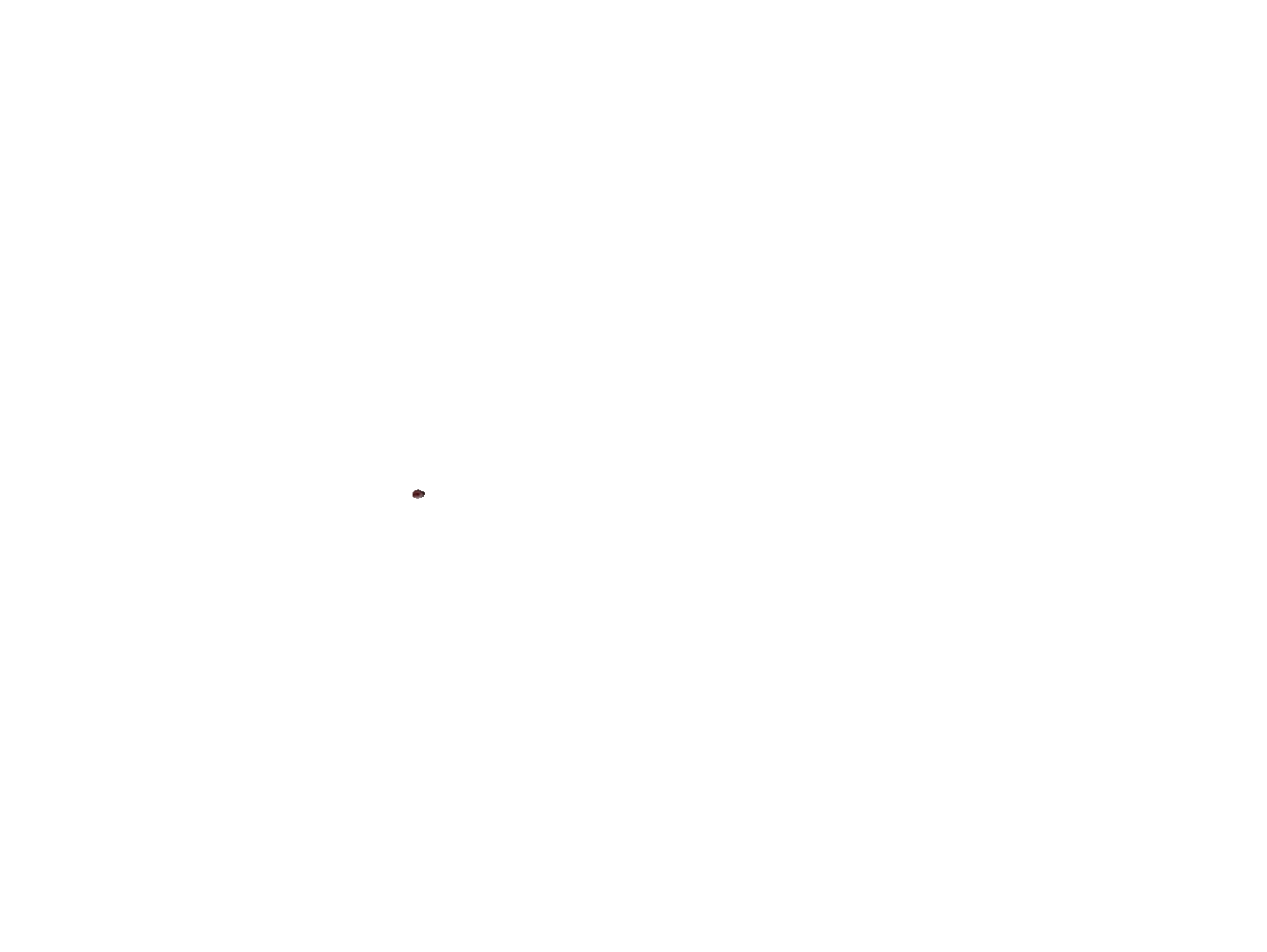
segment-anything-everything

67
The segment-anything-everything model, developed by Replicate creator yyjim, is a tryout of Meta's Segment Anything Model (SAM). SAM is a powerful AI model that can produce high-quality object masks from input prompts such as points or boxes, and it can be used to generate masks for all objects in an image. It has been trained on a dataset of 11 million images and 1.1 billion masks, giving it strong zero-shot performance on a variety of segmentation tasks. Similar models include ram-grounded-sam from idea-research, which combines SAM with a strong image tagging model, and the official segment-anything model from ybelkada, which provides detailed instructions on how to download and use the model. Model inputs and outputs The segment-anything-everything model takes an input image and allows you to specify various parameters for mask generation, such as whether to only return the mask (without the original image), the maximum number of masks to return, and different thresholds and settings for the mask prediction and post-processing. Inputs image**: The input image, provided as a URI. mask_only**: A boolean flag to indicate whether to only return the mask (without the original image). mask_limit**: The maximum number of masks to return. If set to -1 or None, all masks will be returned. crop_n_layers**: The number of layers of image crops to run the mask prediction on. Higher values can lead to more accurate masks but take longer to process. box_nms_thresh**: The box IoU cutoff used by non-maximal suppression to filter duplicate masks. crop_nms_thresh**: The box IoU cutoff used by non-maximal suppression to filter duplicate masks between different crops. points_per_side: The number of points to be sampled along one side of the image. The total number of points is points_per_side2. pred_iou_thresh**: A filtering threshold in [0, 1], using the model's predicted mask quality. crop_overlap_ratio**: The degree to which crops overlap, as a fraction of the image length. min_mask_region_area**: The minimum area (in pixels) for disconnected regions and holes in masks to be removed during post-processing. stability_score_offset**: The amount to shift the cutoff when calculating the stability score. stability_score_thresh**: A filtering threshold in [0, 1], using the stability of the mask under changes to the cutoff used to binarize the model's mask predictions. crop_n_points_downscale_factor**: The factor by which the number of points-per-side is scaled down in each subsequent layer of image crops. Outputs An array of URIs representing the generated masks. Capabilities The segment-anything-everything model can generate high-quality segmentation masks for objects in an image, even without explicit labeling or training on the specific objects. It can be used to segment a wide variety of objects, from household items to natural scenes, by providing simple input prompts such as points or bounding boxes. What can I use it for? The segment-anything-everything model can be useful for a variety of computer vision and image processing applications, such as: Object detection and segmentation**: Automatically identify and segment objects of interest in images or videos. Image editing and manipulation**: Easily select and extract specific objects from an image for further editing or compositing. Augmented reality**: Accurately segment objects in real-time for AR applications, such as virtual try-on or object occlusion. Robotics and autonomous systems**: Segment objects in the environment to aid in navigation, object manipulation, and scene understanding. Things to try One interesting thing to try with the segment-anything-everything model is to experiment with the various input parameters, such as the number of image crops, the point sampling density, and the different threshold settings. Adjusting these parameters can help you find the right balance between mask quality, processing time, and the specific needs of your application. Another idea is to try using the model in combination with other computer vision techniques, such as object detection or instance segmentation, to create more sophisticated pipelines for complex image analysis tasks. The model's zero-shot capabilities can be a powerful addition to a wider range of computer vision tools and workflows.
Updated 9/17/2024

segment-anything-tryout

2
segment-anything-tryout is a tryout version of the Segment Anything Model (SAM) developed by Meta AI Research. SAM is a powerful image segmentation model that can generate high-quality object masks from input prompts like points or bounding boxes. It has been trained on a massive dataset of 11 million images and 1.1 billion masks, giving it strong zero-shot performance across a variety of segmentation tasks. Similar models like segment-anything-everything and ram-grounded-sam also utilize the SAM approach, demonstrating its broad applicability. The official segment-anything model provides even more details and usage instructions. Model inputs and outputs segment-anything-tryout takes two primary inputs: an image and an optional set of prompts such as points or bounding boxes. The model then outputs a set of segmentation masks corresponding to the objects in the image. Inputs image**: The input image to generate masks for box**: Bounding box coordinates [x, y, w, h] to use as a prompt. If not provided, the entire image will be used. mask_only**: If True, the output will only include the mask(s), without any additional metadata. multimask_output**: If True, the output will be a list of masks. If False, the output will be a single mask. Outputs Output**: An array of URIs pointing to the generated segmentation mask(s) for the input image. Capabilities The Segment Anything Model (SAM) has impressive zero-shot capabilities, allowing it to generate accurate segmentation masks without any fine-tuning or additional training. It can handle a variety of object types and scenes, as demonstrated by the example outputs on the project website. This makes SAM a highly versatile tool for image understanding and analysis tasks. What can I use it for? segment-anything-tryout and the full SAM model can be used for a wide range of computer vision applications that require accurate object segmentation. Some potential use cases include: Automating photo/image editing tasks by allowing users to easily select and manipulate specific objects Improving image search and retrieval by enabling more fine-grained queries Supporting robotic and autonomous systems that need to understand their surroundings The model's zero-shot capabilities also make it well-suited for rapidly prototyping and exploring new computer vision applications without the need for extensive dataset collection and model training. Things to try One interesting aspect of SAM is its ability to generate masks from a variety of input prompts, not just bounding boxes. Try experimenting with different types of prompts, such as clicking on specific points of interest or drawing rough outlines around objects. This can help you understand the model's flexibility and discover new ways to leverage its segmentation capabilities. Another avenue to explore is the model's performance on different types of images and scenes. While the examples showcase its ability to handle common objects, you could try challenging it with more complex or unusual imagery to see how it responds. This can help uncover the model's strengths and limitations.
Updated 9/17/2024