musicgen-remixer
Maintainer: sakemin

7

| Property | Value |
|---|---|
| Run this model | Run on Replicate |
| API spec | View on Replicate |
| Github link | View on Github |
| Paper link | No paper link provided |
Create account to get full access
Model overview
musicgen-remixer is a Cog implementation of the MusicGen Chord model, a modified version of Meta's MusicGen Melody model. It can generate music by remixing an input audio file into a different style based on a text prompt. This model is created by sakemin, who has also developed similar models like musicgen-fine-tuner and musicgen.
Model inputs and outputs
The musicgen-remixer model takes in an audio file and a text prompt describing the desired musical style. It then generates a remix of the input audio in the specified style. The model supports various configuration options, such as adjusting the sampling temperature, controlling the influence of the input, and selecting the output format.
Inputs
prompt: A text description of the desired musical style for the remix.music_input: An audio file to be remixed.
Outputs
- The remixed audio file in the requested style.
Capabilities
The musicgen-remixer model can transform input audio into a variety of musical styles based on a text prompt. For example, you could input a rock song and a prompt like "bossa nova" to generate a bossa nova-style remix of the original track.
What can I use it for?
The musicgen-remixer model could be useful for musicians, producers, or creators who want to experiment with remixing and transforming existing audio content. It could be used to create new, unique musical compositions, add variety to playlists, or generate backing tracks for live performances.
Things to try
Try inputting different types of audio, from vocals to full-band recordings, and see how the model handles the transformation. Experiment with various prompts, from specific genres to more abstract descriptors, to see the range of styles the model can produce.
This summary was produced with help from an AI and may contain inaccuracies - check out the links to read the original source documents!
Related Models
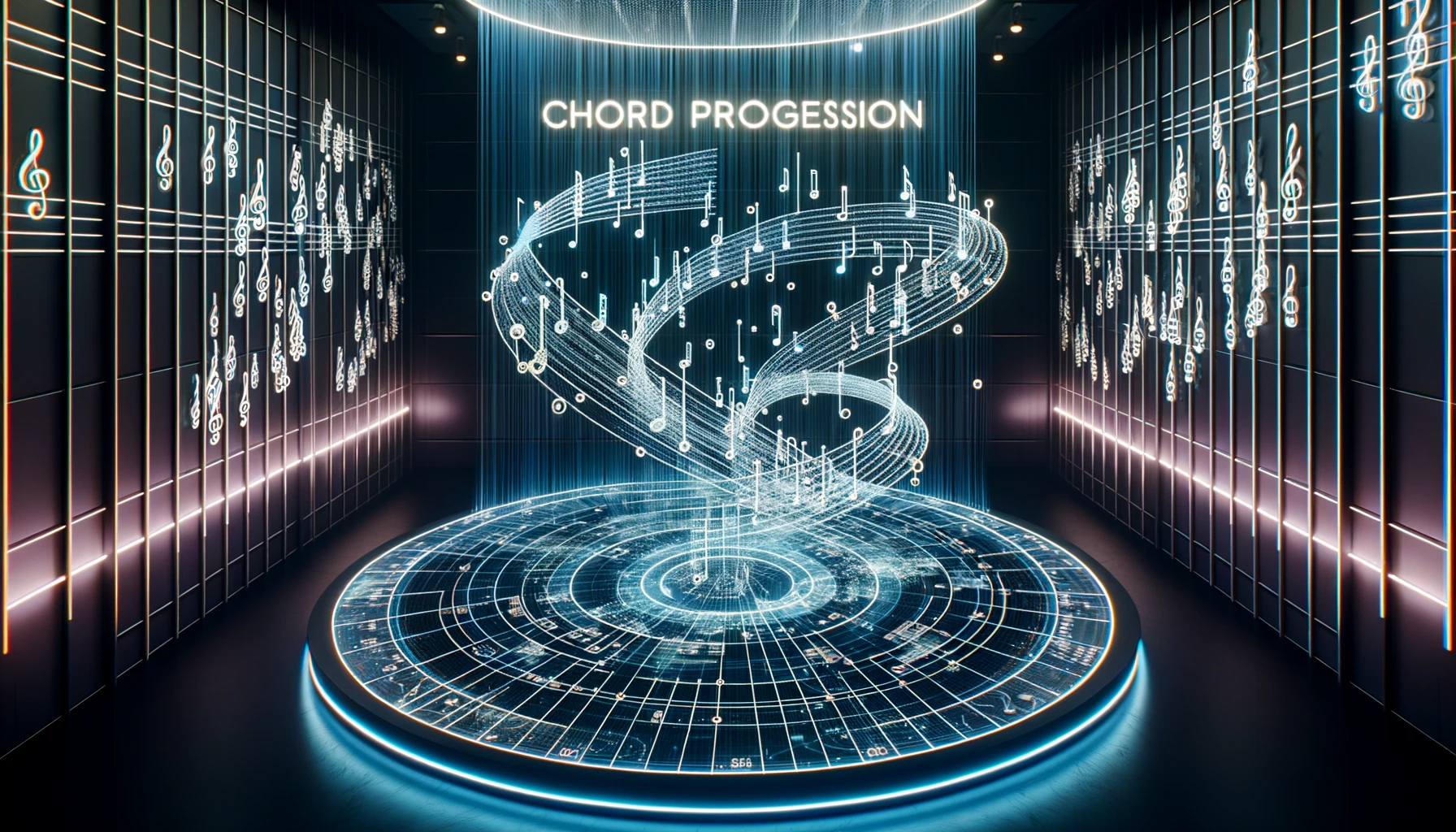
musicgen-chord

2
musicgen-chord is a modified version of Meta's MusicGen Melody model, created by sakemin. This model can generate music based on either audio-based chord conditions or text-based chord conditions. It is a specialized model that focuses on generating music restricted to specific chord sequences and tempos. The model is similar to other models in the MusicGen family, such as musicgen-stereo-chord, which generates music in stereo with chord and tempo restrictions, and musicgen-remixer, which can remix music into different styles using MusicGen Chord. Additionally, the musicgen-fine-tuner model allows users to fine-tune the MusicGen small, medium, and melody models, including the stereo versions. Model inputs and outputs musicgen-chord takes in a variety of inputs to control the generated music, including text-based chord conditions, audio-based chord conditions, tempo, time signature, and more. The model can output audio in either WAV or MP3 format. Inputs Prompt**: A description of the music you want to generate. Text Chords**: A text-based chord progression condition, where chords are specified using a specific format. BPM**: The desired tempo for the generated music. Time Signature**: The time signature for the generated music. Audio Chords**: An audio file that will condition the chord progression. Audio Start/End**: The start and end times in the audio file to use for chord conditioning. Duration**: The duration of the generated audio in seconds. Continuation**: Whether the generated music should continue from the provided audio chords. Multi-Band Diffusion**: Whether to use Multi-Band Diffusion for decoding the EnCodec tokens. Normalization Strategy**: The strategy for normalizing the output audio. Sampling Parameters**: Controls like top-k, top-p, temperature, and classifier-free guidance. Outputs Generated Audio**: The output audio file in either WAV or MP3 format. Capabilities musicgen-chord can generate music with specific chord progressions and tempos. This allows users to create music that fits within certain musical constraints, such as a particular genre or style. The model can also continue generating music based on an existing audio input, allowing for more seamless and coherent compositions. What can I use it for? The musicgen-chord model can be useful for a variety of music-related applications, such as: Music Composition**: Generate new musical compositions with specific chord progressions and tempos, suitable for various genres or styles. Film/Game Scoring**: Create background music for films, TV shows, or video games that fits the desired mood and musical characteristics. Music Remixing**: Rework existing music by generating new variations based on the original chord progressions and tempo. Music Education**: Use the model to create practice exercises or educational materials focused on chord progressions and music theory. Things to try Some interesting things to try with musicgen-chord include: Experiment with different text-based chord conditions to see how they impact the generated music. Explore using audio-based chord conditioning and compare the results to text-based conditioning. Try generating longer, more complex musical compositions by using the continuation feature. Adjust the various sampling parameters, such as temperature and classifier-free guidance, to see how they affect the creativity and diversity of the generated music.
Updated Invalid Date

musicgen-stereo-chord

37
musicgen-stereo-chord is a Cog implementation of Meta's MusicGen Melody model, created by sakemin. It can generate music based on audio-based chord conditions or text-based chord conditions, with the key difference being that it is restricted to chord sequences and tempo. This contrasts with the original MusicGen model, which can generate music from a prompt or melody. Model inputs and outputs The musicgen-stereo-chord model takes a variety of inputs to condition the generated music, including a text-based prompt, chord progression, tempo, and time signature. It outputs a generated audio file in either WAV or MP3 format. Inputs Prompt**: A description of the music you want to generate. Text Chords**: A text-based chord progression condition, with each chord specified by a root note and optional chord type. BPM**: The tempo of the generated music, in beats per minute. Time Signature**: The time signature of the generated music, in the format "numerator/denominator". Audio Chords**: An optional audio file that will be used to condition the chord progression. Audio Start/End**: The start and end times within the audio file to use for chord conditioning. Duration**: The length of the generated audio, in seconds. Continuation**: Whether to continue the music from the provided audio file, or to generate new music based on the chord conditions. Multi-Band Diffusion**: Whether to use the Multi-Band Diffusion technique to decode the generated audio. Normalization Strategy**: The strategy to use for normalizing the output audio. Sampling Parameters**: Various parameters to control the sampling process, such as temperature, top-k, and top-p. Outputs Generated Audio**: The generated music in WAV or MP3 format. Capabilities musicgen-stereo-chord can generate coherent and musically plausible chord-based music, with the ability to condition on both text-based and audio-based chord progressions. It also supports features like continuation, where the generated music can build upon a provided audio file, and multi-band diffusion, which can improve the quality of the output audio. What can I use it for? The musicgen-stereo-chord model could be used for a variety of music-related applications, such as: Generating background music for videos, games, or other multimedia projects. Composing chord-based musical pieces for various genres, such as pop, rock, or electronic music. Experimenting with different chord progressions and tempos to inspire new musical ideas. Exploring the use of audio-based chord conditioning to create more authentic-sounding music. Things to try One interesting aspect of musicgen-stereo-chord is its ability to continue generating music from a provided audio file. This could be used to create seamless loops or extended musical compositions by iteratively generating new sections that flow naturally from the previous ones. Another intriguing feature is the multi-band diffusion technique, which can improve the overall quality of the generated audio. Experimenting with this setting and comparing the results to the standard decoding approach could yield interesting insights into the trade-offs between audio quality and generation time.
Updated Invalid Date

musicgen-fine-tuner

38
musicgen-fine-tuner is a Cog implementation of the MusicGen model, a straightforward and manageable model for music generation. Developed by the Meta team, MusicGen is a simple and controllable model that can generate diverse music without requiring a self-supervised semantic representation like MusicLM. The musicgen-fine-tuner allows users to refine the MusicGen model using their own datasets, enabling them to customize the generated music to their specific needs. Model inputs and outputs The musicgen-fine-tuner model takes several inputs to generate music, including a prompt describing the desired music, an optional input audio file to influence the melody, and various configuration parameters like duration, temperature, and continuation options. The model outputs a WAV or MP3 audio file containing the generated music. Inputs Prompt**: A description of the music you want to generate. Input Audio**: An audio file that will influence the generated music. The model can either continue the melody of the input audio or mimic its overall style. Duration**: The duration of the generated audio in seconds. Continuation**: Whether the generated music should continue the input audio's melody or mimic its overall style. Continuation Start/End**: The start and end times of the input audio to use for continuation. Multi-Band Diffusion**: Whether to use multi-band diffusion when decoding the EnCodec tokens (only works with non-stereo models). Normalization Strategy**: The strategy for normalizing the output audio. Temperature**: Controls the "conservativeness" of the sampling process, with higher values producing more diverse outputs. Classifier Free Guidance**: Increases the influence of inputs on the output, producing lower-variance outputs that adhere more closely to the inputs. Outputs Audio File**: A WAV or MP3 audio file containing the generated music. Capabilities The musicgen-fine-tuner model can generate diverse and customizable music based on user prompts and input audio. It can produce a wide range of musical styles and genres, from classical to electronic, and can be fine-tuned to specialize in specific styles or themes. Unlike more complex models like MusicLM, musicgen-fine-tuner is a single-stage, auto-regressive Transformer model that can generate all the necessary audio components in a single pass, resulting in faster and more efficient music generation. What can I use it for? The musicgen-fine-tuner model can be used for a variety of applications, such as: Soundtrack and background music generation**: Generate custom music for videos, games, or other multimedia projects. Music composition assistance**: Use the model to generate musical ideas or inspirations for human composers and musicians. Audio content creation**: Create custom audio content for podcasts, radio, or other audio-based platforms. Music exploration and experimentation**: Fine-tune the model on your own musical datasets to explore new styles and genres. Things to try To get the most out of the musicgen-fine-tuner model, you can experiment with different prompts, input audio, and configuration settings. Try generating music in a variety of styles and genres, and explore the effects of adjusting parameters like temperature and classifier free guidance. You can also fine-tune the model on your own datasets to see how it performs on specific types of music or audio content.
Updated Invalid Date

musicgen

2.0K
musicgen is a simple and controllable model for music generation developed by Meta. Unlike existing methods like MusicLM, musicgen doesn't require a self-supervised semantic representation and generates all 4 codebooks in one pass. By introducing a small delay between the codebooks, the authors show they can predict them in parallel, thus having only 50 auto-regressive steps per second of audio. musicgen was trained on 20K hours of licensed music, including an internal dataset of 10K high-quality music tracks and music data from ShutterStock and Pond5. Model inputs and outputs musicgen takes in a text prompt or melody and generates corresponding music. The model's inputs include a description of the desired music, an optional input audio file to influence the generated output, and various parameters to control the generation process like temperature, top-k, and top-p sampling. The output is a generated audio file in WAV format. Inputs Prompt**: A description of the music you want to generate. Input Audio**: An optional audio file that will influence the generated music. If "continuation" is set to true, the generated music will be a continuation of the input audio. Otherwise, it will mimic the input audio's melody. Duration**: The duration of the generated audio in seconds. Continuation Start/End**: The start and end times of the input audio to use for continuation. Various generation parameters**: Settings like temperature, top-k, top-p, etc. to control the diversity and quality of the generated output. Outputs Generated Audio**: A WAV file containing the generated music. Capabilities musicgen can generate a wide variety of music styles and genres based on the provided text prompt. For example, you could ask it to generate "tense, staccato strings with plucked dissonant strings, like a scary movie soundtrack" and it would produce corresponding music. The model can also continue or mimic the melody of an input audio file, allowing for more coherent and controlled music generation. What can I use it for? musicgen could be used for a variety of applications, such as: Background music generation**: Automatically generating custom music for videos, games, or other multimedia projects. Music composition assistance**: Helping musicians and composers come up with new musical ideas or sketches to build upon. Audio creation for content creators**: Allowing YouTubers, podcasters, and other content creators to easily add custom music to their projects. Things to try One interesting aspect of musicgen is its ability to generate music in parallel by predicting the different codebook components separately. This allows for faster generation compared to previous autoregressive music models. You could try experimenting with different generation parameters to find the right balance between generation speed, diversity, and quality for your use case. Additionally, the model's ability to continue or mimic input audio opens up possibilities for interactive music creation workflows, where users could iterate on an initial seed melody or prompt to refine the generated output.
Updated Invalid Date