xtts-v2
Maintainer: lucataco

313

| Property | Value |
|---|---|
| Run this model | Run on Replicate |
| API spec | View on Replicate |
| Github link | View on Github |
| Paper link | View on Arxiv |
Create account to get full access
Model overview
The xtts-v2 model is a multilingual text-to-speech voice cloning system developed by lucataco, the maintainer of this Cog implementation. This model is part of the Coqui TTS project, an open-source text-to-speech library. The xtts-v2 model is similar to other text-to-speech models like whisperspeech-small, styletts2, and qwen1.5-110b, which also generate speech from text.
Model inputs and outputs
The xtts-v2 model takes three main inputs: text to synthesize, a speaker audio file, and the output language. It then produces a synthesized audio file of the input text spoken in the voice of the provided speaker.
Inputs
- Text: The text to be synthesized
- Speaker: The original speaker audio file (wav, mp3, m4a, ogg, or flv)
- Language: The output language for the synthesized speech
Outputs
- Output: The synthesized audio file
Capabilities
The xtts-v2 model can generate high-quality multilingual text-to-speech audio by cloning the voice of a provided speaker. This can be useful for a variety of applications, such as creating personalized audio content, improving accessibility, or enhancing virtual assistants.
What can I use it for?
The xtts-v2 model can be used to create personalized audio content, such as audiobooks, podcasts, or video narrations. It could also be used to improve accessibility by generating audio versions of written content for users with visual impairments or other disabilities. Additionally, the model could be integrated into virtual assistants or chatbots to provide a more natural, human-like voice interface.
Things to try
One interesting thing to try with the xtts-v2 model is to experiment with different speaker audio files to see how the synthesized voice changes. You could also try using the model to generate audio in various languages and compare the results. Additionally, you could explore ways to integrate the model into your own applications or projects to enhance the user experience.
This summary was produced with help from an AI and may contain inaccuracies - check out the links to read the original source documents!
Related Models
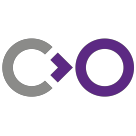
whisperspeech-small

1
whisperspeech-small is an open-source text-to-speech system built by inverting the Whisper speech recognition model. It was developed by lucataco, a contributor at Replicate. This model can be used to generate audio from text, allowing users to create their own text-to-speech applications. whisperspeech-small is similar to other open-source text-to-speech models like whisper-diarization, whisperx, and voicecraft, which leverage the capabilities of the Whisper speech recognition model in different ways. Model Inputs and Outputs whisperspeech-small takes a text prompt as input and generates an audio file as output. The model can handle various languages, and users can optionally provide a speaker audio file for zero-shot voice cloning. Inputs Prompt**: The text to be synthesized into speech Speaker**: URL of an audio file for zero-shot voice cloning (optional) Language**: The language of the text to be synthesized Outputs Audio File**: The generated speech audio file Capabilities whisperspeech-small can generate high-quality speech audio from text in a variety of languages. The model uses the Whisper speech recognition architecture to generate the audio, which results in natural-sounding speech. The zero-shot voice cloning feature also allows users to customize the voice used for the synthesized speech. What Can I Use It For? whisperspeech-small can be used to create text-to-speech applications, such as audiobook narration, language learning tools, or accessibility features for websites and applications. The model's ability to generate speech in multiple languages makes it useful for international or multilingual projects. Additionally, the zero-shot voice cloning feature allows for more personalized or branded text-to-speech outputs. Things to Try One interesting thing to try with whisperspeech-small is using the zero-shot voice cloning feature to generate speech that matches the voice of a specific person or character. This could be useful for creating audiobooks, podcasts, or interactive voice experiences. Another idea is to experiment with different text prompts and language settings to see how the model handles a variety of input content.
Updated Invalid Date

xtts-v1

4
The xtts-v1 model from maintainer pagebrain offers voice cloning capabilities with just a 3-second audio clip. This model is similar to other voice cloning models like xtts-v2, openvoice, and voicecraft, which aim to provide versatile instant voice cloning solutions. Model inputs and outputs The xtts-v1 model takes a few key inputs - a text prompt, a language, and a reference audio clip. It then generates synthesized speech audio as output, which can be used for voice cloning applications. Inputs Prompt**: The text that will be converted to speech Language**: The output language for the synthesized speech Speaker Wav**: A reference audio clip used for voice cloning Outputs Output**: A URI pointing to the generated audio file Capabilities The xtts-v1 model can quickly create a new voice based on just a short audio clip. This enables applications like audiobook narration, voice-over work, language learning tools, and accessibility solutions that require personalized text-to-speech. What can I use it for? The xtts-v1 model's voice cloning capabilities open up a wide range of potential use cases. Content creators could use it to generate custom voiceovers for their videos and podcasts. Educators could leverage it to create personalized learning materials. Companies could utilize it to provide more natural-sounding text-to-speech for customer service, product demos, and other applications. Things to try One interesting aspect of the xtts-v1 model is its ability to generate speech that closely matches the intonation and timbre of a reference audio clip. You could experiment with using different speaker voices as inputs to create a diverse range of synthetic voices. Additionally, you could try combining the model's output with other tools for audio editing or video lip-synchronization to create more polished multimedia content.
Updated Invalid Date
📈
XTTS-v2

1.3K
XTTS-v2 is a text-to-speech (TTS) model developed by Coqui, a leading AI research company. It is an improved version of their previous xtts-v1 model, which could clone voices using just a 3-second audio clip. XTTS-v2 builds on this capability, allowing voice cloning with just a 6-second clip. It also supports 17 languages, including English, Spanish, French, German, Italian, and more. Compared to similar models like Whisper, which is a speech recognition model, XTTS-v2 is focused specifically on generating high-quality synthetic speech. It can also perform emotion and style transfer by cloning voices, as well as cross-language voice cloning. Model inputs and outputs Inputs Audio clip**: A 6-second audio clip used to clone the voice Text**: The text to be converted to speech Outputs Synthesized speech**: High-quality, natural-sounding speech in the cloned voice Capabilities XTTS-v2 can generate speech in 17 different languages, and it can clone voices with just a short 6-second audio sample. This makes it useful for a variety of applications, such as audio dubbing, text-to-speech, and voice-based user interfaces. The model also supports emotion and style transfer, allowing users to customize the tone and expression of the generated speech. What can I use it for? XTTS-v2 could be used in a wide range of applications, from creating custom audiobooks and podcasts to building voice-controlled assistants and translation services. Its ability to clone voices could be particularly useful for dubbing foreign language content or creating personalized audio experiences. The model is available through the Coqui API and can be integrated into a variety of projects and platforms. Coqui also provides a demo space where users can try out the model and explore its capabilities. Things to try One interesting aspect of XTTS-v2 is its ability to perform cross-language voice cloning. This means you can clone a voice in one language and use it to generate speech in a different language. This could be useful for creating multilingual content or for providing language accessibility features. Another interesting feature is the model's support for emotion and style transfer. By using different reference audio clips, you can make the generated speech sound more expressive, excited, or even somber. This could be useful for creating more engaging and natural-sounding audio content. Overall, XTTS-v2 is a powerful and versatile TTS model that could be a valuable tool for a wide range of applications. Its ability to clone voices with minimal training data and its multilingual capabilities make it a compelling option for developers and content creators alike.
Updated Invalid Date

sdxs-512-0.9

22
sdxs-512-0.9 can generate high-resolution images in real-time based on prompt texts. It was trained using score distillation and feature matching techniques. This model is similar to other text-to-image models like SDXL, SDXL-Lightning, and SSD-1B, all created by the same maintainer, lucataco. These models offer varying levels of speed, quality, and model size. Model inputs and outputs The sdxs-512-0.9 model takes in a text prompt, an optional image, and various parameters to control the output. It generates one or more high-resolution images based on the input. Inputs Prompt**: The text prompt that describes the image to be generated Seed**: A random seed value to control the randomness of the generated image Image**: An optional input image for an "img2img" style generation Width/Height**: The desired size of the output image Num Images**: The number of images to generate per prompt Guidance Scale**: A value to control the influence of the text prompt on the generated image Negative Prompt**: A text prompt describing aspects to avoid in the generated image Prompt Strength**: The strength of the text prompt when using an input image Sizing Strategy**: How to resize the input image Num Inference Steps**: The number of denoising steps to perform during generation Disable Safety Checker**: Whether to disable the safety checker for the generated images Outputs One or more high-resolution images matching the input prompt Capabilities sdxs-512-0.9 can generate a wide variety of images with high levels of detail and realism. It is particularly well-suited for generating photorealistic portraits, scenes, and objects. The model is capable of producing images with a specific artistic style or mood based on the input prompt. What can I use it for? sdxs-512-0.9 could be used for various creative and commercial applications, such as: Generating concept art or illustrations for games, films, or books Creating stock photography or product images for e-commerce Producing personalized artwork or portraits for customers Experimenting with different artistic styles and techniques Enhancing existing images through "img2img" generation Things to try Try experimenting with different prompts to see the range of images the sdxs-512-0.9 model can produce. You can also explore the effects of adjusting parameters like guidance scale, prompt strength, and the number of inference steps. For a more interactive experience, you can integrate the model into a web application or use it within a creative coding environment.
Updated Invalid Date