8bidoug
Maintainer: dribnet

1
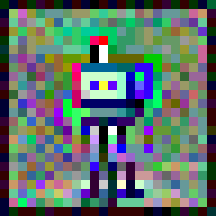
| Property | Value |
|---|---|
| Run this model | Run on Replicate |
| API spec | View on Replicate |
| Github link | View on Github |
| Paper link | No paper link provided |
Create account to get full access
Model overview
8bidoug is a pixray tool for generating 24x24 pixel art images. It combines previous ideas from projects like Perception Engines, CLIP guided GAN imagery, and Sampling Generative Networks. 8bidoug is similar to other pixray models like pixray-tiler, pixray, pixray-api, and pixray-text2image created by the same maintainer, dribnet.
Model inputs and outputs
8bidoug takes in a text prompt and generates a 24x24 pixel art image. The main inputs are the text prompt, the color palette to use, and the border style. The output is an array of image URLs representing the generated pixel art.
Inputs
- Prompts: The text prompt that describes the desired pixel art image
- Palette: The color palette to use, such as "full color" or a limited palette
- Border: The border style to apply around the image, such as "none" or a specific color
Outputs
- Image URLs: An array of URLs pointing to the generated 24x24 pixel art images
Capabilities
8bidoug can generate a wide variety of pixel art based on text prompts, from abstract patterns to specific scenes and characters. The model's small 24x24 pixel output size makes it well-suited for use cases like game sprites, wallpapers, or small icons.
What can I use it for?
8bidoug could be used to quickly generate pixel art assets for indie games, platform games, or pixel art-inspired websites and applications. The ability to specify a prompt and palette makes it easy to generate custom pixel art on demand. Some potential use cases include:
- Prototyping pixel art game characters or environments
- Creating pixel art illustrations or icons for websites
- Generating pixel art backgrounds or patterns for digital art or design projects
Things to try
Try experimenting with different prompts to see the variety of pixel art 8bidoug can generate. You can also play with the palette and border options to achieve different aesthetic effects. For more advanced usage, the model can be integrated into your own Python code to generate pixel art programmatically.
This summary was produced with help from an AI and may contain inaccuracies - check out the links to read the original source documents!
Related Models
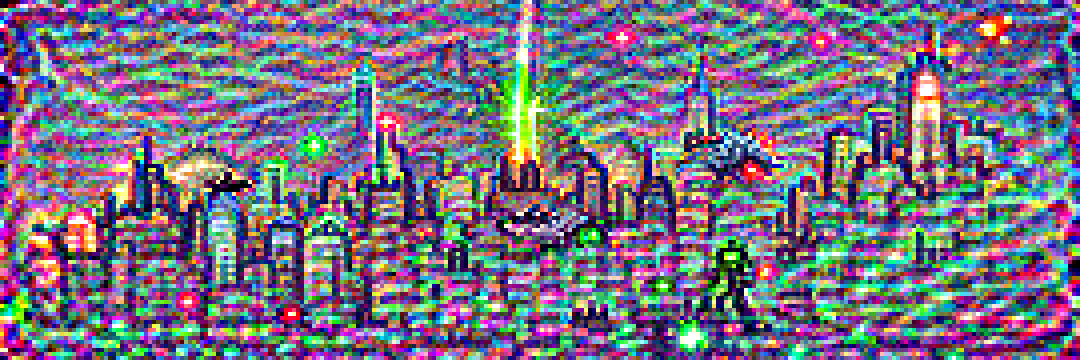
pixray

59
pixray is an image generation system that combines previous ideas from Perception Engines, CLIP-guided GAN imagery, and other techniques. It allows users to generate images based on text prompts, with capabilities for pixel art, photorealistic, and other styles. pixray can be run in Docker using Cog, and there are demo notebooks available to get started. Similar models include ControlNet-Scribble for generating detailed images from scribbled drawings, Realistic Vision V3 Inpainting for realistic image inpainting, and Stable Diffusion for generating photo-realistic images from text prompts. Model inputs and outputs pixray takes two main inputs: prompts, which are the text descriptions used to generate the image, and optional settings, which allow customizing the generation process. The outputs are one or more generated images. Inputs Prompts**: The text prompts describing the desired image, such as "Manhattan skyline at sunset. #pixelart" Settings**: Optional YAML settings to customize the image generation Outputs Generated images**: One or more images generated based on the provided prompts and settings Capabilities pixray can generate a wide variety of image styles, from pixel art to photorealistic. It combines techniques like image augmentation, CLIP-guided optimization, and latent space navigation to produce high-quality, customized images from text prompts. What can I use it for? You can use pixray to create custom images for various applications, such as game assets, illustrations, concept art, or even product mockups. The ability to generate images from text prompts can streamline the creative process and allow for rapid experimentation. Users with the Replicate creator profile have also found success in monetizing their work with pixray. Things to try One interesting aspect of pixray is its ability to produce pixel art images. You could experiment with prompts that incorporate pixel art hashtags or styles to see the unique results. Additionally, you could try combining pixray with other models, such as ControlNet-Scribble, to generate images with specific characteristics or effects.
Updated Invalid Date
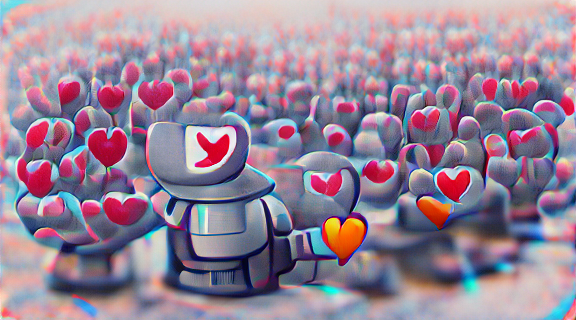
pixray-text2pixel-0x42

148
pixray-text2pixel-0x42 is a text-to-image AI model developed by the creator dribnet. It uses the pixray system to generate pixel art images from text prompts. pixray-text2pixel-0x42 builds on previous work in image generation, combining ideas from Perception Engines, CLIP-guided GAN imagery, and techniques for navigating latent space. This model can be used to turn any text description into a unique pixel art image. Model inputs and outputs pixray-text2pixel-0x42 takes in text prompts as input and generates pixel art images as output. The model can handle a variety of prompts, from specific descriptions to more abstract concepts. Inputs Prompts**: A text description of what to draw, such as "Robots skydiving high above the city". Aspect**: The aspect ratio of the output image, with options for widescreen, square, or portrait. Quality**: The trade-off between speed and quality of the generated image, with options for draft, normal, better, and best. Outputs Image files**: The generated pixel art images. Metadata**: Text descriptions or other relevant information about the generated images. Capabilities pixray-text2pixel-0x42 can turn a wide range of text prompts into unique pixel art images. For example, it could generate an image of "an extremely hairy panda bear" or "sunrise over a serene lake". The model's capabilities extend beyond just realistic scenes, and it can also handle more abstract or fantastical prompts. What can I use it for? With pixray-text2pixel-0x42, you can generate custom pixel art for a variety of applications, such as: Creating unique artwork and illustrations for personal or commercial projects Generating pixel art assets for retro-style games or digital experiences Experimenting with different text prompts to explore the model's capabilities and generate novel, imaginative imagery Things to try One interesting aspect of pixray-text2pixel-0x42 is its ability to capture nuanced details in the generated pixel art. For example, try prompts that combine contrasting elements, like "a tiny spaceship flying through a giant forest" or "a fluffy kitten made of metal". Explore how the model translates these kinds of descriptions into cohesive pixel art compositions.
Updated Invalid Date
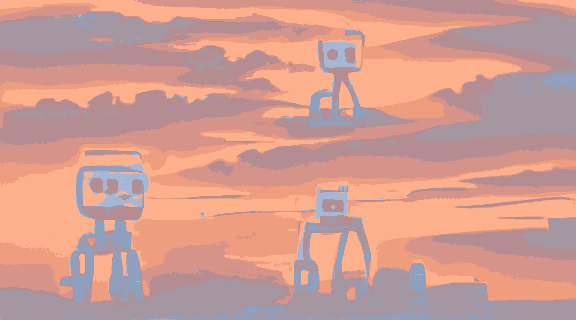
pixray-api

29
pixray-api is an image generation system developed by dribnet. It combines previous ideas from various AI research, including Perception Engines, CLIP guided GAN imagery, and CLIPDraw. The model is similar to other Replicate models like pixray, pixray-text2image, and pixray-tiler, as well as controlnet-scribble and stable-diffusion, all of which focus on generating or manipulating images. Model inputs and outputs pixray-api takes a yaml-formatted string as input, which contains the settings for the image generation process. The model then outputs an array of image URLs, representing the generated images. Inputs Settings**: A string containing yaml-formatted settings to control the image generation process Outputs Images**: An array of image URLs representing the generated images Capabilities pixray-api can generate a wide variety of images based on the settings provided. The model can create pixel art, abstract art, and photorealistic images, among other styles. It uses techniques like iterative optimization against an ensemble of classifiers to create the desired images. What can I use it for? You can use pixray-api to generate unique and visually interesting images for a variety of purposes, such as art projects, video game assets, or social media content. The model's flexibility allows you to experiment with different styles and settings to create images that fit your specific needs. Things to try Try experimenting with different settings in the yaml input to see how it affects the generated images. You can also try combining pixray-api with other image manipulation or generation tools to create even more complex and interesting visuals.
Updated Invalid Date
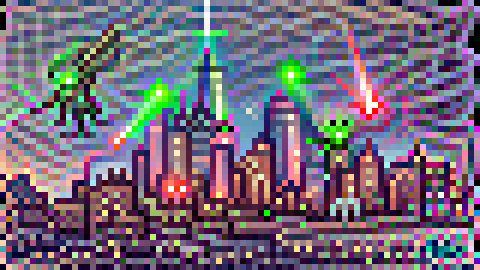
pixray-text2pixel

103
The pixray-text2pixel model is a powerful AI tool created by Replicate's dribnet that allows you to turn any text description into pixel art. This model is part of the broader pixray family of models, which also includes tools like pixray-tiler for creating wallpaper tiles and 8bidoug for generating 24x24 pixel art. The pixray-text2image model is also related, generating images directly from text prompts. Model inputs and outputs The pixray-text2pixel model takes a text prompt as its main input, which can describe anything from a specific scene to a general concept. You can also adjust the aspect ratio (wide or narrow) and the pixel scale to control the output. The model then generates a set of images that visually represent the provided text prompt in a pixelated art style. Inputs Prompts**: The text prompt describing what you want the model to generate Aspect**: The aspect ratio of the output, either "wide" or "narrow" Pixel Scale**: The size of the pixels in the output, ranging from 0.5 to 2 Outputs A set of images in a pixelated art style representing the input text prompt Capabilities The pixray-text2pixel model is incredibly versatile, allowing you to create unique and interesting pixel art from simple text descriptions. Whether you want to generate a pixelated skyline, a retro-inspired character, or an abstract design, this model can bring your ideas to life in a charming, 8-bit-inspired visual style. What can I use it for? The pixray-text2pixel model has a wide range of potential applications. You could use it to quickly generate pixel art assets for video games, create unique social media avatars or backgrounds, or even produce pixel art illustrations for blog posts or other creative projects. The model's ability to translate text into visuals also makes it a powerful tool for designers, artists, and anyone looking to bring their ideas to life in a unique and engaging way. Things to try One interesting thing to try with the pixray-text2pixel model is experimenting with different text prompts to see the variety of pixel art styles it can generate. You could also play with the aspect ratio and pixel scale settings to create different looks and see how they impact the output. Additionally, you might try combining the pixray-text2pixel model with other pixray tools, like the pixray-tiler, to create more complex and layered pixel art compositions.
Updated Invalid Date