animatediff-prompt-travel
Maintainer: zsxkib

5

| Property | Value |
|---|---|
| Run this model | Run on Replicate |
| API spec | View on Replicate |
| Github link | View on Github |
| Paper link | View on Arxiv |
Create account to get full access
Model overview
animatediff-prompt-travel is an experimental feature added to the open-source AnimateDiff project by creator zsxkib. It allows users to seamlessly navigate and animate between text-to-image prompts, enabling the creation of dynamic visual narratives. This model builds upon the capabilities of AnimateDiff, which utilizes ControlNet and IP-Adapter to generate animated content.
Model inputs and outputs
animatediff-prompt-travel focuses on the input and manipulation of text prompts to drive the animation process. Users can define a sequence of prompts that will be used to generate the frames of the animation, with the ability to transition between different prompts mid-frame.
Inputs
- Prompt Map: A set of prompts, where each prompt is associated with a specific frame number in the animation.
- Head Prompt: The primary prompt that sets the overall tone and theme of the animation.
- Tail Prompt: Additional text that is appended to the end of each prompt in the prompt map.
- Negative Prompt: A set of terms to exclude from the generated images.
- Guidance Scale: A parameter that controls how closely the generated images adhere to the provided prompts.
- Various configuration options: For selecting the base model, scheduler, resolution, frame count, and other settings.
Outputs
- Animated video in various formats, such as GIF, MP4, or WebM.
Capabilities
animatediff-prompt-travel enables users to create dynamic and evolving visual narratives by seamlessly transitioning between different text prompts throughout the animation. This allows for more complex and engaging storytelling, as the scene and characters can change and transform over time.
The model also integrates various advanced features, such as the use of ControlNet and IP-Adapter, to provide fine-grained control over the generated imagery. This includes the ability to apply region-specific prompts, incorporate external images as references, and leverage different preprocessing techniques to enhance the animation quality.
What can I use it for?
animatediff-prompt-travel can be particularly useful for creating animated content that tells a story or conveys a narrative. This could include animated short films, video essays, educational animations, or dynamic visual art pieces. The ability to seamlessly transition between prompts allows for more complex and engaging visual narratives, as the scene and characters can evolve over time.
Additionally, the model's integration with advanced features like ControlNet and IP-Adapter opens up possibilities for more specialized applications, such as character animation, visual effects, or even data visualization.
Things to try
One interesting aspect of animatediff-prompt-travel is the ability to experiment with different prompt sequences and transitions. Users can try creating contrasting or complementary prompts, exploring how the generated imagery changes and develops over the course of the animation.
Another area to explore is the use of external image references through the IP-Adapter feature. This can allow users to integrate real-world elements or specific visual styles into the generated animations, creating a unique blend of the generated and referenced imagery.
Additionally, the model's compatibility with various ControlNet modules, such as OpenPose and Tile, provides opportunities to experiment with different visual effects and preprocessing techniques, potentially leading to novel animation styles or techniques.
This summary was produced with help from an AI and may contain inaccuracies - check out the links to read the original source documents!
Related Models
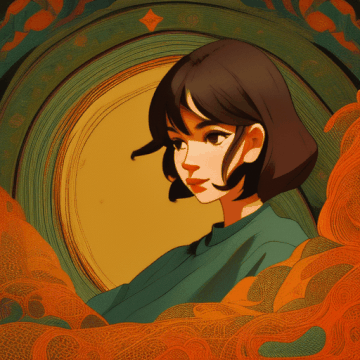
animate-diff

46
animate-diff is a plug-and-play module developed by Yuwei Guo, Ceyuan Yang, and others that can turn most community text-to-image diffusion models into animation generators, without the need for additional training. It was presented as a spotlight paper at ICLR 2024. The model builds on previous work like Tune-a-Video and provides several versions that are compatible with Stable Diffusion V1.5 and Stable Diffusion XL. It can be used to animate personalized text-to-image models from the community, such as RealisticVision V5.1 and ToonYou Beta6. Model inputs and outputs animate-diff takes in a text prompt, a base text-to-image model, and various optional parameters to control the animation, such as the number of frames, resolution, camera motions, etc. It outputs an animated video that brings the prompt to life. Inputs Prompt**: The text description of the desired scene or object to animate Base model**: A pre-trained text-to-image diffusion model, such as Stable Diffusion V1.5 or Stable Diffusion XL, potentially with a personalized LoRA model Animation parameters**: Number of frames Resolution Guidance scale Camera movements (pan, zoom, tilt, roll) Outputs Animated video in MP4 or GIF format, with the desired scene or object moving and evolving over time Capabilities animate-diff can take any text-to-image model and turn it into an animation generator, without the need for additional training. This allows users to animate their own personalized models, like those trained with DreamBooth, and explore a wide range of creative possibilities. The model supports various camera movements, such as panning, zooming, tilting, and rolling, which can be controlled through MotionLoRA modules. This gives users fine-grained control over the animation and allows for more dynamic and engaging outputs. What can I use it for? animate-diff can be used for a variety of creative applications, such as: Animating personalized text-to-image models to bring your ideas to life Experimenting with different camera movements and visual styles Generating animated content for social media, videos, or illustrations Exploring the combination of text-to-image and text-to-video capabilities The model's flexibility and ease of use make it a powerful tool for artists, designers, and content creators who want to add dynamic animation to their work. Things to try One interesting aspect of animate-diff is its ability to animate personalized text-to-image models without additional training. Try experimenting with your own DreamBooth models or models from the community, and see how the animation process can enhance and transform your creations. Additionally, explore the different camera movement controls, such as panning, zooming, and rolling, to create more dynamic and cinematic animations. Combine these camera motions with different text prompts and base models to discover unique visual styles and storytelling possibilities.
Updated Invalid Date

animatediff-illusions

9
animatediff-illusions is an AI model created by Replicate user zsxkib that combines AnimateDiff, ControlNet, and IP-Adapter to generate animated images. It allows for prompts to be changed in the middle of an animation sequence, resulting in surprising and visually engaging effects. This sets it apart from similar models like instant-id-multicontrolnet, animatediff-lightning-4-step, and magic-animate which focus more on general image animation and video synthesis. Model inputs and outputs animatediff-illusions takes a variety of inputs to generate animated images, including prompts, control networks, and configuration options. The model outputs animated GIFs, MP4s, or WebM videos based on the provided inputs. Inputs Prompt**: The text prompt that describes the desired content of the animation. This can include fixed prompts as well as prompts that change over the course of the animation. ControlNet**: Additional inputs that provide control over specific aspects of the generated animation, such as region, openpose, and tile. Configuration options**: Settings that affect the animation generation process, such as the number of frames, resolution, and diffusion scheduler. Outputs Animated images**: The model outputs animated images in GIF, MP4, or WebM format, based on the provided inputs. Capabilities animatediff-illusions can generate a wide variety of animated images, from surreal and fantastical scenes to more realistic animations. The ability to change prompts mid-animation allows for unique and unexpected results, creating animations that are both visually striking and conceptually intriguing. The model's use of ControlNet and IP-Adapter also enables fine-grained control over different aspects of the animation, such as the background, foreground, and character poses. What can I use it for? animatediff-illusions could be used for a variety of creative and experimental applications, such as: Generating animated art and short films Creating dynamic backgrounds or animated graphics for websites and presentations Experimenting with visual storytelling and surreal narratives Producing animated content for social media, gaming, or other interactive media The model's versatility and ability to produce high-quality animations make it a powerful tool for artists, designers, and creatives looking to push the boundaries of what's possible with AI-generated visuals. Things to try One interesting aspect of animatediff-illusions is the ability to change prompts mid-animation, which can lead to unexpected and visually striking results. Users could experiment with this feature by crafting a sequence of prompts that create a sense of narrative or visual transformation over the course of the animation. Another intriguing possibility is to leverage the model's ControlNet and IP-Adapter capabilities to create animations that seamlessly blend various visual elements, such as realistic backgrounds, stylized characters, and abstract motifs. By carefully adjusting the control parameters and prompt combinations, users can explore the rich creative potential of this model. Overall, animatediff-illusions offers a unique and powerful tool for those seeking to push the boundaries of AI-generated animation and visual storytelling.
Updated Invalid Date

stable-diffusion-animation

117
stable-diffusion-animation is a Cog model that extends the capabilities of the Stable Diffusion text-to-image model by allowing users to animate images by interpolating between two prompts. This builds on similar models like tile-morph which create tileable animations, and stable-diffusion-videos-mo-di which generate videos by interpolating the Stable Diffusion latent space. Model inputs and outputs The stable-diffusion-animation model takes in a starting prompt, an ending prompt, and various parameters to control the animation, including the number of frames, the interpolation strength, and the frame rate. It outputs an animated GIF that transitions between the two prompts. Inputs prompt_start**: The prompt to start the animation with prompt_end**: The prompt to end the animation with num_animation_frames**: The number of frames to include in the animation num_interpolation_steps**: The number of steps to interpolate between animation frames prompt_strength**: The strength to apply the prompts during generation guidance_scale**: The scale for classifier-free guidance gif_frames_per_second**: The frames per second in the output GIF film_interpolation**: Whether to use FILM for between-frame interpolation intermediate_output**: Whether to display intermediate outputs during generation gif_ping_pong**: Whether to reverse the animation and go back to the beginning before looping Outputs An animated GIF that transitions between the provided start and end prompts Capabilities stable-diffusion-animation allows you to create dynamic, animated images by interpolating between two text prompts. This can be used to create surreal, dreamlike animations or to smoothly transition between two related concepts. Unlike other models that generate discrete frames, this model blends the latent representations to produce a cohesive, fluid animation. What can I use it for? You can use stable-diffusion-animation to create eye-catching animated content for social media, websites, or presentations. The ability to control the prompts, frame rate, and other parameters gives you a lot of creative flexibility to bring your ideas to life. For example, you could animate a character transforming from one form to another, or create a dreamlike sequence that seamlessly transitions between different surreal landscapes. Things to try Experiment with using contrasting or unexpected prompts to see how the model blends them together. You can also try adjusting the prompt strength and the number of interpolation steps to find the right balance between following the prompts and producing a smooth animation. Additionally, the ability to generate intermediate outputs can be useful for previewing the animation and fine-tuning the parameters.
Updated Invalid Date

sdxl-lightning-4step

414.6K
sdxl-lightning-4step is a fast text-to-image model developed by ByteDance that can generate high-quality images in just 4 steps. It is similar to other fast diffusion models like AnimateDiff-Lightning and Instant-ID MultiControlNet, which also aim to speed up the image generation process. Unlike the original Stable Diffusion model, these fast models sacrifice some flexibility and control to achieve faster generation times. Model inputs and outputs The sdxl-lightning-4step model takes in a text prompt and various parameters to control the output image, such as the width, height, number of images, and guidance scale. The model can output up to 4 images at a time, with a recommended image size of 1024x1024 or 1280x1280 pixels. Inputs Prompt**: The text prompt describing the desired image Negative prompt**: A prompt that describes what the model should not generate Width**: The width of the output image Height**: The height of the output image Num outputs**: The number of images to generate (up to 4) Scheduler**: The algorithm used to sample the latent space Guidance scale**: The scale for classifier-free guidance, which controls the trade-off between fidelity to the prompt and sample diversity Num inference steps**: The number of denoising steps, with 4 recommended for best results Seed**: A random seed to control the output image Outputs Image(s)**: One or more images generated based on the input prompt and parameters Capabilities The sdxl-lightning-4step model is capable of generating a wide variety of images based on text prompts, from realistic scenes to imaginative and creative compositions. The model's 4-step generation process allows it to produce high-quality results quickly, making it suitable for applications that require fast image generation. What can I use it for? The sdxl-lightning-4step model could be useful for applications that need to generate images in real-time, such as video game asset generation, interactive storytelling, or augmented reality experiences. Businesses could also use the model to quickly generate product visualization, marketing imagery, or custom artwork based on client prompts. Creatives may find the model helpful for ideation, concept development, or rapid prototyping. Things to try One interesting thing to try with the sdxl-lightning-4step model is to experiment with the guidance scale parameter. By adjusting the guidance scale, you can control the balance between fidelity to the prompt and diversity of the output. Lower guidance scales may result in more unexpected and imaginative images, while higher scales will produce outputs that are closer to the specified prompt.
Updated Invalid Date