blur-faces
Maintainer: kharioki

1

| Property | Value |
|---|---|
| Run this model | Run on Replicate |
| API spec | View on Replicate |
| Github link | View on Github |
| Paper link | No paper link provided |
Create account to get full access
Model overview
The blur-faces model is a simple AI model that applies a blur filter to input images. This model is similar to other image processing models like ifan-defocus-deblur, which removes defocus blur, and illusions, which can create various visual illusions. The model was created by kharioki.
Model inputs and outputs
The blur-faces model takes two inputs: an image and a blur radius value. The image is the input that will have a blur filter applied, and the blur radius determines the strength of the blur effect. The model outputs the modified image with the blur filter applied.
Inputs
- Image: The input image that will have a blur filter applied.
- Blur: The radius of the blur filter to apply to the input image.
Outputs
- Output: The modified image with the blur filter applied.
Capabilities
The blur-faces model can apply a blur filter to an input image. This can be useful for tasks like obfuscating sensitive information in an image or creating a soft, dreamy effect.
What can I use it for?
The blur-faces model can be used for a variety of image processing tasks, such as:
- Blurring sensitive information in images before sharing them
- Creating a soft, blurred background in portrait photos
- Simulating a shallow depth of field effect in images
Things to try
You could try experimenting with different blur radii to achieve different levels of blurring in your images. Additionally, you could combine this model with other image processing models, such as masked-upscaler, to selectively blur only certain areas of an image.
This summary was produced with help from an AI and may contain inaccuracies - check out the links to read the original source documents!
Related Models

ootdifussiondc

4.9K
The ootdifussiondc model, created by maintainer k-amir, is a virtual dressing room model that allows users to try on clothing in a full-body setting. This model is similar to other virtual try-on models like oot_diffusion, which provide a dressing room experience, as well as stable-diffusion, a powerful text-to-image diffusion model. Model inputs and outputs The ootdifussiondc model takes in several key inputs, including an image of the user's model, an image of the garment to be tried on, and various parameters like the garment category, number of steps, and image scale. The model then outputs a new image showing the user wearing the garment. Inputs vton_img**: The image of the user's model garm_img**: The image of the garment to be tried on category**: The category of the garment (upperbody, lowerbody, or dress) n_steps**: The number of steps for the diffusion process n_samples**: The number of samples to generate image_scale**: The scale factor for the output image seed**: The seed for random number generation Outputs Output**: A new image showing the user wearing the selected garment Capabilities The ootdifussiondc model is capable of generating realistic-looking images of users wearing various garments, allowing for a virtual try-on experience. It can handle both half-body and full-body models, and supports different garment categories. What can I use it for? The ootdifussiondc model can be used to build virtual dressing room applications, allowing customers to try on clothes online before making a purchase. This can help reduce the number of returns and improve the overall shopping experience. Additionally, the model could be used in fashion design and styling applications, where users can experiment with different outfit combinations. Things to try Some interesting things to try with the ootdifussiondc model include experimenting with different garment categories, adjusting the number of steps and image scale, and generating multiple samples to explore variations. You could also try combining the model with other AI tools, such as GFPGAN for face restoration or k-diffusion for further image refinement.
Updated Invalid Date
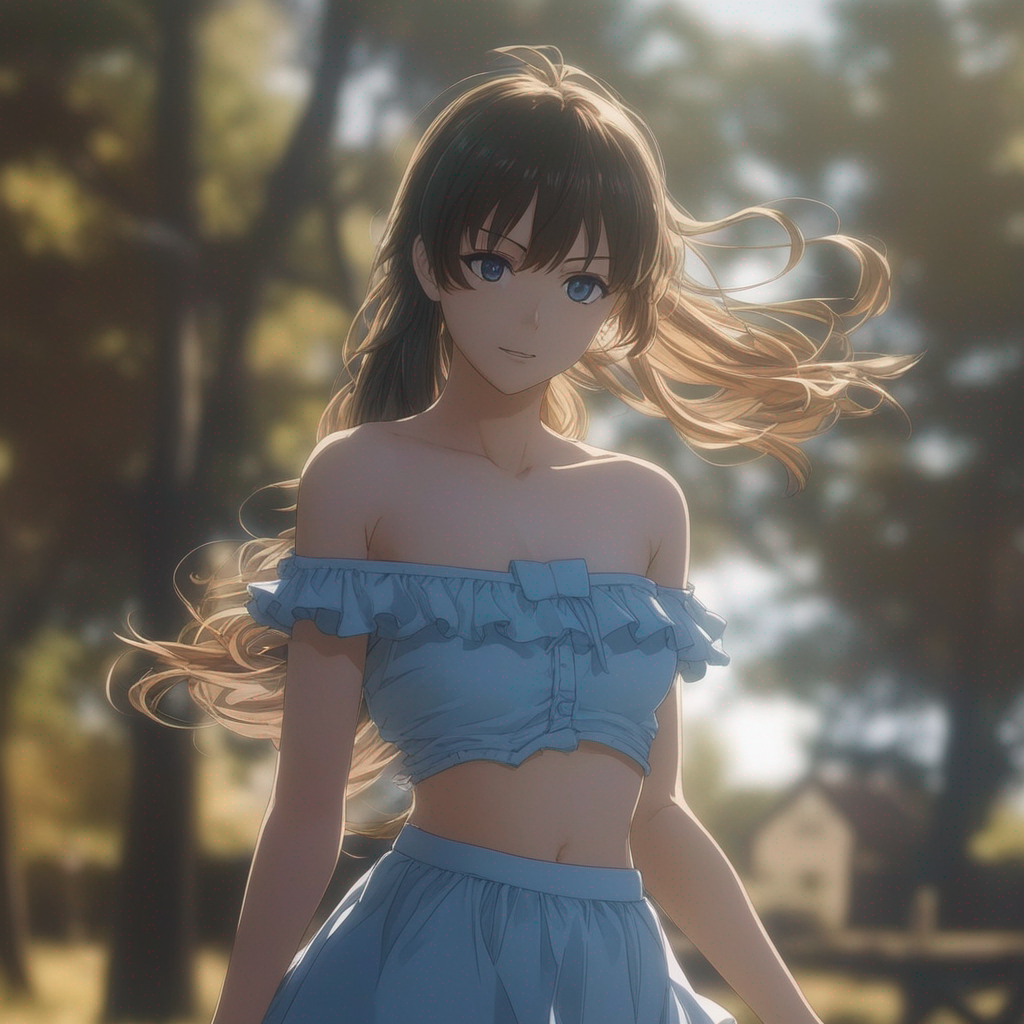
photo-to-anime

160
The photo-to-anime model is a powerful AI tool that can transform ordinary images into stunning anime-style artworks. Developed by maintainer zf-kbot, this model leverages advanced deep learning techniques to imbue photographic images with the distinct visual style and aesthetics of Japanese animation. Unlike some similar models like animagine-xl-3.1, which focus on text-to-image generation, the photo-to-anime model is specifically designed for image-to-image conversion, making it a valuable tool for digital artists, animators, and enthusiasts. Model inputs and outputs The photo-to-anime model accepts a wide range of input images, allowing users to transform everything from landscapes and portraits to abstract compositions. The model's inputs also include parameters like strength, guidance scale, and number of inference steps, which give users granular control over the artistic output. The model's outputs are high-quality, anime-style images that can be used for a variety of creative applications. Inputs Image**: The input image to be transformed into an anime-style artwork. Strength**: The weight or strength of the input image, allowing users to control the balance between the original image and the anime-style transformation. Negative Prompt**: An optional input that can be used to guide the model away from generating certain undesirable elements in the output image. Num Outputs**: The number of anime-style images to generate from the input. Guidance Scale**: A parameter that controls the influence of the text-based guidance on the generated image. Num Inference Steps**: The number of denoising steps the model will take to produce the final output image. Outputs Array of Image URIs**: The photo-to-anime model generates an array of one or more anime-style images, each represented by a URI that can be used to access the generated image. Capabilities The photo-to-anime model is capable of transforming a wide variety of input images into high-quality, anime-style artworks. Unlike simpler image-to-image conversion tools, this model is able to capture the nuanced visual language of anime, including detailed character designs, dynamic compositions, and vibrant color palettes. The model's ability to generate multiple output images with customizable parameters also makes it a versatile tool for experimentation and creative exploration. What can I use it for? The photo-to-anime model can be used for a wide range of creative applications, from enhancing digital illustrations and fan art to generating promotional materials for anime-inspired projects. It can also be used to create unique, anime-themed assets for video games, animation, and other multimedia productions. For example, a game developer could use the model to generate character designs or background scenes that fit the aesthetic of their anime-inspired title. Similarly, a social media influencer could use the model to create eye-catching, anime-style content for their audience. Things to try One interesting aspect of the photo-to-anime model is its ability to blend realistic and stylized elements in the output images. By adjusting the strength parameter, users can create a range of effects, from subtle anime-inspired touches to full-blown, fantastical transformations. Experimenting with different input images, negative prompts, and model parameters can also lead to unexpected and delightful results, making the photo-to-anime model a valuable tool for creative exploration and personal expression.
Updated Invalid Date

illusions

23
The illusions model is a Cog implementation of the Monster Labs' QR code control net that allows users to create visual illusions using img2img and masking support. This model is part of a collection of AI models created by fofr, who has also developed similar models like become-image, image-merger, sticker-maker, image-merge-sdxl, and face-to-many. Model inputs and outputs The illusions model allows users to generate images that create visual illusions. The model takes in a prompt, an optional input image for img2img, an optional mask image for inpainting, and a control image. It also allows users to specify various parameters like the seed, width, height, number of outputs, guidance scale, negative prompt, prompt strength, and controlnet conditioning. Inputs Prompt**: The text prompt that guides the image generation. Image**: An optional input image for img2img. Mask Image**: An optional mask image for inpainting. Control Image**: An optional control image. Seed**: The seed to use for reproducible image generation. Width**: The width of the generated image. Height**: The height of the generated image. Num Outputs**: The number of output images to generate. Guidance Scale**: The scale for classifier-free guidance. Negative Prompt**: The negative prompt to guide image generation. Prompt Strength**: The strength of the prompt when using img2img or inpainting. Sizing Strategy**: How to resize images, such as using the width/height, resizing based on the input image, or resizing based on the control image. Controlnet Start**: When the controlnet conditioning starts. Controlnet End**: When the controlnet conditioning ends. Controlnet Conditioning Scale**: How strong the controlnet conditioning is. Outputs Output Images**: An array of generated image URLs. Capabilities The illusions model can generate a variety of visual illusions, such as optical illusions, trick art, and other types of mind-bending imagery. By using the img2img and masking capabilities, users can create unique and surprising effects by combining existing images with the model's generative abilities. What can I use it for? The illusions model could be used for a range of applications, such as creating unique artwork, designing optical illusion-based posters or graphics, or even generating visuals for interactive entertainment experiences. The model's ability to work with existing images makes it a versatile tool for both professional and amateur creators looking to add a touch of visual trickery to their projects. Things to try One interesting thing to try with the illusions model is to experiment with using different control images and see how they affect the generated illusions. You could also try using the img2img and masking capabilities to transform existing images in unexpected ways, or to combine multiple images to create more complex visual effects.
Updated Invalid Date

masked-upscaler

4
masked-upscaler is an AI model that can selectively upscale and add details to specific areas of an image. It is similar to other upscaler models like upscaler-pro, upscaler, multidiffusion-upscaler, and clarity-upscaler created by prakharsaxena24. These models aim to enhance the resolution and detail of images, often focusing on specific areas rather than upscaling the entire image uniformly. Model inputs and outputs The masked-upscaler model takes several inputs to guide the upscaling and detailing process. These include the original input image, a mask to select the areas to be upscaled, a seed value for reproducibility, and a prompt to control the style and content of the output. Inputs Image**: The input image to be upscaled and detailed. Mask**: A mask image that specifies the areas of the input to be upscaled. Seed**: A numerical seed value to ensure reproducible results. Prompt**: A text prompt that guides the style and content of the upscaled output. Scale Factor**: The factor by which the image should be scaled up. Num Inference Steps**: The number of steps to perform during the upscaling process. Outputs Upscaled Image**: The final output image with the selected areas upscaled and detailed. Capabilities The masked-upscaler model can selectively enhance specific regions of an image, while leaving the rest of the image unchanged. This can be useful for tasks like portrait editing, where you may want to sharpen and add detail to a person's face while preserving the background. What can I use it for? You can use the masked-upscaler model to improve the quality and detail of your images, particularly in areas of interest. This could be helpful for creative projects, content creation, or even professional photo editing workflows. By focusing the upscaling on specific regions, you can achieve more natural-looking results compared to uniformly upscaling the entire image. Things to try One interesting aspect of the masked-upscaler model is the ability to use different prompts to control the style and appearance of the upscaled regions. You can experiment with prompts that emphasize details, realism, or artistic flair to see how they affect the output. Additionally, you can try using different mask shapes and sizes to target specific areas of interest within your images.
Updated Invalid Date