colorize-line-art
Maintainer: camenduru

7

| Property | Value |
|---|---|
| Run this model | Run on Replicate |
| API spec | View on Replicate |
| Github link | View on Github |
| Paper link | View on Arxiv |
Create account to get full access
Model overview
The colorize-line-art model is a powerful AI tool that can take a simple line art image and transform it into a fully colored, detailed illustration. This model is part of the ControlNet family, a collection of AI models developed by the researcher Lvmin Zhang. The colorize-line-art model specifically leverages the ControlNet architecture to generate high-quality, anime-style illustrations from line art inputs. It can be particularly useful for artists, animators, and designers who want to quickly and easily add color to their sketches and drawings.
Similar models like controlnet-scribble, bandw-manga, and controlnet-hough also offer unique capabilities for image generation and editing, each with their own strengths and use cases.
Model inputs and outputs
The colorize-line-art model takes a single input - an image of line art. The model then processes this input and generates a fully colored, detailed illustration as the output. The input image can be in any standard image format, and the output is also a standard image file.
Inputs
- Input Image: The line art image to be colorized.
Outputs
- Output Image: The fully colored, detailed illustration generated from the input line art.
Capabilities
The colorize-line-art model is capable of generating highly detailed, anime-style illustrations from simple line art inputs. It can capture intricate details, vibrant colors, and a range of artistic styles, allowing users to quickly transform their sketches into professional-looking artwork.
What can I use it for?
The colorize-line-art model can be a valuable tool for a variety of creative projects, including:
- Animating 2D illustrations and cartoons
- Enhancing manga and comic book art
- Developing concept art and character designs
- Creating digital paintings and illustrations
- Prototyping and visualizing product designs
The model's ability to generate high-quality, anime-style artwork makes it particularly useful for creators and artists working in the anime and manga genres, as well as those looking to add a touch of whimsy and style to their digital artwork.
Things to try
One interesting aspect of the colorize-line-art model is its ability to capture a wide range of artistic styles and techniques. Users can experiment with different input prompts, settings, and techniques to explore the model's capabilities and find unique ways to apply it to their creative projects. For example, users might try varying the level of detail in their line art inputs, or adjusting the strength and scale parameters to achieve different visual effects.
This summary was produced with help from an AI and may contain inaccuracies - check out the links to read the original source documents!
Related Models
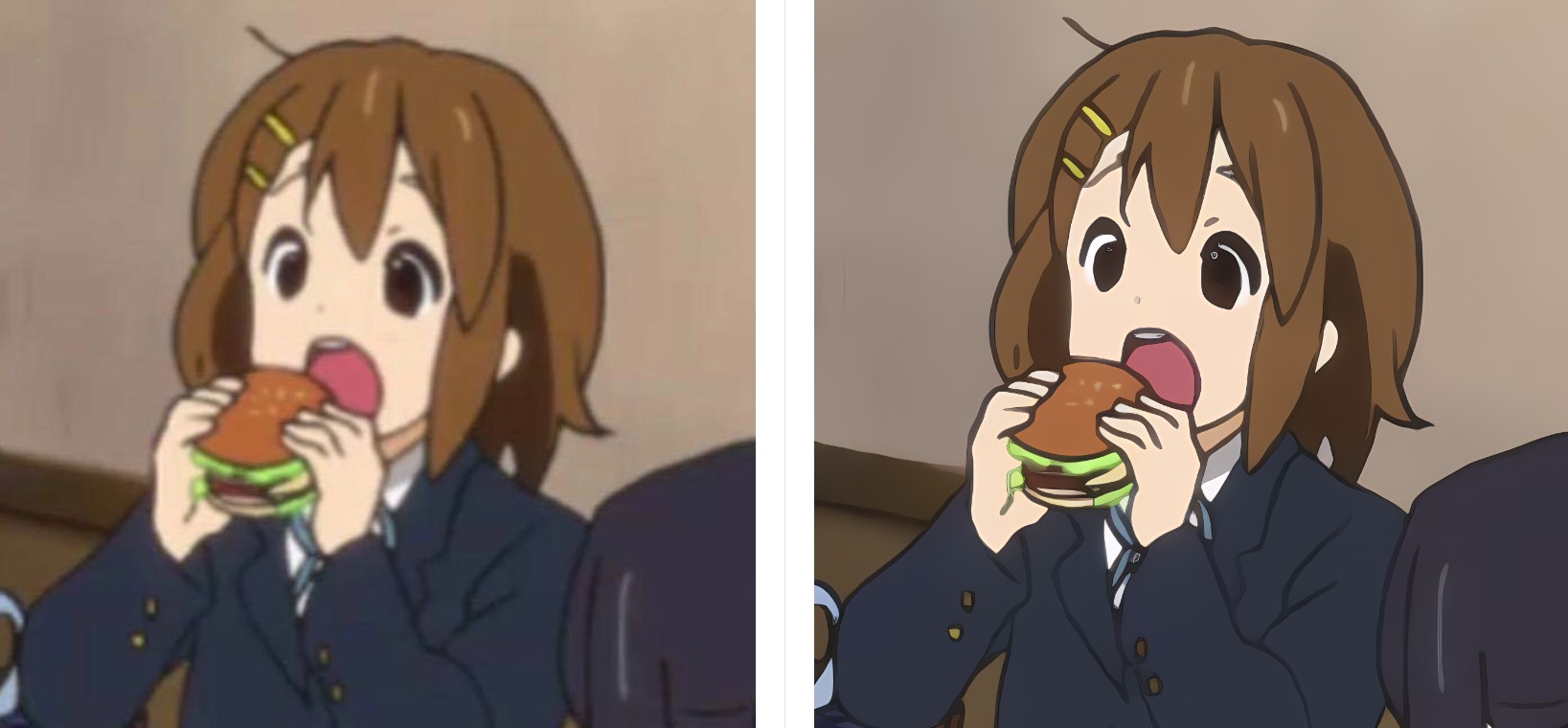
apisr

10
APISR is an AI model developed by Camenduru that generates high-quality super-resolution anime-style images from real-world photos. It is inspired by the "anime production" process, leveraging techniques used in the anime industry to enhance images. APISR can be compared to similar models like animesr, which also focuses on real-world to anime-style super-resolution, and aniportrait-vid2vid, which generates photorealistic animated portraits. Model inputs and outputs APISR takes an input image and generates a high-quality, anime-style super-resolution version of that image. The input can be any real-world photo, and the output is a stylized, upscaled anime-inspired image. Inputs img_path**: The path to the input image file Outputs Output**: A URI pointing to the generated anime-style super-resolution image Capabilities APISR is capable of transforming real-world photos into high-quality, anime-inspired artworks. It can enhance the resolution and visual style of images, making them appear as if they were hand-drawn by anime artists. The model leverages techniques used in the anime production process to achieve this unique aesthetic. What can I use it for? You can use APISR to create anime-style art from your own photos or other real-world images. This can be useful for a variety of applications, such as: Enhancing personal photos with an anime-inspired look Generating custom artwork for social media, websites, or other creative projects Exploring the intersection of real-world and anime-style aesthetics Camenduru, the maintainer of APISR, has a Patreon community where you can learn more about the model and get support for using it. Things to try One interesting thing to try with APISR is experimenting with different types of input images, such as landscapes, portraits, or even abstract art. The model's ability to transform real-world visuals into anime-inspired styles can lead to some unexpected and visually striking results. Additionally, you could try combining APISR with other AI models, like ml-mgie or colorize-line-art, to further enhance the anime-esque qualities of your images.
Updated Invalid Date

ml-mgie

5
ml-mgie is a model developed by Replicate's Camenduru that aims to provide guidance for instruction-based image editing using multimodal large language models. This model can be seen as an extension of similar efforts like llava-13b and champ, which also explore the intersection of language and visual AI. The model's capabilities include making targeted edits to images based on natural language instructions. Model inputs and outputs ml-mgie takes in an input image and a text prompt, and generates an edited image along with a textual description of the changes made. The input image can be any valid image, and the text prompt should describe the desired edits in natural language. Inputs Input Image**: The image to be edited Prompt**: A natural language description of the desired edits Outputs Edited Image**: The resulting image after applying the specified edits Text**: A textual description of the edits made to the input image Capabilities ml-mgie demonstrates the ability to make targeted visual edits to images based on natural language instructions. This includes changes to the color, composition, or other visual aspects of the image. The model can be used to enhance or modify existing images in creative ways. What can I use it for? ml-mgie could be used in various creative and professional applications, such as photo editing, graphic design, and even product visualization. By allowing users to describe their desired edits in natural language, the model can streamline the image editing process and make it more accessible to a wider audience. Additionally, the model's capabilities could potentially be leveraged for tasks like virtual prototyping or product customization. Things to try One interesting thing to try with ml-mgie is providing more detailed or nuanced prompts to see how the model responds. For example, you could experiment with prompts that include specific color references, spatial relationships, or other visual characteristics to see how the model interprets and applies those edits. Additionally, you could try providing the model with a series of prompts to see if it can maintain coherence and consistency across multiple editing steps.
Updated Invalid Date

controlnet-scribble

38.1K
The controlnet-scribble model is a part of the ControlNet suite of AI models developed by Lvmin Zhang and Maneesh Agrawala. ControlNet is a neural network structure that allows for adding extra conditions to control diffusion models like Stable Diffusion. The controlnet-scribble model specifically focuses on generating detailed images from scribbled drawings. This sets it apart from other ControlNet models that use different types of input conditions like normal maps, depth maps, or semantic segmentation. Model inputs and outputs The controlnet-scribble model takes several inputs to generate the output image: Inputs Image**: The input scribbled drawing to be used as the control condition. Prompt**: The text prompt describing the desired image. Seed**: A seed value for the random number generator to ensure reproducibility. Eta**: A hyperparameter that controls the noise scale in the DDIM sampling process. Scale**: The guidance scale, which controls the strength of the text prompt. A Prompt**: An additional prompt that is combined with the main prompt. N Prompt**: A negative prompt that specifies undesired elements to exclude from the generated image. Ddim Steps**: The number of sampling steps to use in the DDIM process. Num Samples**: The number of output images to generate. Image Resolution**: The resolution of the generated images. Outputs An array of generated image URLs, with each image corresponding to the provided inputs. Capabilities The controlnet-scribble model can generate detailed images from simple scribbled drawings, allowing users to create complex images with minimal artistic input. This can be particularly useful for non-artists who want to create visually compelling images. The model is able to faithfully interpret the input scribbles and translate them into photorealistic or stylized images, depending on the provided text prompt. What can I use it for? The controlnet-scribble model can be used for a variety of creative and practical applications. Artists and illustrators can use it to quickly generate concept art or sketches, saving time on the initial ideation process. Hobbyists and casual users can experiment with creating unique images from their own scribbles. Businesses may find it useful for generating product visualizations, architectural renderings, or other visuals to support their operations. Things to try One interesting aspect of the controlnet-scribble model is its ability to interpret abstract or minimalist scribbles and transform them into detailed, photorealistic images. Try experimenting with different levels of complexity in your input scribbles to see how the model handles them. You can also play with the various input parameters, such as the guidance scale and negative prompt, to fine-tune the output to your desired aesthetic.
Updated Invalid Date

bandw-manga

4
The bandw-manga AI model, created by aramintak, is a specialized text-to-image generation model designed for producing bold line portrait illustrations, particularly in monochrome styles. It excels at generating high-quality images with a distinct manga-inspired aesthetic. This model can be particularly useful for artists or designers looking to create stylized illustrations with a minimalist, black-and-white aesthetic. When compared to similar models like sdxl-lightning-4step, retro-coloring-book, and pastel-mix, the bandw-manga model stands out for its focus on bold, high-contrast line work and simple prompts. Model inputs and outputs The bandw-manga model takes a variety of inputs, including a prompt, image, and various advanced settings such as CFG, steps, and sampler. The model can generate one or more images based on the provided input, with the output being a set of image URLs in the specified format (e.g., WebP). Inputs Prompt**: The text prompt that describes the desired image Image**: An optional image to use as a starting point for img2img generation Seed**: A seed value for reproducibility Steps**: The number of steps to run the sampler for generation Width/Height**: The desired dimensions of the output image Sampler**: The sampler to use for generation Scheduler**: The scheduler to use for generation Lora Strength**: The strength of the Lora model to apply Output Format**: The format of the output images (e.g., WebP) Output Quality**: The quality of the output images (0-100) Negative Prompt**: Things to avoid including in the generated image Denoise Strength**: How much of the original input image to destroy when using img2img Number of Images**: The number of images to generate Outputs A set of image URLs in the specified format (e.g., WebP) Capabilities The bandw-manga model excels at generating high-quality, stylized illustrations with a distinct manga-inspired aesthetic. It is particularly adept at producing bold, black-and-white line art portraits and illustrations that capture a sense of drama and minimalism. The model can create a wide range of characters, scenes, and environments, making it a versatile tool for artists, designers, and illustrators. What can I use it for? The bandw-manga model can be used for a variety of creative projects, such as: Generating illustrations and character designs for manga, comics, and graphic novels Creating concept art and storyboards for animated films or video games Designing eye-catching promotional materials, such as posters, book covers, or album art Producing illustrations for articles, blogs, or social media content Additionally, the model's ability to generate high-quality, stylized images can make it valuable for businesses or individuals looking to create unique and visually striking content. Things to try Experiment with different prompts to see the range of styles and subjects the bandw-manga model can produce. Try prompts that focus on specific elements, such as character expressions, poses, or environments, to see how the model handles different levels of detail and complexity. Additionally, explore the advanced settings, such as CFG, steps, and sampler, to see how they can be used to refine and customize the output.
Updated Invalid Date