consisti2v
Maintainer: wren93

3

| Property | Value |
|---|---|
| Run this model | Run on Replicate |
| API spec | View on Replicate |
| Github link | View on Github |
| Paper link | View on Arxiv |
Create account to get full access
Model overview
consisti2v is a diffusion-based method created by Weiming Ren, Harry Yang, Ge Zhang, Cong Wei, Xinrun Du, Stephen Huang, and Wenhu Chen to enhance visual consistency for image-to-video generation. It was developed by the TIGER AI Lab and is available on the Replicate platform. Unlike similar models like gfpgan for face restoration or idm-vton for virtual clothing try-on, consisti2v focuses on generating consistent, high-quality videos from a single input image.
Model inputs and outputs
consisti2v takes in an input image, a text prompt, and optional parameters like a negative prompt, number of inference steps, and guidance scales. It then generates a series of frames that form a consistent video, maintaining spatial and motion coherence. The output is a video file that can be downloaded for further use.
Inputs
- Image: The first frame of the video to be generated
- Prompt: The text description of the desired video content
- Negative Prompt: An optional text description of content to avoid in the video
- Num Inference Steps: The number of denoising steps to perform during generation
- Text Guidance Scale: The scale for classifier-free guidance from the text prompt
- Image Guidance Scale: The scale for classifier-free guidance from the input image
Outputs
- Video: The generated video file, which can be downloaded for further use
Capabilities
consisti2v is capable of generating consistent, high-quality videos from a single input image. It achieves this by incorporating techniques like spatiotemporal attention over the first frame and noise initialization from the low-frequency band of the first frame. These approaches help maintain spatial, layout, and motion consistency in the generated videos.
What can I use it for?
You can use consisti2v to generate a wide variety of video content, such as time-lapse scenes, animated text, and abstract art. The model's ability to maintain visual consistency makes it well-suited for creating professional-looking videos for various applications, including video editing, advertising, and entertainment. For example, you could use consisti2v to create a time-lapse video of a snowy landscape with an aurora in the sky, or to generate an animated video showcasing your brand's logo.
Things to try
One interesting thing to try with consisti2v is experimenting with different input images and prompts to see how the model generates consistent videos with varying styles and content. You could also try using different settings for the inference steps and guidance scales to see how they affect the quality and consistency of the output. Additionally, you could explore combining consisti2v with other AI models, such as those for image editing or video processing, to create even more compelling and polished video content.
This summary was produced with help from an AI and may contain inaccuracies - check out the links to read the original source documents!
Related Models

i2vgen-xl

110
The i2vgen-xl is a high-quality image-to-video synthesis model developed by ali-vilab. It uses a cascaded diffusion approach to generate realistic videos from input images. This model builds upon similar diffusion-based methods like consisti2v, which focuses on enhancing visual consistency for image-to-video generation. The i2vgen-xl model aims to push the boundaries of quality and realism in this task. Model inputs and outputs The i2vgen-xl model takes in an input image, a text prompt describing the image, and various parameters to control the video generation process. The output is a video file that depicts the input image in motion. Inputs Image**: The input image to be used as the basis for the video generation. Prompt**: A text description of the input image, which helps guide the model in generating relevant and coherent video content. Seed**: A random seed value that can be used to control the stochasticity of the video generation process. Max Frames**: The maximum number of frames to include in the output video. Guidance Scale**: A parameter that controls the balance between the input image and the text prompt in the generation process. Num Inference Steps**: The number of denoising steps used during the video generation. Outputs Video**: The generated video file, which depicts the input image in motion and aligns with the provided text prompt. Capabilities The i2vgen-xl model is capable of generating high-quality, coherent videos from input images. It can capture the essence of the image and transform it into a dynamic, realistic-looking video. The model is particularly effective at generating videos that align with the provided text prompt, ensuring the output is relevant and meaningful. What can I use it for? The i2vgen-xl model can be used for a variety of applications that require generating video content from static images. This could include: Visual storytelling**: Creating short video clips that bring still images to life and convey a narrative or emotional impact. Product visualization**: Generating videos to showcase products or services, allowing potential customers to see them in action. Educational content**: Transforming instructional images or diagrams into animated videos to aid learning and understanding. Social media content**: Creating engaging, dynamic video content for platforms like Instagram, TikTok, or YouTube. Things to try One interesting aspect of the i2vgen-xl model is its ability to generate videos that capture the essence of the input image, while also exploring visual elements not present in the original. By carefully adjusting the guidance scale and number of inference steps, users can experiment with how much the generated video deviates from the source image, potentially leading to unexpected and captivating results.
Updated Invalid Date

3_rv

1
The 3_rv model is a variant of the Stable Diffusion text-to-image AI model developed by wglint. It builds upon the capabilities of the original Stable Diffusion and Stable Diffusion V2 models, incorporating additional refinements and a VAE (Variational Autoencoder) component. This model aims to generate more realistic and visually compelling images from textual descriptions. Model inputs and outputs The 3_rv model accepts a variety of input parameters, including a text prompt, seed value, guidance scale, and number of pictures to generate. It also allows for the selection of a VAE option and the inclusion or exclusion of NSFW content. The output of the model is an array of image URLs representing the generated images. Inputs VAE**: Choice of VAE option NSFW**: Boolean indicating whether to include NSFW content Seed**: Integer seed value Width**: Width of the generated image Height**: Height of the generated image Prompt**: Text prompt describing the desired image Guidance Scale**: Integer value controlling the influence of the prompt Number Picture**: Number of images to generate Negative Prompt**: Text prompt describing content to avoid in the generated image Outputs Array of image URLs representing the generated images Capabilities The 3_rv model is capable of generating high-quality, photo-realistic images from a wide range of text prompts. It builds on the strong text-to-image generation capabilities of the Stable Diffusion models, while incorporating additional refinements to produce images that are more visually compelling and true-to-life. What can I use it for? The 3_rv model can be used for a variety of applications, such as content creation, product visualization, and visual storytelling. Its ability to generate realistic images from text prompts makes it a valuable tool for designers, artists, and marketers who need to quickly produce high-quality visuals. Additionally, the model's NSFW filtering capabilities make it suitable for use in family-friendly or professional settings. Things to try Experiment with different text prompts to see the range of images the 3_rv model can generate. Try prompts that combine specific details, such as "a photo of a latina woman in casual clothes, natural skin, 8k uhd, high quality, film grain, Fujifilm XT3", to see how the model captures nuanced visual elements. Additionally, explore the use of negative prompts to fine-tune the generated images and remove unwanted elements.
Updated Invalid Date
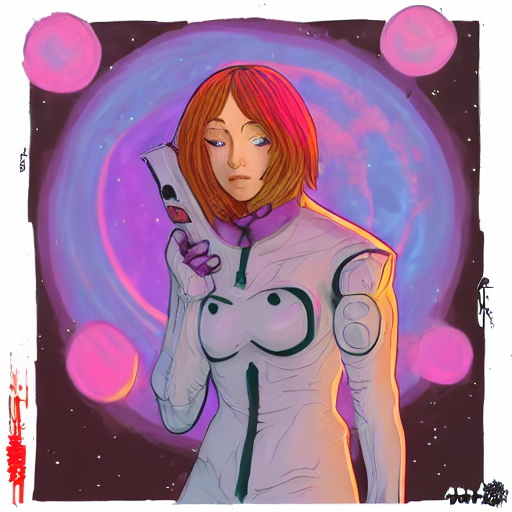
conceptual-image-to-image

2
The conceptual-image-to-image model is a Stable Diffusion 2.0 model developed by vivalapanda that combines conceptual and structural image guidance to generate images from text prompts. It builds upon the capabilities of the Stable Diffusion and Stable Diffusion Inpainting models, allowing users to incorporate an initial image for conceptual or structural guidance during the image generation process. Model inputs and outputs The conceptual-image-to-image model takes a text prompt, an optional initial image, and several parameters to control the conceptual and structural image strengths. The output is an array of generated image URLs. Inputs Prompt**: The text prompt describing the desired image. Init Image**: An optional initial image to provide conceptual or structural guidance. Captioning Model**: The captioning model to use for analyzing the initial image, either 'blip' or 'clip-interrogator-v1'. Conceptual Image Strength**: The strength of the conceptual image guidance, ranging from 0.0 (no conceptual guidance) to 1.0 (only use the image concept, ignore the prompt). Structural Image Strength**: The strength of the structural (standard) image guidance, ranging from 0.0 (full destruction of initial image structure) to 1.0 (preserve initial image structure). Outputs Generated Images**: An array of URLs pointing to the generated images. Capabilities The conceptual-image-to-image model can generate images that combine the conceptual and structural information from an initial image with the creative potential of a text prompt. This allows for the generation of images that are both visually coherent with the initial image and creatively interpreted from the prompt. What can I use it for? The conceptual-image-to-image model can be used for a variety of creative and conceptual image generation tasks. For example, you could use it to generate variations of an existing image, create new images inspired by a conceptual reference, or explore abstract visual concepts based on a textual description. The model's flexibility in balancing conceptual and structural guidance makes it a powerful tool for artists, designers, and creative professionals. Things to try One interesting aspect of the conceptual-image-to-image model is the ability to control the balance between conceptual and structural image guidance. By adjusting the conceptual_image_strength and structural_image_strength parameters, you can experiment with different levels of influence from the initial image, ranging from purely conceptual to purely structural. This can lead to a wide variety of creative and unexpected image outputs.
Updated Invalid Date
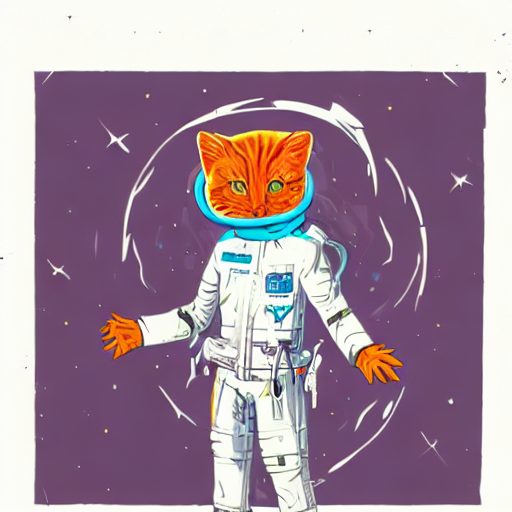
conceptual-image-to-image-1.5

1
The conceptual-image-to-image-1.5 model is a Stable Diffusion 1.5 model designed for generating conceptual images. It was created by vivalapanda and is available as a Cog model. This model is similar to other Stable Diffusion models, such as Stable Diffusion, Stable Diffusion Inpainting, and Stable Diffusion Image Variations, which are also capable of generating photorealistic images from text prompts. Model inputs and outputs The conceptual-image-to-image-1.5 model takes several inputs, including a text prompt, an optional initial image, and parameters to control the conceptual and structural strength of the image generation. The model outputs an array of generated image URLs. Inputs Prompt**: The text prompt that describes the desired image. Init Image**: An optional initial image to provide structural or conceptual guidance. Captioning Model**: The captioning model to use, either "blip" or "clip-interrogator-v1". Conceptual Image Strength**: The strength of the conceptual influence of the initial image, from 0.0 (no conceptual influence) to 1.0 (only conceptual influence). Structural Image Strength**: The strength of the structural (standard) influence of the initial image, from 0.0 (no structural influence) to 1.0 (only structural influence). Seed**: An optional random seed to control the image generation. Outputs Array of Image URLs**: The model outputs an array of URLs representing the generated images. Capabilities The conceptual-image-to-image-1.5 model is capable of generating conceptual images based on a text prompt and an optional initial image. It can balance the conceptual and structural influence of the initial image to produce unique and creative images that capture the essence of the prompt. What can I use it for? The conceptual-image-to-image-1.5 model can be used for a variety of creative and artistic applications, such as generating conceptual art, designing album covers or book covers, or visualizing abstract ideas. By leveraging the power of Stable Diffusion and the conceptual capabilities of this model, users can create unique and compelling images that capture the essence of their ideas. Things to try One interesting aspect of the conceptual-image-to-image-1.5 model is the ability to control the conceptual and structural influence of the initial image. By adjusting these parameters, users can experiment with different levels of abstraction and realism in the generated images, leading to a wide range of creative possibilities.
Updated Invalid Date