lbnet
Maintainer: wzx0826

7

| Property | Value |
|---|---|
| Run this model | Run on Replicate |
| API spec | View on Replicate |
| Github link | View on Github |
| Paper link | View on Arxiv |
Create account to get full access
Model overview
The lbnet model is a Lightweight Bimodal Network for Single-Image Super-Resolution (SISR) developed by wzx0826. It uses a symmetric CNN and recursive transformer to efficiently upscale images while maintaining high visual quality. This model builds upon prior work in SISR, such as EDSR and DRN, to provide a better tradeoff between performance, model size, and inference speed.
Model inputs and outputs
Inputs
- image: The image to be upscaled, provided as a URI
- variant: The specific model variant to use, defaulting to
LBNet-X2 - rgb_range: The RGB range of the input image, defaulting to 255
- max_img_width: The maximum width of the input image in pixels, defaulting to 400
- max_img_height: The maximum height of the input image in pixels, defaulting to 400
Outputs
- The upscaled image, provided as a URI
Capabilities
The lbnet model is capable of efficiently upscaling images while preserving high-quality details and textures. It achieves this through a unique architecture that combines a symmetric CNN and a recursive transformer. This allows the model to capture both local and global information effectively, resulting in superior performance compared to traditional SISR approaches.
What can I use it for?
The lbnet model can be useful for a variety of image enhancement and restoration tasks, such as:
- Upscaling low-resolution images for high-quality displays or printing
- Enhancing the quality of images captured by mobile devices or low-end cameras
- Improving the visual fidelity of AI-generated images or old photographs
By leveraging the model's efficient design and high-quality output, you can incorporate it into applications that require advanced image processing capabilities.
Things to try
One interesting aspect of the lbnet model is its ability to balance performance, model size, and inference speed. You could experiment with different variants of the model, such as LBNet-T or LBNet-X4, to find the best tradeoff for your specific use case. Additionally, you could try integrating the model into your own image processing pipelines to see how it performs on your unique datasets and requirements.
This summary was produced with help from an AI and may contain inaccuracies - check out the links to read the original source documents!
Related Models

lednet

20
The LEDNet model is a joint low-light enhancement and deblurring AI model developed by researchers at Nanyang Technological University's S-Lab. It is designed to improve the quality of low-light and blurry images, allowing for better visibility and detail in dark or motion-blurred scenes. The model can be particularly useful for applications like night photography, surveillance, and automotive imaging, where low-light and blurriness are common challenges. Compared to similar models like rvision-inp-slow, stable-diffusion, and gfpgan, LEDNet focuses specifically on jointly addressing the issues of low-light and motion blur, rather than tackling a broader range of image restoration tasks. This specialized approach allows it to achieve strong performance in its target areas. Model inputs and outputs LEDNet takes a single input image and produces an enhanced, deblurred output image. The model is designed to work with low-light, blurry input images and transform them into clearer, better-illuminated versions. Inputs Image**: The input image, which can be a low-light, blurry photograph. Outputs Enhanced image**: The output of the LEDNet model, which is a version of the input image that has been improved in terms of brightness, contrast, and sharpness. Capabilities The key capabilities of LEDNet are its ability to simultaneously enhance low-light conditions and remove motion blur from images. This allows it to produce high-quality results in challenging lighting and movement scenarios, where traditional image processing techniques may struggle. What can I use it for? LEDNet can be particularly useful for a variety of applications that involve low-light or blurry images, such as: Night photography: Improving the quality of images captured in low-light conditions, such as at night or in dimly lit indoor spaces. Surveillance and security: Enhancing the visibility and detail of footage captured by security cameras, particularly in low-light or fast-moving situations. Automotive imaging: Improving the clarity of images captured by in-vehicle cameras, which often face challenges due to low light and motion blur. General image restoration: Enhancing the quality of any low-light, blurry image, such as old or damaged photographs. Things to try One interesting aspect of LEDNet is its ability to handle both low-light and motion blur issues simultaneously. This means you can experiment with using the model on a wide range of challenging images, from night landscapes to fast-moving sports scenes, and see how it performs in restoring clarity and detail. Additionally, you can try combining LEDNet with other image processing techniques, such as gfpgan for face restoration, to see if you can achieve even more impressive results.
Updated Invalid Date

sdxl-lightning-4step

417.0K
sdxl-lightning-4step is a fast text-to-image model developed by ByteDance that can generate high-quality images in just 4 steps. It is similar to other fast diffusion models like AnimateDiff-Lightning and Instant-ID MultiControlNet, which also aim to speed up the image generation process. Unlike the original Stable Diffusion model, these fast models sacrifice some flexibility and control to achieve faster generation times. Model inputs and outputs The sdxl-lightning-4step model takes in a text prompt and various parameters to control the output image, such as the width, height, number of images, and guidance scale. The model can output up to 4 images at a time, with a recommended image size of 1024x1024 or 1280x1280 pixels. Inputs Prompt**: The text prompt describing the desired image Negative prompt**: A prompt that describes what the model should not generate Width**: The width of the output image Height**: The height of the output image Num outputs**: The number of images to generate (up to 4) Scheduler**: The algorithm used to sample the latent space Guidance scale**: The scale for classifier-free guidance, which controls the trade-off between fidelity to the prompt and sample diversity Num inference steps**: The number of denoising steps, with 4 recommended for best results Seed**: A random seed to control the output image Outputs Image(s)**: One or more images generated based on the input prompt and parameters Capabilities The sdxl-lightning-4step model is capable of generating a wide variety of images based on text prompts, from realistic scenes to imaginative and creative compositions. The model's 4-step generation process allows it to produce high-quality results quickly, making it suitable for applications that require fast image generation. What can I use it for? The sdxl-lightning-4step model could be useful for applications that need to generate images in real-time, such as video game asset generation, interactive storytelling, or augmented reality experiences. Businesses could also use the model to quickly generate product visualization, marketing imagery, or custom artwork based on client prompts. Creatives may find the model helpful for ideation, concept development, or rapid prototyping. Things to try One interesting thing to try with the sdxl-lightning-4step model is to experiment with the guidance scale parameter. By adjusting the guidance scale, you can control the balance between fidelity to the prompt and diversity of the output. Lower guidance scales may result in more unexpected and imaginative images, while higher scales will produce outputs that are closer to the specified prompt.
Updated Invalid Date
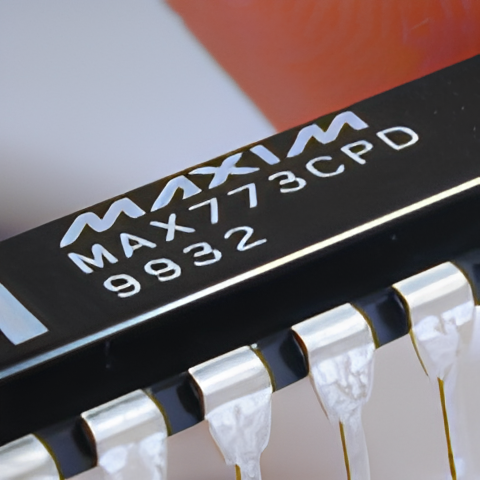
swinir

5.8K
swinir is an image restoration model based on the Swin Transformer architecture, developed by researchers at ETH Zurich. It achieves state-of-the-art performance on a variety of image restoration tasks, including classical image super-resolution, lightweight image super-resolution, real-world image super-resolution, grayscale and color image denoising, and JPEG compression artifact reduction. The model is trained on diverse datasets like DIV2K, Flickr2K, and OST, and outperforms previous state-of-the-art methods by up to 0.45 dB while reducing the parameter count by up to 67%. Model inputs and outputs swinir takes in an image and performs various image restoration tasks. The model can handle different input sizes and scales, and supports tasks like super-resolution, denoising, and JPEG artifact reduction. Inputs Image**: The input image to be restored. Task type**: The specific image restoration task to be performed, such as classical super-resolution, lightweight super-resolution, real-world super-resolution, grayscale denoising, color denoising, or JPEG artifact reduction. Scale factor**: The desired upscaling factor for super-resolution tasks. Noise level**: The noise level for denoising tasks. JPEG quality**: The JPEG quality factor for JPEG artifact reduction tasks. Outputs Restored image**: The output image with the requested restoration applied, such as a high-resolution, denoised, or JPEG artifact-reduced version of the input. Capabilities swinir is capable of performing a wide range of image restoration tasks with state-of-the-art performance. For example, it can take a low-resolution, noisy, or JPEG-compressed image and output a high-quality, clean, and artifact-free version. The model works well on a variety of image types, including natural scenes, faces, and text-heavy images. What can I use it for? swinir can be used in a variety of applications that require high-quality image restoration, such as: Enhancing the resolution and quality of low-quality images for use in social media, e-commerce, or photography. Improving the visual fidelity of images generated by GFPGAN or Codeformer for better face restoration. Reducing noise and artifacts in images captured in low-light or poor conditions for better visualization and analysis. Preprocessing images for downstream computer vision tasks like object detection or classification. Things to try One interesting thing to try with swinir is using it to restore real-world images that have been degraded by various factors, such as low resolution, noise, or JPEG artifacts. The model's ability to handle diverse degradation types and produce high-quality results makes it a powerful tool for practical image restoration applications. Another interesting experiment would be to compare swinir's performance to other state-of-the-art image restoration models like SuperPR or Swin2SR on a range of benchmark datasets and tasks. This could help understand the relative strengths and weaknesses of the different approaches.
Updated Invalid Date

resshift

2
The resshift model is an efficient diffusion model for image super-resolution, developed by the Replicate team member cjwbw. It is designed to upscale and enhance the quality of low-resolution images by leveraging a residual shifting technique. This model can be particularly useful for tasks that require generating high-quality, detailed images from their lower-resolution counterparts, such as real-esrgan, analog-diffusion, and clip-guided-diffusion. Model inputs and outputs The resshift model accepts a grayscale input image, a scaling factor, and an optional random seed. It then generates a higher-resolution version of the input image, preserving the original content and details while enhancing the overall quality. Inputs Image**: A grayscale input image Scale**: The factor to scale the image by (default is 4) Seed**: A random seed (leave blank to randomize) Outputs Output**: A high-resolution version of the input image Capabilities The resshift model is capable of generating detailed, upscaled images from low-resolution inputs. It leverages a residual shifting technique to efficiently improve the resolution and quality of the output, without introducing significant artifacts or distortions. This model can be particularly useful for tasks that require generating high-quality images from low-resolution sources, such as those found in stable-diffusion-high-resolution and supir. What can I use it for? The resshift model can be used for a variety of applications that require generating high-quality images from low-resolution inputs. This includes tasks such as photo restoration, image upscaling for digital displays, and enhancing the visual quality of low-resolution media. The model's efficient and effective upscaling capabilities make it a valuable tool for content creators, designers, and anyone working with images that need to be displayed at higher resolutions. Things to try Experiment with the resshift model by providing a range of input images with varying levels of resolution and detail. Observe how the model is able to upscale and enhance the quality of the output, while preserving the original content and features. Additionally, try adjusting the scaling factor to see how it affects the level of detail and sharpness in the final image. This model can be a powerful tool for improving the visual quality of your projects and generating high-quality images from low-resolution sources.
Updated Invalid Date