pix2struct
Maintainer: cjwbw

6
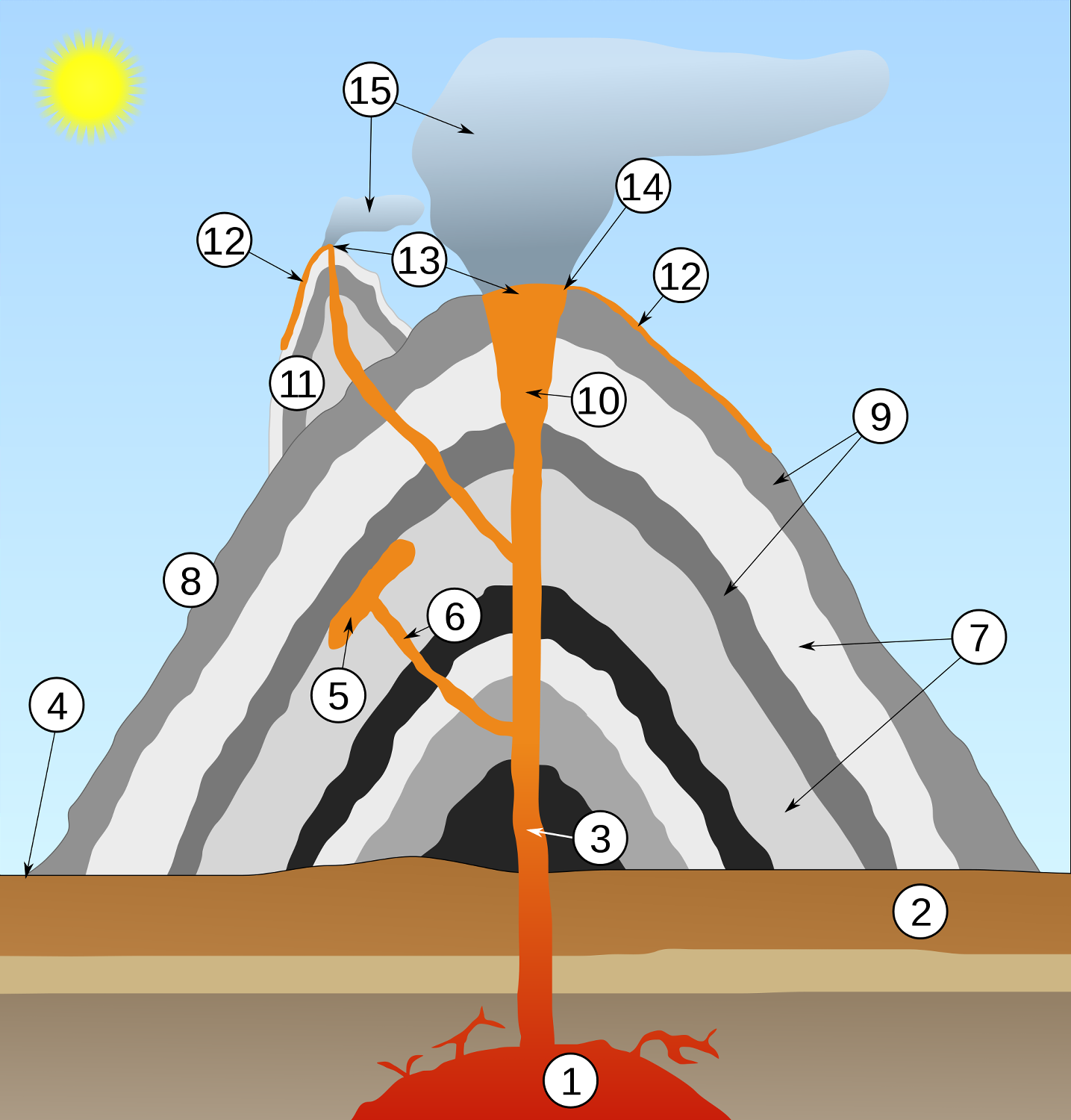
| Property | Value |
|---|---|
| Run this model | Run on Replicate |
| API spec | View on Replicate |
| Github link | View on Github |
| Paper link | View on Arxiv |
Create account to get full access
Model overview
pix2struct is a powerful image-to-text model developed by researchers at Google. It uses a novel pretraining strategy, learning to parse masked screenshots of web pages into simplified HTML. This approach allows the model to learn a general understanding of visually-situated language, which can then be fine-tuned on a variety of downstream tasks.
The model is related to other visual language models developed by the same team, such as [object Object] and [object Object]. These models share similar architectures and pretraining objectives, aiming to create versatile foundations for understanding the interplay between images and text.
Model inputs and outputs
Inputs
- Text: Input text for the model to process
- Image: Input image for the model to analyze
- Model name: The specific
pix2structmodel to use, e.g.screen2words
Outputs
- Output: The model's generated response, which could be a caption, a structured representation, or an answer to a question, depending on the specific task.
Capabilities
pix2struct is a highly capable model that can be applied to a wide range of visual language understanding tasks. It has demonstrated state-of-the-art performance on a variety of benchmarks, including documents, illustrations, user interfaces, and natural images. The model's ability to learn from web-based data makes it well-suited for handling the diversity of visually-situated language found in the real world.
What can I use it for?
pix2struct can be used for a variety of applications that involve understanding the relationship between images and text, such as:
- Image Captioning: Generating descriptive captions for images
- Visual Question Answering: Answering questions about the content of an image
- Document Understanding: Extracting structured information from document images
- User Interface Analysis: Parsing and understanding the layout and functionality of user interface screenshots
Given its broad capabilities, pix2struct could be a valuable tool for developers, researchers, and businesses working on projects that require visually-grounded language understanding.
Things to try
One interesting aspect of pix2struct is its flexible integration of language and vision inputs. The model can accept language prompts, such as questions, that are rendered directly on top of the input image. This allows for more nuanced and interactive task formulations, where the model can reason about the image in the context of a specific query or instruction.
Developers and researchers could explore this feature to create novel applications that blend image analysis and language understanding in creative ways. For example, building interactive visual assistants that can answer questions about the contents of an image or provide guidance based on a user's instructions.
This summary was produced with help from an AI and may contain inaccuracies - check out the links to read the original source documents!
Related Models

pix2pix-zero

5
pix2pix-zero is a diffusion-based image-to-image model developed by researcher cjwbw that enables zero-shot image translation. Unlike traditional image-to-image translation models that require fine-tuning for each task, pix2pix-zero can directly use a pre-trained Stable Diffusion model to edit real and synthetic images while preserving the input image's structure. This approach is training-free and prompt-free, removing the need for manual text prompting or costly fine-tuning. The model is similar to other works such as pix2struct and daclip-uir in its focus on leveraging pre-trained vision-language models for efficient image editing and manipulation. However, pix2pix-zero stands out by enabling a wide range of zero-shot editing capabilities without requiring any text input or model fine-tuning. Model inputs and outputs pix2pix-zero takes an input image and a specified editing task (e.g., "cat to dog") and outputs the edited image. The model does not require any text prompts or fine-tuning for the specific task, making it a versatile and efficient tool for image-to-image translation. Inputs Image**: The input image to be edited Task**: The desired editing direction, such as "cat to dog" or "zebra to horse" Xa Guidance**: A parameter that controls the amount of cross-attention guidance applied during the editing process Use Float 16**: A flag to enable the use of half-precision (float16) computation for reduced VRAM requirements Num Inference Steps**: The number of denoising steps to perform during the editing process Negative Guidance Scale**: A parameter that controls the influence of the negative guidance during the editing process Outputs Edited Image**: The output image with the specified editing applied, while preserving the structure of the input image Capabilities pix2pix-zero demonstrates impressive zero-shot image-to-image translation capabilities, allowing users to apply a wide range of edits to both real and synthetic images without the need for manual text prompting or costly fine-tuning. The model can seamlessly translate between various visual concepts, such as "cat to dog", "zebra to horse", and "tree to fall", while maintaining the overall structure and composition of the input image. What can I use it for? The pix2pix-zero model can be a powerful tool for a variety of image editing and manipulation tasks. Some potential use cases include: Creative photo editing**: Quickly apply creative edits to existing photos, such as transforming a cat into a dog or a zebra into a horse, without the need for manual editing. Data augmentation**: Generate diverse synthetic datasets for machine learning tasks by applying various zero-shot transformations to existing images. Accessibility and inclusivity**: Assist users with visual impairments by enabling zero-shot edits that can make images more accessible, such as transforming images of cats to dogs for users who prefer canines. Prototyping and ideation**: Rapidly explore different design concepts or product ideas by applying zero-shot edits to existing images or synthetic assets. Things to try One interesting aspect of pix2pix-zero is its ability to preserve the structure and composition of the input image while applying the desired edit. This can be particularly useful when working with real-world photographs, where maintaining the overall integrity of the image is crucial. You can experiment with adjusting the xa_guidance parameter to find the right balance between preserving the input structure and achieving the desired editing outcome. Increasing the xa_guidance value can help maintain more of the input image's structure, while decreasing it can result in more dramatic transformations. Additionally, the model's versatility allows you to explore a wide range of editing directions beyond the examples provided. Try experimenting with different combinations of source and target concepts, such as "tree to flower" or "car to boat", to see the model's capabilities in action.
Updated Invalid Date

cogvlm

560
CogVLM is a powerful open-source visual language model developed by the maintainer cjwbw. It comprises a vision transformer encoder, an MLP adapter, a pretrained large language model (GPT), and a visual expert module. CogVLM-17B has 10 billion vision parameters and 7 billion language parameters, and it achieves state-of-the-art performance on 10 classic cross-modal benchmarks, including NoCaps, Flicker30k captioning, RefCOCO, and more. It can also engage in conversational interactions about images. Similar models include segmind-vega, an open-source distilled Stable Diffusion model with 100% speedup, animagine-xl-3.1, an anime-themed text-to-image Stable Diffusion model, cog-a1111-ui, a collection of anime Stable Diffusion models, and videocrafter, a text-to-video and image-to-video generation and editing model. Model inputs and outputs CogVLM is a powerful visual language model that can accept both text and image inputs. It can generate detailed image descriptions, answer various types of visual questions, and even engage in multi-turn conversations about images. Inputs Image**: The input image that CogVLM will process and generate a response for. Query**: The text prompt or question that CogVLM will use to generate a response related to the input image. Outputs Text response**: The generated text response from CogVLM based on the input image and query. Capabilities CogVLM is capable of accurately describing images in detail with very few hallucinations. It can understand and answer various types of visual questions, and it has a visual grounding version that can ground the generated text to specific regions of the input image. CogVLM sometimes captures more detailed content than GPT-4V(ision). What can I use it for? With its powerful visual and language understanding capabilities, CogVLM can be used for a variety of applications, such as image captioning, visual question answering, image-based dialogue systems, and more. Developers and researchers can leverage CogVLM to build advanced multimodal AI systems that can effectively process and understand both visual and textual information. Things to try One interesting aspect of CogVLM is its ability to engage in multi-turn conversations about images. You can try providing a series of related queries about a single image and observe how the model responds and maintains context throughout the conversation. Additionally, you can experiment with different prompting strategies to see how CogVLM performs on various visual understanding tasks, such as detailed image description, visual reasoning, and visual grounding.
Updated Invalid Date

sdxl-lightning-4step

412.2K
sdxl-lightning-4step is a fast text-to-image model developed by ByteDance that can generate high-quality images in just 4 steps. It is similar to other fast diffusion models like AnimateDiff-Lightning and Instant-ID MultiControlNet, which also aim to speed up the image generation process. Unlike the original Stable Diffusion model, these fast models sacrifice some flexibility and control to achieve faster generation times. Model inputs and outputs The sdxl-lightning-4step model takes in a text prompt and various parameters to control the output image, such as the width, height, number of images, and guidance scale. The model can output up to 4 images at a time, with a recommended image size of 1024x1024 or 1280x1280 pixels. Inputs Prompt**: The text prompt describing the desired image Negative prompt**: A prompt that describes what the model should not generate Width**: The width of the output image Height**: The height of the output image Num outputs**: The number of images to generate (up to 4) Scheduler**: The algorithm used to sample the latent space Guidance scale**: The scale for classifier-free guidance, which controls the trade-off between fidelity to the prompt and sample diversity Num inference steps**: The number of denoising steps, with 4 recommended for best results Seed**: A random seed to control the output image Outputs Image(s)**: One or more images generated based on the input prompt and parameters Capabilities The sdxl-lightning-4step model is capable of generating a wide variety of images based on text prompts, from realistic scenes to imaginative and creative compositions. The model's 4-step generation process allows it to produce high-quality results quickly, making it suitable for applications that require fast image generation. What can I use it for? The sdxl-lightning-4step model could be useful for applications that need to generate images in real-time, such as video game asset generation, interactive storytelling, or augmented reality experiences. Businesses could also use the model to quickly generate product visualization, marketing imagery, or custom artwork based on client prompts. Creatives may find the model helpful for ideation, concept development, or rapid prototyping. Things to try One interesting thing to try with the sdxl-lightning-4step model is to experiment with the guidance scale parameter. By adjusting the guidance scale, you can control the balance between fidelity to the prompt and diversity of the output. Lower guidance scales may result in more unexpected and imaginative images, while higher scales will produce outputs that are closer to the specified prompt.
Updated Invalid Date

wuerstchen

4
wuerstchen is a new framework for training text-conditional models developed by cjwbw. It introduces a unique approach that compresses the computationally expensive text-conditional stage into a highly compressed latent space. This enables faster and more efficient training compared to common text-to-image models. wuerstchen is similar to other models like wuerstchen-v2, internlm-xcomposer, scalecrafter, daclip-uir, and animagine-xl-3.1, all of which are also developed by cjwbw. Model inputs and outputs wuerstchen is a text-to-image model that takes in a text prompt and generates corresponding images. The model has a number of configurable input parameters such as seed, image size, guidance scales, and number of inference steps. Inputs Prompt**: The text prompt used to guide the image generation Negative Prompt**: Specify things to not see in the output Seed**: Random seed (leave blank to randomize) Width**: Width of output image Height**: Height of output image Prior Guidance Scale**: Scale for classifier-free guidance in prior Num Images Per Prompt**: Number of images to output Decoder Guidance Scale**: Scale for classifier-free guidance in decoder Prior Num Inference Steps**: Number of prior denoising steps Decoder Num Inference Steps**: Number of decoder denoising steps Outputs Image(s)**: The generated image(s) based on the provided prompt Capabilities wuerstchen is able to generate high-quality images from text prompts by leveraging its unique multi-stage compression approach. This allows for faster and more efficient training compared to other text-to-image models. The model is particularly adept at generating detailed, photorealistic images across a wide range of subjects and styles. What can I use it for? You can use wuerstchen to generate custom images for a variety of applications, such as: Content creation for social media, blogs, or websites Generating concept art or illustrations for creative projects Prototyping product designs or visualizations Enhancing data visualizations with relevant imagery To get started, you can try the Google Colab notebook or the Replicate web demo. Things to try Experiment with different prompts, image sizes, and parameter settings to see the range of outputs wuerstchen can produce. You can also try combining it with other models, such as internlm-xcomposer for more advanced text-image composition and comprehension tasks.
Updated Invalid Date