realistic_vision_v1.3
Maintainer: cloneofsimo

502

| Property | Value |
|---|---|
| Model Link | View on Replicate |
| API Spec | View on Replicate |
| Github Link | No Github link provided |
| Paper Link | No paper link provided |
Create account to get full access
Model overview
The realistic_vision_v1.3 model is an AI image generation model created by cloneofsimo. It is an evolution of the Realistic Vision series of models, which have been developed to generate high-quality, realistic-looking images from text prompts. The model is capable of both text-to-image generation and image-to-image generation, allowing users to generate variations on an existing image or create entirely new images from scratch.
Model inputs and outputs
The realistic_vision_v1.3 model takes a variety of inputs, including the text prompt, the initial image (for image-to-image generation), the image size, and various other parameters to control the generation process. The model outputs one or more generated images, with the ability to specify the number of outputs.
Inputs
- Prompt: The text prompt that describes the desired image
- Image: An initial image to use as a starting point for image-to-image generation
- Width and Height: The desired dimensions of the output image
- Num Outputs: The number of images to generate
- Guidance Scale: The scale for classifier-free guidance
- Num Inference Steps: The number of denoising steps to perform
- Prompt Strength: The strength of the prompt when using image-to-image generation
- Seed: A random seed to use for generating the images
- Lora URLs and Scales: URLs and scales for LoRA models to use during generation
- Scheduler: The scheduler to use for the diffusion process
- Adapter Type and Condition Image: Additional controls for the T2I adapter
Outputs
- One or more generated images: The model outputs one or more images based on the provided inputs.
Capabilities
The realistic_vision_v1.3 model is capable of generating highly realistic images from text prompts, as well as creating variations on existing images. The model has been trained on a large dataset of images and can produce a wide range of image types, from landscapes and portraits to abstract art and surreal scenes.
What can I use it for?
The realistic_vision_v1.3 model can be used for a variety of applications, such as digital art creation, product visualization, and content generation for marketing and advertising. The ability to generate images from text prompts can be particularly useful for tasks like creating custom illustrations, generating concept art, or prototyping product designs.
Things to try
Some interesting things to try with the realistic_vision_v1.3 model include:
- Experimenting with different text prompts to see the range of images the model can generate
- Trying out image-to-image generation to create variations on existing images
- Exploring the use of LoRA models and adapters to add additional controls and customization to the generated images
- Comparing the output of
realistic_vision_v1.3to other models in the Realistic Vision series, such as realistic-vision-v5-img2img and realistic-vision-v5, to see how the models differ in their capabilities and outputs.
This summary was produced with help from an AI and may contain inaccuracies - check out the links to read the original source documents!
Related Models

realistic-vision-v3

97
The realistic-vision-v3 model is a powerful text-to-image generation tool created by the AI researcher mixinmax1990. This model builds upon the previous Realistic Vision models, including realisitic-vision-v3-inpainting, realistic-vision-v5 by lucataco, and realistic-vision-v6.0-b1 by asiryan. The model is capable of generating high-quality, photorealistic images from textual descriptions. Model inputs and outputs The realistic-vision-v3 model takes a textual prompt as input and generates a corresponding image. The input prompt can include details about the desired subject, style, and other visual attributes. The output is a URI pointing to the generated image. Inputs Prompt**: The textual description of the desired image, such as "RAW photo, a portrait photo of Katie Read in casual clothes, natural skin, 8k uhd, high quality, film grain, Fujifilm XT3". Negative Prompt**: A textual description of attributes to avoid in the generated image, such as "deformed iris, deformed pupils, semi-realistic, cgi, 3d, render, sketch, cartoon, drawing, anime:1.4, text, close up, cropped, out of frame, worst quality, low quality, jpeg artifacts, ugly, duplicate, morbid, mutilated, extra fingers, mutated hands, poorly drawn hands, poorly drawn face, mutation, deformed, blurry, dehydrated, bad anatomy, bad proportions, extra limbs, cloned face, disfigured, gross proportions, malformed limbs, missing arms, missing legs, extra arms, extra legs, fused fingers, too many fingers, long neck". Steps**: The number of inference steps to perform, ranging from 0 to 100. Width**: The width of the output image, up to 1920 pixels. Height**: The height of the output image, up to 1920 pixels. Outputs URI**: A URI pointing to the generated image. Capabilities The realistic-vision-v3 model is capable of generating highly realistic and detailed images from textual descriptions. It can capture a wide range of subjects, styles, and visual attributes, including portraits, landscapes, and still-life scenes. The model is particularly adept at rendering natural textures, such as skin, fabric, and natural environments, with a high degree of realism. What can I use it for? The realistic-vision-v3 model can be used for a variety of applications, such as creating stock photography, concept art, and product visualizations. It can also be used for personal creative projects, such as generating custom illustrations or fantasy scenes. Additionally, the model can be integrated into various applications and workflows, such as design tools, e-commerce platforms, and content creation platforms. Things to try To get the most out of the realistic-vision-v3 model, you can experiment with different prompts and negative prompts to refine the generated images. You can also try adjusting the model's parameters, such as the number of inference steps, to find the optimal balance between image quality and generation time. Additionally, you can explore the similar models created by the same maintainer, mixinmax1990, to see how they compare and complement the realistic-vision-v3 model.
Updated Invalid Date

realisitic-vision-v3-image-to-image

74
The realisitic-vision-v3-image-to-image model is a powerful AI-powered tool for generating high-quality, realistic images from input images and text prompts. This model is part of the Realistic Vision family of models created by mixinmax1990, which also includes similar models like realisitic-vision-v3-inpainting, realistic-vision-v3, realistic-vision-v2.0-img2img, realistic-vision-v5-img2img, and realistic-vision-v2.0. Model inputs and outputs The realisitic-vision-v3-image-to-image model takes several inputs, including an input image, a text prompt, a strength value, and a negative prompt. The model then generates a new output image that matches the provided prompt and input image. Inputs Image**: The input image to be used as a starting point for the generation process. Prompt**: The text prompt that describes the desired output image. Strength**: A value between 0 and 1 that controls the strength of the input image's influence on the output. Negative Prompt**: A text prompt that describes characteristics to be avoided in the output image. Outputs Output Image**: The generated output image that matches the provided prompt and input image. Capabilities The realisitic-vision-v3-image-to-image model is capable of generating highly realistic and detailed images from a variety of input sources. It can be used to create portraits, landscapes, and other types of scenes, with the ability to incorporate specific details and styles as specified in the text prompt. What can I use it for? The realisitic-vision-v3-image-to-image model can be used for a wide range of applications, such as creating custom product images, generating concept art for games or films, and enhancing existing images. It could also be used in the field of digital art and photography, where users can experiment with different styles and techniques to create unique and visually appealing images. Things to try One interesting aspect of the realisitic-vision-v3-image-to-image model is its ability to blend the input image with the desired prompt in a seamless and natural way. Users can experiment with different combinations of input images and prompts to see how the model responds, exploring the limits of its capabilities and creating unexpected and visually striking results.
Updated Invalid Date
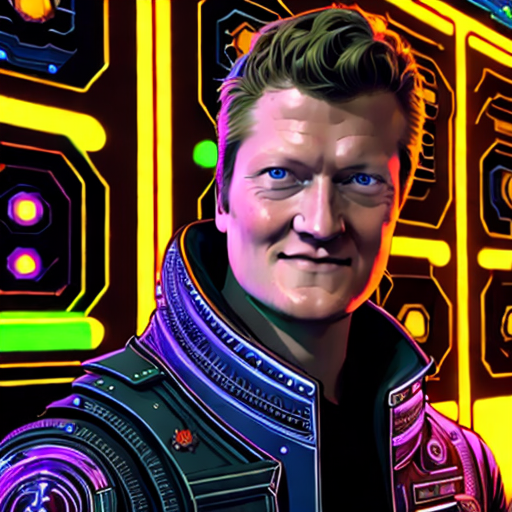
vintedois_lora

5
The vintedois_lora model is a Low-Rank Adaptation (LoRA) model developed by cloneofsimo, a prolific creator of AI models on Replicate. This model is based on the vintedois-diffusion-v0-1 diffusion model and uses low-rank adaptation techniques to fine-tune the model for specific tasks. Similar models created by cloneofsimo include fad_v0_lora, lora, portraitplus_lora, and lora-advanced-training. Model inputs and outputs The vintedois_lora model takes a variety of inputs, including a prompt, an initial image (for img2img tasks), a seed, and various parameters to control the output, such as the number of steps, guidance scale, and LoRA configurations. The model outputs one or more images based on the provided inputs. Inputs Prompt**: The input prompt, which can use special tokens like `` to specify LoRA concepts. Image**: An initial image to generate variations of (for img2img tasks). Seed**: A random seed to use for generation. Width and Height**: The desired dimensions of the output image. Number of Outputs**: The number of images to generate. Scheduler**: The denoising scheduler to use for generation. LoRA Configurations**: URLs and scales for LoRA models to apply during generation. Adapter Type**: The type of adapter to use for additional conditioning. Adapter Condition Image**: An image to use as additional conditioning for the adapter. Outputs Output Images**: One or more images generated based on the provided inputs. Capabilities The vintedois_lora model can be used to generate a wide variety of images based on text prompts, with the ability to fine-tune the model's behavior using LoRA techniques and additional conditioning inputs. This allows for more precise control over the generated outputs and the ability to tailor the model to specific use cases. What can I use it for? The vintedois_lora model can be used for a variety of image generation tasks, from creative art projects to product visualization and more. By leveraging the LoRA and adapter capabilities, users can fine-tune the model to their specific needs and produce high-quality, customized images. This can be useful for businesses looking to generate product images, artists seeking to create unique digital art, or anyone interested in exploring the capabilities of AI-generated imagery. Things to try One interesting thing to try with the vintedois_lora model is experimenting with the LoRA configurations and adapter conditions. By adjusting the LoRA URLs and scales, as well as the adapter type and condition image, users can explore how these fine-tuning techniques impact the generated outputs. This can lead to the discovery of new and unexpected visual styles and creative possibilities.
Updated Invalid Date

realistic-vision-v5

14
The realistic-vision-v5 is a Cog model developed by lucataco that implements the SG161222/Realistic_Vision_V5.1_noVAE model. It is capable of generating high-quality, realistic images based on text prompts. This model is part of a series of related models created by lucataco, including realistic-vision-v5-inpainting, realvisxl-v1.0, realvisxl-v2.0, illusion-diffusion-hq, and realvisxl-v1-img2img. Model inputs and outputs The realistic-vision-v5 model takes in a text prompt as input and generates a high-quality, realistic image in response. The model supports various parameters such as seed, steps, width, height, guidance, and scheduler to fine-tune the output. Inputs Prompt**: A text prompt describing the desired image Seed**: A numerical seed value for generating the image (0 = random, maximum: 2147483647) Steps**: The number of inference steps to take (0 - 100) Width**: The width of the generated image (0 - 1920) Height**: The height of the generated image (0 - 1920) Guidance**: The guidance scale for the image generation (3.5 - 7) Scheduler**: The scheduler algorithm to use for image generation Outputs Output**: A high-quality, realistic image generated based on the provided prompt and parameters Capabilities The realistic-vision-v5 model excels at generating lifelike, high-resolution images from text prompts. It can create detailed portraits, landscapes, and scenes with a focus on realism and film-like quality. The model's capabilities include generating natural-looking skin, clothing, and environments, as well as incorporating artistic elements like film grain and Fujifilm XT3 camera effects. What can I use it for? The realistic-vision-v5 model can be used for a variety of applications, such as: Generating custom stock photos and illustrations Creating concept art and visualizations for creative projects Producing realistic backdrops and assets for film, TV, and video game productions Experimenting with different visual styles and effects in a flexible, generative way Things to try With the realistic-vision-v5 model, you can try generating images with a wide range of prompts, from detailed portraits to fantastical scenes. Experiment with different parameter settings, such as adjusting the guidance scale or choosing different schedulers, to see how they affect the output. You can also combine this model with other tools and techniques, like image editing software or Controlnet, to further refine and enhance the generated images.
Updated Invalid Date