Cloneofsimo
Models by this creator

realistic_vision_v1.3

502
The realistic_vision_v1.3 model is an AI image generation model created by cloneofsimo. It is an evolution of the Realistic Vision series of models, which have been developed to generate high-quality, realistic-looking images from text prompts. The model is capable of both text-to-image generation and image-to-image generation, allowing users to generate variations on an existing image or create entirely new images from scratch. Model inputs and outputs The realistic_vision_v1.3 model takes a variety of inputs, including the text prompt, the initial image (for image-to-image generation), the image size, and various other parameters to control the generation process. The model outputs one or more generated images, with the ability to specify the number of outputs. Inputs Prompt**: The text prompt that describes the desired image Image**: An initial image to use as a starting point for image-to-image generation Width and Height**: The desired dimensions of the output image Num Outputs**: The number of images to generate Guidance Scale**: The scale for classifier-free guidance Num Inference Steps**: The number of denoising steps to perform Prompt Strength**: The strength of the prompt when using image-to-image generation Seed**: A random seed to use for generating the images Lora URLs and Scales**: URLs and scales for LoRA models to use during generation Scheduler**: The scheduler to use for the diffusion process Adapter Type and Condition Image**: Additional controls for the T2I adapter Outputs One or more generated images**: The model outputs one or more images based on the provided inputs. Capabilities The realistic_vision_v1.3 model is capable of generating highly realistic images from text prompts, as well as creating variations on existing images. The model has been trained on a large dataset of images and can produce a wide range of image types, from landscapes and portraits to abstract art and surreal scenes. What can I use it for? The realistic_vision_v1.3 model can be used for a variety of applications, such as digital art creation, product visualization, and content generation for marketing and advertising. The ability to generate images from text prompts can be particularly useful for tasks like creating custom illustrations, generating concept art, or prototyping product designs. Things to try Some interesting things to try with the realistic_vision_v1.3 model include: Experimenting with different text prompts to see the range of images the model can generate Trying out image-to-image generation to create variations on existing images Exploring the use of LoRA models and adapters to add additional controls and customization to the generated images Comparing the output of realistic_vision_v1.3 to other models in the Realistic Vision series, such as realistic-vision-v5-img2img and realistic-vision-v5, to see how the models differ in their capabilities and outputs.
Updated 7/2/2024

lora

118
The lora model is a LoRA (Low-Rank Adaptation) inference model developed by Replicate creator cloneofsimo. It is designed to work with the Stable Diffusion text-to-image diffusion model, allowing users to fine-tune and apply LoRA models to generate images. The model can be deployed and used with various Stable Diffusion-based models, such as the fad_v0_lora, ssd-lora-inference, sdxl-outpainting-lora, and photorealistic-fx-lora models. Model inputs and outputs The lora model takes in a variety of inputs, including a prompt, image, and various parameters to control the generation process. The model can output multiple images based on the provided inputs. Inputs Prompt**: The input prompt used to generate the images, which can include special tags like `` to specify LoRA concepts. Image**: An initial image to generate variations of, if using Img2Img mode. Width and Height**: The size of the output images, up to a maximum of 1024x768 or 768x1024. Number of Outputs**: The number of images to generate, up to a maximum of 4. LoRA URLs and Scales**: URLs and scales for LoRA models to apply during generation. Scheduler**: The denoising scheduler to use for the generation process. Prompt Strength**: The strength of the prompt when using Img2Img mode. Guidance Scale**: The scale for classifier-free guidance, which controls the balance between the prompt and the input image. Adapter Type**: The type of adapter to use for additional conditioning (e.g., sketch). Adapter Condition Image**: An additional image to use for conditioning when using the T2I-adapter. Outputs Generated Images**: The model outputs one or more images based on the provided inputs. Capabilities The lora model allows users to fine-tune and apply LoRA models to the Stable Diffusion text-to-image diffusion model, enabling them to generate images with specific styles, objects, or other characteristics. This can be useful for a variety of applications, such as creating custom avatars, generating illustrations, or enhancing existing images. What can I use it for? The lora model can be used to generate a wide range of images, from portraits and landscapes to abstract art and fantasy scenes. By applying LoRA models, users can create images with unique styles, textures, and other characteristics that may not be achievable with the base Stable Diffusion model alone. This can be particularly useful for creative professionals, such as designers, artists, and content creators, who are looking to incorporate custom elements into their work. Things to try One interesting aspect of the lora model is its ability to apply multiple LoRA models simultaneously, allowing users to combine different styles, concepts, or characteristics in a single image. This can lead to unexpected and serendipitous results, making it a fun and experimental tool for creativity and exploration.
Updated 7/2/2024
🤔
lora-training

29
The lora-training model is a versatile AI model created by cloneofsimo that allows users to train LoRA (Low-Rank Adaptation) models for a variety of use cases, including faces, objects, and styles. This model builds upon the Stable Diffusion foundation and provides an easy-to-use interface for customizing and fine-tuning the model to your specific needs. Similar models created by the same maintainer include the lora-advanced-training model, which offers more advanced training capabilities, and the lora inference model, which allows you to apply the trained LoRA models to generate customized images. Model inputs and outputs The lora-training model takes a set of input images, a task type (face, object, or style), a resolution, and a seed as its inputs. The model then fine-tunes the Stable Diffusion model to embed the characteristics of the input images, allowing for the generation of new images with those features. Inputs Instance Data**: A ZIP file containing your training images (JPG, PNG, etc. size not restricted). These images should contain the subject or style you want the model to learn. Task**: The type of LoRA model you want to train, such as face, object, or style. Resolution**: The resolution for the input images. All images in the training and validation dataset will be resized to this resolution. Seed**: A seed value for reproducible training. Outputs LoRA Weights**: The trained LoRA weights file that can be used with the lora inference model to generate new images. Capabilities The lora-training model can be used to fine-tune the Stable Diffusion model for a variety of use cases, including generating faces, objects, and styles that are customized to your input data. This can be particularly useful for creating personalized artwork, product images, or stylized content. What can I use it for? The lora-training model can be used in a wide range of applications, such as: Generating personalized portraits or character designs Creating custom product images or packaging designs Producing stylized artwork or illustrations based on a specific aesthetic The trained LoRA weights can be easily integrated into the lora inference model, allowing you to generate new images with your custom features and styles. Things to try One interesting aspect of the lora-training model is its ability to fine-tune the Stable Diffusion model for specific use cases. You could experiment with training the model on a diverse set of images, then use the resulting LoRA weights to generate images with a unique blend of the learned features and styles. Another idea is to try training the model on a series of related images, such as portraits of a particular individual or objects from a specific collection. This could allow you to create highly personalized or thematic content.
Updated 7/2/2024

gta5_lora

11
The gta5_lora is a model developed by cloneofsimo that can be used for text-to-image generation with additional control through the use of LoRA (Low-Rank Adaptation) models. This model is similar to other LoRA-integrated models like sdxl-gta-v, photorealistic-fx-lora, and hotshot-xl-lora-controlnet, which leverage LoRA to enhance the capabilities of large language models for specific tasks. Model inputs and outputs The gta5_lora model takes in a variety of inputs, including a prompt, image, and various parameters to control the generation process. These inputs allow for fine-tuned control over the output, enabling users to generate images that closely match their desired specifications. Inputs Prompt**: The input prompt, which can use special tags like `, `, etc. to reference LoRA concepts. Image**: An initial image to generate variations of, for use in an Img2Img workflow. Width and Height**: The desired size of the output image, with a maximum of 1024x768 or 768x1024. Num Outputs**: The number of images to generate, up to 4. Guidance Scale**: The scale for classifier-free guidance, which affects the balance between the prompt and the model's learned representations. Num Inference Steps**: The number of denoising steps to perform during the generation process. LoRA URLs and Scales**: Allows for the use of multiple LoRA models, each with its own scale. Scheduler**: The algorithm used for the diffusion process. Adapter Type and Condition Image**: Options for using a T2I adapter, which can provide additional control over the generation. Outputs Image(s)**: The generated image(s) in a URI format. Capabilities The gta5_lora model excels at generating photorealistic images with a distinct visual style inspired by the Grand Theft Auto V game. By leveraging LoRA, the model can be fine-tuned to capture specific artistic elements or themes, making it a versatile tool for creative projects. What can I use it for? The gta5_lora model can be useful for a variety of applications, such as: Creating concept art or visual assets for game development projects, particularly those with a similar aesthetic to the Grand Theft Auto series. Generating illustrations or images for marketing materials, publications, or social media content with a distinct visual flair. Experimenting with different artistic styles and compositions by combining the model's capabilities with various LoRA models. Things to try One interesting aspect of the gta5_lora model is the ability to use multiple LoRA models simultaneously, each with its own scale. This allows for the blending of different artistic styles and concepts, potentially leading to unique and unexpected results. Users can experiment with different combinations of LoRA models to see how they influence the final output and explore the limits of the model's capabilities.
Updated 7/2/2024

inkpunk_lora

7
The inkpunk_lora model is a variation of the Stable Diffusion AI model, developed by the creator cloneofsimo. It incorporates LoRA (Low-Rank Adaptation) technology, which allows for efficient fine-tuning and customization of the base Stable Diffusion model. The inkpunk_lora model is trained to generate images with a unique "inkpunk" aesthetic, blending elements of ink drawings and futuristic, cyberpunk-inspired themes. Similar models developed by cloneofsimo include the fad_v0_lora, lora, and lora_inpainting models, which explore various applications of LoRA technology with Stable Diffusion. Model inputs and outputs The inkpunk_lora model accepts a textual prompt as its primary input, which is used to guide the image generation process. The model also supports several optional parameters, such as the image size, number of outputs, and various scheduling and guidance settings. Inputs Prompt**: The textual prompt that describes the desired image. This can include specific concepts, styles, or themes. Seed**: A random seed value, which can be used to ensure reproducible results. Image**: An initial image that can be used as a starting point for image-to-image generation. Width/Height**: The desired dimensions of the output image. Num Outputs**: The number of images to generate. Scheduler**: The denoising scheduler algorithm to use. Lora URLs**: A list of URLs for LoRA model weights to be applied. Lora Scales**: A list of scales for the LoRA models. Adapter Type**: The type of adapter to use for additional conditional inputs. Adapter Condition Image**: An additional image to use as a conditional input. Outputs Image(s)**: The generated image(s) based on the provided input prompt and parameters. Capabilities The inkpunk_lora model excels at generating highly detailed and visually striking images with a unique "inkpunk" aesthetic. The integration of LoRA technology allows for efficient fine-tuning, enabling the model to capture specific styles and themes while maintaining the core capabilities of the Stable Diffusion base model. What can I use it for? The inkpunk_lora model can be a valuable tool for artists, designers, and creative professionals who are interested in exploring futuristic, cyberpunk-inspired imagery with a hand-drawn, ink-like quality. It can be used to generate concept art, illustrations, and visual assets for a variety of applications, such as games, films, and digital art projects. Additionally, the model's ability to generate images from textual prompts can be leveraged for creative writing, worldbuilding, and other imaginative storytelling applications. Things to try Experiment with different prompt styles and variations to see how the inkpunk_lora model responds. Try combining the model with other LoRA-based models, such as fad_v0_lora or lora_inpainting, to explore the intersection of these unique visual styles. Additionally, try providing the model with different types of initial images, such as sketches or line drawings, to see how it can transform and enhance these starting points.
Updated 7/2/2024

fad_v0_lora

7
The fad_v0_lora model is a variation of the Foto-Assisted-Diffusion (FAD) model, which incorporates the use of Low-Rank Adaptation (LoRA) to improve its performance. LoRA is a technique that allows for efficient fine-tuning of large language models, making it a useful tool for enhancing the capabilities of AI models like fad_v0_lora. This model is maintained by cloneofsimo, who has created several similar models such as photorealistic-fx-lora, ssd-lora-inference, and lora_openjourney_v4. Model inputs and outputs The fad_v0_lora model takes a variety of inputs, including a prompt, seed, image size, guidance scale, number of inference steps, and LoRA URLs and scales. These inputs allow users to customize the generated images and experiment with different techniques and configurations. Inputs Seed**: A random seed to control the image generation process. Width* and *Height**: The size of the output image, with a maximum of 1024x768 or 768x1024. Prompt**: The input prompt used to guide the image generation, with the ability to specify LoRA concepts using tags like ``. LoRA URLs* and *LoRA Scales**: The URLs and scaling factors for the LoRA models to be used in the image generation. Scheduler**: The choice of scheduler algorithm to use during the image generation process. Num Outputs**: The number of images to generate, up to a maximum of 4. Guidance Scale**: The scale factor for classifier-free guidance, which influences the balance between the prompt and the model's own preferences. Negative Prompt**: Additional text to specify things that should not be present in the output image. Num Inference Steps**: The number of denoising steps to perform during the image generation process. Outputs Output Images**: The generated images, returned as a list of image URLs. Capabilities The fad_v0_lora model is capable of generating photorealistic images based on input prompts. It leverages the power of LoRA to fine-tune the model and improve its performance, potentially surpassing the quality of other models like RealisticVision. The model can be used to create a variety of images, from landscapes to portraits, with a high level of detail and realism. What can I use it for? The fad_v0_lora model can be used for a wide range of applications, such as concept art, product visualization, and even entertainment. It could be particularly useful for creators or businesses looking to generate high-quality images for their projects or marketing materials. Additionally, the model's ability to incorporate LoRA concepts opens up possibilities for further customization and fine-tuning to meet specific needs. Things to try Experimentation with the various input parameters, such as the prompt, LoRA URLs and scales, and guidance scale, can help users discover the unique capabilities of the fad_v0_lora model. By exploring different combinations of these inputs, users may be able to generate images that are more closely aligned with their desired aesthetic or conceptual goals.
Updated 7/2/2024

portraitplus_lora

7
portraitplus_lora is a Stable Diffusion model fine-tuned by cloneofsimo using the LoRA (Low-Rank Adaptation) technique. It is designed to generate high-quality portrait images with consistent and realistic facial features. The model was trained on a diverse set of portrait images, allowing it to produce a variety of styles and compositions. It can be used to generate portrait variations of both generic characters and real people, though prompting for the latter may require more specific guidance. The model works best at a 1:1 aspect ratio, but can also handle taller aspect ratios. This model is similar to other portrait-focused AI models like Portrait+ and PhotoHelper, which also aim to produce high-quality, photorealistic portrait images. However, portraitplus_lora may offer unique capabilities and stylistic variations compared to these other models. Model inputs and outputs Inputs Prompt**: The input text prompt describing the desired portrait image. This can include placeholder tokens like `` to specify LoRA concepts. Image**: An initial image to be used as a starting point for image-to-image generation. Seed**: A random seed value to control the image generation process. Width/Height**: The desired dimensions of the output image, with a maximum size of 1024x768 or 768x1024. Num Outputs**: The number of images to generate (up to 4). Guidance Scale**: The scale for classifier-free guidance, which affects the balance between the prompt and the model's own generation. Num Inference Steps**: The number of denoising steps to perform during the image generation process. Scheduler**: The specific scheduler algorithm to use for image generation. LoRA URLs and Scales**: The URLs and scaling factors for any LoRA models to be applied during the generation process. Adapter Type and Condition Image**: For T2I-adapter mode, the adapter type and an optional condition image to provide additional control over the generation. Outputs Image URLs**: The URLs of the generated portrait images. Capabilities portraitplus_lora can generate highly realistic and consistent portrait images across a wide range of styles and subjects. It excels at producing natural-looking facial features, expressions, and compositions. The model can handle both generic character portraits and portraits of real people, though the latter may require more specific prompting to achieve the desired level of realism and likeness. What can I use it for? The portraitplus_lora model can be used for a variety of applications, such as: Portrait Generation**: Create unique, photorealistic portrait images for use in art, illustration, and design projects. Character Design**: Generate consistent, high-quality portraits of fictional characters for use in games, animations, and other media. Portrait Manipulation**: Use the model's capabilities to enhance or modify existing portrait images, such as changing the lighting, background, or facial features. Photography Assistance**: Leverage the model's understanding of photographic composition and lighting to assist with portrait photography workflows. As with other AI-generated content, it's important to consider the ethical implications of using this model, such as respecting the rights and privacy of any individuals depicted in the generated portraits. Things to try One interesting aspect of portraitplus_lora is its ability to generate portraits with a consistent and cohesive style, even when prompting for a wide range of subjects and styles. This can be particularly useful for creating a collection of portraits with a unified aesthetic, such as for a character design project or a series of illustrations. Additionally, the model's flexibility in handling both generic and real-world subjects makes it a versatile tool for a variety of portrait-focused tasks.
Updated 7/2/2024

openjourney_v2_lora

6
openjourney_v2_lora is a text-to-image AI model created by Replicate user cloneofsimo. It is a variant of the Openjourney model, which is a fine-tuned version of the Stable Diffusion model. This LoRA (Low-Rank Adaptation) version of the model is designed to improve its performance and capabilities. Similar models created by cloneofsimo include the hotshot-xl-lora-controlnet model, which adds ControlNet support to the Stable Diffusion XL model for text-to-gif generation. Model inputs and outputs The openjourney_v2_lora model accepts a variety of inputs, including a text prompt, image seed, and various settings for the image generation process. The model can output one or more images based on the provided inputs. Inputs Prompt**: The text prompt that describes the desired image. Seed**: The random seed to use for generating the image. Image**: An initial image to use as a starting point for generating variations. Width and Height**: The desired dimensions of the output image. Number of Outputs**: The number of images to generate. Guidance Scale**: The scale for classifier-free guidance, which affects the balance between the prompt and the model's own preferences. Negative Prompt**: Specify things to not see in the output. Prompt Strength**: The strength of the prompt when using an initial image. Number of Inference Steps**: The number of denoising steps to perform during the image generation process. LoRA URLs and Scales**: Specify additional LoRA models to use and their respective scales. Adapter Type**: Choose an adapter type for additional conditional inputs. Adapter Condition Image**: An additional image to use as a condition for the generation process. Outputs The generated image(s) as a list of image URLs. Capabilities The openjourney_v2_lora model is capable of generating diverse and imaginative images based on text prompts. It leverages the Openjourney model's strengths in creating fantastical and surreal scenes, while the LoRA adaptation further enhances its performance and flexibility. What can I use it for? You can use openjourney_v2_lora to generate unique and creative images for a variety of applications, such as digital art, concept design, and creative projects. The model's ability to generate images based on text prompts can be especially useful for tasks like illustration, character design, and worldbuilding. Things to try Some interesting things to try with the openjourney_v2_lora model include experimenting with different prompts to see the range of images it can generate, exploring the use of LoRA models and adapter conditions to fine-tune the output, and combining the model with other tools or techniques for more advanced image generation workflows.
Updated 7/2/2024
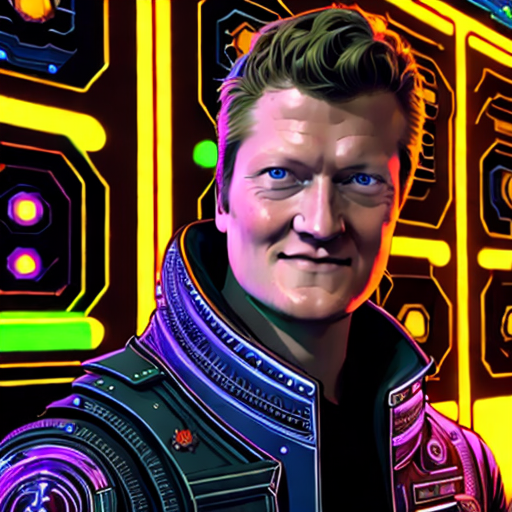
vintedois_lora

5
The vintedois_lora model is a Low-Rank Adaptation (LoRA) model developed by cloneofsimo, a prolific creator of AI models on Replicate. This model is based on the vintedois-diffusion-v0-1 diffusion model and uses low-rank adaptation techniques to fine-tune the model for specific tasks. Similar models created by cloneofsimo include fad_v0_lora, lora, portraitplus_lora, and lora-advanced-training. Model inputs and outputs The vintedois_lora model takes a variety of inputs, including a prompt, an initial image (for img2img tasks), a seed, and various parameters to control the output, such as the number of steps, guidance scale, and LoRA configurations. The model outputs one or more images based on the provided inputs. Inputs Prompt**: The input prompt, which can use special tokens like `` to specify LoRA concepts. Image**: An initial image to generate variations of (for img2img tasks). Seed**: A random seed to use for generation. Width and Height**: The desired dimensions of the output image. Number of Outputs**: The number of images to generate. Scheduler**: The denoising scheduler to use for generation. LoRA Configurations**: URLs and scales for LoRA models to apply during generation. Adapter Type**: The type of adapter to use for additional conditioning. Adapter Condition Image**: An image to use as additional conditioning for the adapter. Outputs Output Images**: One or more images generated based on the provided inputs. Capabilities The vintedois_lora model can be used to generate a wide variety of images based on text prompts, with the ability to fine-tune the model's behavior using LoRA techniques and additional conditioning inputs. This allows for more precise control over the generated outputs and the ability to tailor the model to specific use cases. What can I use it for? The vintedois_lora model can be used for a variety of image generation tasks, from creative art projects to product visualization and more. By leveraging the LoRA and adapter capabilities, users can fine-tune the model to their specific needs and produce high-quality, customized images. This can be useful for businesses looking to generate product images, artists seeking to create unique digital art, or anyone interested in exploring the capabilities of AI-generated imagery. Things to try One interesting thing to try with the vintedois_lora model is experimenting with the LoRA configurations and adapter conditions. By adjusting the LoRA URLs and scales, as well as the adapter type and condition image, users can explore how these fine-tuning techniques impact the generated outputs. This can lead to the discovery of new and unexpected visual styles and creative possibilities.
Updated 7/2/2024

analog_diffusion_lora

5
analog_diffusion_lora is a Stable Diffusion model fine-tuned using LoRA (Low-Rank Adaptation) to improve its ability to generate photorealistic images. It was created by Replicate user cloneofsimo, who has also developed similar models like fad_v0_lora, lora, and lora-advanced-training. The model aims to produce more realistic and detailed images compared to the base Stable Diffusion model. Model inputs and outputs The analog_diffusion_lora model takes a variety of inputs, including a prompt, image, width, height, guidance scale, and number of inference steps. It can also utilize LoRA models specified through URLs and scales. The model outputs one or more generated images based on the provided inputs. Inputs Prompt**: The text prompt that describes the desired image Image**: An initial image to generate variations of (for Img2Img) Width**: The width of the output image (max 1024x768 or 768x1024) Height**: The height of the output image (max 1024x768 or 768x1024) LoRA URLs**: A list of URLs for LoRA model weights to be applied LoRA Scales**: A list of scales for the LoRA models Num Outputs**: The number of images to generate (up to 4) Adapter Type**: The type of adapter to use for additional conditioning Adapter Condition Image**: An image to use as an additional condition for the T2I adapter Outputs Generated images**: One or more images generated based on the provided inputs Capabilities analog_diffusion_lora is able to generate photorealistic images with a high level of detail and realism. By incorporating LoRA fine-tuning, the model can better capture specific styles, objects, and visual characteristics compared to the base Stable Diffusion model. This allows for more tailored and effective image generation. What can I use it for? The analog_diffusion_lora model can be used for a variety of creative and content generation tasks, such as producing images for marketing materials, illustrations, and concept art. Its ability to generate photorealistic images makes it well-suited for projects that require high-quality visuals. Additionally, the model's flexibility in incorporating LoRA models allows for the generation of images with unique styles and visual characteristics. Things to try One interesting aspect of analog_diffusion_lora is the ability to utilize LoRA models to fine-tune the generation process. By experimenting with different LoRA models and scales, users can explore how the model's output is influenced and potentially create unique styles or effects. Additionally, the T2I adapter and condition image feature allows for an extra level of control and conditioning in the image generation process.
Updated 7/2/2024