riffusion
Maintainer: riffusion

950
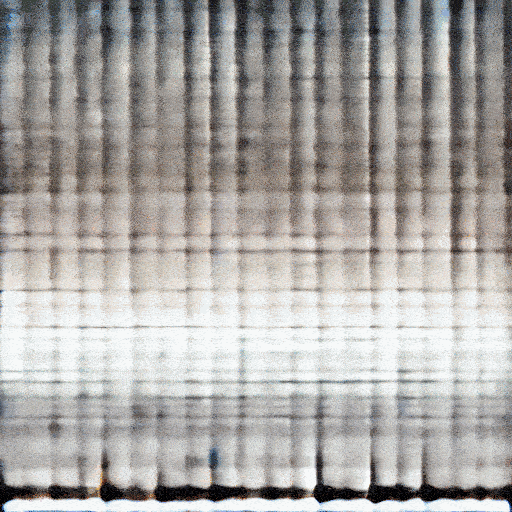
| Property | Value |
|---|---|
| Run this model | Run on Replicate |
| API spec | View on Replicate |
| Github link | View on Github |
| Paper link | View on Arxiv |
Create account to get full access
Model overview
riffusion is a library for real-time music and audio generation using the Stable Diffusion text-to-image diffusion model. It was developed by Seth Forsgren and Hayk Martiros as a hobby project. riffusion fine-tunes Stable Diffusion to generate spectrogram images that can be converted into audio clips, allowing for the creation of music based on text prompts. This is in contrast to other similar models like inkpunk-diffusion and multidiffusion which focus on visual art generation.
Model inputs and outputs
riffusion takes in a text prompt, an optional second prompt for interpolation, a seed image ID, and parameters controlling the diffusion process. It outputs a spectrogram image and the corresponding audio clip.
Inputs
- Prompt A: The primary text prompt describing the desired audio
- Prompt B: An optional second prompt to interpolate with the first
- Alpha: The interpolation value between the two prompts, from 0 to 1
- Denoising: How much to transform the input spectrogram, from 0 to 1
- Seed Image ID: The ID of a seed spectrogram image to use
- Num Inference Steps: The number of steps to run the diffusion model
Outputs
- Spectrogram Image: A spectrogram visualization of the generated audio
- Audio Clip: The generated audio clip in MP3 format
Capabilities
riffusion can generate a wide variety of musical styles and genres based on the provided text prompts. For example, it can create "funky synth solos", "jazz with piano", or "church bells on Sunday". The model is able to capture complex musical concepts and translate them into coherent audio clips.
What can I use it for?
The riffusion model is intended for research and creative applications. It could be used to generate audio for educational or creative tools, or as part of artistic projects exploring the intersection of language and music. Additionally, researchers studying generative models and the connection between text and audio may find riffusion useful for their work.
Things to try
One interesting aspect of riffusion is its ability to interpolate between two text prompts. By adjusting the alpha parameter, you can create a smooth transition from one style of music to another, allowing for the generation of unique and unexpected audio clips. Another interesting area to explore is the model's handling of seed images - by providing different starting spectrograms, you can influence the character and direction of the generated music.
This summary was produced with help from an AI and may contain inaccuracies - check out the links to read the original source documents!
Related Models
🧠
riffusion-model-v1

556
riffusion-model-v1 is a latent text-to-image diffusion model capable of generating spectrogram images given any text input. These spectrograms can be converted into audio clips. The model was created by fine-tuning the Stable Diffusion checkpoint. The Riffusion model was developed by Seth Forsgren and Hayk Martiros as a hobby project. Model inputs and outputs The riffusion-model-v1 takes text prompts as input and generates spectrogram images as output. These spectrograms can then be converted into audio clips. Inputs Text prompt**: Any text input that describes the desired audio clip. Outputs Spectrogram image**: An image containing a visual representation of the audio signal's frequency content over time. Capabilities The riffusion-model-v1 is capable of generating a wide variety of audio content based on text prompts, from musical melodies to sound effects. By leveraging the capabilities of Stable Diffusion, the model can create unique and creative audio outputs that align with the provided text input. What can I use it for? The riffusion-model-v1 model is intended for research purposes only. Possible use cases include the generation of artistic audio content, exploration of the limitations and biases of generative audio models, and the development of educational or creative tools. The model should not be used to intentionally create or disseminate harmful or offensive content. Things to try Experiment with different text prompts to see the variety of audio outputs the riffusion-model-v1 can generate. Try prompts that describe specific genres, instruments, or sound effects to see how the model responds. Additionally, you can explore the model's capabilities by combining text prompts with the Riffusion web app to create interactive audio experiences.
Updated Invalid Date

stable-diffusion

108.9K
Stable Diffusion is a latent text-to-image diffusion model capable of generating photo-realistic images given any text input. Developed by Stability AI, it is an impressive AI model that can create stunning visuals from simple text prompts. The model has several versions, with each newer version being trained for longer and producing higher-quality images than the previous ones. The main advantage of Stable Diffusion is its ability to generate highly detailed and realistic images from a wide range of textual descriptions. This makes it a powerful tool for creative applications, allowing users to visualize their ideas and concepts in a photorealistic way. The model has been trained on a large and diverse dataset, enabling it to handle a broad spectrum of subjects and styles. Model inputs and outputs Inputs Prompt**: The text prompt that describes the desired image. This can be a simple description or a more detailed, creative prompt. Seed**: An optional random seed value to control the randomness of the image generation process. Width and Height**: The desired dimensions of the generated image, which must be multiples of 64. Scheduler**: The algorithm used to generate the image, with options like DPMSolverMultistep. Num Outputs**: The number of images to generate (up to 4). Guidance Scale**: The scale for classifier-free guidance, which controls the trade-off between image quality and faithfulness to the input prompt. Negative Prompt**: Text that specifies things the model should avoid including in the generated image. Num Inference Steps**: The number of denoising steps to perform during the image generation process. Outputs Array of image URLs**: The generated images are returned as an array of URLs pointing to the created images. Capabilities Stable Diffusion is capable of generating a wide variety of photorealistic images from text prompts. It can create images of people, animals, landscapes, architecture, and more, with a high level of detail and accuracy. The model is particularly skilled at rendering complex scenes and capturing the essence of the input prompt. One of the key strengths of Stable Diffusion is its ability to handle diverse prompts, from simple descriptions to more creative and imaginative ideas. The model can generate images of fantastical creatures, surreal landscapes, and even abstract concepts with impressive results. What can I use it for? Stable Diffusion can be used for a variety of creative applications, such as: Visualizing ideas and concepts for art, design, or storytelling Generating images for use in marketing, advertising, or social media Aiding in the development of games, movies, or other visual media Exploring and experimenting with new ideas and artistic styles The model's versatility and high-quality output make it a valuable tool for anyone looking to bring their ideas to life through visual art. By combining the power of AI with human creativity, Stable Diffusion opens up new possibilities for visual expression and innovation. Things to try One interesting aspect of Stable Diffusion is its ability to generate images with a high level of detail and realism. Users can experiment with prompts that combine specific elements, such as "a steam-powered robot exploring a lush, alien jungle," to see how the model handles complex and imaginative scenes. Additionally, the model's support for different image sizes and resolutions allows users to explore the limits of its capabilities. By generating images at various scales, users can see how the model handles the level of detail and complexity required for different use cases, such as high-resolution artwork or smaller social media graphics. Overall, Stable Diffusion is a powerful and versatile AI model that offers endless possibilities for creative expression and exploration. By experimenting with different prompts, settings, and output formats, users can unlock the full potential of this cutting-edge text-to-image technology.
Updated Invalid Date

japanese-stable-diffusion

2
Japanese-stable-diffusion is a Japanese-specific latent text-to-image diffusion model capable of generating photo-realistic images given any text input. This model was trained by using the powerful Stable Diffusion text-to-image model, but with a focus on understanding Japanese language and culture. The model was developed by Makoto Shing and Kei Sawada to address the limitations of the original Stable Diffusion model when generating images from Japanese prompts. It can understand and generate images based on Japanese-specific concepts, slang, and cultural references that may not translate well from English. Compared to the original Stable Diffusion, japanese-stable-diffusion can generate more Japanese-style images, understand Japanglish (Japanese-English hybrid words), Japanese onomatopoeia, and Japanese proper nouns. This makes it well-suited for applications that require Japanese language understanding, such as anime/manga illustration, product design, and cultural/entertainment content creation. Model Inputs and Outputs Inputs Prompt**: A text prompt describing the desired image. The model accepts Japanese text prompts. Seed**: An optional random seed to control the generated image's randomness. Leave this blank to randomize the seed. Num Outputs**: The number of images to generate (default is 1). Guidance Scale**: A value between 1-20 that controls the influence of the text prompt on the generated image (default is 7.5). Num Inference Steps**: The number of denoising steps to perform during image generation (default is 50). Outputs Image(s)**: One or more generated images based on the input prompt. Capabilities japanese-stable-diffusion can generate a wide variety of Japanese-themed images, from anime-style portraits to traditional cultural scenes. For example, a prompt like "猫の肖像画 油絵" (portrait of a cat, oil painting) can produce a high-quality, photorealistic-style image of a cat in the style of a traditional oil painting. The model also excels at understanding and generating images from Japanese-specific concepts and language, such as "サラリーマン" (salaryman) or onomatopoeic words like "ぷにぷに" (soft and squishy). This makes it a valuable tool for creators working on Japanese-centric content. What Can I Use It For? japanese-stable-diffusion is well-suited for a variety of applications that require Japanese language understanding and generation of Japanese-style images, such as: Anime/manga illustration and character design Product design and packaging for Japanese markets Creation of cultural, entertainment, or educational content featuring Japanese themes Conceptual art and visualizations inspired by Japanese aesthetics Personalized gifts and merchandise with Japanese-themed imagery The model's ability to generate high-quality, photorealistic images from text prompts also makes it a useful tool for rapid prototyping, ideation, and visual exploration in various industries. Things to Try One interesting aspect of japanese-stable-diffusion is its ability to understand and generate images from Japanese-specific language and cultural references. Try experimenting with prompts that include Japanglish terms, onomatopoeia, or references to popular Japanese media and see how the model responds. For example, you could try prompts like "サバイバル ゲーム ドット絵" (survival game pixel art) or "かわいい ゆめかわいい 女の子 イラスト" (cute, dreamy illustration of a girl) to see the model's interpretation of these uniquely Japanese concepts. Additionally, the model's flexibility in generating images across various styles and genres makes it a valuable tool for creative experimentation. Try mixing different art styles, subjects, and moods in your prompts to see the diverse range of outputs the model can produce.
Updated Invalid Date

dreamlike-diffusion

1
The dreamlike-diffusion model is a diffusion model developed by replicategithubwc that generates surreal and dreamlike artwork. It is part of a suite of "Dreamlike" models created by the same maintainer, including Dreamlike Photoreal and Dreamlike Anime. The dreamlike-diffusion model is trained to produce imaginative and visually striking images from text prompts, with a unique artistic style. Model inputs and outputs The dreamlike-diffusion model takes a text prompt as the primary input, along with optional parameters like image dimensions, number of outputs, and the guidance scale. The model then generates one or more images based on the provided prompt. Inputs Prompt**: The text that describes the desired image Width**: The width of the output image Height**: The height of the output image Num Outputs**: The number of images to generate Guidance Scale**: The scale for classifier-free guidance, which controls the balance between the text prompt and the model's own creative generation Negative Prompt**: Text describing things you don't want to see in the output Scheduler**: The algorithm used for diffusion sampling Seed**: A random seed value to control the image generation Outputs Output Images**: An array of generated image URLs Capabilities The dreamlike-diffusion model excels at producing surreal, imaginative artwork with a unique visual style. It can generate images depicting fantastical scenes, abstract concepts, and imaginative interpretations of real-world objects and environments. The model's outputs often have a sense of visual poetry and dreamlike abstraction, making it well-suited for creative applications like art, illustration, and visual storytelling. What can I use it for? The dreamlike-diffusion model could be useful for a variety of creative projects, such as: Generating concept art or illustrations for stories, games, or other creative works Producing unique and eye-catching visuals for marketing, advertising, or branding Exploring surreal and imaginative themes in art and design Inspiring new ideas and creative directions through the model's dreamlike outputs Things to try One interesting aspect of the dreamlike-diffusion model is its ability to blend multiple concepts and styles in a single image. Try experimenting with prompts that combine seemingly disparate elements, such as "a mechanical dragon flying over a neon-lit city" or "a portrait of a robot mermaid in a thunderstorm." The model's unique artistic interpretation can lead to unexpected and visually captivating results.
Updated Invalid Date