sdxl-controlnet-openpose
Maintainer: lucataco

21

| Property | Value |
|---|---|
| Model Link | View on Replicate |
| API Spec | View on Replicate |
| Github Link | View on Github |
| Paper Link | No paper link provided |
Create account to get full access
Model overview
The sdxl-controlnet-openpose is an AI model developed by lucataco that combines the SDXL (Stable Diffusion XL) model with the ControlNet module to generate images based on an input prompt and a reference OpenPose image. This model is similar to other ControlNet-based models like sdxl-controlnet, sdxl-controlnet-depth, and sdxl-controlnet-lora, which use different control signals such as Canny edges, depth maps, and LoRA.
Model inputs and outputs
The sdxl-controlnet-openpose model takes in an input image and a text prompt, and generates an output image that combines the visual elements from the input image and the textual elements from the prompt. The input image should contain an OpenPose-style pose estimation, which the model uses as a control signal to guide the image generation process.
Inputs
- Image: The input image containing the OpenPose-style pose estimation.
- Prompt: The text prompt describing the desired image.
- Guidance Scale: A parameter that controls the influence of the text prompt on the generated image.
- High Noise Frac: A parameter that controls the level of noise in the generated image.
- Negative Prompt: A text prompt that describes elements that should not be included in the generated image.
- Num Inference Steps: The number of denoising steps to perform during the image generation process.
Outputs
- Output Image: The generated image that combines the visual elements from the input image and the textual elements from the prompt.
Capabilities
The sdxl-controlnet-openpose model can generate high-quality, photorealistic images based on a text prompt and a reference OpenPose image. This can be useful for creating images of specific scenes or characters, such as a "latina ballerina in a romantic sunset" as demonstrated in the example. The model can also be used to generate images for a variety of other applications, such as character design, fashion design, or visual storytelling.
What can I use it for?
The sdxl-controlnet-openpose model can be used for a variety of creative and commercial applications, such as:
- Generating images for use in video games, films, or other media
- Designing characters or costumes for cosplay or other creative projects
- Visualizing ideas or concepts for design or marketing purposes
- Enhancing existing images with new elements or effects
Additionally, the model can be used in conjunction with other ControlNet-based models, such as sdxl-controlnet or sdxl-controlnet-depth, to create even more versatile and compelling images.
Things to try
One interesting thing to try with the sdxl-controlnet-openpose model is to experiment with different input images and prompts to see the range of outputs it can generate. For example, you could try using the model to generate images of different types of dancers or athletes, or to create unique and surreal scenes by combining the OpenPose control signal with more abstract or imaginative prompts.
Another interesting approach might be to use the model in a iterative or collaborative way, where the generated image is used as a starting point for further refinement or elaboration, either manually or through the use of other AI-powered tools.
This summary was produced with help from an AI and may contain inaccuracies - check out the links to read the original source documents!
Related Models

sdxl-controlnet

1.3K
The sdxl-controlnet model is a powerful AI tool developed by lucataco that combines the capabilities of SDXL, a text-to-image generative model, with the ControlNet framework. This allows for fine-tuned control over the generated images, enabling users to create highly detailed and realistic scenes. The model is particularly adept at generating aerial views of futuristic research complexes in bright, foggy jungle environments with hard lighting. Model inputs and outputs The sdxl-controlnet model takes several inputs, including an input image, a text prompt, a negative prompt, the number of inference steps, and a condition scale for the ControlNet conditioning. The output is a new image that reflects the input prompt and image. Inputs Image**: The input image, which can be used for img2img or inpainting modes. Prompt**: The text prompt describing the desired image, such as "aerial view, a futuristic research complex in a bright foggy jungle, hard lighting". Negative Prompt**: Text to avoid in the generated image, such as "low quality, bad quality, sketches". Num Inference Steps**: The number of denoising steps to perform, up to 500. Condition Scale**: The ControlNet conditioning scale for generalization, between 0 and 1. Outputs Output Image**: The generated image that reflects the input prompt and image. Capabilities The sdxl-controlnet model is capable of generating highly detailed and realistic images based on text prompts, with the added benefit of ControlNet conditioning for fine-tuned control over the output. This makes it a powerful tool for tasks such as architectural visualization, landscape design, and even science fiction concept art. What can I use it for? The sdxl-controlnet model can be used for a variety of creative and professional applications. For example, architects and designers could use it to visualize their concepts for futuristic research complexes or other built environments. Artists and illustrators could leverage it to create stunning science fiction landscapes and scenes. Marketers and advertisers could also use the model to generate eye-catching visuals for their campaigns. Things to try One interesting thing to try with the sdxl-controlnet model is to experiment with the condition scale parameter. By adjusting this value, you can control the degree of influence the input image has on the final output, allowing you to strike a balance between the prompt-based generation and the input image. This can lead to some fascinating and unexpected results, especially when working with more abstract or conceptual input images.
Updated Invalid Date
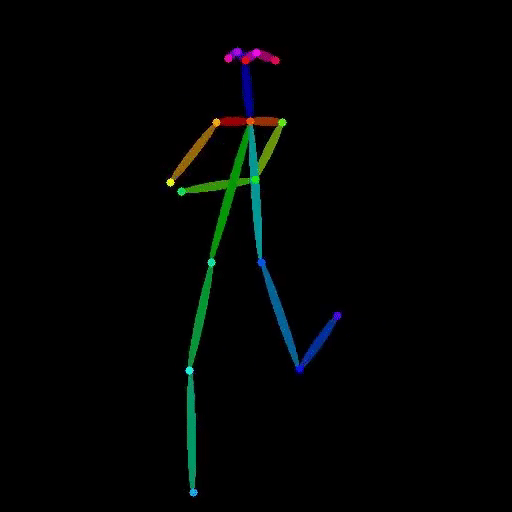
vid2openpose

1
vid2openpose is a Cog model developed by lucataco that can take a video as input and generate an output video with OpenPose-style skeletal pose estimation overlaid on the original frames. This model is similar to other AI models like DeepSeek-VL, open-dalle-v1.1, and ProteusV0.1 created by lucataco, which focus on various computer vision and language understanding capabilities. Model inputs and outputs The vid2openpose model takes a single input of a video file. The output is a new video file with the OpenPose-style skeletal pose estimation overlaid on the original frames. Inputs Video**: The input video file to be processed. Outputs Output Video**: The resulting video with the OpenPose-style skeletal pose estimation overlaid. Capabilities The vid2openpose model is capable of taking an input video and generating a new video with real-time skeletal pose estimation using the OpenPose algorithm. This can be useful for a variety of applications, such as motion capture, animation, and human pose analysis. What can I use it for? The vid2openpose model can be used for a variety of applications, such as: Motion capture**: The skeletal pose estimation can be used to capture the motion of actors or athletes for use in animation or video games. Human pose analysis**: The skeletal pose estimation can be used to analyze the movements and posture of people in various situations, such as fitness or rehabilitation. Animation**: The skeletal pose estimation can be used as a starting point for animating characters in videos or films. Things to try One interesting thing to try with the vid2openpose model is to use it to analyze the movements of athletes or dancers, and then use that data to create new animations or visualizations. Another idea is to use the model to create interactive experiences where users can control a virtual character by moving in front of a camera.
Updated Invalid Date

sdxl-controlnet-depth

29
The sdxl-controlnet-depth model is a powerful AI model created by lucataco that combines the capabilities of SDXL and ControlNet to generate photorealistic images based on a provided prompt and input image. This model is similar to other SDXL-based models like sdxl-controlnet, sdxl-deepcache, sdxl-controlnet-lora, and sdxl-lcm-lora-controlnet, each with their own unique capabilities and use cases. Model inputs and outputs The sdxl-controlnet-depth model takes several inputs, including an image, a prompt, a seed value, a condition scale, and the number of inference steps. These inputs allow users to generate highly customized and detailed images based on their specifications. Inputs Image**: The input image that the model will use to generate the output image. Prompt**: The text-based description of the image the user wants to generate. Seed**: A random seed value that can be used to reproduce the same output image. Condition Scale**: A value that controls the strength of the ControlNet conditioning on the generated image. Num Inference Steps**: The number of steps the model will take to generate the final output image. Outputs Output Image**: The generated image based on the provided inputs. Capabilities The sdxl-controlnet-depth model can generate highly detailed, photorealistic images based on a provided prompt and input image. By using the ControlNet architecture, the model can incorporate depth information from the input image to create more realistic and visually stunning outputs. What can I use it for? The sdxl-controlnet-depth model can be used for a variety of creative and artistic projects, such as generating concept art, illustrations, and even product visualizations. Its ability to incorporate depth information from the input image makes it particularly useful for creating 3D-like renders or scenes. Additionally, the model's versatility allows it to be used in a range of industries, from entertainment and marketing to architecture and design. Things to try Users can experiment with different input images, prompts, and model parameters to see how the sdxl-controlnet-depth model responds. For example, try using different types of input images, such as sketches or even 3D renders, to see how the model incorporates the depth information. Additionally, adjusting the condition scale and number of inference steps can lead to different levels of detail and realism in the output images.
Updated Invalid Date

realistic-vision-v5-openpose

5
The realistic-vision-v5-openpose model is an implementation of the SG161222/Realistic_Vision_V5.0_noVAE model with OpenPose, created by lucataco. This model aims to generate realistic images based on a text prompt, while incorporating OpenPose to leverage pose information. It is similar to other Realistic Vision models developed by lucataco, each with its own unique capabilities and use cases. Model inputs and outputs The realistic-vision-v5-openpose model takes a text prompt, an input image, and various configurable parameters as inputs. The text prompt describes the desired output image, while the input image provides pose information to guide the generation. The model outputs a generated image that matches the given prompt and leverages the pose information from the input. Inputs Image**: The input pose image to guide the generation Prompt**: The text description of the desired output image Seed**: The random seed value (0 for random, up to 2147483647) Steps**: The number of inference steps (0-100) Width**: The desired width of the output image (0-1920) Height**: The desired height of the output image (0-1920) Guidance**: The guidance scale (3.5-7) Scheduler**: The scheduler algorithm to use for inference Outputs Output image**: The generated image that matches the input prompt and leverages the pose information Capabilities The realistic-vision-v5-openpose model is capable of generating highly realistic images based on text prompts, while incorporating pose information from an input image. This allows for the creation of visually striking and anatomically accurate portraits, scenes, and other content. The model's attention to detail and ability to capture the nuances of human form and expression make it a powerful tool for a variety of applications, from art and design to visual storytelling and beyond. What can I use it for? The realistic-vision-v5-openpose model can be used for a wide range of creative and professional applications. Artists and designers can leverage the model to generate unique, high-quality images for use in illustrations, concept art, and other visual media. Content creators can use the model to enhance their video productions, adding realistic character animations and poses to their scenes. Researchers and developers can explore the model's capabilities for applications in areas like virtual reality, augmented reality, and human-computer interaction. Things to try One interesting aspect of the realistic-vision-v5-openpose model is its ability to generate images that seamlessly combine realistic elements with more abstract or stylized components. By experimenting with different input prompts and pose images, users can explore the model's capacity to blend realism and imagination, creating visually striking and emotionally evocative artworks. Additionally, users may want to try varying the model's configuration parameters, such as the guidance scale or the scheduler, to observe the impact on the generated output and discover new creative possibilities.
Updated Invalid Date