ssd-lora-inference
Maintainer: lucataco

2

| Property | Value |
|---|---|
| Model Link | View on Replicate |
| API Spec | View on Replicate |
| Github Link | View on Github |
| Paper Link | No paper link provided |
Create account to get full access
Model overview
The ssd-lora-inference model is a proof-of-concept (POC) implementation of the segmind/SSD-1B model as a Cog container. The segmind/SSD-1B is a single-stage object detection model trained on the COCO dataset. This Cog model allows for easy deployment and inference of the SSD-1B model, which can be useful for a variety of computer vision applications.
The model is maintained by lucataco, who has also created several other related AI models, including the lcm-ssd-1b, a Latent Consistency Model (LCM) distilled version of the SSD-1B that requires fewer inference steps, and the dreamshaper7-img2img-lcm, which combines the Dreamshaper-7 img2img model with an LCM LoRA for faster inference.
Model inputs and outputs
The ssd-lora-inference model takes a single input: a prompt that describes the image you want to generate. The model then generates an image based on the prompt.
Inputs
- Prompt: A text description of the image you want to generate.
Outputs
- Image: The generated image based on the input prompt.
Capabilities
The ssd-lora-inference model is capable of generating images based on text prompts. It uses the SSD-1B object detection model, which is a powerful single-stage object detection model trained on the COCO dataset. This model can be useful for a variety of computer vision applications, such as object detection, image segmentation, and image classification.
What can I use it for?
The ssd-lora-inference model can be used for a variety of computer vision applications, such as object detection, image segmentation, and image classification. For example, you could use the model to detect objects in an image, segment different parts of an image, or classify the contents of an image. Additionally, the Cog implementation of the model makes it easy to deploy and use in production environments.
Things to try
One interesting thing to try with the ssd-lora-inference model is to experiment with different prompts and see how the model responds. You can try prompts that describe specific objects or scenes, or more abstract prompts that challenge the model's understanding of the world. Additionally, you can try using the model in combination with other AI models, such as the related lcm-ssd-1b and dreamshaper7-img2img-lcm models, to create more complex and powerful computer vision applications.
This summary was produced with help from an AI and may contain inaccuracies - check out the links to read the original source documents!
Related Models
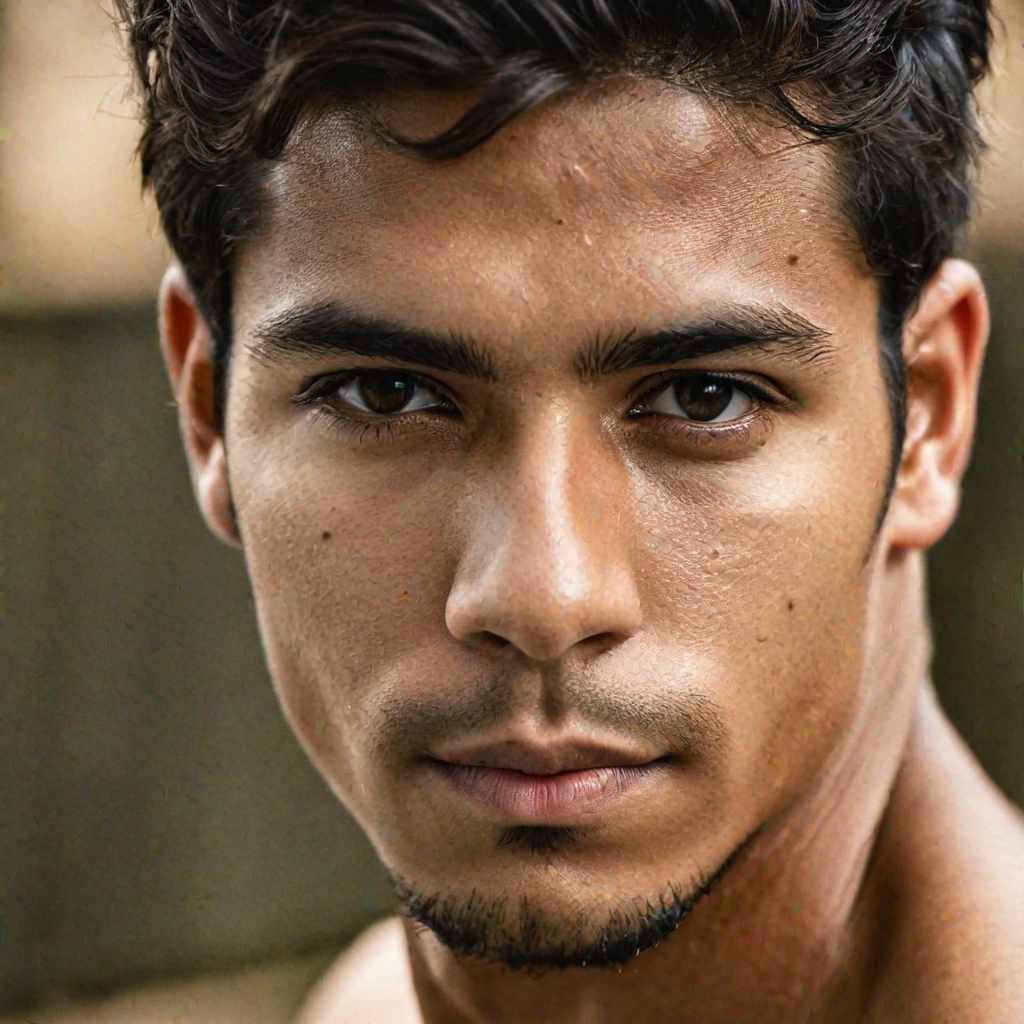
realvisxl2-lora-inference

2
The realvisxl2-lora-inference model is a proof of concept (POC) implementation by lucataco to run inference on the SG161222/RealVisXL_V2.0 model using Cog. Cog is a framework for packaging machine learning models as standard containers. This model is similar to other LoRA (Low-Rank Adaptation) models created by lucataco, such as the ssd-lora-inference, realvisxl2-lcm, realvisxl-v2.0, realvisxl-v2-img2img, and realvisxl-v1-img2img models. Model inputs and outputs The realvisxl2-lora-inference model takes in a prompt, an optional input image, and various parameters to control the image generation process. The model outputs one or more generated images. Inputs Prompt**: The input text prompt to guide the image generation. Lora URL**: The URL of the LoRA model to load. Scheduler**: The scheduler algorithm to use for image generation. Guidance Scale**: The scale for classifier-free guidance. Num Inference Steps**: The number of denoising steps to perform. Width/Height**: The desired width and height of the output image. Num Outputs**: The number of images to generate. Prompt Strength**: The strength of the prompt when using img2img or inpaint modes. Refine**: The type of refiner to use for the generated image. High Noise Frac**: The fraction of noise to use for the expert_ensemble_refiner. Refine Steps**: The number of refine steps to perform. Lora Scale**: The LoRA additive scale. Apply Watermark**: Whether to apply a watermark to the generated image. Outputs Output Images**: One or more generated images, returned as image URLs. Capabilities The realvisxl2-lora-inference model is capable of generating photorealistic images based on input text prompts. It can be used for a variety of creative and visual tasks, such as generating concept art, product renderings, and illustrations. What can I use it for? The realvisxl2-lora-inference model can be used for a variety of creative and visual tasks, such as: Generating concept art or illustrations for product design, marketing, or entertainment. Creating product renderings for e-commerce or visual development. Exploring visual ideas and scenarios based on text prompts. Experimenting with different prompts and parameters to discover novel image generation results. Things to try Some ideas for things to try with the realvisxl2-lora-inference model: Experiment with different prompts and parameters to see how they affect the generated images. Try using the model in conjunction with other image editing or manipulation tools to further refine the results. Explore the model's capabilities for generating images of specific subjects, scenes, or styles. Compare the outputs of the realvisxl2-lora-inference model to those of other similar models, such as the ones created by lucataco, to understand their strengths and differences.
Updated Invalid Date

lora

118
The lora model is a LoRA (Low-Rank Adaptation) inference model developed by Replicate creator cloneofsimo. It is designed to work with the Stable Diffusion text-to-image diffusion model, allowing users to fine-tune and apply LoRA models to generate images. The model can be deployed and used with various Stable Diffusion-based models, such as the fad_v0_lora, ssd-lora-inference, sdxl-outpainting-lora, and photorealistic-fx-lora models. Model inputs and outputs The lora model takes in a variety of inputs, including a prompt, image, and various parameters to control the generation process. The model can output multiple images based on the provided inputs. Inputs Prompt**: The input prompt used to generate the images, which can include special tags like `` to specify LoRA concepts. Image**: An initial image to generate variations of, if using Img2Img mode. Width and Height**: The size of the output images, up to a maximum of 1024x768 or 768x1024. Number of Outputs**: The number of images to generate, up to a maximum of 4. LoRA URLs and Scales**: URLs and scales for LoRA models to apply during generation. Scheduler**: The denoising scheduler to use for the generation process. Prompt Strength**: The strength of the prompt when using Img2Img mode. Guidance Scale**: The scale for classifier-free guidance, which controls the balance between the prompt and the input image. Adapter Type**: The type of adapter to use for additional conditioning (e.g., sketch). Adapter Condition Image**: An additional image to use for conditioning when using the T2I-adapter. Outputs Generated Images**: The model outputs one or more images based on the provided inputs. Capabilities The lora model allows users to fine-tune and apply LoRA models to the Stable Diffusion text-to-image diffusion model, enabling them to generate images with specific styles, objects, or other characteristics. This can be useful for a variety of applications, such as creating custom avatars, generating illustrations, or enhancing existing images. What can I use it for? The lora model can be used to generate a wide range of images, from portraits and landscapes to abstract art and fantasy scenes. By applying LoRA models, users can create images with unique styles, textures, and other characteristics that may not be achievable with the base Stable Diffusion model alone. This can be particularly useful for creative professionals, such as designers, artists, and content creators, who are looking to incorporate custom elements into their work. Things to try One interesting aspect of the lora model is its ability to apply multiple LoRA models simultaneously, allowing users to combine different styles, concepts, or characteristics in a single image. This can lead to unexpected and serendipitous results, making it a fun and experimental tool for creativity and exploration.
Updated Invalid Date

lcm-ssd-1b

1
lcm-ssd-1b is a Latent Consistency Model (LCM) distilled version created by the maintainer lucataco. This model reduces the number of inference steps needed to only 2 - 8 steps, in contrast to the original LCM model which required 25 to 50 steps. Other similar models created by lucataco include sdxl-lcm, dreamshaper7-img2img-lcm, pixart-lcm-xl-2, and realvisxl2-lcm. Model inputs and outputs The lcm-ssd-1b model takes in a text prompt as input and generates corresponding images. The input prompt can describe a wide variety of scenes, objects, or concepts. The model outputs a set of images based on the input prompt, with options to control the number of outputs, guidance scale, and number of inference steps. Inputs Prompt**: A text description of the desired image to generate Negative Prompt**: An optional text description of elements to exclude from the generated image Num Outputs**: The number of images to generate (between 1 and 4) Guidance Scale**: A factor to scale the image by (between 0 and 10) Num Inference Steps**: The number of inference steps to use (between 1 and 10) Seed**: An optional random seed value Outputs A set of generated images based on the input prompt Capabilities The lcm-ssd-1b model can generate a wide variety of images based on text prompts, from realistic scenes to abstract concepts. By reducing the number of inference steps, the model is able to generate images more efficiently, making it a useful tool for tasks that require faster image generation. What can I use it for? The lcm-ssd-1b model can be used for a variety of applications, such as creating concept art, generating product mockups, or even producing illustrations for articles or blog posts. The ability to control the number of outputs and other parameters can be particularly useful for tasks that require generating multiple variations of an image. Things to try One interesting thing to try with the lcm-ssd-1b model is experimenting with different prompts and negative prompts to see how the generated images change. You can also try adjusting the guidance scale and number of inference steps to see how these parameters affect the output. Additionally, you could explore using the model in combination with other tools or techniques, such as image editing software or other AI models, to create more complex or customized outputs.
Updated Invalid Date

ssd-1b-txt2img_batch

1
The ssd-1b-txt2img_batch is a Cog model that provides batch mode functionality for the Segmind Stable Diffusion Model (SSD-1B) text-to-image generation. This model builds upon the capabilities of the segmind/SSD-1B model, allowing users to generate multiple images from a batch of text prompts. Similar models maintained by the same creator include ssd-lora-inference, lcm-ssd-1b, sdxl, thinkdiffusionxl, and moondream2, each offering unique capabilities and optimizations. Model inputs and outputs The ssd-1b-txt2img_batch model takes a batch of text prompts as input and generates a corresponding set of output images. The model allows for customization of various parameters, such as seed, image size, scheduler, guidance scale, and number of inference steps. Inputs Prompt Batch**: Newline-separated input prompts Negative Prompt Batch**: Newline-separated negative prompts Width**: Width of output image Height**: Height of output image Scheduler**: Scheduler algorithm to use Guidance Scale**: Scale for classifier-free guidance Num Inference Steps**: Number of denoising steps Outputs Output**: An array of URIs representing the generated images Capabilities The ssd-1b-txt2img_batch model is capable of generating high-quality, photorealistic images from text prompts. It can handle a wide range of subjects and styles, including natural scenes, abstract concepts, and imaginative compositions. The batch processing functionality allows users to efficiently generate multiple images at once, streamlining the image creation workflow. What can I use it for? The ssd-1b-txt2img_batch model can be utilized in a variety of applications, such as content creation, digital art, and creative projects. It can be particularly useful for designers, artists, and content creators who need to generate a large number of visuals from textual descriptions. The model's capabilities can be leveraged to produce unique and compelling images for marketing, advertising, editorial, and personal use cases. Things to try Experiment with different combinations of prompts, negative prompts, and model parameters to explore the versatility of the ssd-1b-txt2img_batch model. Try generating images with diverse themes, styles, and levels of detail to see the range of the model's capabilities. Additionally, compare the results of this model to the similar models maintained by the same creator to understand the unique strengths and trade-offs of each approach.
Updated Invalid Date