stable-diffusion-dance
Maintainer: pollinations

5
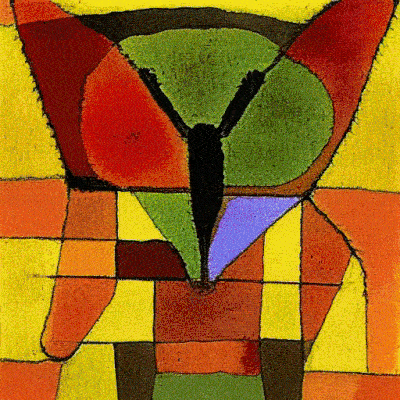
| Property | Value |
|---|---|
| Model Link | View on Replicate |
| API Spec | View on Replicate |
| Github Link | View on Github |
| Paper Link | No paper link provided |
Get summaries of the top AI models delivered straight to your inbox:
Model overview
stable-diffusion-dance is an audio reactive version of the Stable Diffusion model, created by pollinations. It builds upon the original Stable Diffusion model, which is a latent text-to-image diffusion model capable of generating photo-realistic images from any text prompt. The stable-diffusion-dance variant adds the ability to react the generated images to input audio, creating an audiovisual experience.
Model inputs and outputs
The stable-diffusion-dance model takes in a text prompt, an optional audio file, and various parameters to control the generation process. The outputs are a series of generated images that are synchronized to the input audio.
Inputs
- Prompts: Text prompts that describe the desired image content, such as "a moth", "a killer dragonfly", or "Two fishes talking to each other in deep sea".
- Audio File: An optional audio file that the generated images will be synchronized to.
- Batch Size: The number of images to generate at once, up to 24.
- Frame Rate: The frames per second for the generated video.
- Random Seed: A seed value to ensure reproducibility of the generated images.
- Prompt Scale: The influence of the text prompt on the generated images.
- Style Suffix: An optional suffix to add to the prompt, to influence the artistic style.
- Audio Smoothing: A factor to smooth the audio input.
- Diffusion Steps: The number of diffusion steps to use, up to 30.
- Audio Noise Scale: The scale of the audio influence on the image generation.
- Audio Loudness Type: The type of audio loudness to use, either 'rms' or 'peak'.
- Frame Interpolation: Whether to interpolate between frames for a smoother video.
Outputs
- A series of generated images that are synchronized to the input audio.
Capabilities
The stable-diffusion-dance model builds on the impressive capabilities of the original Stable Diffusion model, allowing users to generate dynamic, audiovisual content. By combining the text-to-image generation abilities of Stable Diffusion with audio-reactive features, stable-diffusion-dance can create unique, expressive visuals that respond to the input audio in real-time.
What can I use it for?
The stable-diffusion-dance model can be used to create a variety of audiovisual experiences, from music visualizations and interactive art installations to dynamic background imagery for videos and presentations. The model's ability to generate images that closely match the input audio makes it a powerful tool for artists, musicians, and content creators looking to add an extra level of dynamism and interactivity to their work.
Things to try
One interesting application of the stable-diffusion-dance model could be to use it for live music performances, where the generated visuals would react and evolve in real-time to the music being played. Another idea could be to use the model to create dynamic, procedural backgrounds for video games or virtual environments, where the visuals would continuously change and adapt to the audio cues and gameplay.
This summary was produced with help from an AI and may contain inaccuracies - check out the links to read the original source documents!
Related Models

stable-diffusion

107.9K
Stable Diffusion is a latent text-to-image diffusion model capable of generating photo-realistic images given any text input. Developed by Stability AI, it is an impressive AI model that can create stunning visuals from simple text prompts. The model has several versions, with each newer version being trained for longer and producing higher-quality images than the previous ones. The main advantage of Stable Diffusion is its ability to generate highly detailed and realistic images from a wide range of textual descriptions. This makes it a powerful tool for creative applications, allowing users to visualize their ideas and concepts in a photorealistic way. The model has been trained on a large and diverse dataset, enabling it to handle a broad spectrum of subjects and styles. Model inputs and outputs Inputs Prompt**: The text prompt that describes the desired image. This can be a simple description or a more detailed, creative prompt. Seed**: An optional random seed value to control the randomness of the image generation process. Width and Height**: The desired dimensions of the generated image, which must be multiples of 64. Scheduler**: The algorithm used to generate the image, with options like DPMSolverMultistep. Num Outputs**: The number of images to generate (up to 4). Guidance Scale**: The scale for classifier-free guidance, which controls the trade-off between image quality and faithfulness to the input prompt. Negative Prompt**: Text that specifies things the model should avoid including in the generated image. Num Inference Steps**: The number of denoising steps to perform during the image generation process. Outputs Array of image URLs**: The generated images are returned as an array of URLs pointing to the created images. Capabilities Stable Diffusion is capable of generating a wide variety of photorealistic images from text prompts. It can create images of people, animals, landscapes, architecture, and more, with a high level of detail and accuracy. The model is particularly skilled at rendering complex scenes and capturing the essence of the input prompt. One of the key strengths of Stable Diffusion is its ability to handle diverse prompts, from simple descriptions to more creative and imaginative ideas. The model can generate images of fantastical creatures, surreal landscapes, and even abstract concepts with impressive results. What can I use it for? Stable Diffusion can be used for a variety of creative applications, such as: Visualizing ideas and concepts for art, design, or storytelling Generating images for use in marketing, advertising, or social media Aiding in the development of games, movies, or other visual media Exploring and experimenting with new ideas and artistic styles The model's versatility and high-quality output make it a valuable tool for anyone looking to bring their ideas to life through visual art. By combining the power of AI with human creativity, Stable Diffusion opens up new possibilities for visual expression and innovation. Things to try One interesting aspect of Stable Diffusion is its ability to generate images with a high level of detail and realism. Users can experiment with prompts that combine specific elements, such as "a steam-powered robot exploring a lush, alien jungle," to see how the model handles complex and imaginative scenes. Additionally, the model's support for different image sizes and resolutions allows users to explore the limits of its capabilities. By generating images at various scales, users can see how the model handles the level of detail and complexity required for different use cases, such as high-resolution artwork or smaller social media graphics. Overall, Stable Diffusion is a powerful and versatile AI model that offers endless possibilities for creative expression and exploration. By experimenting with different prompts, settings, and output formats, users can unlock the full potential of this cutting-edge text-to-image technology.
Updated Invalid Date
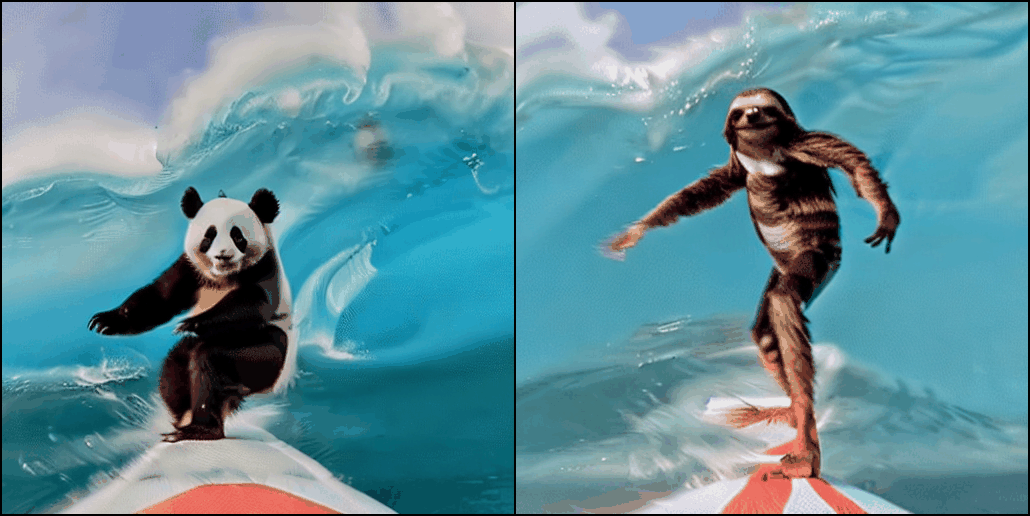
tune-a-video

2
Tune-A-Video is an AI model developed by the team at Pollinations, known for creating innovative AI models like AMT, BARK, Music-Gen, and Lucid Sonic Dreams XL. Tune-A-Video is a one-shot tuning approach that allows users to fine-tune text-to-image diffusion models, like Stable Diffusion, for text-to-video generation. Model inputs and outputs Tune-A-Video takes in a source video, a source prompt describing the video, and target prompts that you want to change the video to. It then fine-tunes the text-to-image diffusion model to generate a new video matching the target prompts. The output is a video with the requested changes. Inputs Video**: The input video you want to modify Source Prompt**: A prompt describing the original video Target Prompts**: Prompts describing the desired changes to the video Outputs Output Video**: The modified video matching the target prompts Capabilities Tune-A-Video enables users to quickly adapt text-to-image models like Stable Diffusion for text-to-video generation with just a single example video. This allows for the creation of custom video content tailored to specific prompts, without the need for lengthy fine-tuning on large video datasets. What can I use it for? With Tune-A-Video, you can generate custom videos for a variety of applications, such as creating personalized content, developing educational materials, or producing marketing videos. The ability to fine-tune the model with a single example video makes it particularly useful for rapid prototyping and iterating on video ideas. Things to try Some interesting things to try with Tune-A-Video include: Generating videos of your favorite characters or objects in different scenarios Modifying existing videos to change the style, setting, or actions Experimenting with prompts to see how the model can transform the video in unique ways Combining Tune-A-Video with other AI models like BARK for audio-visual content creation By leveraging the power of one-shot tuning, Tune-A-Video opens up new possibilities for personalized and creative video generation.
Updated Invalid Date

adampi

5
The adampi model, developed by the team at Pollinations, is a powerful AI tool that can create 3D photos from single in-the-wild 2D images. This model is based on the Adaptive Multiplane Images (AdaMPI) technique, which was recently published in the SIGGRAPH 2022 paper "Single-View View Synthesis in the Wild with Learned Adaptive Multiplane Images". The adampi model is capable of handling diverse scene layouts and producing high-quality 3D content from a single input image. Model inputs and outputs The adampi model takes a single 2D image as input and generates a 3D photo as output. This allows users to transform ordinary 2D photos into immersive 3D experiences, adding depth and perspective to the original image. Inputs Image**: A 2D image in standard image format (e.g. JPEG, PNG) Outputs 3D Photo**: A 3D representation of the input image, which can be viewed and interacted with from different perspectives. Capabilities The adampi model is designed to tackle the challenge of synthesizing novel views for in-the-wild photographs, where scenes can have complex 3D geometry. By leveraging the Adaptive Multiplane Images (AdaMPI) representation, the model is able to adjust the initial plane positions and predict depth-aware color and density for each plane, allowing it to produce high-quality 3D content from a single input image. What can I use it for? The adampi model can be used to create immersive 3D experiences from ordinary 2D photos, opening up new possibilities for photographers, content creators, and virtual reality applications. For example, you could use the model to transform family photos, travel snapshots, or artwork into 3D scenes that can be viewed and explored from different angles. This could enhance the viewing experience, add depth and perspective, and even enable new creative possibilities. Things to try One interesting aspect of the adampi model is its ability to handle diverse scene layouts in the wild. Try experimenting with a variety of input images, from landscapes and cityscapes to portraits and still lifes, and see how the model adapts to the different scene geometries. You could also explore the depth-aware color and density predictions, and how they contribute to the final 3D output.
Updated Invalid Date
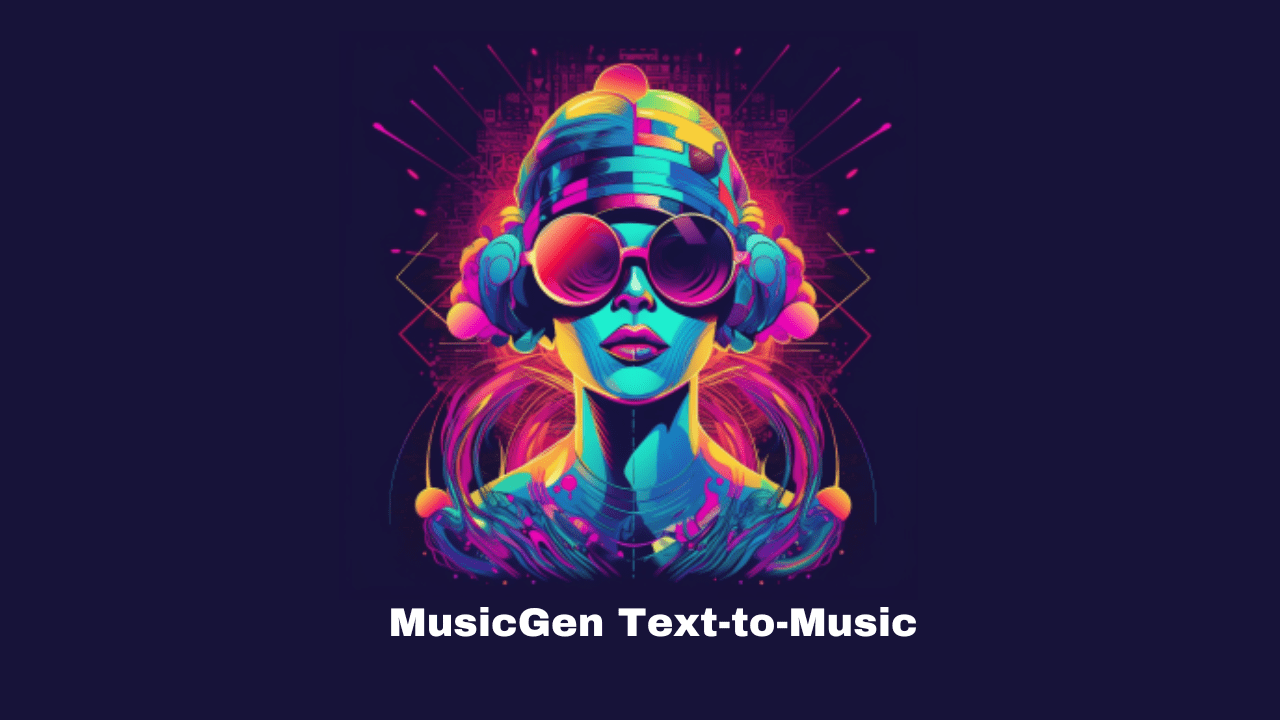
music-gen

13
music-gen is a text-to-music generation model developed by the team at pollinations. It is part of the Audiocraft library, which is a PyTorch-based library for deep learning research on audio generation. music-gen is a state-of-the-art controllable text-to-music model that can generate music from a given text prompt. It is similar to other music generation models like musicgen, audiogen, and musicgen-choral, but it offers a unique approach with its own strengths. Model inputs and outputs music-gen takes a text prompt and an optional duration as inputs, and generates an audio file as output. The text prompt can be used to specify the desired genre, mood, or other attributes of the generated music. Inputs Text**: A text prompt that describes the desired music Duration**: The duration of the generated music in seconds Outputs Audio file**: An audio file containing the generated music Capabilities music-gen is capable of generating high-quality, controllable music from text prompts. It uses a single-stage auto-regressive Transformer model trained on a large dataset of licensed music, which allows it to generate diverse and coherent musical compositions. Unlike some other music generation models, music-gen does not require a self-supervised semantic representation, and it can generate all the necessary audio components (such as melody, harmony, and rhythm) in a single pass. What can I use it for? music-gen can be used for a variety of creative and practical applications, such as: Generating background music for videos, games, or other multimedia projects Composing music for specific moods or genres, such as relaxing ambient music or upbeat dance tracks Experimenting with different musical styles and ideas by prompting the model with different text descriptions Assisting composers and musicians in the creative process by providing inspiration or starting points for new compositions Things to try One interesting aspect of music-gen is its ability to generate music with a specified melody. By providing the model with a pre-existing melody, such as a fragment of a classical composition, you can prompt it to create new music that incorporates and builds upon that melody. This can be a powerful tool for exploring new musical ideas and variations on existing themes.
Updated Invalid Date