music-gen
Maintainer: pollinations

13
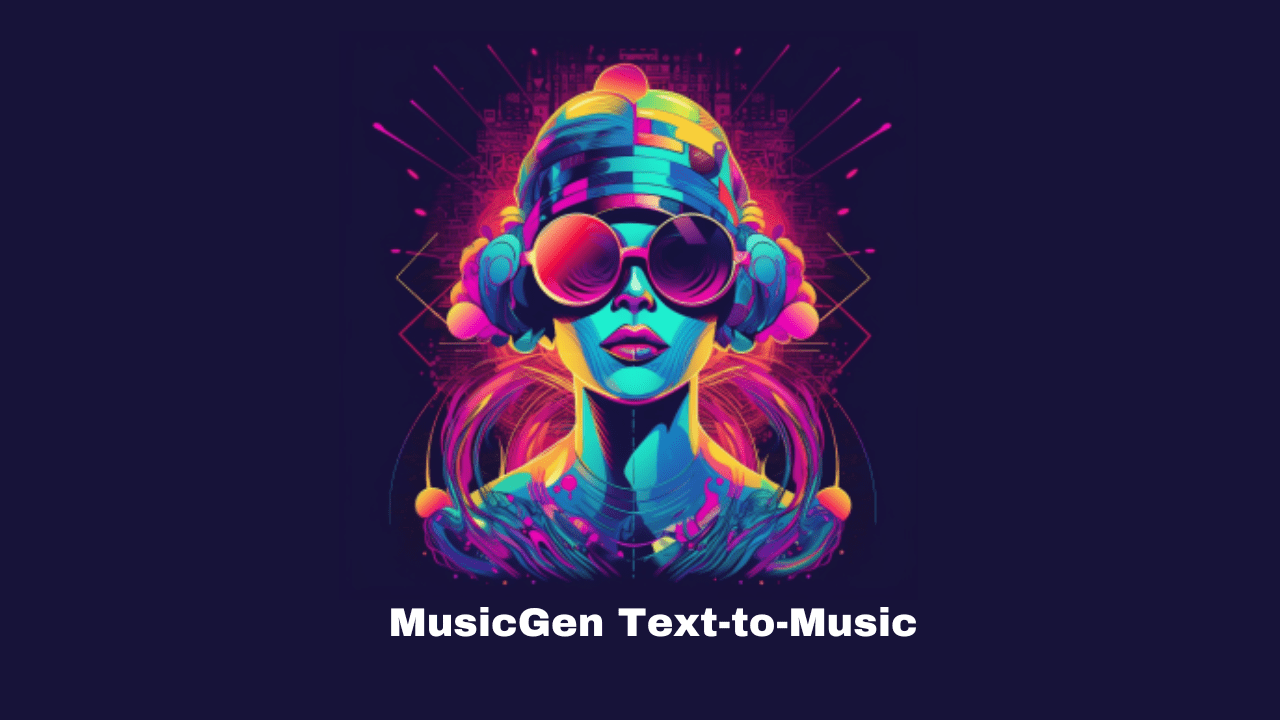
| Property | Value |
|---|---|
| Model Link | View on Replicate |
| API Spec | View on Replicate |
| Github Link | View on Github |
| Paper Link | No paper link provided |
Get summaries of the top AI models delivered straight to your inbox:
Model overview
music-gen is a text-to-music generation model developed by the team at pollinations. It is part of the Audiocraft library, which is a PyTorch-based library for deep learning research on audio generation. music-gen is a state-of-the-art controllable text-to-music model that can generate music from a given text prompt. It is similar to other music generation models like musicgen, audiogen, and musicgen-choral, but it offers a unique approach with its own strengths.
Model inputs and outputs
music-gen takes a text prompt and an optional duration as inputs, and generates an audio file as output. The text prompt can be used to specify the desired genre, mood, or other attributes of the generated music.
Inputs
- Text: A text prompt that describes the desired music
- Duration: The duration of the generated music in seconds
Outputs
- Audio file: An audio file containing the generated music
Capabilities
music-gen is capable of generating high-quality, controllable music from text prompts. It uses a single-stage auto-regressive Transformer model trained on a large dataset of licensed music, which allows it to generate diverse and coherent musical compositions. Unlike some other music generation models, music-gen does not require a self-supervised semantic representation, and it can generate all the necessary audio components (such as melody, harmony, and rhythm) in a single pass.
What can I use it for?
music-gen can be used for a variety of creative and practical applications, such as:
- Generating background music for videos, games, or other multimedia projects
- Composing music for specific moods or genres, such as relaxing ambient music or upbeat dance tracks
- Experimenting with different musical styles and ideas by prompting the model with different text descriptions
- Assisting composers and musicians in the creative process by providing inspiration or starting points for new compositions
Things to try
One interesting aspect of music-gen is its ability to generate music with a specified melody. By providing the model with a pre-existing melody, such as a fragment of a classical composition, you can prompt it to create new music that incorporates and builds upon that melody. This can be a powerful tool for exploring new musical ideas and variations on existing themes.
This summary was produced with help from an AI and may contain inaccuracies - check out the links to read the original source documents!
Related Models
⛏️
musicgen

504
musicgen is a deployment of Meta's MusicGen model, a state-of-the-art controllable text-to-music generation system. It was developed by the team at aussielabs. musicgen can generate high-quality music from text prompts or continue and mimic existing audio. It is part of the broader AudioCraft library, which contains other impressive audio generation models like AudioGen and EnCodec. Model inputs and outputs Inputs Prompt**: A description of the music you want to generate. Input Audio**: An audio file that will influence the generated music. The generated music can either continue the audio file's melody or mimic its style. Duration**: The desired duration of the generated audio in seconds. Continuation Start/End**: The start and end times of the audio file to use for continuation. Model Version**: The specific MusicGen model to use, such as the "melody" version. Output Format**: The desired format for the generated audio, such as WAV. Normalization Strategy**: The strategy for normalizing the output audio. Temperature**: Controls the "conservativeness" of the sampling process. Top K/P**: Reduces the sampling to the most likely tokens. Classifier Free Guidance**: Increases the influence of the input on the output. Outputs Output**: The generated audio file in the specified format. Capabilities musicgen can generate diverse and high-quality musical compositions from text prompts. It can also continue and mimic existing audio, allowing for creative remixing and mashups. The model is highly controllable, with options to adjust the generated music's style, duration, and other parameters. What can I use it for? musicgen can be used for a variety of applications, such as: Generating custom background music for videos, games, or podcasts Creating unique musical compositions for personal or commercial projects Experimenting with remixing and mashups by continuing or mimicking existing tracks Exploring new musical ideas and styles through text-based prompts Things to try One interesting capability of musicgen is its ability to continue and mimic existing audio. Try providing an audio file as input and experiment with the "continuation" and "melody" options to see how the model can extend or transform the original music. You can also try adjusting the temperature and guidance settings to generate more diverse or controlled outputs.
Updated Invalid Date
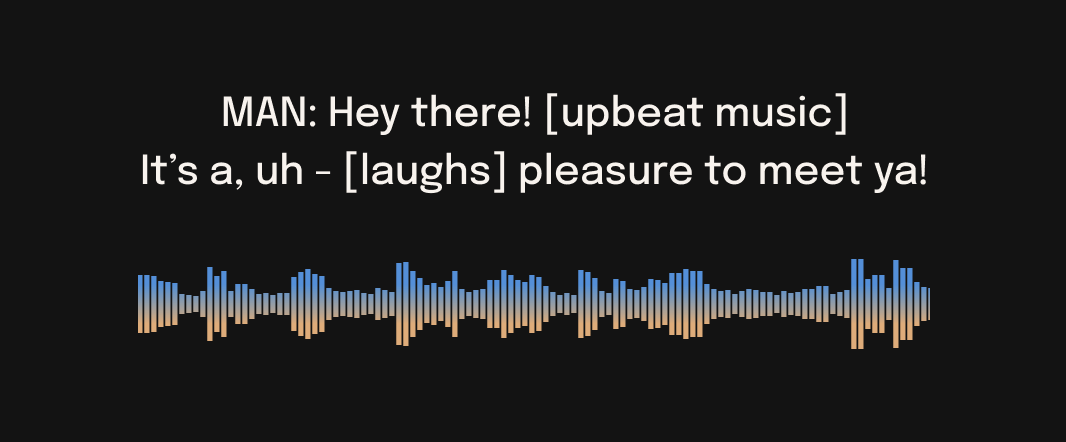
bark

1
Bark is a text-to-audio model created by Suno, a company specializing in advanced AI models. It can generate highly realistic, multilingual speech as well as other audio, including music, background noise, and simple sound effects. The model can also produce nonverbal communications like laughing, sighing, and crying. Bark is similar to other models like Vall-E, AudioLM, and music-gen in its ability to generate audio from text, but it stands out in its ability to handle a wider range of audio content beyond just speech. Model inputs and outputs The Bark model takes a text prompt as input and generates an audio waveform as output. The text prompt can include instructions for specific types of audio, such as music, sound effects, or nonverbal sounds, in addition to speech. Inputs Text Prompt**: A text string containing the desired instructions for the audio generation. Outputs Audio Waveform**: The generated audio waveform, which can be played or saved as a WAV file. Capabilities Bark is capable of generating a wide range of audio content, including speech, music, and sound effects, in multiple languages. The model can also produce nonverbal sounds like laughing, sighing, and crying, adding to the realism and expressiveness of the generated audio. It can handle code-switched text, automatically employing the appropriate accent for each language, and it can even generate audio based on a specified speaker profile. What can I use it for? Bark can be used for a variety of applications, such as text-to-speech, audio production, and content creation. It could be used to generate voiceovers, podcasts, or audiobooks, or to create sound effects and background music for videos, games, or other multimedia projects. The model's ability to handle multiple languages and produce non-speech audio also opens up possibilities for language learning tools, audio synthesis, and more. Things to try One interesting feature of Bark is its ability to generate music from text prompts. By including musical notation (e.g., ♪) in the text, you can prompt the model to produce audio that combines speech with song. Another fun experiment is to try prompting the model with code-switched text, which can result in audio with an interesting blend of accents and languages.
Updated Invalid Date
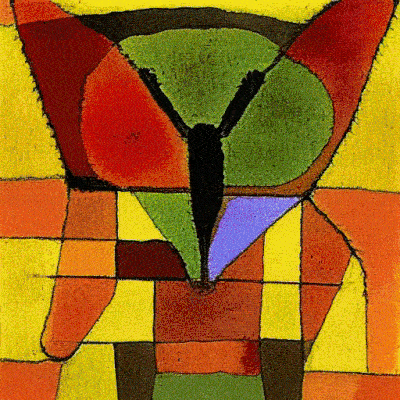
stable-diffusion-dance

5
stable-diffusion-dance is an audio reactive version of the Stable Diffusion model, created by pollinations. It builds upon the original Stable Diffusion model, which is a latent text-to-image diffusion model capable of generating photo-realistic images from any text prompt. The stable-diffusion-dance variant adds the ability to react the generated images to input audio, creating an audiovisual experience. Model inputs and outputs The stable-diffusion-dance model takes in a text prompt, an optional audio file, and various parameters to control the generation process. The outputs are a series of generated images that are synchronized to the input audio. Inputs Prompts**: Text prompts that describe the desired image content, such as "a moth", "a killer dragonfly", or "Two fishes talking to each other in deep sea". Audio File**: An optional audio file that the generated images will be synchronized to. Batch Size**: The number of images to generate at once, up to 24. Frame Rate**: The frames per second for the generated video. Random Seed**: A seed value to ensure reproducibility of the generated images. Prompt Scale**: The influence of the text prompt on the generated images. Style Suffix**: An optional suffix to add to the prompt, to influence the artistic style. Audio Smoothing**: A factor to smooth the audio input. Diffusion Steps**: The number of diffusion steps to use, up to 30. Audio Noise Scale**: The scale of the audio influence on the image generation. Audio Loudness Type**: The type of audio loudness to use, either 'rms' or 'peak'. Frame Interpolation**: Whether to interpolate between frames for a smoother video. Outputs A series of generated images that are synchronized to the input audio. Capabilities The stable-diffusion-dance model builds on the impressive capabilities of the original Stable Diffusion model, allowing users to generate dynamic, audiovisual content. By combining the text-to-image generation abilities of Stable Diffusion with audio-reactive features, stable-diffusion-dance can create unique, expressive visuals that respond to the input audio in real-time. What can I use it for? The stable-diffusion-dance model can be used to create a variety of audiovisual experiences, from music visualizations and interactive art installations to dynamic background imagery for videos and presentations. The model's ability to generate images that closely match the input audio makes it a powerful tool for artists, musicians, and content creators looking to add an extra level of dynamism and interactivity to their work. Things to try One interesting application of the stable-diffusion-dance model could be to use it for live music performances, where the generated visuals would react and evolve in real-time to the music being played. Another idea could be to use the model to create dynamic, procedural backgrounds for video games or virtual environments, where the visuals would continuously change and adapt to the audio cues and gameplay.
Updated Invalid Date
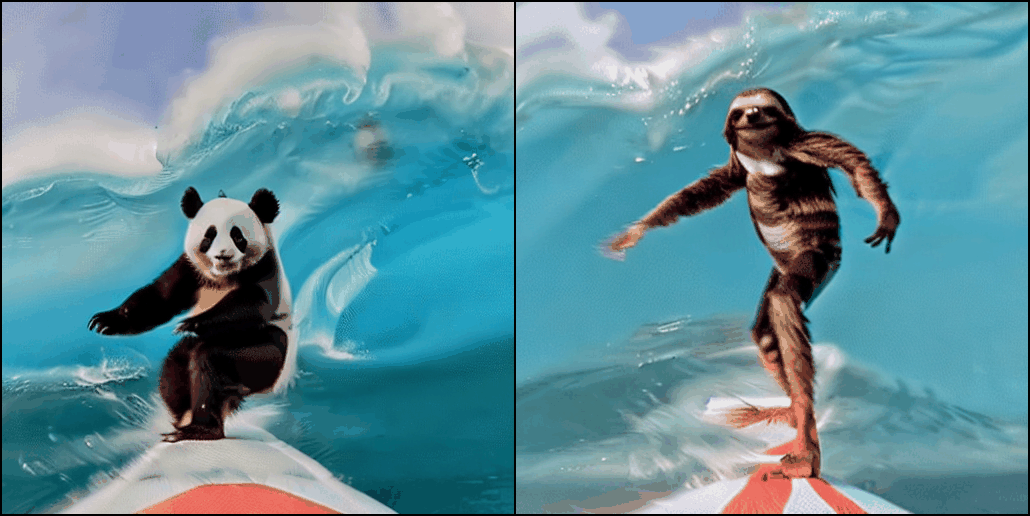
tune-a-video

2
Tune-A-Video is an AI model developed by the team at Pollinations, known for creating innovative AI models like AMT, BARK, Music-Gen, and Lucid Sonic Dreams XL. Tune-A-Video is a one-shot tuning approach that allows users to fine-tune text-to-image diffusion models, like Stable Diffusion, for text-to-video generation. Model inputs and outputs Tune-A-Video takes in a source video, a source prompt describing the video, and target prompts that you want to change the video to. It then fine-tunes the text-to-image diffusion model to generate a new video matching the target prompts. The output is a video with the requested changes. Inputs Video**: The input video you want to modify Source Prompt**: A prompt describing the original video Target Prompts**: Prompts describing the desired changes to the video Outputs Output Video**: The modified video matching the target prompts Capabilities Tune-A-Video enables users to quickly adapt text-to-image models like Stable Diffusion for text-to-video generation with just a single example video. This allows for the creation of custom video content tailored to specific prompts, without the need for lengthy fine-tuning on large video datasets. What can I use it for? With Tune-A-Video, you can generate custom videos for a variety of applications, such as creating personalized content, developing educational materials, or producing marketing videos. The ability to fine-tune the model with a single example video makes it particularly useful for rapid prototyping and iterating on video ideas. Things to try Some interesting things to try with Tune-A-Video include: Generating videos of your favorite characters or objects in different scenarios Modifying existing videos to change the style, setting, or actions Experimenting with prompts to see how the model can transform the video in unique ways Combining Tune-A-Video with other AI models like BARK for audio-visual content creation By leveraging the power of one-shot tuning, Tune-A-Video opens up new possibilities for personalized and creative video generation.
Updated Invalid Date