t2v-turbo
Maintainer: chenxwh

4

| Property | Value |
|---|---|
| Run this model | Run on Replicate |
| API spec | View on Replicate |
| Github link | View on Github |
| Paper link | View on Arxiv |
Create account to get full access
Model overview
t2v-turbo is a fast and high-quality text-to-video generation model developed by replicate creator chenxwh. It builds upon similar models like VideoGrapher2, Video Retalking, Text2Video-Zero, DAMO Text-to-Video, and ControlVideo by leveraging mixed reward feedback to improve the quality and consistency of the generated videos.
Model inputs and outputs
t2v-turbo takes in a text prompt and generates a corresponding short video clip. The model supports two different resolutions - VC2 (320x512) and MS (256x256) - allowing users to choose the appropriate quality and speed tradeoff for their use case.
Inputs
- Prompt: The textual description that the model will use to generate the video
- Seed: An optional random seed to control the stochastic generation process
- Guidance Scale: A parameter that controls the balance between fidelity to the prompt and creativity in the generated output
- Num Inference Steps: The number of denoising steps to perform during the generation process
Outputs
- Video: A short video clip generated based on the input prompt
Capabilities
t2v-turbo can generate a wide variety of video content, from realistic scenes to whimsical and abstract animations. The model is capable of capturing visual details, emotions, and even complex storylines based on the input prompt. The generated videos maintain a high degree of visual consistency and coherence, thanks to the mixed reward feedback training approach.
What can I use it for?
t2v-turbo could be useful for a range of applications, such as creating video content for social media, generating custom video assets for games or marketing, or even prototyping video ideas for larger productions. The model's ability to quickly generate high-quality video clips makes it a valuable tool for creatives and content creators who need to rapidly ideate and explore different visual concepts.
Things to try
One interesting aspect of t2v-turbo is its ability to generate videos with diverse styles and aesthetics, from low-poly game art to impressionist paintings. Experimenting with different prompts and the model's hyperparameters can yield a wide range of creative results, allowing users to push the boundaries of what's possible with text-to-video generation.
This summary was produced with help from an AI and may contain inaccuracies - check out the links to read the original source documents!
Related Models
⛏️
text2video-zero

40
The text2video-zero model, developed by cjwbw from Picsart AI Research, leverages the power of existing text-to-image synthesis methods, like Stable Diffusion, to enable zero-shot video generation. This means the model can generate videos directly from text prompts without any additional training or fine-tuning. The model is capable of producing temporally consistent videos that closely follow the provided textual guidance. The text2video-zero model is related to other text-guided diffusion models like Clip-Guided Diffusion and TextDiffuser, which explore various techniques for using diffusion models as text-to-image and text-to-video generators. Model Inputs and Outputs Inputs Prompt**: The textual description of the desired video content. Model Name**: The Stable Diffusion model to use as the base for video generation. Timestep T0 and T1**: The range of DDPM steps to perform, controlling the level of variance between frames. Motion Field Strength X and Y**: Parameters that control the amount of motion applied to the generated frames. Video Length**: The desired duration of the output video. Seed**: An optional random seed to ensure reproducibility. Outputs Video**: The generated video file based on the provided prompt and parameters. Capabilities The text2video-zero model can generate a wide variety of videos from text prompts, including scenes with animals, people, and fantastical elements. For example, it can produce videos of "a horse galloping on a street", "a panda surfing on a wakeboard", or "an astronaut dancing in outer space". The model is able to capture the movement and dynamics of the described scenes, resulting in temporally consistent and visually compelling videos. What can I use it for? The text2video-zero model can be useful for a variety of applications, such as: Generating video content for social media, marketing, or entertainment purposes. Prototyping and visualizing ideas or concepts that can be described in text form. Experimenting with creative video generation and exploring the boundaries of what is possible with AI-powered video synthesis. Things to try One interesting aspect of the text2video-zero model is its ability to incorporate additional guidance, such as poses or edges, to further influence the generated video. By providing a reference video or image with canny edges, the model can generate videos that closely follow the visual structure of the guidance, while still adhering to the textual prompt. Another intriguing feature is the model's support for Dreambooth specialization, which allows you to fine-tune the model on a specific visual style or character. This can be used to generate videos that have a distinct artistic or stylistic flair, such as "an astronaut dancing in the style of Van Gogh's Starry Night".
Updated Invalid Date
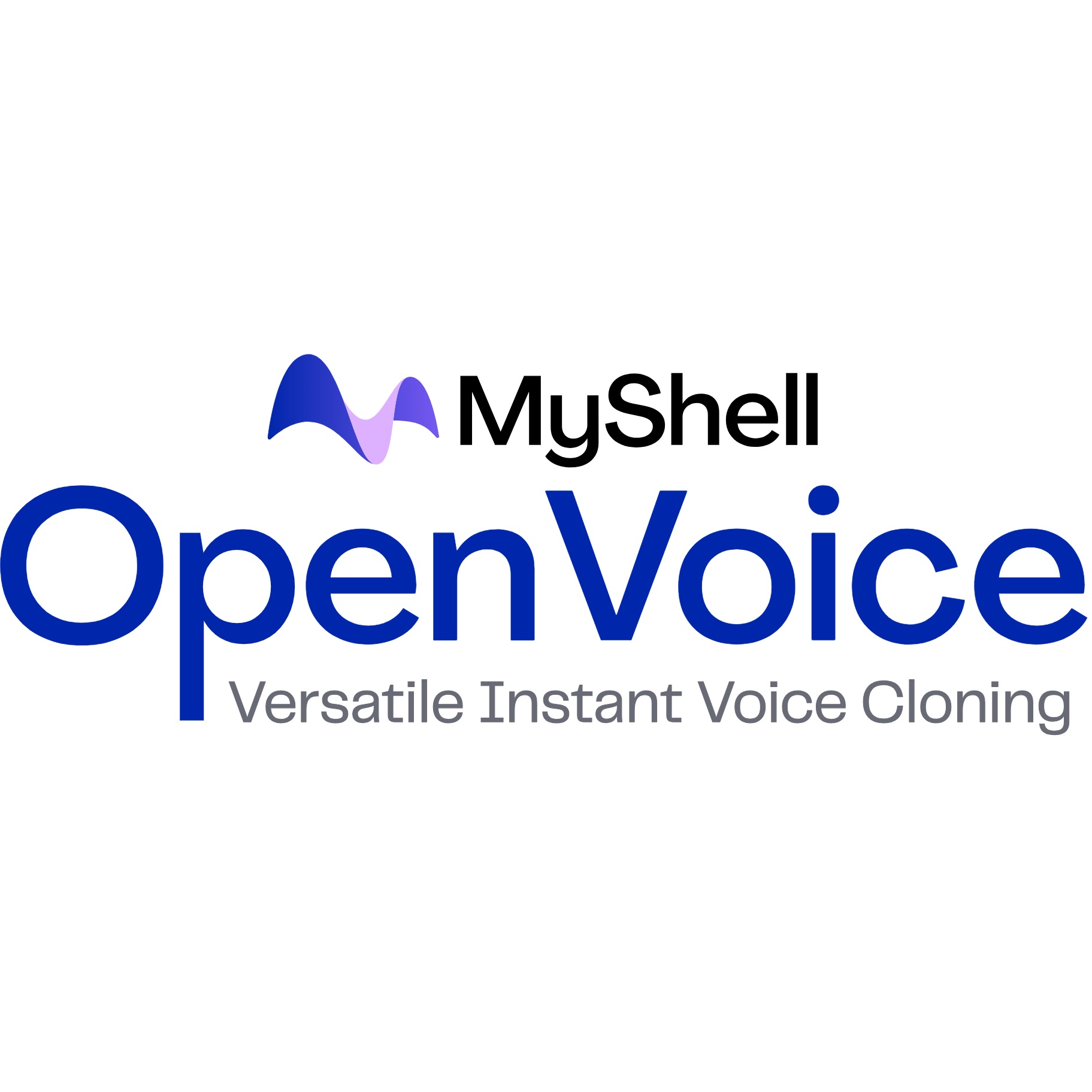
openvoice

46
The openvoice model is a versatile instant voice cloning model developed by the team at MyShell.ai. As detailed in their paper and on the website, the key advantages of openvoice are accurate tone color cloning, flexible voice style control, and zero-shot cross-lingual voice cloning. This model has been powering the instant voice cloning capability on the MyShell platform since May 2023, with tens of millions of uses by global users. The openvoice model is similar to other voice cloning models like voicecraft and realistic-voice-cloning, which also focus on creating realistic voice clones. However, openvoice stands out with its advanced capabilities in voice style control and cross-lingual cloning. The model is also related to speech recognition models like whisper and whisperx, which have different use cases focused on transcription. Model inputs and outputs The openvoice model takes three main inputs: the input text, a reference audio file, and the desired language. The text is what will be spoken by the cloned voice, the reference audio provides the tone color to clone, and the language specifies the language of the generated speech. Inputs Text**: The input text that will be spoken by the cloned voice Audio**: A reference audio file that provides the tone color to be cloned Language**: The desired language of the generated speech Outputs Audio**: The generated audio with the cloned voice speaking the input text Capabilities The openvoice model excels at accurately cloning the tone color and vocal characteristics of the reference audio, while also enabling flexible control over the voice style, such as emotion and accent. Notably, the model can perform zero-shot cross-lingual voice cloning, meaning it can generate speech in languages not seen during training. What can I use it for? The openvoice model can be used for a variety of applications, such as creating personalized voice assistants, dubbing foreign language content, or generating audio for podcasts and audiobooks. By leveraging the model's ability to clone voices and control style, users can create unique and engaging audio content tailored to their needs. Things to try One interesting thing to try with the openvoice model is to experiment with different reference audio files and see how the cloned voice changes. You can also try adjusting the style parameters, such as emotion and accent, to create different variations of the cloned voice. Additionally, the model's cross-lingual capabilities allow you to generate speech in languages you may not be familiar with, opening up new creative possibilities.
Updated Invalid Date

sdxl-lightning-4step

414.6K
sdxl-lightning-4step is a fast text-to-image model developed by ByteDance that can generate high-quality images in just 4 steps. It is similar to other fast diffusion models like AnimateDiff-Lightning and Instant-ID MultiControlNet, which also aim to speed up the image generation process. Unlike the original Stable Diffusion model, these fast models sacrifice some flexibility and control to achieve faster generation times. Model inputs and outputs The sdxl-lightning-4step model takes in a text prompt and various parameters to control the output image, such as the width, height, number of images, and guidance scale. The model can output up to 4 images at a time, with a recommended image size of 1024x1024 or 1280x1280 pixels. Inputs Prompt**: The text prompt describing the desired image Negative prompt**: A prompt that describes what the model should not generate Width**: The width of the output image Height**: The height of the output image Num outputs**: The number of images to generate (up to 4) Scheduler**: The algorithm used to sample the latent space Guidance scale**: The scale for classifier-free guidance, which controls the trade-off between fidelity to the prompt and sample diversity Num inference steps**: The number of denoising steps, with 4 recommended for best results Seed**: A random seed to control the output image Outputs Image(s)**: One or more images generated based on the input prompt and parameters Capabilities The sdxl-lightning-4step model is capable of generating a wide variety of images based on text prompts, from realistic scenes to imaginative and creative compositions. The model's 4-step generation process allows it to produce high-quality results quickly, making it suitable for applications that require fast image generation. What can I use it for? The sdxl-lightning-4step model could be useful for applications that need to generate images in real-time, such as video game asset generation, interactive storytelling, or augmented reality experiences. Businesses could also use the model to quickly generate product visualization, marketing imagery, or custom artwork based on client prompts. Creatives may find the model helpful for ideation, concept development, or rapid prototyping. Things to try One interesting thing to try with the sdxl-lightning-4step model is to experiment with the guidance scale parameter. By adjusting the guidance scale, you can control the balance between fidelity to the prompt and diversity of the output. Lower guidance scales may result in more unexpected and imaginative images, while higher scales will produce outputs that are closer to the specified prompt.
Updated Invalid Date

video-retalking

71
The video-retalking model, created by maintainer chenxwh, is an AI system that can edit the faces of a real-world talking head video according to input audio, producing a high-quality and lip-synced output video even with a different emotion. This model builds upon previous work like VideoReTalking, Wav2Lip, and GANimation, disentangling the task into three sequential steps: face video generation with a canonical expression, audio-driven lip-sync, and face enhancement for improving photorealism. Model inputs and outputs The video-retalking model takes two inputs: a talking-head video file and an audio file. It then outputs a new video file where the face in the original video is lip-synced to the input audio. Inputs Face**: Input video file of a talking-head Input Audio**: Input audio file to drive the lip-sync Outputs Output Video**: New video file with the face lip-synced to the input audio Capabilities The video-retalking model is capable of editing the faces in a video to match input audio, even if the original video and audio do not align. It can generate new facial animations with different expressions and emotions compared to the original video. The model is designed to work on "in the wild" videos without requiring manual alignment or preprocessing. What can I use it for? The video-retalking model can be used for a variety of video editing and content creation tasks. For example, you could use it to dub foreign language videos into your native language, or to animate a character's face to match pre-recorded dialogue. It could also be used to create custom talking-head videos for presentations, tutorials, or other multimedia content. Companies could leverage this technology to easily create personalized marketing or training videos. Things to try One interesting aspect of the video-retalking model is its ability to modify the expression of the face in the original video. By providing different expression templates, you can experiment with creating talking-head videos that convey different emotional states, like surprise or anger, even if the original video had a neutral expression. This could enable new creative possibilities for video storytelling and content personalization.
Updated Invalid Date