Cudanexus
Models by this creator

makeittalk

7
The makeittalk model, created by the AI model developer cudanexus, is a novel approach to generating speech from images. Unlike similar models like stable-diffusion, gfpgan, hello, cartoonify, and animagine-xl-3.1, which focus on image generation and manipulation, makeittalk aims to bring images to life by generating speech from them. Model inputs and outputs The makeittalk model takes two inputs - an image and an audio file. The image must be a grayscale image with a human face, and it must be exactly 256x256 pixels in size. The audio input provides the speech that will be generated from the image. The model's output is a new audio file that matches the provided image, with the face "speaking" the audio. Inputs Image**: A grayscale image with a human face, strictly 256x256 pixels in size Audio**: An audio file to be used as the speech input Outputs Audio**: A new audio file with the face in the input image "speaking" the provided audio Capabilities The makeittalk model is capable of generating audio that matches the movements and expressions of a face in an input image. This allows for a range of creative applications, such as adding voice-over to images, creating animated characters, or producing personalized audio content. What can I use it for? The makeittalk model could be used in a variety of projects, such as: Enhancing presentations or videos by adding talking head animations Creating personalized audio content, like audiobooks or voicemails, using images of the desired speaker Generating animated characters or avatars that can "speak" pre-recorded audio Experimenting with novel forms of multimedia and interactive content Things to try One interesting use case for the makeittalk model is to combine it with other AI-powered tools, like stable-diffusion or cartoonify, to create unique, animated content. For example, you could generate a cartoon character, use makeittalk to make the character speak, and then integrate the animated result into a short film or interactive experience.
Updated 7/2/2024
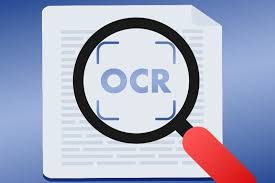
ocr-surya

3
ocr-surya is a document OCR toolkit created by cudanexus that performs OCR in over 90 languages, line-level text detection, layout analysis, and reading order detection. It benchmarks favorably against cloud-based OCR services and open-source tools like Tesseract. Similar models include the deliberate-v6 text-to-image model, the clip-interrogator-turbo image captioning model, the gfpgan face restoration model, and the moondream2 small vision language model. Model inputs and outputs ocr-surya takes an image or PDF as input and outputs the detected text, layout, and reading order. It can handle a wide range of document types, including scanned documents, presentations, scientific papers, and news articles, across multiple languages. Inputs Image**: A PDF or image file containing the document to be processed. Page Number**: The specific page to process if the input is a multi-page document. Languages**: The languages to use for OCR, specified as a comma-separated list. Outputs Image**: The processed image with detected text, layout, and reading order annotations. Text File**: A JSON file containing the extracted text, bounding boxes, and metadata for each page. Capabilities ocr-surya can accurately detect and extract text from documents in over 90 languages, including complex scripts like Chinese, Hindi, and Arabic. It also performs layout analysis, identifying elements like images, tables, captions, and section headers, and determines the reading order of the document. This makes it a powerful tool for tasks like document digitization, content extraction, and data entry automation. What can I use it for? ocr-surya is well-suited for a variety of document processing tasks, such as: Digitizing physical documents**: Easily convert scanned documents, books, and forms into searchable, editable text. Extracting data from business documents**: Automatically extract key information like tables, invoices, and receipts. Analyzing academic or technical papers**: Detect and extract text, formulas, and figures from research papers and textbooks. Processing multilingual content**: Effectively handle documents in a wide range of languages, including those with non-Latin scripts. Things to try One interesting capability of ocr-surya is its ability to detect and preserve the reading order of a document, which is particularly useful for complex layouts or documents with mixed languages. This can be helpful for applications like translation, where preserving the original structure and flow of the text is important. Another useful feature is the layout analysis, which can identify and extract different elements of a document, such as images, tables, and section headers. This information can be leveraged for tasks like document summarization, content organization, or even automated document classification. Overall, ocr-surya is a powerful and versatile document processing tool that can streamline a wide range of document-centric workflows and unlock valuable insights from unstructured data.
Updated 7/2/2024