ocr-surya
Maintainer: cudanexus

3
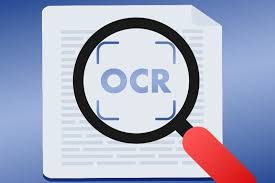
| Property | Value |
|---|---|
| Model Link | View on Replicate |
| API Spec | View on Replicate |
| Github Link | View on Github |
| Paper Link | No paper link provided |
Create account to get full access
Model overview
ocr-surya is a document OCR toolkit created by cudanexus that performs OCR in over 90 languages, line-level text detection, layout analysis, and reading order detection. It benchmarks favorably against cloud-based OCR services and open-source tools like Tesseract. Similar models include the deliberate-v6 text-to-image model, the clip-interrogator-turbo image captioning model, the gfpgan face restoration model, and the moondream2 small vision language model.
Model inputs and outputs
ocr-surya takes an image or PDF as input and outputs the detected text, layout, and reading order. It can handle a wide range of document types, including scanned documents, presentations, scientific papers, and news articles, across multiple languages.
Inputs
- Image: A PDF or image file containing the document to be processed.
- Page Number: The specific page to process if the input is a multi-page document.
- Languages: The languages to use for OCR, specified as a comma-separated list.
Outputs
- Image: The processed image with detected text, layout, and reading order annotations.
- Text File: A JSON file containing the extracted text, bounding boxes, and metadata for each page.
Capabilities
ocr-surya can accurately detect and extract text from documents in over 90 languages, including complex scripts like Chinese, Hindi, and Arabic. It also performs layout analysis, identifying elements like images, tables, captions, and section headers, and determines the reading order of the document. This makes it a powerful tool for tasks like document digitization, content extraction, and data entry automation.
What can I use it for?
ocr-surya is well-suited for a variety of document processing tasks, such as:
- Digitizing physical documents: Easily convert scanned documents, books, and forms into searchable, editable text.
- Extracting data from business documents: Automatically extract key information like tables, invoices, and receipts.
- Analyzing academic or technical papers: Detect and extract text, formulas, and figures from research papers and textbooks.
- Processing multilingual content: Effectively handle documents in a wide range of languages, including those with non-Latin scripts.
Things to try
One interesting capability of ocr-surya is its ability to detect and preserve the reading order of a document, which is particularly useful for complex layouts or documents with mixed languages. This can be helpful for applications like translation, where preserving the original structure and flow of the text is important.
Another useful feature is the layout analysis, which can identify and extract different elements of a document, such as images, tables, and section headers. This information can be leveraged for tasks like document summarization, content organization, or even automated document classification.
Overall, ocr-surya is a powerful and versatile document processing tool that can streamline a wide range of document-centric workflows and unlock valuable insights from unstructured data.
This summary was produced with help from an AI and may contain inaccuracies - check out the links to read the original source documents!
Related Models
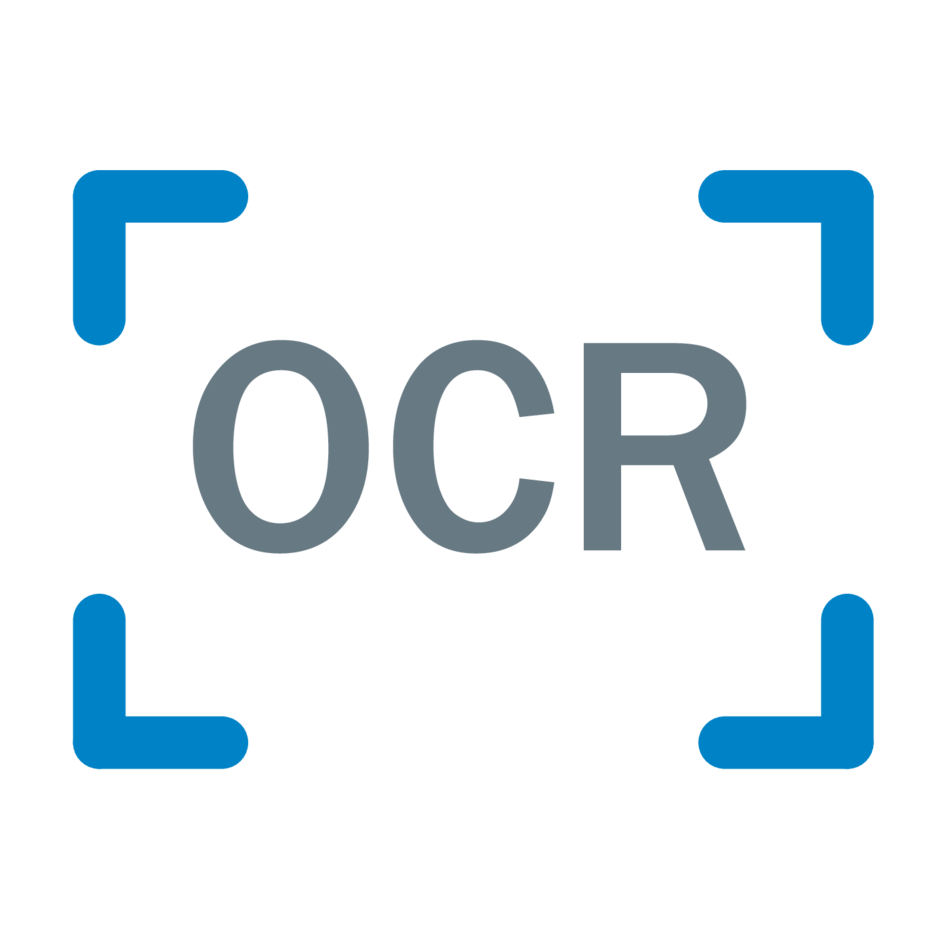
text-extract-ocr

17.3K
text-extract-ocr is a simple OCR (Optical Character Recognition) model created by abiruyt that can easily extract text from an image. It is similar to other OCR models like ocr-surya and can be useful for a variety of text extraction tasks. Unlike more complex multimodal models like bunny-phi-2-siglip, this model focuses solely on the task of extracting text from images. Model inputs and outputs text-extract-ocr takes an image as input and outputs the extracted text. The input schema specifies that the model expects a single image parameter in the form of a URI (Uniform Resource Identifier). Inputs image**: The image to process and extract text from. Outputs Output**: The extracted text from the input image. Capabilities text-extract-ocr is capable of accurately extracting text from a wide variety of image types, including scanned documents, screenshots, and photographs. It can handle multiple languages and different font styles and sizes. What can I use it for? You can use text-extract-ocr for tasks like digitizing physical documents, automating data entry from forms, or extracting relevant information from images. It could be particularly useful for businesses or organizations that need to process large volumes of documents or images containing text. The model could also be integrated into broader computer vision pipelines or combined with other models like stylemc for more advanced image processing workflows. Things to try Some ideas for trying out text-extract-ocr include: Extracting text from screenshots of web pages or mobile apps Digitizing physical documents like invoices, contracts, or reports Automating the process of extracting key information from forms or surveys Integrating the model into a workflow for processing large batches of images or documents
Updated Invalid Date

sdxl-lightning-4step

166.0K
sdxl-lightning-4step is a fast text-to-image model developed by ByteDance that can generate high-quality images in just 4 steps. It is similar to other fast diffusion models like AnimateDiff-Lightning and Instant-ID MultiControlNet, which also aim to speed up the image generation process. Unlike the original Stable Diffusion model, these fast models sacrifice some flexibility and control to achieve faster generation times. Model inputs and outputs The sdxl-lightning-4step model takes in a text prompt and various parameters to control the output image, such as the width, height, number of images, and guidance scale. The model can output up to 4 images at a time, with a recommended image size of 1024x1024 or 1280x1280 pixels. Inputs Prompt**: The text prompt describing the desired image Negative prompt**: A prompt that describes what the model should not generate Width**: The width of the output image Height**: The height of the output image Num outputs**: The number of images to generate (up to 4) Scheduler**: The algorithm used to sample the latent space Guidance scale**: The scale for classifier-free guidance, which controls the trade-off between fidelity to the prompt and sample diversity Num inference steps**: The number of denoising steps, with 4 recommended for best results Seed**: A random seed to control the output image Outputs Image(s)**: One or more images generated based on the input prompt and parameters Capabilities The sdxl-lightning-4step model is capable of generating a wide variety of images based on text prompts, from realistic scenes to imaginative and creative compositions. The model's 4-step generation process allows it to produce high-quality results quickly, making it suitable for applications that require fast image generation. What can I use it for? The sdxl-lightning-4step model could be useful for applications that need to generate images in real-time, such as video game asset generation, interactive storytelling, or augmented reality experiences. Businesses could also use the model to quickly generate product visualization, marketing imagery, or custom artwork based on client prompts. Creatives may find the model helpful for ideation, concept development, or rapid prototyping. Things to try One interesting thing to try with the sdxl-lightning-4step model is to experiment with the guidance scale parameter. By adjusting the guidance scale, you can control the balance between fidelity to the prompt and diversity of the output. Lower guidance scales may result in more unexpected and imaginative images, while higher scales will produce outputs that are closer to the specified prompt.
Updated Invalid Date

stable-diffusion

108.2K
Stable Diffusion is a latent text-to-image diffusion model capable of generating photo-realistic images given any text input. Developed by Stability AI, it is an impressive AI model that can create stunning visuals from simple text prompts. The model has several versions, with each newer version being trained for longer and producing higher-quality images than the previous ones. The main advantage of Stable Diffusion is its ability to generate highly detailed and realistic images from a wide range of textual descriptions. This makes it a powerful tool for creative applications, allowing users to visualize their ideas and concepts in a photorealistic way. The model has been trained on a large and diverse dataset, enabling it to handle a broad spectrum of subjects and styles. Model inputs and outputs Inputs Prompt**: The text prompt that describes the desired image. This can be a simple description or a more detailed, creative prompt. Seed**: An optional random seed value to control the randomness of the image generation process. Width and Height**: The desired dimensions of the generated image, which must be multiples of 64. Scheduler**: The algorithm used to generate the image, with options like DPMSolverMultistep. Num Outputs**: The number of images to generate (up to 4). Guidance Scale**: The scale for classifier-free guidance, which controls the trade-off between image quality and faithfulness to the input prompt. Negative Prompt**: Text that specifies things the model should avoid including in the generated image. Num Inference Steps**: The number of denoising steps to perform during the image generation process. Outputs Array of image URLs**: The generated images are returned as an array of URLs pointing to the created images. Capabilities Stable Diffusion is capable of generating a wide variety of photorealistic images from text prompts. It can create images of people, animals, landscapes, architecture, and more, with a high level of detail and accuracy. The model is particularly skilled at rendering complex scenes and capturing the essence of the input prompt. One of the key strengths of Stable Diffusion is its ability to handle diverse prompts, from simple descriptions to more creative and imaginative ideas. The model can generate images of fantastical creatures, surreal landscapes, and even abstract concepts with impressive results. What can I use it for? Stable Diffusion can be used for a variety of creative applications, such as: Visualizing ideas and concepts for art, design, or storytelling Generating images for use in marketing, advertising, or social media Aiding in the development of games, movies, or other visual media Exploring and experimenting with new ideas and artistic styles The model's versatility and high-quality output make it a valuable tool for anyone looking to bring their ideas to life through visual art. By combining the power of AI with human creativity, Stable Diffusion opens up new possibilities for visual expression and innovation. Things to try One interesting aspect of Stable Diffusion is its ability to generate images with a high level of detail and realism. Users can experiment with prompts that combine specific elements, such as "a steam-powered robot exploring a lush, alien jungle," to see how the model handles complex and imaginative scenes. Additionally, the model's support for different image sizes and resolutions allows users to explore the limits of its capabilities. By generating images at various scales, users can see how the model handles the level of detail and complexity required for different use cases, such as high-resolution artwork or smaller social media graphics. Overall, Stable Diffusion is a powerful and versatile AI model that offers endless possibilities for creative expression and exploration. By experimenting with different prompts, settings, and output formats, users can unlock the full potential of this cutting-edge text-to-image technology.
Updated Invalid Date

realistic-vision-v6.0-b1

45
realistic-vision-v6.0-b1 is a text-to-image, image-to-image, and inpainting AI model developed by asiryan. It is part of a series of similar models like deliberate-v6, absolutereality-v1.8.1, reliberate-v3, blue-pencil-xl-v2, and proteus-v0.2 that aim to generate high-quality, realistic images from textual prompts or existing images. Model inputs and outputs The realistic-vision-v6.0-b1 model accepts a variety of inputs, including text prompts, input images, masks, and various parameters to control the output. The model can then generate new images that match the provided prompt or inpaint/edit the input image. Inputs Prompt**: The textual prompt describing the desired image. Image**: An input image for image-to-image or inpainting tasks. Mask**: A mask image for the inpainting task, which specifies the region to be filled. Width/Height**: The desired width and height of the output image. Strength**: The strength or weight of the input image for image-to-image tasks. Scheduler**: The scheduling algorithm to use for the image generation. Guidance Scale**: The scale for the guidance of the image generation. Negative Prompt**: A prompt describing undesired elements to avoid in the output image. Seed**: A random seed value for reproducibility. Use Karras Sigmas**: A boolean flag to use the Karras sigmas during the image generation. Num Inference Steps**: The number of inference steps to perform during the image generation. Outputs Output Image**: The generated image that matches the provided prompt or edits the input image. Capabilities The realistic-vision-v6.0-b1 model can generate high-quality, photorealistic images from text prompts, edit existing images through inpainting, and perform image-to-image tasks. It is capable of handling a wide range of subjects and styles, from natural landscapes to abstract art. What can I use it for? The realistic-vision-v6.0-b1 model can be used for a variety of applications, such as creating custom artwork, generating product images, designing book covers, or enhancing existing images. It could be particularly useful for creative professionals, marketing teams, or hobbyists who want to quickly generate high-quality visuals without the need for extensive artistic skills. Things to try Some interesting things to try with the realistic-vision-v6.0-b1 model include generating images with detailed, imaginative prompts, experimenting with different scheduling algorithms and guidance scales, and using the inpainting capabilities to remove or replace elements in existing images. The model's versatility makes it a powerful tool for exploring the boundaries of AI-generated art.
Updated Invalid Date