Igorriti
Models by this creator
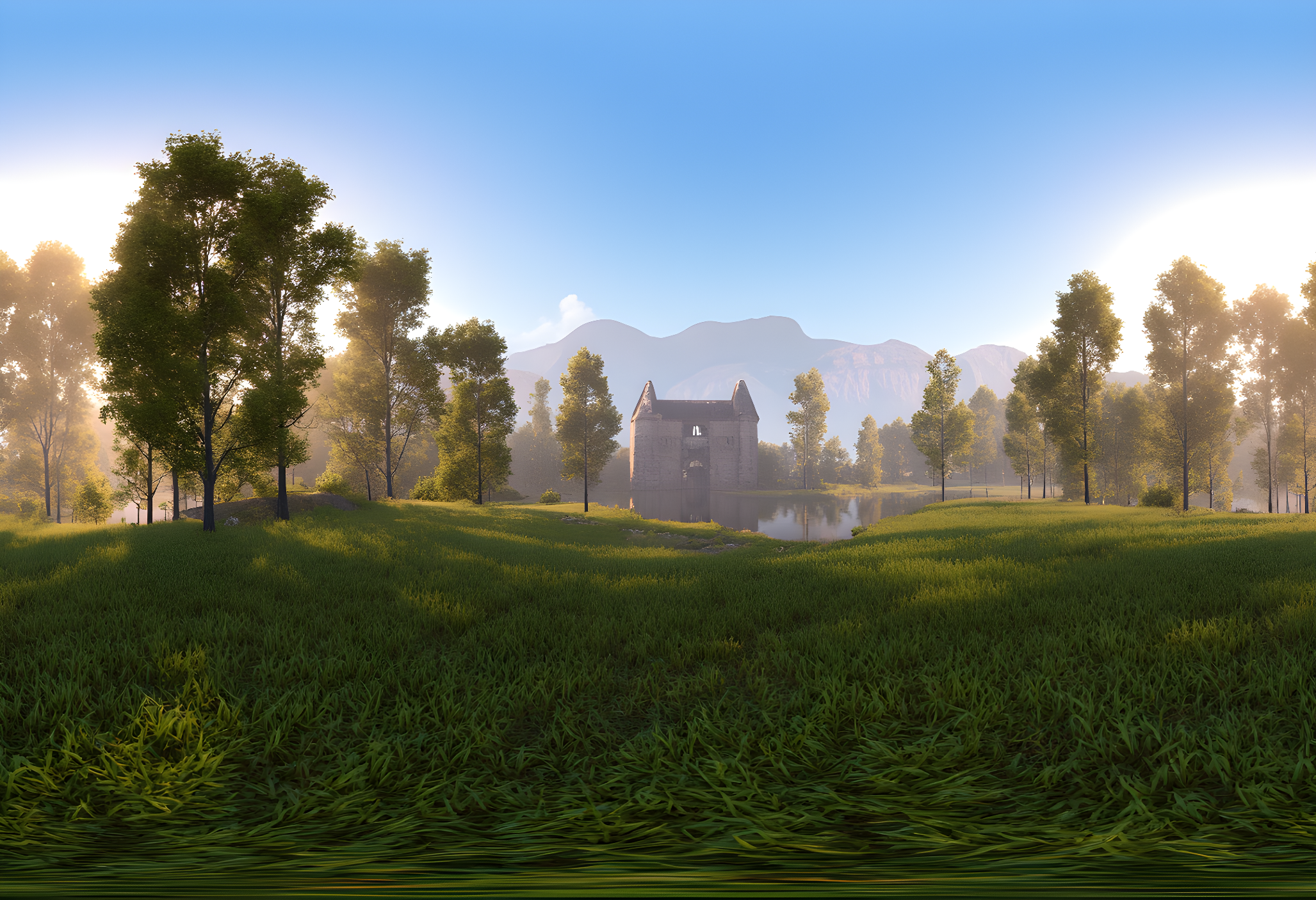
flux-360

4
The flux-360 model is a powerful tool for generating 360-degree panoramic images. It builds upon the capabilities of the Stable Diffusion model, with additional fine-tuning and customization by the maintainer igorriti. While similar models like sdxl-panorama, sdxl-panoramic, and flux_img2img also focus on panoramic and image-to-image tasks, the flux-360 model offers unique features and capabilities. Model inputs and outputs The flux-360 model takes a variety of inputs, including an image, a prompt, and various settings to control the generation process. The model can generate 360-degree panoramic images, with the ability to specify the aspect ratio, resolution, and number of output images. Inputs Prompt**: A text description of the desired image content. Image**: An input image that can be used for inpainting or image-to-image tasks. Mask**: A mask image that specifies areas to be preserved or inpainted. Seed**: A random seed value for reproducible generation. Model**: The specific model to use for the generation, with options for a "dev" or "schnell" version. Width and Height**: The desired dimensions of the generated image, if using a custom aspect ratio. Aspect Ratio**: The aspect ratio for the generated image, with options like 1:1, 16:9, or custom. Num Outputs**: The number of images to generate. Guidance Scale**: The strength of the text-to-image guidance during the diffusion process. Prompt Strength**: The strength of the prompt when using image-to-image or inpainting modes. Num Inference Steps**: The number of steps to take during the diffusion process. Outputs Generated Images**: The 360-degree panoramic images produced by the model, in the specified format (e.g., WEBP). Capabilities The flux-360 model excels at generating high-quality 360-degree panoramic images from text prompts. It can produce immersive, realistic-looking panoramas that capture a wide range of scenes and environments. The model's ability to fine-tune with additional LoRA models, like the flux-cinestill model, further enhances its versatility and creative potential. What can I use it for? The flux-360 model can be a valuable tool for a variety of applications, such as virtual tourism, real estate, and video production. By generating visually stunning 360-degree panoramas, users can create immersive experiences, virtual tours, or even background assets for creative projects. The model's flexibility in terms of aspect ratio and resolution also makes it suitable for a wide range of use cases, from social media posts to high-quality virtual experiences. Things to try Experiment with different prompts and settings to explore the range of possibilities offered by the flux-360 model. Try combining it with other LoRA models, such as sdxl-lightning-4step, to achieve unique visual styles or faster generation times. Additionally, explore the model's image-to-image and inpainting capabilities to refine or manipulate existing images into stunning 360-degree panoramas.
Updated 10/4/2024