promptgen-lexart
Maintainer: AUTOMATIC

47
💬
| Property | Value |
|---|---|
| Run this model | Run on HuggingFace |
| API spec | View on HuggingFace |
| Github link | No Github link provided |
| Paper link | No paper link provided |
Create account to get full access
Model overview
promptgen-lexart is a text generation model created by AUTOMATIC and fine-tuned on 134,819 prompts scraped from Lexica.art, the Stable Diffusion 1.5 checkpoint. This model is intended for use with the Stable Diffusion WebUI Prompt Generator tool, allowing users to generate new text prompts for Stable Diffusion image generation. It builds upon the pre-trained DistilGPT-2 model, resulting in a more specialized and efficient prompt generation system.
Model inputs and outputs
promptgen-lexart takes in a seed text prompt as input and generates a new, expanded prompt text as output. This can be useful for quickly ideating new prompts to use with text-to-image models like Stable Diffusion.
Inputs
- A seed text prompt, e.g. "a cat sitting"
Outputs
- A new, expanded prompt text, e.g. "a tabby cat sitting elegantly on a plush velvet armchair, detailed fur, intricate texture, highly detailed, cinematic lighting, award winning photograph"
Capabilities
promptgen-lexart can generate diverse and detailed text prompts that capture a wide range of visual concepts and styles. By leveraging the knowledge gained from the Lexica.art dataset, the model is able to produce prompts that are well-suited for use with Stable Diffusion.
What can I use it for?
The promptgen-lexart model can be a valuable tool for text-to-image workflows, allowing users to rapidly explore new prompt ideas and refine their prompts for higher quality image generation. It can be used in conjunction with Stable Diffusion or other text-to-image models to streamline the ideation and prompt engineering process.
Things to try
Try seeding the model with different starting prompts and observe how it expands and refines the text. Experiment with different temperature and top-k settings to control the diversity and quality of the generated prompts. You can also try incorporating the model into your own text-to-image pipelines or webapps to automate the prompt generation process.
This summary was produced with help from an AI and may contain inaccuracies - check out the links to read the original source documents!
Related Models
⛏️
text2image-prompt-generator

273
text2image-prompt-generator is a GPT-2 model fine-tuned on a dataset of 250,000 text prompts used by users of the Midjourney text-to-image service. This prompt generator can be used to auto-complete prompts for any text-to-image model, including the DALL-E family. While the model can be used with any text-to-image system, it may occasionally produce Midjourney-specific tags. Users can specify requirements via parameters or set the importance of various entities in the image. Similar models include Fast GPT2 PromptGen, Fast Anime PromptGen, and SuperPrompt, all of which focus on generating high-quality prompts for text-to-image models. Model Inputs and Outputs Inputs Free-form text prompt to be used as a starting point for generating an expanded, more detailed prompt Outputs Expanded, detailed text prompt that can be used as input for a text-to-image model like Midjourney, DALL-E, or Stable Diffusion Capabilities The text2image-prompt-generator model can take a simple prompt like "a cat sitting" and expand it into a more detailed, nuanced prompt such as "a tabby cat sitting on a windowsill, gazing out at a cityscape with skyscrapers in the background, sunlight streaming in through the window, the cat's eyes alert and focused". This can help generate more visually interesting and detailed images from text-to-image models. What Can I Use It For? The text2image-prompt-generator model can be used to quickly and easily generate more expressive prompts for any text-to-image AI system. This can be particularly useful for artists, designers, or anyone looking to create compelling visual content from text. By leveraging the model's ability to expand and refine prompts, you can explore more creative directions and potentially produce higher quality images. Things to Try While the text2image-prompt-generator model is designed to work with a wide range of text-to-image systems, you may find that certain parameters or techniques work better with specific models. Experiment with using the model's output as a starting point, then further refine the prompt with additional details, modifiers, or Midjourney parameters to get the exact result you're looking for. You can also try using the model's output as a jumping-off point for contrastive search to generate a diverse set of prompts.
Updated Invalid Date
🔍
Promptist

61
The Promptist is an AI model developed by Microsoft. It is a text-to-text model, meaning it can take text as input and generate new text as output. The Promptist model can be compared to similar models like codebert-base, gpt-j-6B-8bit, mistral-8x7b-chat, vcclient000, and Deliberate, which also perform text-to-text tasks. Model inputs and outputs The Promptist model takes text as input and generates new text as output. The specific details of the model's inputs and outputs are not provided. Inputs Text**: The model takes text as input. Outputs Text**: The model generates new text as output. Capabilities The Promptist model is capable of generating text based on provided input. It can be used for a variety of text-to-text tasks, such as language generation, text summarization, and translation. What can I use it for? The Promptist model can be used for a variety of applications that involve text generation, such as creating content for websites, chatbots, or virtual assistants. It could also be used for tasks like summarizing long documents or translating text between languages. Things to try With the Promptist model, you could experiment with generating different types of text, such as stories, poems, or technical documentation. You could also try fine-tuning the model on your own data to improve its performance on specific tasks.
Updated Invalid Date
🤷
MagicPrompt-Stable-Diffusion

658
The MagicPrompt-Stable-Diffusion model is a GPT-2 model trained to generate prompt texts for the Stable Diffusion text-to-image generation model. The model was trained on a dataset of 80,000 prompts extracted from the Lexica.art image search engine, which was filtered for relevant and engaging prompts. This allows the MagicPrompt-Stable-Diffusion model to generate high-quality prompts that can be used to produce impressive images with Stable Diffusion. Model inputs and outputs The MagicPrompt-Stable-Diffusion model takes no direct inputs. Instead, it generates novel text prompts that can be used as inputs to the Stable Diffusion text-to-image model. The outputs of the MagicPrompt-Stable-Diffusion model are the generated text prompts, which can then be used to produce images with Stable Diffusion. Inputs No direct inputs to the MagicPrompt-Stable-Diffusion model Outputs Text prompts for use with the Stable Diffusion text-to-image model Capabilities The MagicPrompt-Stable-Diffusion model can generate a wide variety of engaging and creative text prompts for Stable Diffusion. Examples include prompts for fantastical scenes, photorealistic portraits, and surreal artworks. By using the MagicPrompt-Stable-Diffusion model, users can more easily access the full potential of the Stable Diffusion text-to-image generation capabilities. What can I use it for? The MagicPrompt-Stable-Diffusion model can be used to enhance the capabilities of the Stable Diffusion text-to-image model. Users can leverage the generated prompts to produce a wide variety of high-quality images for use in creative projects, artistic endeavors, and more. The model can also be used as a research tool to better understand the interplay between text prompts and image generation. Things to try One interesting thing to try with the MagicPrompt-Stable-Diffusion model is to use it to generate prompts that explore the limits of the Stable Diffusion model. For example, you could try generating prompts that push the boundaries of realism, complexity, or abstraction, and then see how the Stable Diffusion model responds. This can help uncover the strengths and weaknesses of both text-to-image models, and lead to new insights and discoveries.
Updated Invalid Date
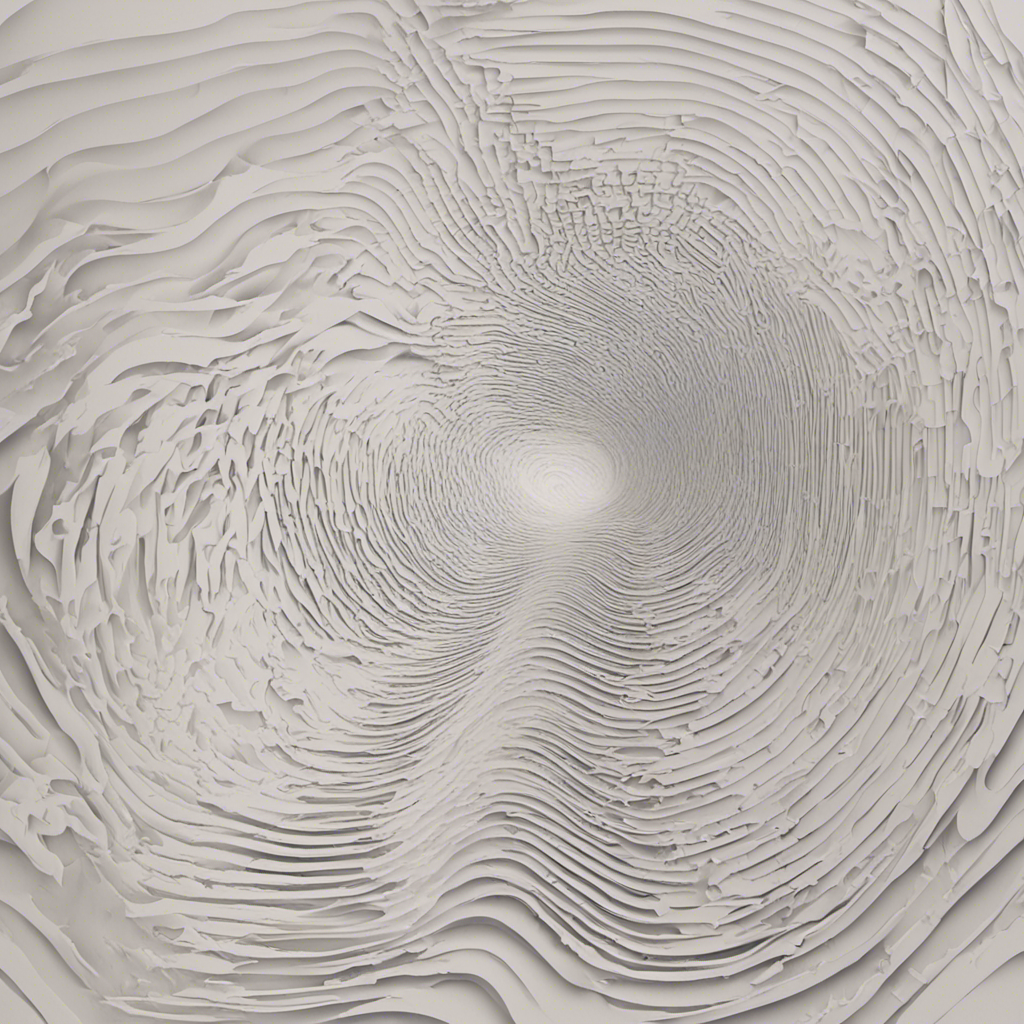
audiogen

48
audiogen is a model developed by Sepal that can generate sounds from text prompts. It is similar to other audio-related models like musicgen from Meta, which generates music from prompts, and styletts2 from Adirik, which generates speech from text. audiogen can be used to create a wide variety of sounds, from ambient noise to sound effects, based on the text prompt provided. Model inputs and outputs audiogen takes a text prompt as the main input, along with several optional parameters to control the output, such as duration, temperature, and output format. The model then generates an audio file in the specified format that represents the sounds described by the prompt. Inputs Prompt**: A text description of the sounds to be generated Duration**: The maximum duration of the generated audio (in seconds) Temperature**: Controls the "conservativeness" of the sampling process, with higher values producing more diverse outputs Classifier Free Guidance**: Increases the influence of the input prompt on the output Output Format**: The desired output format for the generated audio (e.g., WAV) Outputs Audio File**: The generated audio file in the specified format Capabilities audiogen can create a wide range of sounds based on text prompts, from simple ambient noise to more complex sound effects. For example, you could use it to generate the sound of a babbling brook, a thunderstorm, or even the roar of a lion. The model's ability to generate diverse and realistic-sounding audio makes it a useful tool for tasks like audio production, sound design, and even voice user interface development. What can I use it for? audiogen could be used in a variety of projects that require audio generation, such as video game sound effects, podcast or audiobook background music, or even sound design for augmented reality or virtual reality applications. The model's versatility and ease of use make it a valuable tool for creators and developers working in these and other audio-related fields. Things to try One interesting aspect of audiogen is its ability to generate sounds that are both realistic and evocative. By crafting prompts that tap into specific emotions or sensations, users can explore the model's potential to create immersive audio experiences. For example, you could try generating the sound of a cozy fireplace or the peaceful ambiance of a forest, and then incorporate these sounds into a multimedia project or relaxation app.
Updated Invalid Date