aniportrait-vid2vid
Maintainer: camenduru

2

| Property | Value |
|---|---|
| Model Link | View on Replicate |
| API Spec | View on Replicate |
| Github Link | View on Github |
| Paper Link | View on Arxiv |
Create account to get full access
Model overview
aniportrait-vid2vid is an AI model developed by camenduru that enables audio-driven synthesis of photorealistic portrait animation. It builds upon similar models like Champ, AnimateLCM Cartoon3D Model, and Arc2Face, which focus on controllable and consistent human image animation, creating cartoon-style 3D models, and generating human faces, respectively.
Model inputs and outputs
aniportrait-vid2vid takes in a reference image and a source video as inputs, and generates a series of output images that animate the portrait in the reference image to match the movements and expressions in the source video.
Inputs
- Ref Image Path: The input image used as the reference for the portrait animation
- Source Video Path: The input video that provides the source of movement and expression for the animation
Outputs
- Output: An array of generated image URIs that depict the animated portrait
Capabilities
aniportrait-vid2vid can synthesize photorealistic portrait animations that are driven by audio input. This allows for the creation of expressive and dynamic portrait animations that can be used in a variety of applications, such as digital avatars, virtual communication, and multimedia productions.
What can I use it for?
The aniportrait-vid2vid model can be used to create engaging and lifelike portrait animations for a range of applications, such as virtual conferencing, interactive media, and digital marketing. By leveraging the model's ability to animate portraits in a photorealistic manner, users can generate compelling content that captures the nuances of human expression and movement.
Things to try
One interesting aspect of aniportrait-vid2vid is its potential for creating personalized and interactive content. By combining the model's portrait animation capabilities with other AI technologies, such as natural language processing or generative text, users could develop conversational digital assistants or interactive storytelling experiences that feature realistic, animated portraits.
This summary was produced with help from an AI and may contain inaccuracies - check out the links to read the original source documents!
Related Models
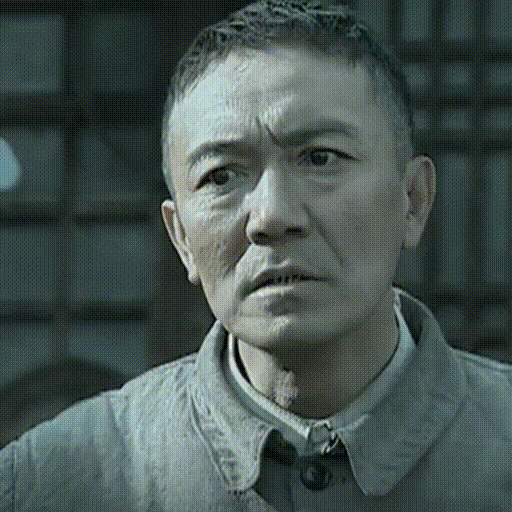
aniportrait-audio2vid

3
The aniportrait-audio2vid model is a novel framework developed by Huawei Wei, Zejun Yang, and Zhisheng Wang from Tencent Games Zhiji, Tencent. It is designed for generating high-quality, photorealistic portrait animations driven by audio input and a reference portrait image. This model is part of the broader AniPortrait project, which also includes related models such as aniportrait-vid2vid, video-retalking, sadtalker, and livespeechportraits. These models all focus on different aspects of audio-driven facial animation and portrait synthesis. Model inputs and outputs The aniportrait-audio2vid model takes in an audio file and a reference portrait image as inputs, and generates a photorealistic portrait animation synchronized with the audio. The model can also take in a video as input to achieve face reenactment. Inputs Audio**: An audio file that will be used to drive the animation. Image**: A reference portrait image that will be used as the basis for the animation. Video (optional)**: A video that can be used to drive the face reenactment. Outputs Animated portrait video**: The model outputs a photorealistic portrait animation that is synchronized with the input audio. Capabilities The aniportrait-audio2vid model is capable of generating high-quality, photorealistic portrait animations driven by audio input and a reference portrait image. It can also be used for face reenactment, where the model can animate a portrait based on a reference video. The model leverages advanced techniques in areas such as audio-to-pose, face synthesis, and motion transfer to achieve these capabilities. What can I use it for? The aniportrait-audio2vid model can be used in a variety of applications, such as: Virtual avatars and digital assistants**: The model can be used to create lifelike, animated avatars that can interact with users through speech. Animation and filmmaking**: The model can be used to create photorealistic portrait animations for use in films, TV shows, and other media. Advertising and marketing**: The model can be used to create personalized, interactive content that engages viewers through audio-driven portrait animations. Things to try With the aniportrait-audio2vid model, you can experiment with generating portrait animations using different types of audio input, such as speech, music, or sound effects. You can also try using different reference portrait images to see how the model adapts the animation to different facial features and expressions. Additionally, you can explore the face reenactment capabilities of the model by providing a reference video and observing how the portrait animation is synchronized with the movements in the video.
Updated Invalid Date

one-shot-talking-face

1
one-shot-talking-face is an AI model that enables the creation of realistic talking face animations from a single input image. It was developed by Camenduru, an AI model creator. This model is similar to other talking face animation models like AniPortrait: Audio-Driven Synthesis of Photorealistic Portrait Animation, Make any Image Talk, and AnimateLCM Cartoon3D Model. These models aim to bring static images to life by animating the subject's face in response to audio input. Model inputs and outputs one-shot-talking-face takes two input files: a WAV audio file and an image file. The model then generates an output video file that animates the face in the input image to match the audio. Inputs Wav File**: The audio file that will drive the facial animation. Image File**: The input image containing the face to be animated. Outputs Output**: A video file that shows the face in the input image animated to match the audio. Capabilities one-shot-talking-face can create highly realistic and expressive talking face animations from a single input image. The model is able to capture subtle facial movements and expressions, resulting in animations that appear natural and lifelike. What can I use it for? one-shot-talking-face can be a powerful tool for a variety of applications, such as creating engaging video content, developing virtual assistants or digital avatars, or even enhancing existing videos by animating static images. The model's ability to generate realistic talking face animations from a single image makes it a versatile and accessible tool for creators and developers. Things to try One interesting aspect of one-shot-talking-face is its potential to bring historical or artistic figures to life. By providing a portrait image and appropriate audio, the model can animate the subject's face, allowing users to hear the figure speak in a lifelike manner. This could be a captivating way to bring the past into the present or to explore the expressive qualities of iconic artworks.
Updated Invalid Date

dynami-crafter-576x1024

12
The dynami-crafter-576x1024 model, developed by camenduru, is a powerful AI tool that can create videos from a single input image. This model is part of a collection of similar models created by camenduru, including champ, animate-lcm, ml-mgie, tripo-sr, and instantmesh, all of which focus on image-to-video and 3D reconstruction tasks. Model inputs and outputs The dynami-crafter-576x1024 model takes an input image and generates a video output. The model allows users to customize various parameters, such as the ETA, random seed, sampling steps, motion magnitude, and CFG scale, to fine-tune the video output. Inputs i2v_input_image**: The input image to be used for generating the video i2v_input_text**: The input text to be used for generating the video i2v_seed**: The random seed to be used for generating the video i2v_steps**: The number of sampling steps to be used for generating the video i2v_motion**: The motion magnitude to be used for generating the video i2v_cfg_scale**: The CFG scale to be used for generating the video i2v_eta**: The ETA to be used for generating the video Outputs Output**: The generated video output Capabilities The dynami-crafter-576x1024 model can be used to create dynamic and visually appealing videos from a single input image. It can generate videos with a range of motion and visual styles, allowing users to explore different creative possibilities. The model's customizable parameters provide users with the flexibility to fine-tune the output according to their specific needs. What can I use it for? The dynami-crafter-576x1024 model can be used in a variety of applications, such as video content creation, social media marketing, and visual storytelling. Artists and creators can use this model to generate unique and eye-catching videos to showcase their work or promote their brand. Businesses can leverage the model to create engaging and dynamic video content for their marketing campaigns. Things to try Experiment with different input images and text prompts to see the diverse range of video outputs the dynami-crafter-576x1024 model can generate. Try varying the model's parameters, such as the random seed, sampling steps, and motion magnitude, to explore how these changes impact the final video. Additionally, compare the outputs of this model with those of other similar models created by camenduru to discover the nuances and unique capabilities of each.
Updated Invalid Date

animate-lcm

1
The animate-lcm model, developed by camenduru, is a cartoon-style 3D animation model. It is capable of generating cartoon-like 3D animations from text prompts. The model draws inspiration from similar 3D animation models like LGM, Champ, and AnimateDiff-Lightning, which also aim to create 3D animated content from text. Model inputs and outputs The animate-lcm model takes in a text prompt as input and generates a 3D animation as output. The input prompt can describe the desired scene, character, and animation style, and the model will attempt to create a corresponding 3D animation. Inputs Prompt**: A text description of the desired scene, character, and animation style. Width**: The width of the output image in pixels. Height**: The height of the output image in pixels. Video Length**: The length of the output animation in number of frames. Guidance Scale**: A parameter controlling the strength of the text prompt in guiding the animation generation. Negative Prompt**: A text description of elements to exclude from the output. Num Inference Steps**: The number of steps to use when generating the animation. Outputs Output**: A 3D animated video file generated based on the input prompt. Capabilities The animate-lcm model is capable of generating cartoon-style 3D animations from text prompts. It can create a wide variety of animated scenes and characters, from cute animals to fantastical creatures. The animations have a distinctive hand-drawn, sketchy aesthetic. What can I use it for? The animate-lcm model can be used to quickly generate 3D animated content for a variety of applications, such as short films, social media posts, or video game assets. Its ability to generate animations from text prompts makes it a powerful tool for content creators, animators, and designers who want to quickly explore and iterate on different animation ideas. Things to try One interesting aspect of the animate-lcm model is its ability to capture the essence of a prompt in a unique, stylized way. For example, you could try generating animations of the same prompt with different variations, such as changing the guidance scale or negative prompt, to see how the model interprets the prompt differently. You could also experiment with prompts that combine multiple elements, like "a cute rabbit playing in a field of flowers," to see how the model combines these elements into a cohesive animation.
Updated Invalid Date