deoldify_image
Maintainer: arielreplicate

398

| Property | Value |
|---|---|
| Run this model | Run on Replicate |
| API spec | View on Replicate |
| Github link | View on Github |
| Paper link | No paper link provided |
Create account to get full access
Model overview
The deoldify_image model from maintainer arielreplicate is a deep learning-based AI model that can add color to old black-and-white images. It builds upon techniques like Self-Attention Generative Adversarial Network and Two Time-Scale Update Rule, and introduces a novel "NoGAN" training approach to achieve high-quality, stable colorization results.
The model is part of the DeOldify project, which aims to colorize and restore old images and film footage. It offers three variants - "Artistic", "Stable", and "Video" - each optimized for different use cases. The Artistic model produces the most vibrant colors but may leave important parts of the image gray, while the Stable model is better suited for natural scenes and less prone to leaving gray human parts. The Video model is optimized for smooth, consistent and flicker-free video colorization.
Model inputs and outputs
Inputs
- model_name: Specifies which model to use - "Artistic", "Stable", or "Video"
- input_image: The path to the black-and-white image to be colorized
- render_factor: Determines the resolution at which the color portion of the image is rendered. Lower values render faster but may result in less vibrant colors, while higher values can produce more detailed results but may wash out the colors.
Outputs
- The colorized version of the input image, returned as a URI.
Capabilities
The deoldify_image model can produce high-quality, realistic colorization of old black-and-white images, with impressive results on a wide range of subjects like historical photos, portraits, landscapes, and even old film footage. The use of the "NoGAN" training approach helps to eliminate common issues like flickering, glitches, and inconsistent coloring that plagued earlier colorization models.
What can I use it for?
The deoldify_image model can be a powerful tool for breathtaking photo restoration and enhancement projects. It could be used to bring historical images to life, add visual interest to old family photos, or even breathe new life into classic black-and-white films. Potential applications include historical archives, photo sharing services, film restoration, and more.
Things to try
One interesting aspect of the deoldify_image model is that it seems to have learned some underlying "rules" about color based on subtle cues in the black-and-white images, resulting in remarkably consistent and deterministic colorization decisions. This means the model can produce very stable, flicker-free results even when coloring moving scenes in video. Experimenting with different input images, especially ones with unique or challenging elements, could yield fascinating insights into the model's inner workings.
This summary was produced with help from an AI and may contain inaccuracies - check out the links to read the original source documents!
Related Models

deoldify_video

4
The deoldify_video model is a deep learning-based video colorization model developed by Ariel Replicate, the maintainer of this project. It builds upon the open-source DeOldify project, which aims to colorize and restore old images and film footage. The deoldify_video model is specifically optimized for stable, consistent, and flicker-free video colorization. The deoldify_video model is one of three DeOldify models available, along with the "artistic" and "stable" image colorization models. Each model has its own strengths and use cases - the video model prioritizes stability and consistency over maximum vibrance, making it well-suited for colorizing old film footage. Model inputs and outputs Inputs input_video**: The path to a video file to be colorized. render_factor**: An integer that determines the resolution at which the color portion of the image is rendered. Lower values will render faster but may result in less detailed colorization, while higher values can produce more vibrant colors but take longer to process. Outputs Output**: The path to the colorized video output. Capabilities The deoldify_video model is capable of adding realistic color to old black-and-white video footage while maintaining a high degree of stability and consistency. Unlike the previous version of DeOldify, this model is able to produce colorized videos with minimal flickering or artifacts, making it well-suited for processing historical footage. The model has been trained using a novel "NoGAN" technique, which combines the benefits of Generative Adversarial Network (GAN) training with more conventional methods to achieve high-quality results efficiently. This approach helps to eliminate many of the common issues associated with GAN-based colorization, such as inconsistent coloration and visual artifacts. What can I use it for? The deoldify_video model can be used to breathe new life into old black-and-white films and footage, making them more engaging and accessible to modern audiences. This could be particularly useful for historical documentaries, educational materials, or personal archival projects. By colorizing old video, the deoldify_video model can help preserve and showcase cultural heritage, enabling viewers to better connect with the people and events depicted. The consistent and stable colorization results make it suitable for professional-quality video productions. Things to try One interesting aspect of the DeOldify project is the way the models seem to arrive at consistent colorization decisions, even for seemingly arbitrary details like clothing and special effects. This suggests the models are learning underlying rules about how to colorize based on subtle cues in the black-and-white footage. When using the deoldify_video model, you can experiment with adjusting the render_factor parameter to find the sweet spot between speed and quality for your particular use case. Higher render factors can produce more detailed and vibrant results, but may take longer to process. Additionally, the maintainer notes that using a ResNet101 backbone for the generator network, rather than the smaller ResNet34, can help improve the consistency of skin tones and other key details in the colorized output.
Updated Invalid Date
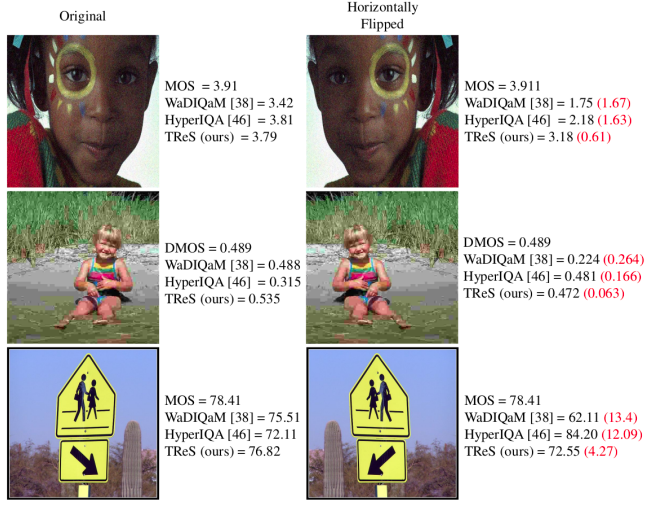
tres_iqa

146
tres_iqa is an AI model for assessing the quality of an image. It can be used to get a numerical score representing the perceived quality of an image. Similar AI models that can be used for image quality assessment include rankiqa, which also provides image quality scores, and stable-diffusion, gfpgan, real-esrgan, and realesrgan, which can be used for image restoration and enhancement. Model inputs and outputs tres_iqa takes a single input - an image file. It outputs a numerical score representing the perceived quality of the input image. Inputs input_image**: The image file to run quality assessment on. Outputs Output**: A numerical score representing the perceived quality of the input image. Capabilities tres_iqa can be used to assess the quality of an image. This could be useful for applications like selecting the best photos from a batch, filtering out low-quality images, or automatically enhancing images. What can I use it for? tres_iqa could be used in a variety of applications that require assessing image quality, such as photo editing, content curation, or image optimization for web or mobile. For example, you could use it to automatically filter out low-quality images from a batch, or to select the best photos from a photo shoot. You could also use it to enhance images by identifying areas that need improvement and applying appropriate editing techniques. Things to try You could try using tres_iqa to assess the quality of a set of images and then use that information to select the best ones or to enhance the lower-quality ones. You could also experiment with different types of images, such as portraits, landscapes, or product shots, to see how the model performs in different contexts.
Updated Invalid Date
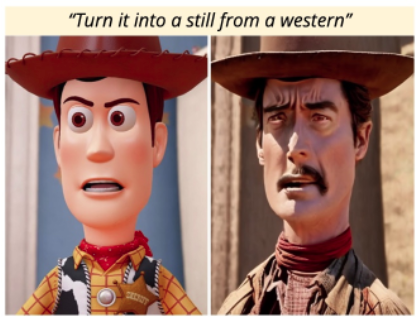
instruct-pix2pix

39
instruct-pix2pix is a versatile AI model that allows users to edit images by providing natural language instructions. It is similar to other image-to-image translation models like instructir and deoldify_image, which can perform tasks like face restoration and colorization. However, instruct-pix2pix stands out by allowing users to control the edits through free-form textual instructions, rather than relying solely on predefined editing operations. Model inputs and outputs instruct-pix2pix takes an input image and a natural language instruction as inputs, and produces an edited image as output. The model is trained to understand a wide range of editing instructions, from simple changes like "turn him into a cyborg" to more complex transformations. Inputs Input Image**: The image you want to edit Instruction Text**: The natural language instruction describing the desired edit Outputs Output Image**: The edited image, following the provided instruction Capabilities instruct-pix2pix can perform a diverse range of image editing tasks, from simple modifications like changing an object's appearance, to more complex operations like adding or removing elements from a scene. The model is able to understand and faithfully execute a wide variety of instructions, allowing users to be highly creative and expressive in their edits. What can I use it for? instruct-pix2pix can be a powerful tool for creative projects, product design, and content creation. For example, you could use it to quickly mock up different design concepts, experiment with character designs, or generate visuals to accompany creative writing. The model's flexibility and ease of use make it an attractive option for a wide range of applications. Things to try One interesting aspect of instruct-pix2pix is its ability to preserve details from the original image while still making significant changes based on the provided instruction. Try experimenting with different levels of the "Cfg Text" and "Cfg Image" parameters to find the right balance between preserving the source image and following the editing instruction. You can also try different phrasing of the instructions to see how the model's interpretation and output changes.
Updated Invalid Date
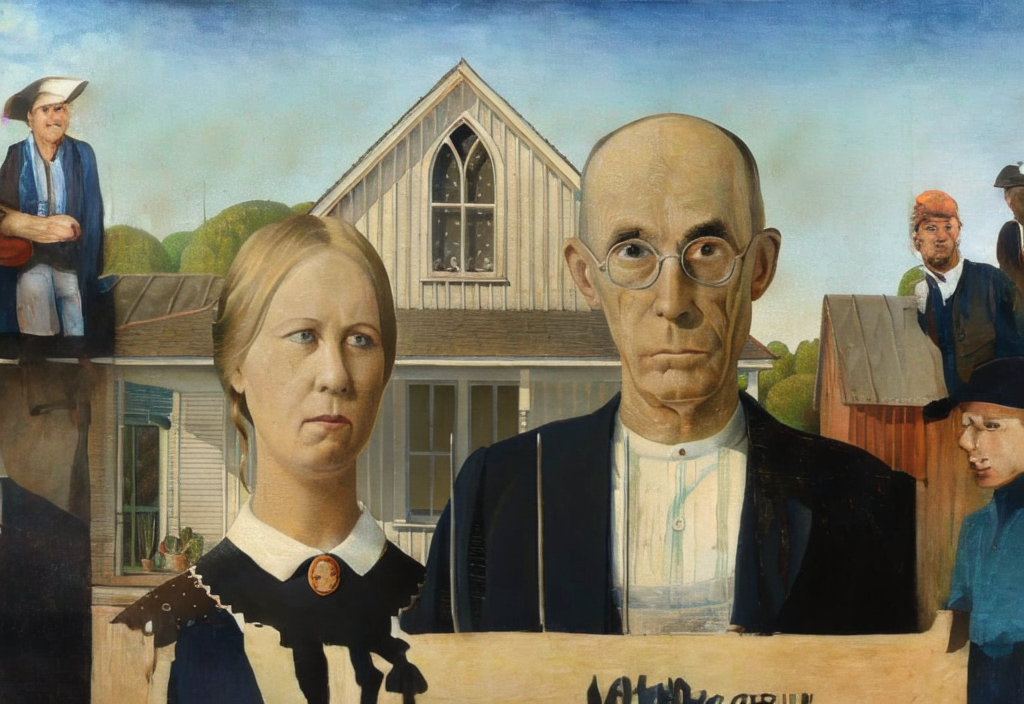
paella_fast_outpainting

5
paella_fast_outpainting is a fast image outpainting model developed by arielreplicate. This model is similar to other outpainting models like sdxl-outpainting-lora, which uses PatchMatch to improve mask quality, and realisticoutpainter, which combines Stable Diffusion and ControlNet for outpainting. paella_fast_outpainting aims to provide a fast and efficient outpainting solution. Model inputs and outputs paella_fast_outpainting takes an input image, a prompt, and the relative location and size of the output image. It then generates an expanded version of the input image based on the provided parameters. Inputs Prompt**: A text description to guide the outpainting process Input Image**: The image to be expanded Input Location**: The relative location of the input image on the canvas (e.g., 0.5,0.5 for the center) Output Relative Size**: The desired size of the output image relative to the input (e.g., 1.5,1.5 for 1.5 times larger) Outputs Output Images**: An array of expanded images based on the input parameters Capabilities paella_fast_outpainting is capable of quickly generating expanded versions of input images. This can be useful for tasks like creating panoramic images, extending the canvas of artwork, or generating larger versions of photos. What can I use it for? paella_fast_outpainting can be used for a variety of creative and practical applications, such as: Expanding landscape or cityscape photos to create panoramic images Extending the canvas of digital paintings or illustrations Generating larger versions of product photos or other images for use in marketing or e-commerce Experimenting with different outpainting techniques and exploring the capabilities of AI-generated content Things to try Try experimenting with different input prompts, locations, and relative sizes to see how the model generates expanded images. You could also try combining paella_fast_outpainting with other models like deoldify_video to colorize and expand old footage, or realistic-vision-v5-inpainting to inpaint and outpaint images in a seamless way.
Updated Invalid Date