tres_iqa
Maintainer: arielreplicate

146
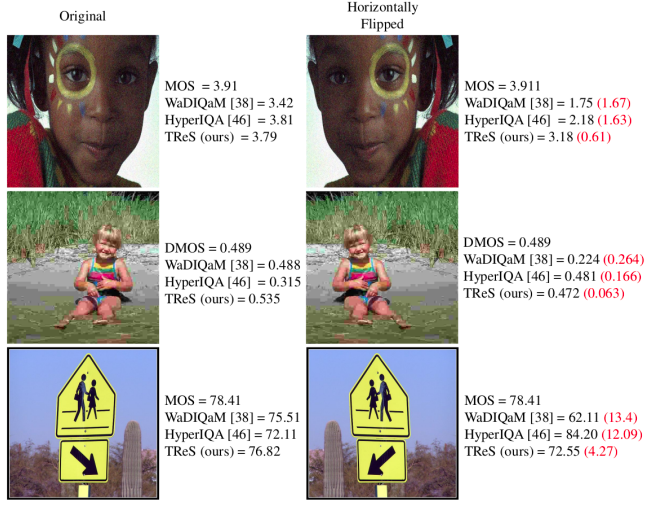
| Property | Value |
|---|---|
| Run this model | Run on Replicate |
| API spec | View on Replicate |
| Github link | View on Github |
| Paper link | View on Arxiv |
Create account to get full access
Model overview
tres_iqa is an AI model for assessing the quality of an image. It can be used to get a numerical score representing the perceived quality of an image. Similar AI models that can be used for image quality assessment include rankiqa, which also provides image quality scores, and stable-diffusion, gfpgan, real-esrgan, and realesrgan, which can be used for image restoration and enhancement.
Model inputs and outputs
tres_iqa takes a single input - an image file. It outputs a numerical score representing the perceived quality of the input image.
Inputs
- input_image: The image file to run quality assessment on.
Outputs
- Output: A numerical score representing the perceived quality of the input image.
Capabilities
tres_iqa can be used to assess the quality of an image. This could be useful for applications like selecting the best photos from a batch, filtering out low-quality images, or automatically enhancing images.
What can I use it for?
tres_iqa could be used in a variety of applications that require assessing image quality, such as photo editing, content curation, or image optimization for web or mobile. For example, you could use it to automatically filter out low-quality images from a batch, or to select the best photos from a photo shoot. You could also use it to enhance images by identifying areas that need improvement and applying appropriate editing techniques.
Things to try
You could try using tres_iqa to assess the quality of a set of images and then use that information to select the best ones or to enhance the lower-quality ones. You could also experiment with different types of images, such as portraits, landscapes, or product shots, to see how the model performs in different contexts.
This summary was produced with help from an AI and may contain inaccuracies - check out the links to read the original source documents!
Related Models

deoldify_image

398
The deoldify_image model from maintainer arielreplicate is a deep learning-based AI model that can add color to old black-and-white images. It builds upon techniques like Self-Attention Generative Adversarial Network and Two Time-Scale Update Rule, and introduces a novel "NoGAN" training approach to achieve high-quality, stable colorization results. The model is part of the DeOldify project, which aims to colorize and restore old images and film footage. It offers three variants - "Artistic", "Stable", and "Video" - each optimized for different use cases. The Artistic model produces the most vibrant colors but may leave important parts of the image gray, while the Stable model is better suited for natural scenes and less prone to leaving gray human parts. The Video model is optimized for smooth, consistent and flicker-free video colorization. Model inputs and outputs Inputs model_name**: Specifies which model to use - "Artistic", "Stable", or "Video" input_image**: The path to the black-and-white image to be colorized render_factor**: Determines the resolution at which the color portion of the image is rendered. Lower values render faster but may result in less vibrant colors, while higher values can produce more detailed results but may wash out the colors. Outputs The colorized version of the input image, returned as a URI. Capabilities The deoldify_image model can produce high-quality, realistic colorization of old black-and-white images, with impressive results on a wide range of subjects like historical photos, portraits, landscapes, and even old film footage. The use of the "NoGAN" training approach helps to eliminate common issues like flickering, glitches, and inconsistent coloring that plagued earlier colorization models. What can I use it for? The deoldify_image model can be a powerful tool for breathtaking photo restoration and enhancement projects. It could be used to bring historical images to life, add visual interest to old family photos, or even breathe new life into classic black-and-white films. Potential applications include historical archives, photo sharing services, film restoration, and more. Things to try One interesting aspect of the deoldify_image model is that it seems to have learned some underlying "rules" about color based on subtle cues in the black-and-white images, resulting in remarkably consistent and deterministic colorization decisions. This means the model can produce very stable, flicker-free results even when coloring moving scenes in video. Experimenting with different input images, especially ones with unique or challenging elements, could yield fascinating insights into the model's inner workings.
Updated Invalid Date
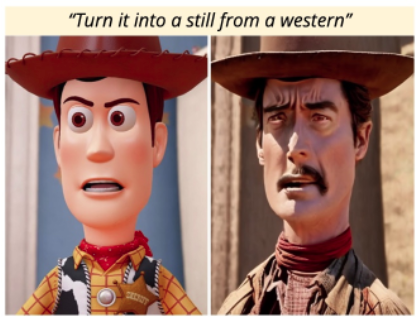
instruct-pix2pix

39
instruct-pix2pix is a versatile AI model that allows users to edit images by providing natural language instructions. It is similar to other image-to-image translation models like instructir and deoldify_image, which can perform tasks like face restoration and colorization. However, instruct-pix2pix stands out by allowing users to control the edits through free-form textual instructions, rather than relying solely on predefined editing operations. Model inputs and outputs instruct-pix2pix takes an input image and a natural language instruction as inputs, and produces an edited image as output. The model is trained to understand a wide range of editing instructions, from simple changes like "turn him into a cyborg" to more complex transformations. Inputs Input Image**: The image you want to edit Instruction Text**: The natural language instruction describing the desired edit Outputs Output Image**: The edited image, following the provided instruction Capabilities instruct-pix2pix can perform a diverse range of image editing tasks, from simple modifications like changing an object's appearance, to more complex operations like adding or removing elements from a scene. The model is able to understand and faithfully execute a wide variety of instructions, allowing users to be highly creative and expressive in their edits. What can I use it for? instruct-pix2pix can be a powerful tool for creative projects, product design, and content creation. For example, you could use it to quickly mock up different design concepts, experiment with character designs, or generate visuals to accompany creative writing. The model's flexibility and ease of use make it an attractive option for a wide range of applications. Things to try One interesting aspect of instruct-pix2pix is its ability to preserve details from the original image while still making significant changes based on the provided instruction. Try experimenting with different levels of the "Cfg Text" and "Cfg Image" parameters to find the right balance between preserving the source image and following the editing instruction. You can also try different phrasing of the instructions to see how the model's interpretation and output changes.
Updated Invalid Date
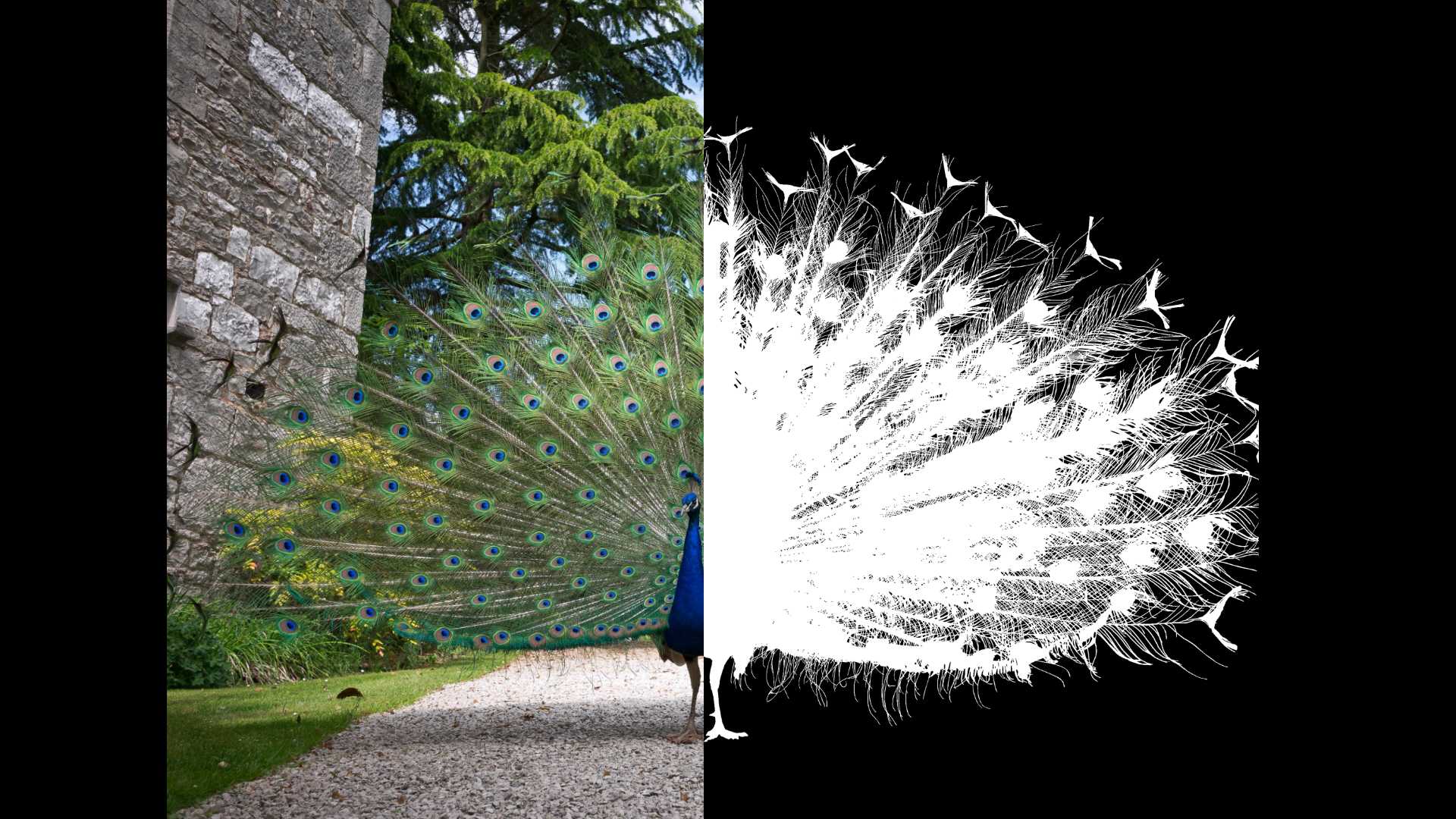
dichotomous_image_segmentation

3
dichotomous_image_segmentation is a highly accurate AI model for dichotomous image segmentation, developed by arielreplicate. This model was recently presented at ECCV 2022 and builds upon previous works like U^2-Net and BASNet. It is designed to perform accurate foreground-background segmentation, going beyond simple binary segmentation to handle complex real-world scenes. Model inputs and outputs The dichotomous_image_segmentation model takes a single image as input and outputs a segmentation map that precisely delineates the foreground and background regions. This can be useful for a variety of applications, such as image editing, 3D modeling, and augmented reality. Inputs input_image**: The image to be segmented, provided as a URI. Outputs Output**: The segmented image, with the foreground and background regions clearly demarcated, provided as a URI. Capabilities The dichotomous_image_segmentation model excels at accurately separating foreground and background elements in complex scenes, handling a wide range of object categories and challenging situations like fine details, overlapping objects, and cluttered backgrounds. This is enabled by the model's advanced neural network architecture and the large-scale, high-quality dataset it was trained on. What can I use it for? The dichotomous_image_segmentation model has a variety of potential applications. It can be used for image editing tasks like background removal, object extraction, and compositing. It can also facilitate 3D modeling by providing precise segmentation information, and enable augmented reality experiences by accurately isolating foreground elements. Additionally, the segmented outputs can be used as art design materials or for creating still image animations. Things to try One interesting way to experiment with the dichotomous_image_segmentation model is to try it on a diverse set of images, ranging from simple, clean scenes to more complex, cluttered environments. Observe how the model performs in different scenarios and compare its output to other segmentation approaches. You can also explore how the segmentation results can be incorporated into various creative and technical workflows, such as image editing, 3D rendering, and AR applications.
Updated Invalid Date

stable_diffusion2_upscaling

7
The stable_diffusion2_upscaling model is an image super-resolution model based on the Stable Diffusion 2 architecture. It can be used to upscale low-resolution images by a factor of 4, preserving important details and producing high-quality, photorealistic results. This model is similar to other Stable Diffusion-based models like Stable Diffusion, Stable Diffusion Upscaler, and Stable Diffusion x4 Upscaler, but is specifically focused on the high-resolution upscaling task. Model inputs and outputs The stable_diffusion2_upscaling model takes a low-resolution image as input and outputs a high-resolution version of the same image, upscaled by a factor of 4. The model is designed to preserve important details and maintain a photorealistic appearance in the upscaled output. Inputs input_image**: The low-resolution image to be upscaled, provided as a URI. ddim_steps**: The number of denoising steps to use during the upscaling process, with a default of 50 and a range of 2 to 250. ddim_eta**: The upscale factor, with a default of 0 and a range of 0 to 1. seed**: An integer seed value to control the randomness of the upscaling process. Outputs Output**: An array of one or more high-resolution images, represented as URIs. Capabilities The stable_diffusion2_upscaling model can take low-resolution images and significantly increase their resolution while preserving important details and maintaining a photorealistic appearance. This can be useful for tasks such as enhancing product images, upscaling old photographs, or creating high-quality visualizations from low-res sources. What can I use it for? The stable_diffusion2_upscaling model can be used in a variety of applications that require high-resolution images, such as: E-commerce**: Upscaling product images to improve the visual appeal and detail for customers. Photography**: Enhancing old or low-quality photographs to create high-quality prints and digital assets. Graphic design**: Generating high-resolution images for use in designs, presentations, or marketing materials. Video production**: Upscaling low-res footage or animation frames to improve visual quality. Things to try Some interesting things to try with the stable_diffusion2_upscaling model include: Experimenting with different ddim_steps and ddim_eta values to find the optimal balance between speed and quality. Applying the model to a variety of image types, from natural scenes to abstract art, to see how it handles different visual styles. Combining the upscaling model with other Stable Diffusion models, such as the Stable Diffusion Inpainting or Stable Diffusion Img2Img models, to create even more powerful image generation and manipulation workflows.
Updated Invalid Date