interioraidesigns-generate
Maintainer: catio-apps

16

| Property | Value |
|---|---|
| Run this model | Run on Replicate |
| API spec | View on Replicate |
| Github link | No Github link provided |
| Paper link | No paper link provided |
Create account to get full access
Model overview
The interioraidesigns-generate model, developed by catio-apps, allows users to take a picture of their room and see how it would look in different interior design themes. This model can be useful for anyone looking to remodel or redecorate their living space. It is similar to other AI-powered interior design tools like real-esrgan, idm-vton, and stylemc, which offer various image generation and editing capabilities.
Model inputs and outputs
The interioraidesigns-generate model takes several inputs, including an image of the room, a prompt, and various parameters to control the output. The output is a generated image that shows the room with the requested design theme applied.
Inputs
- Image: The input image of the room to be remodeled.
- Prompt: A text description of the desired interior design theme.
- Steps: The number of steps to take during the generation process.
- Guidance: The scale of the guidance used in the generation process.
- Mask Prompt: A text description of the area to be modified.
- Condition Scale: The scale of the conditioning used in the generation process.
- Negative Prompt: A text description of what the model should not generate.
- Adjustment Factor: A value to adjust the mask, with negative values for erosion and positive values for dilation.
- Use Inverted Mask: A boolean flag to use an inverted mask.
- Negative Mask Prompt: A text description of what the model should not generate in the mask.
Outputs
- Output: The generated image showing the room with the requested interior design theme.
Capabilities
The interioraidesigns-generate model can create photorealistic images of rooms in various design styles, such as modern, rustic, or minimalist. It can also handle tasks like furniture placement, color schemes, and lighting adjustments. This model can be particularly useful for interior designers, homeowners, or anyone interested in visualizing how a space could be transformed.
What can I use it for?
The interioraidesigns-generate model can be used for a variety of interior design and home remodeling projects. For example, you could take a picture of your living room and experiment with different furniture layouts, wall colors, and lighting to find the perfect look before making any changes. This can save time and money by allowing you to see the results of your design ideas before committing to them. Additionally, the model could be used by interior design companies or home improvement retailers to offer virtual room redesign services to their customers.
Things to try
One interesting aspect of the interioraidesigns-generate model is its ability to handle mask adjustments. By adjusting the Adjustment Factor and using the inverted mask, users can selectively modify specific areas of the room, such as the walls, floors, or furniture. This can be useful for experimenting with different design elements without having to edit the entire image. Additionally, the model's ability to generate images based on textual prompts allows for a wide range of creative possibilities, from traditional interior styles to more abstract or surreal designs.
This summary was produced with help from an AI and may contain inaccuracies - check out the links to read the original source documents!
Related Models

photoaistudio-generate

129
The photoaistudio-generate model from catio-apps allows you to take a picture of your face and instantly generate any profile picture you want, without the need for training. This is similar to other face-based AI models like interioraidesigns-generate, which lets you see your room in different design themes, and gfpgan, a face restoration algorithm for old photos or AI-generated faces. Model inputs and outputs The photoaistudio-generate model takes in a variety of inputs, including a face image, a pose image, a prompt, and optional parameters like seed, steps, and face resemblance. The model then outputs a set of generated images. Inputs Face Image**: The image of your face to be used in the generation Pose Image**: The image of the desired pose or style you want to apply to your face Prompt**: A text description of the desired profile picture, like "a portrait of a [MODEL] with a suit and a tie" N Prompt**: An additional text prompt to condition the generation Seed**: A number to use as a seed for the random number generator (0 for random) Steps**: The number of inference steps to take (0-50) Width**: The width of the generated image Face Resemblance**: A scale from 0 to 1 controlling how closely the generated image resembles your face Outputs An array of generated profile picture images Capabilities The photoaistudio-generate model can take a photo of your face and instantly transform it into any kind of profile picture you want, from formal portraits to more stylized and artistic renditions. This can be useful for quickly generating a variety of profile pictures for social media, job applications, or other purposes without needing to hire a photographer or edit the images yourself. What can I use it for? With the photoaistudio-generate model, you can experiment with creating unique and personalized profile pictures for your online presence. For example, you could try different outfits, poses, and artistic styles to see what works best for your brand or personal image. This could be especially useful for entrepreneurs, freelancers, or anyone who wants to make a strong first impression online. Things to try One interesting thing to try with the photoaistudio-generate model is to experiment with different prompts and pose images to see how they affect the generated profile pictures. For instance, you could try starting with a formal prompt and pose, then gradually make the images more casual or creative to see how the model adapts. This can help you find the perfect look to represent yourself online.
Updated Invalid Date

interior-design

127
The interior-design model is a custom interior design pipeline API developed by adirik that combines several powerful AI technologies to generate realistic interior design concepts based on text and image inputs. It builds upon the Realistic Vision V3.0 inpainting pipeline, integrating it with segmentation and MLSD ControlNets to produce highly detailed and coherent interior design visualizations. This model is similar to other text-guided image generation and editing tools like stylemc and realvisxl-v3.0-turbo created by the same maintainer. Model inputs and outputs The interior-design model takes several input parameters to guide the image generation process. These include an input image, a detailed text prompt describing the desired interior design, a negative prompt to avoid certain elements, and various settings to control the generation process. The model then outputs a new image that reflects the provided prompt and design guidelines. Inputs image**: The provided image serves as a base or reference for the generation process. prompt**: The input prompt is a text description that guides the image generation process. It should be a detailed and specific description of the desired output image. negative_prompt**: This parameter allows specifying negative prompts. Negative prompts are terms or descriptions that should be avoided in the generated image, helping to steer the output away from unwanted elements. num_inference_steps**: This parameter defines the number of denoising steps in the image generation process. guidance_scale**: The guidance scale parameter adjusts the influence of the classifier-free guidance in the generation process. Higher values will make the model focus more on the prompt. prompt_strength**: In inpainting mode, this parameter controls the influence of the input prompt on the final image. A value of 1.0 indicates complete transformation according to the prompt. seed**: The seed parameter sets a random seed for image generation. A specific seed can be used to reproduce results, or left blank for random generation. Outputs The model outputs a new image that reflects the provided prompt and design guidelines. Capabilities The interior-design model can generate highly detailed and realistic interior design concepts based on text prompts and reference images. It can handle a wide range of design styles, from modern minimalist to ornate and eclectic. The model is particularly adept at generating photorealistic renderings of rooms, furniture, and decor elements that seamlessly blend together to create cohesive and visually appealing interior design scenes. What can I use it for? The interior-design model can be a powerful tool for interior designers, architects, and homeowners looking to explore and visualize new design ideas. It can be used to quickly generate realistic 3D renderings of proposed designs, allowing stakeholders to better understand and evaluate concepts before committing to physical construction or renovation. The model could also be integrated into online interior design platforms or real estate listing services to provide potential buyers with a more immersive and personalized experience of a property's interior spaces. Things to try One interesting aspect of the interior-design model is its ability to seamlessly blend different design elements and styles within a single interior scene. Try experimenting with prompts that combine contrasting materials, textures, and color palettes to see how the model can create visually striking and harmonious interior designs. You could also explore the model's capabilities in generating specific types of rooms, such as bedrooms, living rooms, or home offices, and see how the output varies based on the provided prompt and reference image.
Updated Invalid Date

comfyui-interior-remodel

7
comfyui-interior-remodel is a model developed by jschoormans that focuses on interior remodeling. It keeps key elements like windows, ceilings, and doors while using a depth controlnet to ignore existing furniture. This model can be particularly useful for visualizing changes to a room's layout and decor without disrupting the core structure. Similar models like interioraidesigns-generate, rvision-inp-slow, and interior-design also explore AI-powered interior design and remodeling. Model inputs and outputs The comfyui-interior-remodel model takes an image as input and generates a new image depicting an interior remodel. Users can provide a prompt to guide the model's output, as well as set parameters like output format and quality. Inputs Image**: An image of a room or interior space to be remodeled Prompt**: A text description of the desired remodel, such as "photo of a beautiful living room, modern design, modernist, cozy" Negative Prompt**: Text to exclude from the output, like "blurry, illustration, distorted, horror" Output Format**: The format of the generated image, such as WebP Output Quality**: The quality level of the output image, from 0 to 100 Randomise Seeds**: Whether to automatically randomize the seeds used for generation Outputs Array of Image URLs**: The generated images depicting the interior remodel Capabilities The comfyui-interior-remodel model excels at visualizing changes to a room's layout and decor while preserving key structural elements. It can be particularly useful for quickly exploring different design options without physically remodeling a space. The model's depth controlnet also helps ensure that new furniture and decor integrates seamlessly with the existing environment. What can I use it for? This model could be used by interior designers, homeowners, or DIY enthusiasts to experiment with remodeling ideas for a space. By inputting a photo of a room and providing a prompt, users can quickly generate realistic visualizations of potential design changes. This can help streamline the decision-making process and allow for more informed choices before undertaking a physical remodel. Things to try One interesting aspect of the comfyui-interior-remodel model is its ability to maintain key structural elements like windows and ceilings while still allowing for significant changes to the room's layout and decor. This could be particularly useful for visualizing renovations that preserve the core bones of a space while dramatically transforming its overall aesthetic. Users might experiment with retaining certain architectural features while radically updating the furnishings and finishes.
Updated Invalid Date
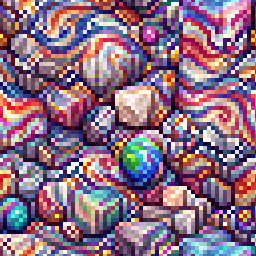
pixray-tiler

21
The pixray-tiler model is a unique AI tool developed by Replicate's maintainer, dribnet, that allows you to turn any text description into a visually appealing wallpaper. Unlike similar models like pixray and pixray-text2image which generate images from text, pixray-tiler focuses on creating seamless, repeating tile patterns that can be used as wallpapers or backgrounds. Model inputs and outputs The pixray-tiler model takes a few key inputs to generate its unique tiled outputs. Users can provide a text prompts input to describe the desired pattern, toggle pixelart mode for a retro 8-bit style, mirror the pattern, and customize the settings in YAML format. Inputs Prompts**: Text prompt describing the desired tiled pattern Pixelart**: Toggle a retro 8-bit pixel art style Mirror**: Shift the tiled pattern to create a mirrored effect Settings**: YAML-formatted settings to customize the model Outputs Tiled images**: An array of generated tile images that can be used as seamless wallpaper Capabilities The pixray-tiler model excels at transforming text descriptions into visually striking wallpaper tiles. With its ability to generate pixel art styles and mirrored patterns, it can produce a wide variety of creative and unique designs. This makes it a powerful tool for artists, designers, or anyone looking to add some flair to their digital backgrounds. What can I use it for? The pixray-tiler model is perfect for creating custom wallpapers, website backgrounds, or even textures for 3D models. By providing a simple text prompt, you can generate an entire set of tiles that can be repeated seamlessly. This makes it easy to add a personal touch to your digital spaces or bring your creative visions to life. Things to try Experiment with different text prompts to see the variety of patterns the pixray-tiler model can produce. Try combining it with other models like controlnet-scribble or material-diffusion-sdxl to create even more unique and visually stunning results. The possibilities are endless with this versatile AI tool.
Updated Invalid Date