magnet
Maintainer: lucataco

1

| Property | Value |
|---|---|
| Run this model | Run on Replicate |
| API spec | View on Replicate |
| Github link | View on Github |
| Paper link | View on Arxiv |
Create account to get full access
Model overview
MAGNeT is a non-autoregressive AI model developed by Facebook Research for generating high-quality audio from text prompts. It is part of the broader AudioCraft library, which contains several state-of-the-art audio generation models. MAGNeT stands for "Masked Audio Generation using a Single Non-Autoregressive Transformer", and it offers advantages over autoregressive models in terms of faster generation times. Similar models in the AudioCraft library include MusicGen for generating music from text, and whisperspeech-small for text-to-speech.
Model inputs and outputs
MAGNeT takes in a text prompt as input and generates audio as output. The model is capable of producing a variety of audio outputs, including music, sound effects, and ambient soundscapes.
Inputs
- Prompt: A text string describing the desired audio output, such as "80s electronic track with melodic synthesizers, catchy beat and groovy bass".
Outputs
- Audio files: The generated audio outputs, which can be saved as audio files in various formats.
Capabilities
MAGNeT is a powerful model that can generate high-quality audio from text prompts. It is capable of producing a wide range of audio content, including music, sound effects, and ambient soundscapes. The model uses a non-autoregressive approach, which allows for faster generation times compared to traditional autoregressive models.
What can I use it for?
MAGNeT has a wide range of potential applications, from music production and sound design to audio-based storytelling and video game development. The model can be used to quickly generate audio content for various projects, such as short films, podcasts, or video game soundtracks. Additionally, the model's versatility allows for the creation of unique and innovative audio content that can be used in a variety of contexts.
Things to try
One interesting thing to try with MAGNeT is to experiment with the model's ability to generate variations on a given prompt. By adjusting the "variations" parameter, you can generate multiple unique audio outputs from a single text prompt, allowing you to explore different interpretations and directions for a project. Additionally, you can play with the model's temperature and CFG settings to fine-tune the generation process and achieve the desired audio characteristics.
This summary was produced with help from an AI and may contain inaccuracies - check out the links to read the original source documents!
Related Models

xtts-v2

314
The xtts-v2 model is a multilingual text-to-speech voice cloning system developed by lucataco, the maintainer of this Cog implementation. This model is part of the Coqui TTS project, an open-source text-to-speech library. The xtts-v2 model is similar to other text-to-speech models like whisperspeech-small, styletts2, and qwen1.5-110b, which also generate speech from text. Model inputs and outputs The xtts-v2 model takes three main inputs: text to synthesize, a speaker audio file, and the output language. It then produces a synthesized audio file of the input text spoken in the voice of the provided speaker. Inputs Text**: The text to be synthesized Speaker**: The original speaker audio file (wav, mp3, m4a, ogg, or flv) Language**: The output language for the synthesized speech Outputs Output**: The synthesized audio file Capabilities The xtts-v2 model can generate high-quality multilingual text-to-speech audio by cloning the voice of a provided speaker. This can be useful for a variety of applications, such as creating personalized audio content, improving accessibility, or enhancing virtual assistants. What can I use it for? The xtts-v2 model can be used to create personalized audio content, such as audiobooks, podcasts, or video narrations. It could also be used to improve accessibility by generating audio versions of written content for users with visual impairments or other disabilities. Additionally, the model could be integrated into virtual assistants or chatbots to provide a more natural, human-like voice interface. Things to try One interesting thing to try with the xtts-v2 model is to experiment with different speaker audio files to see how the synthesized voice changes. You could also try using the model to generate audio in various languages and compare the results. Additionally, you could explore ways to integrate the model into your own applications or projects to enhance the user experience.
Updated Invalid Date

video-crafter

16
video-crafter is an open diffusion model for high-quality video generation developed by lucataco. It is similar to other diffusion-based text-to-image models like stable-diffusion but with the added capability of generating videos from text prompts. video-crafter can produce cinematic videos with dynamic scenes and movement, such as an astronaut running away from a dust storm on the moon. Model inputs and outputs video-crafter takes in a text prompt that describes the desired video and outputs a GIF file containing the generated video. The model allows users to customize various parameters like the frame rate, video dimensions, and number of steps in the diffusion process. Inputs Prompt**: The text description of the video to generate Fps**: The frames per second of the output video Seed**: The random seed to use for generation (leave blank to randomize) Steps**: The number of steps to take in the video generation process Width**: The width of the output video Height**: The height of the output video Outputs Output**: A GIF file containing the generated video Capabilities video-crafter is capable of generating highly realistic and dynamic videos from text prompts. It can produce a wide range of scenes and scenarios, from fantastical to everyday, with impressive visual quality and smooth movement. The model's versatility is evident in its ability to create videos across diverse genres, from cinematic sci-fi to slice-of-life vignettes. What can I use it for? video-crafter could be useful for a variety of applications, such as creating visual assets for films, games, or marketing campaigns. Its ability to generate unique video content from simple text prompts makes it a powerful tool for content creators and animators. Additionally, the model could be leveraged for educational or research purposes, allowing users to explore the intersection of language, visuals, and motion. Things to try One interesting aspect of video-crafter is its capacity to capture dynamic, cinematic scenes. Users could experiment with prompts that evoke a sense of movement, action, or emotional resonance, such as "a lone explorer navigating a lush, alien landscape" or "a family gathered around a crackling fireplace on a snowy evening." The model's versatility also lends itself to more abstract or surreal prompts, allowing users to push the boundaries of what is possible in the realm of generative video.
Updated Invalid Date

resemble-enhance

9
The resemble-enhance model is an AI-driven audio enhancement tool powered by Resemble AI. It aims to improve the overall quality of speech by performing denoising and enhancement. The model consists of two modules: a denoiser that separates speech from noisy audio, and an enhancer that further boosts the perceptual audio quality by restoring distortions and extending the audio bandwidth. The models are trained on high-quality 44.1kHz speech data to ensure the enhancement of speech with high quality. Model inputs and outputs The resemble-enhance model takes an input audio file and several configurable parameters to control the enhancement process. The output is an enhanced version of the input audio file. Inputs input_audio**: Input audio file solver**: Solver to use (default is Midpoint) denoise_flag**: Flag to denoise the audio (default is false) prior_temperature**: CFM Prior temperature to use (default is 0.5) number_function_evaluations**: CFM Number of function evaluations to use (default is 64) Outputs Output**: Enhanced audio file(s) Capabilities The resemble-enhance model can improve the overall quality of speech by removing noise and enhancing the audio. It can be used to enhance audio recordings with background noise, such as street noise or music, as well as improve the quality of archived speech recordings. What can I use it for? The resemble-enhance model can be used in a variety of applications where high-quality audio is required, such as podcasting, voice-over work, or video production. It can also be used to enhance the audio quality of remote meetings or video calls, or to improve the listening experience for people with hearing impairments. Additionally, the model can be used to enhance the audio quality of archived recordings, such as old interviews or lectures. Things to try One interesting thing to try with the resemble-enhance model is to experiment with the different configuration parameters, such as the solver, the prior temperature, and the number of function evaluations. By adjusting these parameters, you can fine-tune the enhancement process to achieve the best results for your specific use case.
Updated Invalid Date
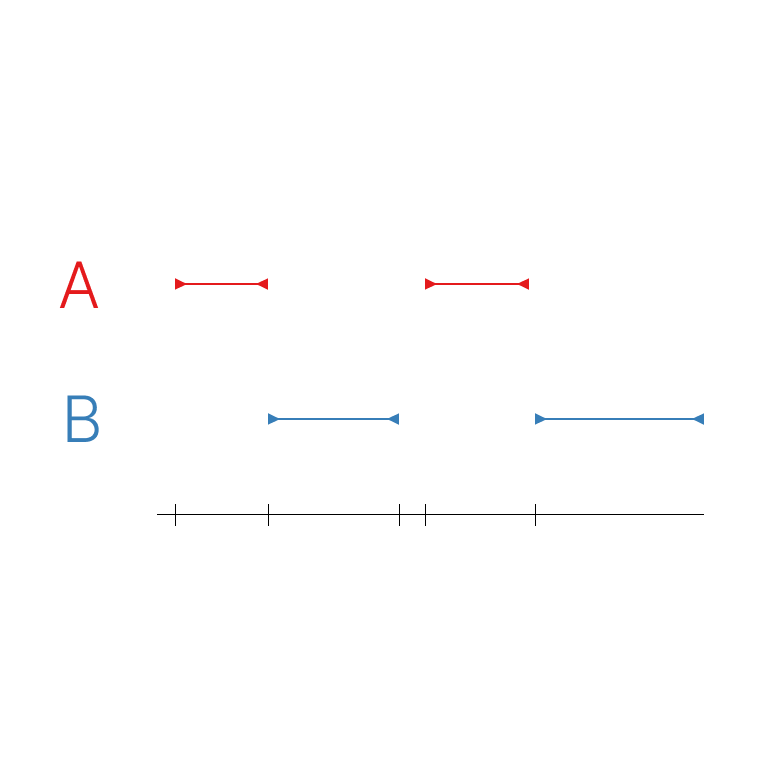
speaker-diarization

9
The speaker-diarization model is an AI-powered tool that can segment an audio recording based on who is speaking. It uses a pre-trained speaker diarization pipeline from the pyannote.audio package, which is an open-source toolkit for speaker diarization based on PyTorch. The model is capable of identifying individual speakers within an audio recording and providing information about the start and stop times of each speaker's segment, as well as speaker embeddings that can be used for speaker recognition. This model is similar to other audio-related models created by lucataco, such as whisperspeech-small, xtts-v2, and magnet. Model inputs and outputs The speaker-diarization model takes a single input: an audio file in a variety of supported formats, including MP3, AAC, FLAC, OGG, OPUS, and WAV. The model processes the audio and outputs a JSON file containing information about the identified speakers, including the start and stop times of each speaker's segment, the number of detected speakers, and speaker embeddings that can be used for speaker recognition. Inputs Audio**: An audio file in a supported format (e.g., MP3, AAC, FLAC, OGG, OPUS, WAV) Outputs Output.json**: A JSON file containing the following information: segments: A list of objects, each representing a detected speaker segment, with the speaker label, start time, and end time speakers: An object containing the number of detected speakers, their labels, and the speaker embeddings for each speaker Capabilities The speaker-diarization model can effectively segment an audio recording and identify the individual speakers. This can be useful for a variety of applications, such as transcription and captioning tasks, as well as speaker recognition. The model's ability to generate speaker embeddings can be particularly valuable for building speaker recognition systems. What can I use it for? The speaker-diarization model can be used for a variety of data augmentation and segmentation tasks, such as processing interview recordings, podcast episodes, or meeting recordings. The speaker segmentation and embedding information provided by the model can be used to enhance transcription and captioning tasks, as well as to implement speaker recognition systems that can identify specific speakers within an audio recording. Things to try One interesting thing to try with the speaker-diarization model is to experiment with the speaker embeddings it generates. These embeddings can be used to build speaker recognition systems that can identify specific speakers within an audio recording. You could try matching the speaker embeddings against a database of known speakers, or using them as input features for a machine learning model that can classify speakers. Another thing to try is to use the speaker segmentation information provided by the model to enhance transcription and captioning tasks. By knowing where each speaker's segments begin and end, you can potentially improve the accuracy of the transcription or captioning, especially in cases where there is overlapping speech.
Updated Invalid Date